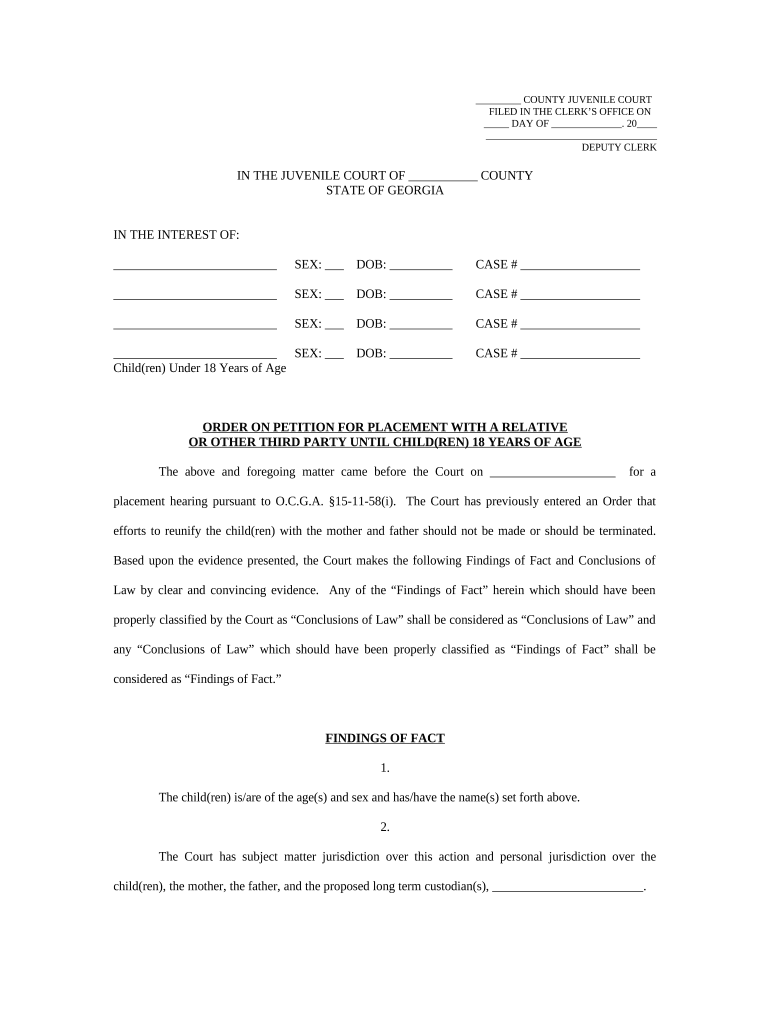
Petition Third Party Form


What is the Petition Third Party
The petition third party form is a legal document used to allow an individual or entity to act on behalf of another person in a legal matter. This form is essential in situations where the original party cannot be present or needs assistance in navigating legal processes. It is commonly utilized in various legal scenarios, including court proceedings, administrative hearings, and other formal requests where representation is necessary.
How to Use the Petition Third Party
Using the petition third party form involves several steps to ensure it is completed accurately and meets legal requirements. First, identify the specific legal context in which the form will be used. Next, gather all necessary information about both the petitioner and the third party. This includes names, addresses, and relevant identification details. Once the form is filled out, it should be signed by both parties, ensuring that the third party has the authority to act on behalf of the petitioner.
Steps to Complete the Petition Third Party
Completing the petition third party form requires careful attention to detail. Follow these steps:
- Obtain the correct version of the petition third party form from a reliable source.
- Fill in the required information, including the names and addresses of all parties involved.
- Clearly state the purpose of the petition and the specific actions the third party is authorized to take.
- Sign and date the form, ensuring that both the petitioner and the third party provide their signatures.
- Review the completed form for accuracy before submission.
Legal Use of the Petition Third Party
The legal validity of the petition third party form hinges on its proper execution. For the form to be legally binding, it must comply with relevant laws and regulations. This includes ensuring that both parties are of legal age and mentally competent to enter into the agreement. Additionally, certain jurisdictions may have specific requirements regarding notarization or witnessing of signatures, which should be adhered to for the form to be accepted in legal proceedings.
Key Elements of the Petition Third Party
Several key elements must be included in the petition third party form to ensure its effectiveness:
- Identification of Parties: Full names and contact information for both the petitioner and the third party.
- Authority Granted: A clear description of the powers being granted to the third party.
- Purpose: A statement outlining the specific legal matter or action for which the third party is being authorized.
- Signatures: Signatures of both parties, along with dates, to confirm agreement.
State-Specific Rules for the Petition Third Party
Each state in the U.S. may have unique rules and regulations governing the use of the petition third party form. It is important to research and understand these state-specific guidelines to ensure compliance. This may include variations in form requirements, notarization laws, and submission processes. Consulting with a legal professional familiar with local laws can provide clarity and help avoid potential issues during the legal process.
Quick guide on how to complete petition third party
Effortlessly prepare Petition Third Party on any device
Managing documents online has become increasingly popular among businesses and individuals. It offers an ideal eco-friendly alternative to traditional printed and signed paperwork, allowing you to find the right form and securely save it on the web. airSlate SignNow equips you with all the necessary tools to create, modify, and eSign your documents promptly without any delays. Handle Petition Third Party on any device using airSlate SignNow's Android or iOS applications and enhance any document-centric process today.
The easiest way to modify and eSign Petition Third Party effortlessly
- Locate Petition Third Party and click Get Form to begin.
- Use the tools we provide to complete your form.
- Highlight pertinent sections of your documents or obscure sensitive information with the tools that airSlate SignNow offers specifically for this purpose.
- Create your eSignature using the Sign tool, which takes just a few seconds and holds the same legal validity as a traditional handwritten signature.
- Review the information and click the Done button to save your changes.
- Choose how you would like to send your form: via email, SMS, invitation link, or download it to your computer.
Stop worrying about lost or misplaced documents, tiring form searches, or mistakes that require printing new document copies. airSlate SignNow meets your document management needs in just a few clicks from any device you prefer. Modify and eSign Petition Third Party to ensure excellent communication throughout your form preparation process with airSlate SignNow.
Create this form in 5 minutes or less
Create this form in 5 minutes!
People also ask
-
What is the process to petition a third party using airSlate SignNow?
To petition a third party using airSlate SignNow, simply create your document and specify the recipients. You can easily add the third party as a signer and set their signing order. Once everything is set up, send the document for eSignature to get your petition completed efficiently.
-
What features does airSlate SignNow offer for petitioning third parties?
AirSlate SignNow provides a range of features that enhance your ability to petition a third party. These include customizable templates, in-document comments for collaboration, and secure eSigning options. With these tools, you can ensure that petitions are accurately completed and securely handled.
-
How much does it cost to petition a third party with airSlate SignNow?
AirSlate SignNow offers competitive pricing plans that cater to different business needs. You can choose from various subscription tiers depending on the number of users and features required to petition a third party. Our cost-effective solutions ensure you can streamline your document workflows without breaking the bank.
-
Can I integrate airSlate SignNow with other applications when petitioning a third party?
Yes, airSlate SignNow supports integration with various applications and platforms to enhance your workflow. You can connect it to popular tools like CRM systems and project management software, making it easier to petition a third party and manage your documents seamlessly across different environments.
-
What are the benefits of using airSlate SignNow to petition a third party?
Using airSlate SignNow to petition a third party greatly improves efficiency and transparency in your document processes. The platform allows for real-time tracking of document status, quick eSignatures, and reduced paperwork. This not only saves time but also helps maintain a digital record of all interactions.
-
Is airSlate SignNow secure for petitioning third parties?
Absolutely, airSlate SignNow prioritizes security, especially when you're petitioning a third party. The platform employs advanced encryption and complies with top security standards to protect your data. This ensures that all your sensitive documents are safe during the signing process.
-
How long does it take to petition a third party with airSlate SignNow?
Petitioning a third party with airSlate SignNow can take just a few minutes, depending on the complexity of your document and the number of signers. The intuitive interface allows you to prepare and send documents quickly, and most recipients will complete their signatures in a timely manner.
Get more for Petition Third Party
- 2nd grade vocabulary worksheets form
- Resale disclosure certificate mn form
- The student sitting next to you form
- Form 2385
- Annexure oe no objection certificate form
- Marriage certificate italy form
- Report of resident physical examination form
- Releasing of tenant the undersigned landlord and tenants bb form
Find out other Petition Third Party
- How To Integrate Sign in Banking
- How To Use Sign in Banking
- Help Me With Use Sign in Banking
- Can I Use Sign in Banking
- How Do I Install Sign in Banking
- How To Add Sign in Banking
- How Do I Add Sign in Banking
- How Can I Add Sign in Banking
- Can I Add Sign in Banking
- Help Me With Set Up Sign in Government
- How To Integrate eSign in Banking
- How To Use eSign in Banking
- How To Install eSign in Banking
- How To Add eSign in Banking
- How To Set Up eSign in Banking
- How To Save eSign in Banking
- How To Implement eSign in Banking
- How To Set Up eSign in Construction
- How To Integrate eSign in Doctors
- How To Use eSign in Doctors