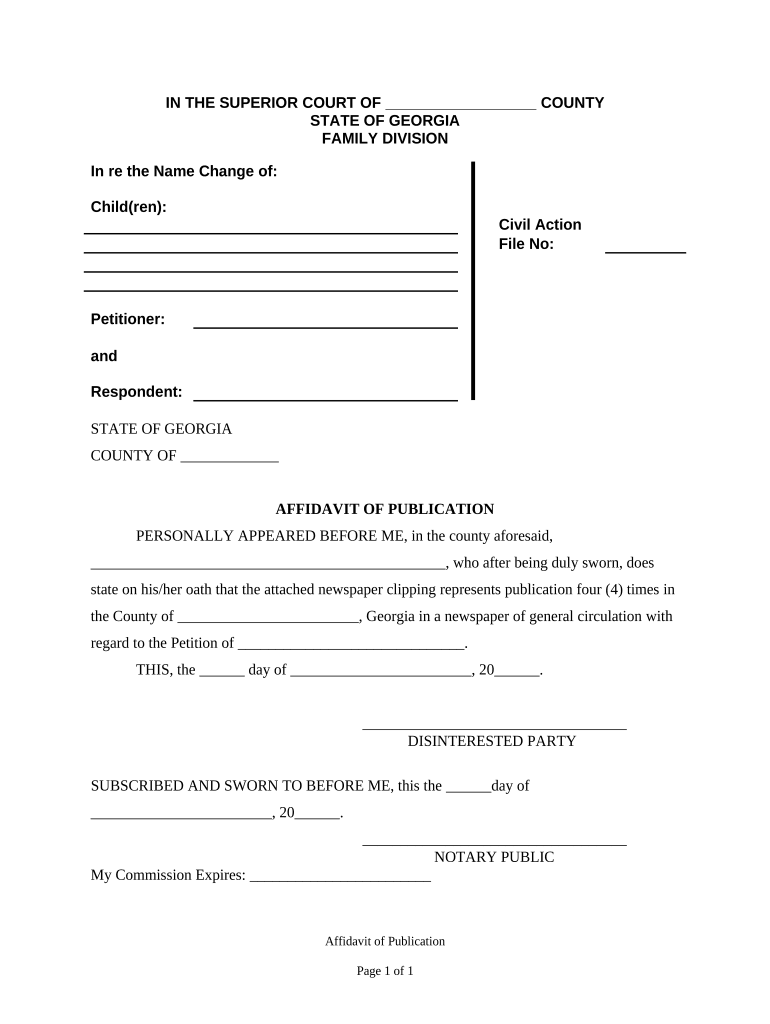
Georgia Affidavit Form


What is the Georgia Affidavit
The Georgia affidavit is a legal document used to provide a written statement of facts that the affiant (the person making the affidavit) swears to be true. This document is often used in various legal contexts, including property disputes, inheritance issues, and other matters requiring formal declarations. It serves as a means of verifying information and can be presented in court as evidence. The Georgia affidavit must be signed in the presence of a notary public to ensure its authenticity and legal standing.
Key Elements of the Georgia Affidavit
A Georgia affidavit typically includes several essential components to be considered valid:
- Affiant's Information: The full name and address of the person making the affidavit.
- Statement of Facts: A clear and concise declaration of the facts being attested to.
- Signature: The affiant must sign the document in the presence of a notary public.
- Notary Acknowledgment: The notary public's signature and seal, confirming that the affiant was identified and signed the affidavit voluntarily.
Steps to Complete the Georgia Affidavit
Completing a Georgia affidavit involves several straightforward steps:
- Gather Information: Collect all necessary details and documents related to the statement you wish to make.
- Draft the Affidavit: Write the affidavit, ensuring it includes all required elements, such as the statement of facts and affiant's information.
- Review for Accuracy: Double-check the document for any errors or omissions before proceeding.
- Notarization: Sign the affidavit in front of a notary public, who will then notarize the document.
Legal Use of the Georgia Affidavit
The Georgia affidavit can be used in various legal scenarios, such as:
- Establishing heirship in probate cases through a GA affidavit of heirship.
- Providing proof of identity or residency.
- Supporting claims in court, such as in divorce proceedings with a pauper's affidavit for uncontested divorce.
It is crucial to ensure that the affidavit is properly completed and notarized to maintain its legal validity.
How to Obtain the Georgia Affidavit
Obtaining a Georgia affidavit can be done in a few simple ways:
- Online Templates: Many legal websites provide templates for various types of affidavits that can be downloaded and customized.
- Legal Offices: Consult with an attorney or a legal office that can assist in drafting the affidavit to meet specific needs.
- Public Resources: Some government offices may offer forms or guidance on how to complete an affidavit.
Examples of Using the Georgia Affidavit
Examples of situations where a Georgia affidavit may be required include:
- When a person needs to declare their relationship to a deceased individual for inheritance purposes.
- In cases where an individual must affirm their financial status in divorce proceedings.
- To verify facts in legal disputes, such as property ownership or residency claims.
Quick guide on how to complete georgia affidavit 497304033
Effortlessly prepare Georgia Affidavit on any device
Digital document management has gained popularity among businesses and individuals. It offers a perfect environmentally friendly alternative to traditional printed and signed documents, as you can access the appropriate form and securely store it online. airSlate SignNow provides you with all the tools necessary to create, modify, and eSign your documents quickly without delays. Manage Georgia Affidavit on any platform using airSlate SignNow's Android or iOS applications and enhance any document-driven process today.
The easiest way to edit and eSign Georgia Affidavit without hassle
- Obtain Georgia Affidavit and click on Get Form to begin.
- Utilize the tools we offer to complete your document.
- Mark important sections of your documents or obscure sensitive information with tools specifically provided by airSlate SignNow.
- Create your signature with the Sign feature, which takes mere seconds and holds the same legal validity as a traditional handwritten signature.
- Review the details and click on the Done button to save your modifications.
- Choose how you wish to share your form, whether by email, SMS, invitation link, or download it to your PC.
Say goodbye to lost or misplaced documents, tedious form searching, or mistakes that necessitate printing new document copies. airSlate SignNow meets your document management needs in just a few clicks from your chosen device. Edit and eSign Georgia Affidavit and ensure excellent communication throughout your form preparation process with airSlate SignNow.
Create this form in 5 minutes or less
Create this form in 5 minutes!
People also ask
-
What is a Georgia affidavit?
A Georgia affidavit is a written statement made under oath, which is used in legal procedures to verify the truth of certain facts. It can be utilized in various situations such as court cases, property issues, or other legal matters. Understanding how to create and use a Georgia affidavit is crucial for compliance with local laws.
-
How can airSlate SignNow help me create a Georgia affidavit?
airSlate SignNow provides an intuitive platform that allows users to easily draft and sign Georgia affidavits. With customizable templates and eSignature capabilities, businesses can streamline their document workflows. This eliminates the hassle of printing and scanning, making the affidavit process more efficient.
-
Is using airSlate SignNow for Georgia affidavits cost-effective?
Yes, airSlate SignNow offers a budget-friendly solution for creating Georgia affidavits. With transparent pricing plans, businesses of all sizes can find an option that fits their needs. By reducing administrative costs associated with document handling, it proves to be a valuable investment.
-
What features does airSlate SignNow offer for Georgia affidavits?
airSlate SignNow features advanced tools for crafting and managing Georgia affidavits, including template creation, cloud storage, and secure electronic signatures. Additionally, integrated workflows ensure seamless collaboration among team members while maintaining legal compliance. These features simplify the preparation of legally binding documents.
-
Can I integrate airSlate SignNow with other applications for managing Georgia affidavits?
Absolutely! airSlate SignNow can be easily integrated with various applications such as CRM systems, cloud storage services, and project management tools. This allows users to streamline their workflows and manage Georgia affidavits alongside other critical business documents efficiently.
-
What are the benefits of using airSlate SignNow for Georgia affidavits?
Using airSlate SignNow for Georgia affidavits offers numerous benefits including enhanced efficiency, reduced turnaround times, and improved document security. The platform's electronic signature functionality ensures that your affidavits are signed quickly and securely. This ultimately enables faster legal processes and helps you stay organized.
-
How secure is the airSlate SignNow platform for Georgia affidavits?
airSlate SignNow prioritizes security, providing robust encryption and compliance with legal standards such as eIDAS and ESIGN. This ensures that your Georgia affidavits are stored and transmitted safely. Additionally, user authentication measures help in protecting sensitive information.
Get more for Georgia Affidavit
Find out other Georgia Affidavit
- Electronic signature West Virginia Orthodontists Living Will Online
- Electronic signature Legal PDF Vermont Online
- How Can I Electronic signature Utah Legal Separation Agreement
- Electronic signature Arizona Plumbing Rental Lease Agreement Myself
- Electronic signature Alabama Real Estate Quitclaim Deed Free
- Electronic signature Alabama Real Estate Quitclaim Deed Safe
- Electronic signature Colorado Plumbing Business Plan Template Secure
- Electronic signature Alaska Real Estate Lease Agreement Template Now
- Electronic signature Colorado Plumbing LLC Operating Agreement Simple
- Electronic signature Arizona Real Estate Business Plan Template Free
- Electronic signature Washington Legal Contract Safe
- How To Electronic signature Arkansas Real Estate Contract
- Electronic signature Idaho Plumbing Claim Myself
- Electronic signature Kansas Plumbing Business Plan Template Secure
- Electronic signature Louisiana Plumbing Purchase Order Template Simple
- Can I Electronic signature Wyoming Legal Limited Power Of Attorney
- How Do I Electronic signature Wyoming Legal POA
- How To Electronic signature Florida Real Estate Contract
- Electronic signature Florida Real Estate NDA Secure
- Can I Electronic signature Florida Real Estate Cease And Desist Letter