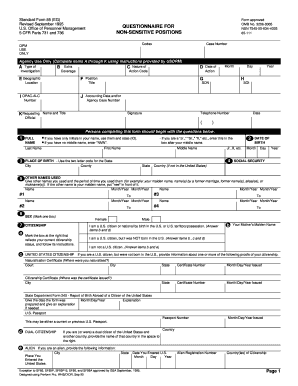
Standard Form 85 Revised December


What is the Standard Form 85 Revised December
The Standard Form 85, revised in December 2013, is a questionnaire designed for non-sensitive positions within the federal government. This form is primarily used to collect information necessary for conducting background investigations. It aims to assess an individual's suitability for employment in roles that do not require access to classified information. The form gathers personal data, including employment history, educational background, and references, which help determine the applicant's integrity and reliability.
How to use the Standard Form 85 Revised December
Using the Standard Form 85 involves filling out the questionnaire accurately and completely. Applicants should ensure that all sections are filled in, including personal identification details, employment history, and any other relevant information. It is essential to provide truthful answers, as discrepancies can lead to delays or disqualification from the hiring process. Once completed, the form should be submitted to the designated agency or office as instructed in the application process.
Steps to complete the Standard Form 85 Revised December
Completing the Standard Form 85 requires careful attention to detail. Follow these steps for a successful submission:
- Read the instructions thoroughly to understand the requirements.
- Gather necessary documents, such as identification and employment records.
- Fill out personal information, including your full name, date of birth, and Social Security number.
- List your employment history, ensuring to include dates, job titles, and employer details.
- Provide information about your education, including institutions attended and degrees earned.
- Review your responses for accuracy and completeness before submission.
Legal use of the Standard Form 85 Revised December
The legal use of the Standard Form 85 is governed by federal regulations that dictate how background investigations are conducted. The information collected through this form is protected under privacy laws, ensuring that it is used solely for employment-related purposes. Compliance with these regulations is crucial, as improper handling of personal data can lead to legal repercussions for both the applicant and the agency involved.
Key elements of the Standard Form 85 Revised December
Key elements of the Standard Form 85 include sections that require detailed personal information, such as:
- Personal identification data, including name and contact information.
- Employment history, detailing previous jobs and responsibilities.
- Educational background, listing schools attended and degrees obtained.
- References from previous employers or colleagues.
These elements are critical for conducting thorough background checks and ensuring the integrity of the hiring process.
Form Submission Methods
The Standard Form 85 can be submitted through various methods, depending on the agency's requirements. Common submission methods include:
- Online submission via the agency's designated portal.
- Mailing a physical copy to the appropriate office.
- In-person submission at the agency's human resources department.
Applicants should verify the preferred method of submission with the hiring agency to ensure compliance with their specific procedures.
Quick guide on how to complete standard form 85 revised december
Complete Standard Form 85 Revised December effortlessly on any device
Online document management has become increasingly popular among companies and individuals. It offers an ideal eco-friendly alternative to conventional printed and signed paperwork, allowing you to locate the appropriate form and securely store it online. airSlate SignNow provides you with all the resources necessary to create, modify, and eSign your documents swiftly without delays. Manage Standard Form 85 Revised December on any platform using airSlate SignNow's Android or iOS applications and enhance any document-related workflow today.
How to modify and eSign Standard Form 85 Revised December with ease
- Locate Standard Form 85 Revised December and click on Get Form to begin.
- Utilize the tools we offer to complete your form.
- Highlight important sections of the documents or obscure sensitive details with tools that airSlate SignNow provides specifically for that purpose.
- Create your signature with the Sign feature, which takes just seconds and holds the same legal validity as a conventional ink signature.
- Verify the information and select the Done button to save your changes.
- Choose how you would like to share your form, via email, text message (SMS), invitation link, or download it to your computer.
Forget about lost or misplaced documents, tedious form searches, or errors that necessitate printing new copies. airSlate SignNow fulfills all your requirements in document management in just a few clicks from any device you prefer. Modify and eSign Standard Form 85 Revised December and ensure exceptional communication at every stage of your form preparation process with airSlate SignNow.
Create this form in 5 minutes or less
Create this form in 5 minutes!
How to create an eSignature for the standard form 85 revised december
How to create an electronic signature for a PDF online
How to create an electronic signature for a PDF in Google Chrome
How to create an e-signature for signing PDFs in Gmail
How to create an e-signature right from your smartphone
How to create an e-signature for a PDF on iOS
How to create an e-signature for a PDF on Android
People also ask
-
What is the standard form 85 and how is it used?
The standard form 85 is a document used primarily for background investigations by government agencies. It provides information required for clearance or suitability determinations and is essential for personnel security processes. Utilizing airSlate SignNow, you can easily fill out, send, and eSign your standard form 85 securely.
-
How does airSlate SignNow simplify the completion of the standard form 85?
airSlate SignNow offers an intuitive interface that allows users to complete the standard form 85 quickly and efficiently. With features like templates and autofill options, you can save time and minimize errors in your submission. The platform ensures that your form is always compliant and ready for submission.
-
Is airSlate SignNow cost-effective for submitting the standard form 85?
Yes, airSlate SignNow provides a cost-effective solution for managing your standard form 85 submissions. With competitive pricing plans, you can ensure that your business remains budget-friendly while enjoying robust features. Plus, you'll save on resources by streamlining document management.
-
What security measures does airSlate SignNow have in place for the standard form 85?
airSlate SignNow prioritizes data security with encryption and secure access controls to protect your standard form 85. All documents are stored securely, and user access is managed to safeguard sensitive information. This makes airSlate SignNow a reliable choice for handling confidential documents.
-
Can I integrate airSlate SignNow with other applications for the standard form 85?
Absolutely! airSlate SignNow seamlessly integrates with various applications, allowing you to streamline workflows that involve the standard form 85. Popular integrations include CRM systems, document storage solutions, and productivity apps, enhancing overall efficiency in document handling.
-
What features does airSlate SignNow offer for managing the standard form 85?
airSlate SignNow includes features that are highly beneficial for managing the standard form 85, such as electronic signatures, automated reminders, and tracking capabilities. These features ensure your documents are processed on time and help you maintain compliance throughout the process.
-
How can airSlate SignNow enhance the signing process for the standard form 85?
With airSlate SignNow, the signing process for the standard form 85 is simplified through an easy-to-use interface and fast eSigning options. Recipients can sign documents from any device, ensuring a quick turnaround. This convenience helps facilitate timely submissions without the hassle of traditional methods.
Get more for Standard Form 85 Revised December
Find out other Standard Form 85 Revised December
- Electronic signature North Carolina Plumbing Business Letter Template Easy
- Electronic signature Kansas Real Estate Residential Lease Agreement Simple
- How Can I Electronic signature North Carolina Plumbing Promissory Note Template
- Electronic signature North Dakota Plumbing Emergency Contact Form Mobile
- Electronic signature North Dakota Plumbing Emergency Contact Form Easy
- Electronic signature Rhode Island Plumbing Business Plan Template Later
- Electronic signature Louisiana Real Estate Quitclaim Deed Now
- Electronic signature Louisiana Real Estate Quitclaim Deed Secure
- How Can I Electronic signature South Dakota Plumbing Emergency Contact Form
- Electronic signature South Dakota Plumbing Emergency Contact Form Myself
- Electronic signature Maryland Real Estate LLC Operating Agreement Free
- Electronic signature Texas Plumbing Quitclaim Deed Secure
- Electronic signature Utah Plumbing Last Will And Testament Free
- Electronic signature Washington Plumbing Business Plan Template Safe
- Can I Electronic signature Vermont Plumbing Affidavit Of Heirship
- Electronic signature Michigan Real Estate LLC Operating Agreement Easy
- Electronic signature West Virginia Plumbing Memorandum Of Understanding Simple
- Electronic signature Sports PDF Alaska Fast
- Electronic signature Mississippi Real Estate Contract Online
- Can I Electronic signature Missouri Real Estate Quitclaim Deed