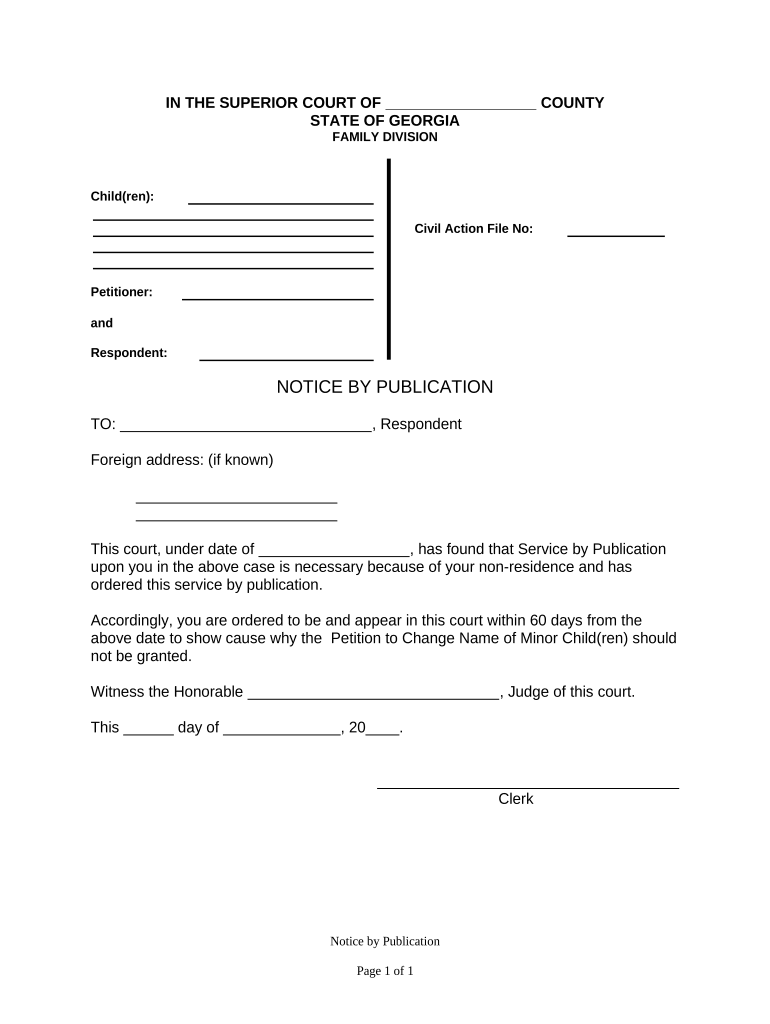
Georgia Notice Publication Form


What is the Georgia Notice Publication
The Georgia Notice Publication is a legal document required in specific circumstances, typically involving the notification of certain actions or events to the public. This form is often used in various legal contexts, such as real estate transactions, business formations, or court proceedings. It serves to inform interested parties and the general public about significant developments, ensuring transparency and compliance with state regulations.
How to use the Georgia Notice Publication
Using the Georgia Notice Publication involves several steps to ensure that the document meets legal requirements. First, identify the purpose of the notice, as this will dictate the content and format. Next, gather all necessary information, including dates, parties involved, and specific details about the action being published. Once the information is compiled, fill out the Georgia notice form accurately. After completing the form, it must be submitted to the appropriate publication outlet, often a local newspaper or online platform, as mandated by Georgia law.
Steps to complete the Georgia Notice Publication
Completing the Georgia Notice Publication requires careful attention to detail. Follow these steps:
- Determine the type of notice required based on your specific situation.
- Collect all relevant information, including names, addresses, and dates.
- Fill out the Georgia notice form, ensuring all fields are completed accurately.
- Review the form for any errors or omissions.
- Submit the form to the designated publication source, adhering to any deadlines.
Legal use of the Georgia Notice Publication
The legal use of the Georgia Notice Publication is crucial for ensuring that the document serves its intended purpose. It must comply with state laws, which dictate how and where the notice should be published. Failure to adhere to these requirements can result in legal challenges or the invalidation of the notice. It is essential to keep records of the publication as proof of compliance, which may be required in legal proceedings or for regulatory purposes.
Key elements of the Georgia Notice Publication
Several key elements must be included in the Georgia Notice Publication to ensure its validity:
- The title of the notice, clearly indicating its purpose.
- The names and addresses of the parties involved.
- A detailed description of the action or event being published.
- The date the notice is published.
- Contact information for further inquiries.
State-specific rules for the Georgia Notice Publication
Georgia has specific rules governing the publication of notices, which vary depending on the type of notice. These rules include requirements for the frequency of publication, the types of publications that can be used, and the duration for which the notice must be available. Familiarizing yourself with these regulations is essential to ensure compliance and avoid potential legal issues.
Quick guide on how to complete georgia notice publication
Effortlessly prepare Georgia Notice Publication on any device
The management of documents online has become increasingly popular among both businesses and individuals. It offers an ideal environmentally friendly alternative to traditional printed and signed documents, as you can easily locate the necessary form and securely store it online. airSlate SignNow equips you with all the resources required to create, modify, and electronically sign your documents quickly without delays. Handle Georgia Notice Publication on any platform using airSlate SignNow's Android or iOS applications and enhance any document-centric process today.
How to modify and electronically sign Georgia Notice Publication with ease
- Obtain Georgia Notice Publication and click on Get Form to begin.
- Use the tools provided to fill out your document.
- Mark important sections of the documents or obscure sensitive information with features that airSlate SignNow has available for that specific purpose.
- Create your electronic signature with the Sign tool, which only takes seconds and holds the same legal validity as a conventional ink signature.
- Verify all the details and then click the Done button to save your changes.
- Select your preferred method for sharing your form, via email, text message (SMS), invitation link, or download it to your computer.
Eliminate the hassle of lost or mislaid files, tedious form searches, or errors that require printing new document copies. airSlate SignNow meets your document management needs with just a few clicks from any device you choose. Edit and electronically sign Georgia Notice Publication to ensure effective communication at every stage of the document preparation process with airSlate SignNow.
Create this form in 5 minutes or less
Create this form in 5 minutes!
People also ask
-
What is a Georgia notice PDF and why is it important?
A Georgia notice PDF is a formal document used to notify parties involved in various business and legal processes in Georgia. It is important because it ensures compliance with state regulations and can serve as a critical piece of evidence in disputes.
-
How can airSlate SignNow help me create a Georgia notice PDF?
AirSlate SignNow provides an easy-to-use platform for creating and signing Georgia notice PDFs efficiently. You can customize templates, fill in necessary information, and manage your documents seamlessly, ensuring that all your notices meet legal standards.
-
Is there a cost associated with generating Georgia notice PDFs using airSlate SignNow?
Yes, airSlate SignNow offers various pricing plans. The cost-effective solutions allow you to generate Georgia notice PDFs while enjoying features like unlimited document signing and secure storage, giving great value for your investment.
-
What features does airSlate SignNow offer for managing Georgia notice PDFs?
AirSlate SignNow offers features such as document templates, electronic signatures, real-time collaboration, and secure storage for your Georgia notice PDFs. These tools make it easier to manage documents efficiently and keep track of your submissions.
-
Can I integrate airSlate SignNow with other applications to manage Georgia notice PDFs?
Yes, airSlate SignNow seamlessly integrates with various applications such as Google Drive, Salesforce, and Microsoft Teams. This integration helps streamline your workflow and ensures that you can manage your Georgia notice PDFs within your existing systems.
-
What benefits do I gain by using airSlate SignNow for Georgia notice PDFs?
Using airSlate SignNow for Georgia notice PDFs provides you with a faster, more efficient way to handle important documents. You benefit from legally binding electronic signatures, reduced paper usage, and enhanced organizational efficiency.
-
Is airSlate SignNow compliant with Georgia laws regarding notice PDFs?
Absolutely, airSlate SignNow is designed to comply with current Georgia laws related to electronic signatures and document management. This compliance ensures that your Georgia notice PDFs are legally valid and recognized by authorities.
Get more for Georgia Notice Publication
- Afto form 781 pdf
- Ej 130 sample form
- Security deposit transfer agreement form
- Padi referral form
- Village survey report pdf in hindi 432384361 form
- A guide to making an application for permission to appeal form
- Street trading licence application form new trader and
- Assets publishing service gov ukcrm15 formfinancial statement for form legal aid in crm criminal
Find out other Georgia Notice Publication
- Electronic signature Arkansas Real estate document Online
- Electronic signature Oklahoma Real estate document Mobile
- Electronic signature Louisiana Real estate forms Secure
- Electronic signature Louisiana Real estate investment proposal template Fast
- Electronic signature Maine Real estate investment proposal template Myself
- eSignature Alabama Pet Addendum to Lease Agreement Simple
- eSignature Louisiana Pet Addendum to Lease Agreement Safe
- eSignature Minnesota Pet Addendum to Lease Agreement Fast
- Electronic signature South Carolina Real estate proposal template Fast
- Electronic signature Rhode Island Real estate investment proposal template Computer
- How To Electronic signature Virginia Real estate investment proposal template
- How To Electronic signature Tennessee Franchise Contract
- Help Me With Electronic signature California Consulting Agreement Template
- How To Electronic signature Kentucky Investment Contract
- Electronic signature Tennessee Consulting Agreement Template Fast
- How To Electronic signature California General Power of Attorney Template
- eSignature Alaska Bill of Sale Immovable Property Online
- Can I Electronic signature Delaware General Power of Attorney Template
- Can I Electronic signature Michigan General Power of Attorney Template
- Can I Electronic signature Minnesota General Power of Attorney Template