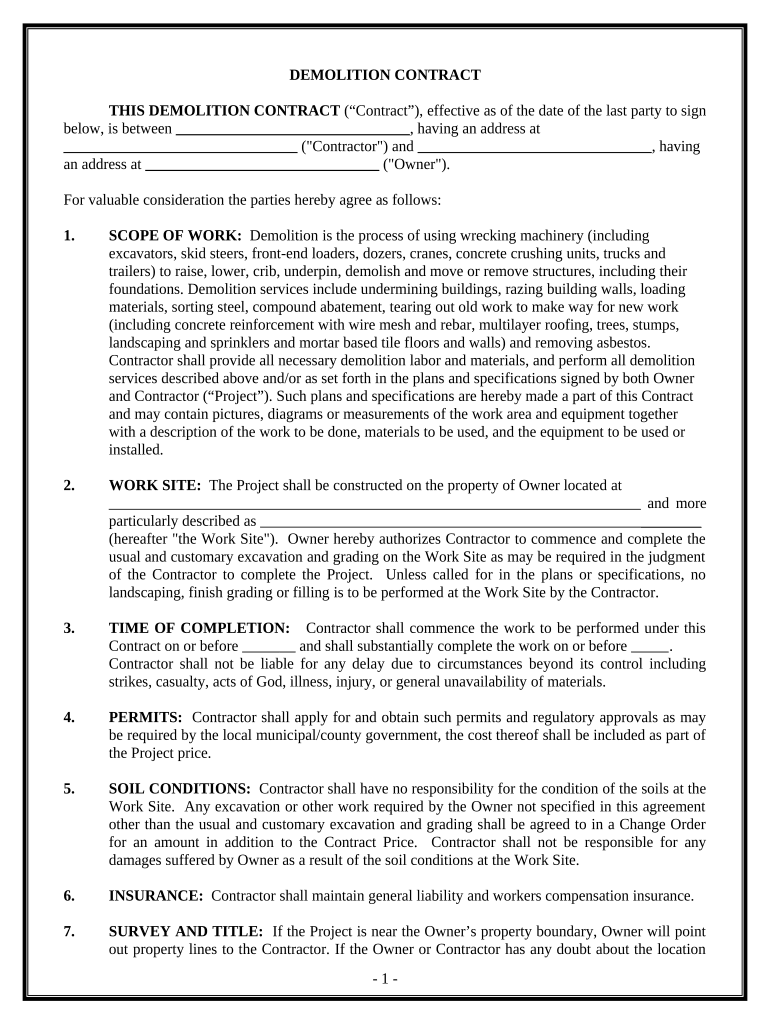
Demolition Contract for Contractor Hawaii Form


What is the Demolition Contract For Contractor Hawaii
The Demolition Contract for Contractor Hawaii is a legally binding agreement that outlines the terms and conditions under which a contractor will perform demolition work in the state of Hawaii. This contract typically includes details such as the scope of work, project timelines, payment terms, and responsibilities of both the contractor and the property owner. It serves to protect both parties by clearly defining expectations and obligations, ensuring that the project proceeds smoothly and legally.
Key Elements of the Demolition Contract For Contractor Hawaii
A well-structured demolition contract should include several key elements to ensure clarity and legal compliance. These elements often encompass:
- Scope of Work: A detailed description of the demolition tasks to be completed.
- Timeline: Specific dates for project commencement and completion.
- Payment Terms: Information on how and when payments will be made.
- Permits and Licenses: Requirements for obtaining necessary permits and ensuring compliance with local regulations.
- Liability and Insurance: Provisions regarding liability coverage and insurance requirements for the contractor.
- Dispute Resolution: Procedures for resolving any disputes that may arise during the project.
Steps to Complete the Demolition Contract For Contractor Hawaii
Completing the Demolition Contract for Contractor Hawaii involves several important steps to ensure that all necessary information is accurately captured. These steps include:
- Gather Information: Collect all relevant details about the project, including site information and specific demolition tasks.
- Draft the Contract: Use a template or draft the contract, ensuring that all key elements are included.
- Review the Contract: Both parties should review the contract to ensure clarity and agreement on all terms.
- Sign the Contract: Utilize a secure eSignature solution to sign the contract electronically, ensuring it is legally binding.
- Store the Contract: Keep a copy of the signed contract in a secure location for future reference.
Legal Use of the Demolition Contract For Contractor Hawaii
The legal use of the Demolition Contract for Contractor Hawaii hinges on compliance with state laws and regulations governing construction and demolition activities. It is essential that the contract adheres to the requirements set forth by local authorities, including obtaining necessary permits and ensuring that all work complies with safety standards. Additionally, both parties must understand their rights and obligations under the contract to avoid legal disputes.
How to Obtain the Demolition Contract For Contractor Hawaii
Obtaining the Demolition Contract for Contractor Hawaii can be done through various means. Contractors and property owners can access templates online or consult with legal professionals to draft a customized contract. It is advisable to ensure that any template used is compliant with Hawaii's specific legal requirements. Additionally, many local construction associations may provide resources and guidance on obtaining and completing this contract.
Digital vs. Paper Version of the Demolition Contract For Contractor Hawaii
Choosing between a digital or paper version of the Demolition Contract for Contractor Hawaii involves considering convenience and legal validity. Digital contracts, especially those signed using a secure eSignature platform, offer advantages such as ease of storage, quick access, and the ability to track changes. Paper contracts, while traditional, may require more effort in terms of storage and retrieval. Both formats can be legally binding if executed properly, but digital versions often streamline the process and enhance security.
Quick guide on how to complete demolition contract for contractor hawaii
Complete Demolition Contract For Contractor Hawaii easily on any gadget
Digital document management has gained traction among businesses and individuals alike. It offers a perfect eco-friendly substitute for traditional printed and signed papers, as you can locate the appropriate form and securely preserve it online. airSlate SignNow supplies you with all the tools necessary to create, edit, and eSign your documents promptly without interruptions. Handle Demolition Contract For Contractor Hawaii on any gadget with airSlate SignNow Android or iOS applications and simplify any document-focused task today.
How to modify and eSign Demolition Contract For Contractor Hawaii effortlessly
- Obtain Demolition Contract For Contractor Hawaii and click on Get Form to begin.
- Utilize the tools we provide to complete your form.
- Emphasize relevant sections of your documents or conceal sensitive details with tools that airSlate SignNow provides specifically for that purpose.
- Create your signature using the Sign feature, which takes mere seconds and holds the same legal validity as a conventional wet ink signature.
- Review all the information and click on the Done button to save your changes.
- Choose how you would like to send your form, via email, text message (SMS), or invitation link, or download it to your computer.
Forget about lost or misplaced documents, tedious form searching, or mistakes that necessitate printing new copies. airSlate SignNow caters to all your document management requirements in just a few clicks from any device of your choice. Alter and eSign Demolition Contract For Contractor Hawaii to guarantee smooth communication at every stage of your form preparation process with airSlate SignNow.
Create this form in 5 minutes or less
Create this form in 5 minutes!
People also ask
-
What is a Demolition Contract For Contractor Hawaii?
A Demolition Contract For Contractor Hawaii is a legal agreement that outlines the responsibilities and obligations of contractors when performing demolition work in Hawaii. It includes essential details like project scope, timelines, and safety measures. Using a clear contract ensures compliance with local regulations and protects all parties involved.
-
How can airSlate SignNow help with my Demolition Contract For Contractor Hawaii?
airSlate SignNow streamlines the process of creating, sending, and signing your Demolition Contract For Contractor Hawaii. Our platform allows for easy eSigning and secure document management, making it simple to finalize contracts quickly and efficiently. This efficiency can save you time and resources in your contracting business.
-
What features does airSlate SignNow offer for managing Demolition Contracts For Contractor Hawaii?
With airSlate SignNow, you get features such as customizable templates for your Demolition Contract For Contractor Hawaii, automated workflows, and real-time tracking of signatures. These features enhance productivity and ensure a smooth contract execution process. You can also access your documents from any device, providing ultimate flexibility.
-
Is there a cost associated with using airSlate SignNow for my Demolition Contract For Contractor Hawaii?
Yes, there is a cost associated with using airSlate SignNow, but it is designed to be a cost-effective solution for managing your Demolition Contract For Contractor Hawaii. We offer various pricing plans to suit different business sizes and needs, ensuring that you can find a plan that fits your budget. The investment can lead to signNow time savings and increased efficiency.
-
How secure is airSlate SignNow for my Demolition Contract For Contractor Hawaii?
airSlate SignNow ensures that your Demolition Contract For Contractor Hawaii is protected with industry-standard security measures. Our platform employs encryption protocols and secure cloud storage to keep your documents safe from unauthorized access. You can sign and send contracts with confidence, knowing that your sensitive information is secure.
-
Can I integrate airSlate SignNow with other tools I use for my Demolition contracting business?
Absolutely! airSlate SignNow offers integrations with various tools that can help streamline your operations. Whether you use project management software or accounting systems, integrating them with your Demolition Contract For Contractor Hawaii will enhance your workflow and improve overall efficiency.
-
What are the benefits of using airSlate SignNow for Demolition Contracts For Contractor Hawaii?
Using airSlate SignNow for your Demolition Contract For Contractor Hawaii offers numerous benefits, including faster contract turnaround times and reduced paperwork. You can easily keep track of all signed documents and manage them in one place. The ability to access contracts on-the-go makes it convenient for contractors working in the field.
Get more for Demolition Contract For Contractor Hawaii
Find out other Demolition Contract For Contractor Hawaii
- How Do I eSignature Arizona Real Estate PDF
- How To eSignature Arkansas Real Estate Document
- How Do I eSignature Oregon Plumbing PPT
- How Do I eSignature Connecticut Real Estate Presentation
- Can I eSignature Arizona Sports PPT
- How Can I eSignature Wisconsin Plumbing Document
- Can I eSignature Massachusetts Real Estate PDF
- How Can I eSignature New Jersey Police Document
- How Can I eSignature New Jersey Real Estate Word
- Can I eSignature Tennessee Police Form
- How Can I eSignature Vermont Police Presentation
- How Do I eSignature Pennsylvania Real Estate Document
- How Do I eSignature Texas Real Estate Document
- How Can I eSignature Colorado Courts PDF
- Can I eSignature Louisiana Courts Document
- How To Electronic signature Arkansas Banking Document
- How Do I Electronic signature California Banking Form
- How Do I eSignature Michigan Courts Document
- Can I eSignature Missouri Courts Document
- How Can I Electronic signature Delaware Banking PDF