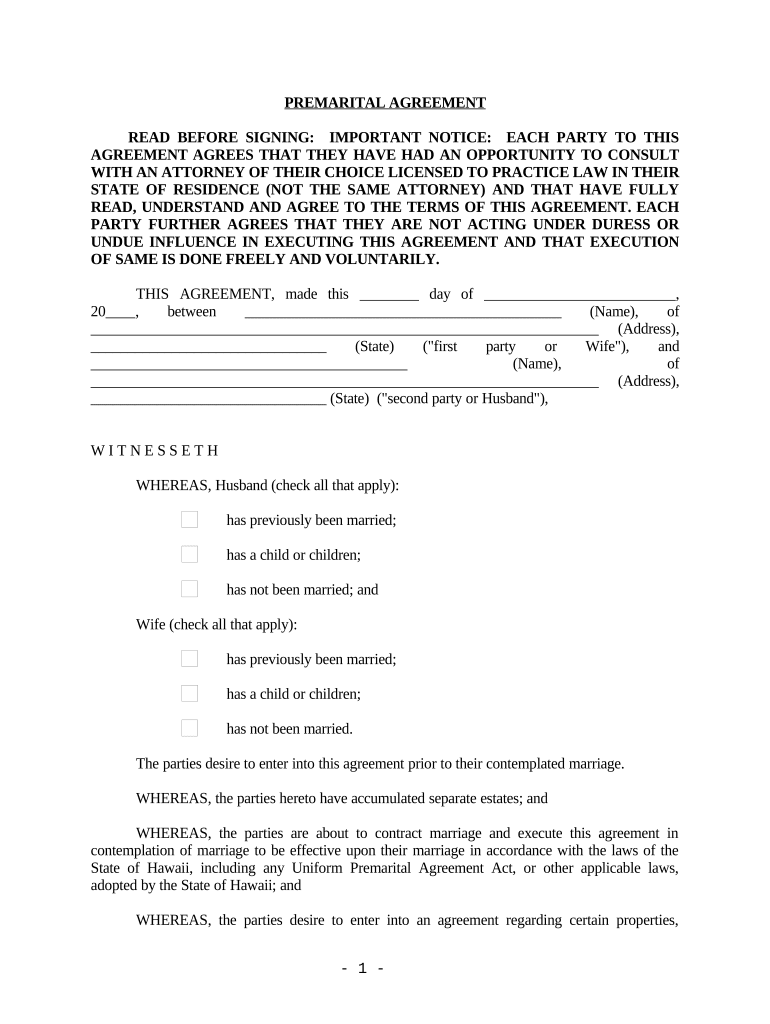
Hawaii Prenuptial Form


What is the Hawaii Prenuptial?
A Hawaii prenuptial agreement is a legal document created by a couple before they marry. This agreement outlines the division of assets and responsibilities in the event of a divorce or separation. It serves to protect both parties' interests and can address various issues such as property ownership, debt responsibility, and spousal support. In Hawaii, prenuptial agreements must comply with state laws to be considered valid and enforceable in court.
Key elements of the Hawaii Prenuptial
To ensure a Hawaii prenuptial agreement is effective, it should include several key elements:
- Full Disclosure: Both parties must fully disclose their financial situations, including assets, liabilities, and income.
- Voluntary Agreement: The agreement must be entered into voluntarily, without coercion or undue pressure from either party.
- Fairness: The terms should be fair and reasonable at the time of signing, considering the circumstances of both parties.
- Written Document: The agreement must be in writing and signed by both parties to be legally binding.
Steps to complete the Hawaii Prenuptial
Completing a Hawaii prenuptial agreement involves several steps:
- Consultation: Both parties should consult with independent legal counsel to understand their rights and obligations.
- Drafting: Work together to draft the agreement, ensuring all relevant financial matters are addressed.
- Review: Each party should review the document carefully, considering any necessary changes or adjustments.
- Signing: Both parties must sign the agreement in the presence of a notary public to validate the document.
Legal use of the Hawaii Prenuptial
A Hawaii prenuptial agreement can be legally used to protect individual assets, clarify financial responsibilities, and set terms for spousal support. It is essential that the agreement complies with Hawaii's legal standards to be enforceable in court. Courts generally uphold prenuptial agreements that meet the criteria of fairness, full disclosure, and voluntary consent.
How to obtain the Hawaii Prenuptial
To obtain a Hawaii prenuptial agreement, couples can follow these steps:
- Research: Look for templates or examples of prenuptial agreements specific to Hawaii.
- Consult an Attorney: Engage a family law attorney familiar with Hawaii's laws to assist in drafting the agreement.
- Customize: Tailor the agreement to reflect the unique financial circumstances and preferences of both parties.
- Finalize: Ensure that all necessary signatures and notarizations are completed to finalize the document.
State-specific rules for the Hawaii Prenuptial
Hawaii has specific rules governing prenuptial agreements. These include:
- Enforceability: The agreement must be executed before marriage and adhere to Hawaii Revised Statutes.
- Independent Counsel: Each party is encouraged to have independent legal representation to ensure fairness and understanding.
- Modification: Prenuptial agreements can be modified after marriage, but any changes must be documented in writing and signed by both parties.
Quick guide on how to complete hawaii prenuptial
Prepare Hawaii Prenuptial effortlessly on any device
Online document management has become increasingly popular among businesses and individuals. It offers an ideal eco-friendly alternative to traditional printed and signed documents, allowing you to locate the necessary form and securely store it online. airSlate SignNow provides all the tools you need to create, modify, and eSign your documents swiftly without delays. Manage Hawaii Prenuptial on any device using airSlate SignNow's Android or iOS applications and enhance your document-driven processes today.
The easiest way to edit and eSign Hawaii Prenuptial effortlessly
- Obtain Hawaii Prenuptial and click Get Form to begin.
- Utilize the tools we offer to complete your document.
- Select crucial areas of your documents or redact sensitive information with tools specifically provided by airSlate SignNow for that purpose.
- Create your signature with the Sign tool, which takes just seconds and holds the same legal significance as a conventional wet ink signature.
- Review all the details and click on the Done button to save your modifications.
- Decide how you wish to send your form, whether by email, text message (SMS), invitation link, or download it to your computer.
Say goodbye to lost or misplaced documents, cumbersome form searches, or mistakes that necessitate printing new document copies. airSlate SignNow addresses all your needs in document management in just a few clicks from your preferred device. Edit and eSign Hawaii Prenuptial and ensure effective communication at any stage of your form preparation process with airSlate SignNow.
Create this form in 5 minutes or less
Create this form in 5 minutes!
People also ask
-
What is a Hawaii prenuptial agreement?
A Hawaii prenuptial agreement is a legal document that outlines the terms of property division and financial responsibilities between spouses in the event of a divorce or separation. It helps couples ensure clarity regarding their assets and debts before entering marriage. Using a Hawaii prenuptial agreement can provide peace of mind and safeguard individual interests.
-
How much does a Hawaii prenuptial agreement cost to create?
The cost of creating a Hawaii prenuptial agreement can vary depending on the complexity of the document and whether you hire a lawyer or use an online service. Typically, legal fees can range from a few hundred to several thousand dollars. Utilizing a service like airSlate SignNow can simplify the process and offer a cost-effective solution for drafting your Hawaii prenuptial agreement.
-
What features does airSlate SignNow offer for Hawaii prenuptial agreements?
airSlate SignNow provides features such as document templates, eSignature capabilities, and secure cloud storage for your Hawaii prenuptial agreement. The platform's user-friendly interface allows for easy collaboration and customization of legal documents. With airSlate SignNow, you can streamline the signing process and ensure that your prenuptial agreement is legally binding.
-
Are Hawaii prenuptial agreements enforceable in court?
Yes, Hawaii prenuptial agreements are generally enforceable in court if they meet certain legal requirements. These requirements include full disclosure of assets and debts, as well as voluntary agreement by both spouses. A well-drafted Hawaii prenuptial agreement can help reduce disputes and provide a clear path for asset division if needed.
-
What are the benefits of having a Hawaii prenuptial agreement?
A Hawaii prenuptial agreement can protect individual assets and establish expectations for financial responsibilities, which may reduce conflicts during divorce proceedings. It can also save time and legal expenses by delineating asset division ahead of time. Additionally, having a prenuptial agreement can provide emotional security for both partners, allowing them to focus on their relationship.
-
Can I customize my Hawaii prenuptial agreement with airSlate SignNow?
Absolutely! airSlate SignNow allows users to easily customize their Hawaii prenuptial agreement using flexible templates and intuitive editing tools. You can add specific terms and conditions that reflect your unique situation, ensuring that your agreement meets your needs. This customization process is simple and efficient, making it accessible for everyone.
-
Does airSlate SignNow integrate with other applications?
Yes, airSlate SignNow offers numerous integrations with popular applications to improve workflow efficiency. This includes syncing with cloud storage services, CRM systems, and business management tools. These integrations facilitate easy access to your Hawaii prenuptial agreement, making it simpler to manage documents across platforms.
Get more for Hawaii Prenuptial
Find out other Hawaii Prenuptial
- How Can I Electronic signature New Jersey Sports Purchase Order Template
- How Can I Electronic signature Louisiana Courts LLC Operating Agreement
- How To Electronic signature Massachusetts Courts Stock Certificate
- Electronic signature Mississippi Courts Promissory Note Template Online
- Electronic signature Montana Courts Promissory Note Template Now
- Electronic signature Montana Courts Limited Power Of Attorney Safe
- Electronic signature Oklahoma Sports Contract Safe
- Electronic signature Oklahoma Sports RFP Fast
- How To Electronic signature New York Courts Stock Certificate
- Electronic signature South Carolina Sports Separation Agreement Easy
- Electronic signature Virginia Courts Business Plan Template Fast
- How To Electronic signature Utah Courts Operating Agreement
- Electronic signature West Virginia Courts Quitclaim Deed Computer
- Electronic signature West Virginia Courts Quitclaim Deed Free
- Electronic signature Virginia Courts Limited Power Of Attorney Computer
- Can I Sign Alabama Banking PPT
- Electronic signature Washington Sports POA Simple
- How To Electronic signature West Virginia Sports Arbitration Agreement
- Electronic signature Wisconsin Sports Residential Lease Agreement Myself
- Help Me With Sign Arizona Banking Document