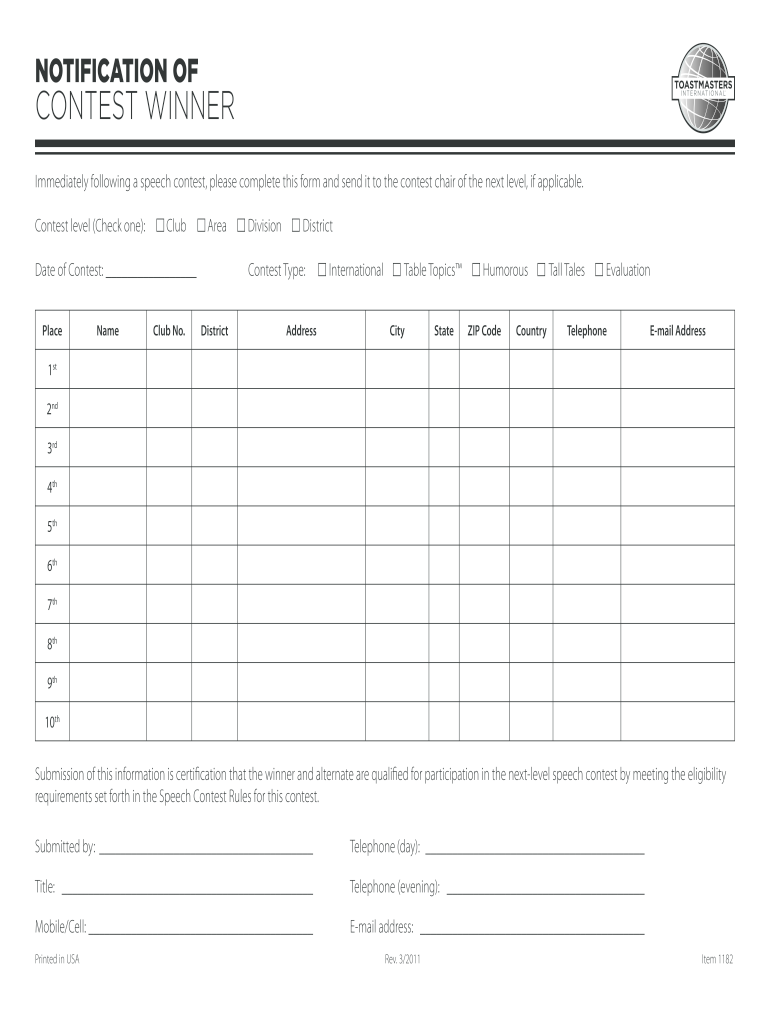
Notification of Contest Winner Toastmasters 2011-2026


What is the Toastmasters Notification of Contest Winners Form?
The Toastmasters Notification of Contest Winners Form is an essential document used by Toastmasters clubs and districts to officially announce the winners of various speaking contests. This form serves as a formal record that captures the names of the winners, their respective clubs, and the contest details. It is crucial for maintaining transparency and ensuring that all participants and stakeholders are informed of the contest outcomes.
Steps to Complete the Toastmasters Notification of Contest Winners Form
Completing the Toastmasters Notification of Contest Winners Form involves several straightforward steps:
- Gather all necessary information, including contestant names, club affiliations, and contest details.
- Access the form through the official Toastmasters website or your district's resources.
- Fill in the required fields accurately, ensuring that all information is current and correct.
- Review the completed form for any errors or omissions before submission.
- Submit the form electronically or print it for manual submission, depending on your district's requirements.
Legal Use of the Toastmasters Notification of Contest Winners Form
The legal use of the Toastmasters Notification of Contest Winners Form is governed by the policies of Toastmasters International and the specific district regulations. It is important to ensure that the form is filled out accurately to avoid any disputes regarding contest results. The form may also need to comply with local laws regarding documentation and record-keeping, particularly if the contest is part of a larger event or competition.
Key Elements of the Toastmasters Notification of Contest Winners Form
Several key elements must be included in the Toastmasters Notification of Contest Winners Form to ensure its validity:
- Contest Title: Clearly state the name of the contest.
- Date of Contest: Include the date when the contest took place.
- Winners' Information: List the names and clubs of the winners in the correct order.
- Signature of Contest Chair: The form should be signed by the contest chair to validate the results.
How to Use the Toastmasters Notification of Contest Winners Form
The Toastmasters Notification of Contest Winners Form is used primarily for documenting and communicating contest results. After completing the form, it should be distributed to all relevant parties, including contestants, club officers, and district leaders. This ensures that everyone involved is aware of the outcomes and can celebrate the achievements of the winners. Additionally, the form serves as a reference for future contests and can help in maintaining records for the club or district.
Form Submission Methods
There are various methods to submit the Toastmasters Notification of Contest Winners Form, depending on the preferences of your district:
- Online Submission: Many districts allow for digital submission through email or an online portal.
- Mail: The form can be printed and sent via postal service to the appropriate district office.
- In-Person: Some districts may require or allow the form to be submitted in person during district meetings or events.
Quick guide on how to complete notification winner district 62 toastmasters
Uncover how to effortlessly navigate the Notification Of Contest Winner Toastmasters completion with this simple guide
Submitting and signNowing documents digitally is gaining traction and is the preferred choice for numerous clients. It provides various advantages over conventional printed forms, including ease of use, time savings, enhanced precision, and security.
With tools like airSlate SignNow, you can find, modify, sign, enhance, and send your Notification Of Contest Winner Toastmasters without being hindered by endless printing and scanning. Follow this brief guide to begin and complete your form.
Utilize these instructions to obtain and complete Notification Of Contest Winner Toastmasters
- Begin by clicking the Get Form button to access your form in our editor.
- Pay attention to the green label on the left that indicates mandatory fields to ensure none are missed.
- Employ our advanced features to annotate, modify, sign, secure, and refine your form.
- Protect your document or transform it into a fillable form using the appropriate tab features.
- Review the form and verify it for inaccuracies or inconsistencies.
- Click on DONE to complete the editing process.
- Rename your form or leave it as is.
- Select the storage option you wish to use for saving your form, send it via USPS, or click the Download Now button to save your document.
If Notification Of Contest Winner Toastmasters isn’t what you were looking for, take a moment to explore our extensive collection of pre-prepared forms that you can complete with minimal effort. Try our solution today!
Create this form in 5 minutes or less
FAQs
-
How can I fill out Google's intern host matching form to optimize my chances of receiving a match?
I was selected for a summer internship 2016.I tried to be very open while filling the preference form: I choose many products as my favorite products and I said I'm open about the team I want to join.I even was very open in the location and start date to get host matching interviews (I negotiated the start date in the interview until both me and my host were happy.) You could ask your recruiter to review your form (there are very cool and could help you a lot since they have a bigger experience).Do a search on the potential team.Before the interviews, try to find smart question that you are going to ask for the potential host (do a search on the team to find nice and deep questions to impress your host). Prepare well your resume.You are very likely not going to get algorithm/data structure questions like in the first round. It's going to be just some friendly chat if you are lucky. If your potential team is working on something like machine learning, expect that they are going to ask you questions about machine learning, courses related to machine learning you have and relevant experience (projects, internship). Of course you have to study that before the interview. Take as long time as you need if you feel rusty. It takes some time to get ready for the host matching (it's less than the technical interview) but it's worth it of course.
-
How do I fill out the form of DU CIC? I couldn't find the link to fill out the form.
Just register on the admission portal and during registration you will get an option for the entrance based course. Just register there. There is no separate form for DU CIC.
-
How do you know if you need to fill out a 1099 form?
Assuming that you are talking about 1099-MISC. Note that there are other 1099s.check this post - Form 1099 MISC Rules & RegulationsQuick answer - A Form 1099 MISC must be filed for each person to whom payment is made of:$600 or more for services performed for a trade or business by people not treated as employees;Rent or prizes and awards that are not for service ($600 or more) and royalties ($10 or more);any fishing boat proceeds,gross proceeds of $600, or more paid to an attorney during the year, orWithheld any federal income tax under the backup withholding rules regardless of the amount of the payment, etc.
-
How can I make it easier for users to fill out a form on mobile apps?
I’ll tell you a secret - you can thank me later for this.If you want to make the form-filling experience easy for a user - make sure that you have a great UI to offer.Everything boils down to UI at the end.Axonator is one of the best mobile apps to collect data since it offers powerful features bundled with a simple UI.The problem with most of the mobile form apps is that they are overloaded with features that aren’t really necessary.The same doesn’t hold true for Axonator. It has useful features but it is very unlikely that the user will feel overwhelmed in using them.So, if you are inclined towards having greater form completion rates for your survey or any data collection projects, then Axonator is the way to go.Apart from that, there are other features that make the data collection process faster like offline data collection, rich data capture - audio, video, images, QR code & barcode data capture, live location & time capture, and more!Check all the features here!You will be able to complete more surveys - because productivity will certainly shoot up.Since you aren’t using paper forms, errors will drop signNowly.The cost of the paper & print will be saved - your office expenses will drop dramatically.No repeat work. No data entry. Time & money saved yet again.Analytics will empower you to make strategic decisions and explore new revenue opportunities.The app is dirt-cheap & you don’t any training to use the app. They come in with a smooth UI. Forget using, even creating forms for your apps is easy on the platform. Just drag & drop - and it’s ready for use. Anyone can build an app under hours.
-
When do I have to learn how to fill out a W-2 form?
Form W-2 is an obligatory form to be completed by every employer. Form W-2 doesn’t have to be filled out by the employee. It is given to inform the employee about the amount of his annual income and taxes withheld from it.You can find a lot of information here: http://bit.ly/2NjjlJi
Create this form in 5 minutes!
How to create an eSignature for the notification winner district 62 toastmasters
How to create an electronic signature for the Notification Winner District 62 Toastmasters in the online mode
How to make an electronic signature for the Notification Winner District 62 Toastmasters in Google Chrome
How to create an electronic signature for signing the Notification Winner District 62 Toastmasters in Gmail
How to create an eSignature for the Notification Winner District 62 Toastmasters straight from your smart phone
How to make an eSignature for the Notification Winner District 62 Toastmasters on iOS
How to create an eSignature for the Notification Winner District 62 Toastmasters on Android
People also ask
-
What is the toastmasters notification of contest winners form?
The toastmasters notification of contest winners form is a document used to officially announce and recognize contest winners within your Toastmasters club. This form streamlines the communication process, ensuring that all members are informed about the results promptly and clearly.
-
How can I access the toastmasters notification of contest winners form?
You can easily access the toastmasters notification of contest winners form through the airSlate SignNow platform. Our user-friendly interface allows you to find and utilize this form quickly, whether for contests or other official Toastmasters communication needs.
-
What features does airSlate SignNow offer for managing the toastmasters notification of contest winners form?
airSlate SignNow offers several features to enhance your toastmasters notification of contest winners form experience. You can customize the form, easily fill it out digitally, and send it for eSignature, all while tracking the document’s status in real-time.
-
Is the toastmasters notification of contest winners form secure to use?
Yes, the toastmasters notification of contest winners form is secure when using airSlate SignNow. Our platform employs advanced security measures, including encryption and secure access controls, to protect your sensitive data and ensure privacy.
-
Are there any costs associated with using the toastmasters notification of contest winners form on airSlate SignNow?
airSlate SignNow provides competitive pricing options for all users. You can access the toastmasters notification of contest winners form as part of our subscription plans, which are designed to offer a cost-effective solution for your document management needs.
-
Can I integrate the toastmasters notification of contest winners form with other tools?
Absolutely! airSlate SignNow allows for seamless integration with various tools and platforms. This means you can connect the toastmasters notification of contest winners form with your favorite software, making document management more efficient and streamlined.
-
What benefits does the toastmasters notification of contest winners form provide?
Using the toastmasters notification of contest winners form offers several benefits, including increased clarity in communication and quicker recognition of winners. Through airSlate SignNow, the process is made efficient, ensuring that your club maintains professionalism and keeps members engaged.
Get more for Notification Of Contest Winner Toastmasters
- Asegrese de haber adjuntado todos los siguientes documentos form
- Aprende a convertir documentos en word a pdf 1ampamp1 ionos form
- Step by step guide to filing a civil action english form
- How to start a civil action in the justice of the delaware courts form
- Child support guidelines net child care cost worksheet appendix ix e child support guidelines net child care cost worksheet form
- Contractor phone no form
- It may be possible to save your home form
- Ejecucin hipotecaria california courts form
Find out other Notification Of Contest Winner Toastmasters
- eSign Mississippi Government LLC Operating Agreement Easy
- eSign Ohio High Tech Letter Of Intent Later
- eSign North Dakota High Tech Quitclaim Deed Secure
- eSign Nebraska Healthcare / Medical LLC Operating Agreement Simple
- eSign Nebraska Healthcare / Medical Limited Power Of Attorney Mobile
- eSign Rhode Island High Tech Promissory Note Template Simple
- How Do I eSign South Carolina High Tech Work Order
- eSign Texas High Tech Moving Checklist Myself
- eSign Texas High Tech Moving Checklist Secure
- Help Me With eSign New Hampshire Government Job Offer
- eSign Utah High Tech Warranty Deed Simple
- eSign Wisconsin High Tech Cease And Desist Letter Fast
- eSign New York Government Emergency Contact Form Online
- eSign North Carolina Government Notice To Quit Now
- eSign Oregon Government Business Plan Template Easy
- How Do I eSign Oklahoma Government Separation Agreement
- How Do I eSign Tennessee Healthcare / Medical Living Will
- eSign West Virginia Healthcare / Medical Forbearance Agreement Online
- eSign Alabama Insurance LLC Operating Agreement Easy
- How Can I eSign Alabama Insurance LLC Operating Agreement