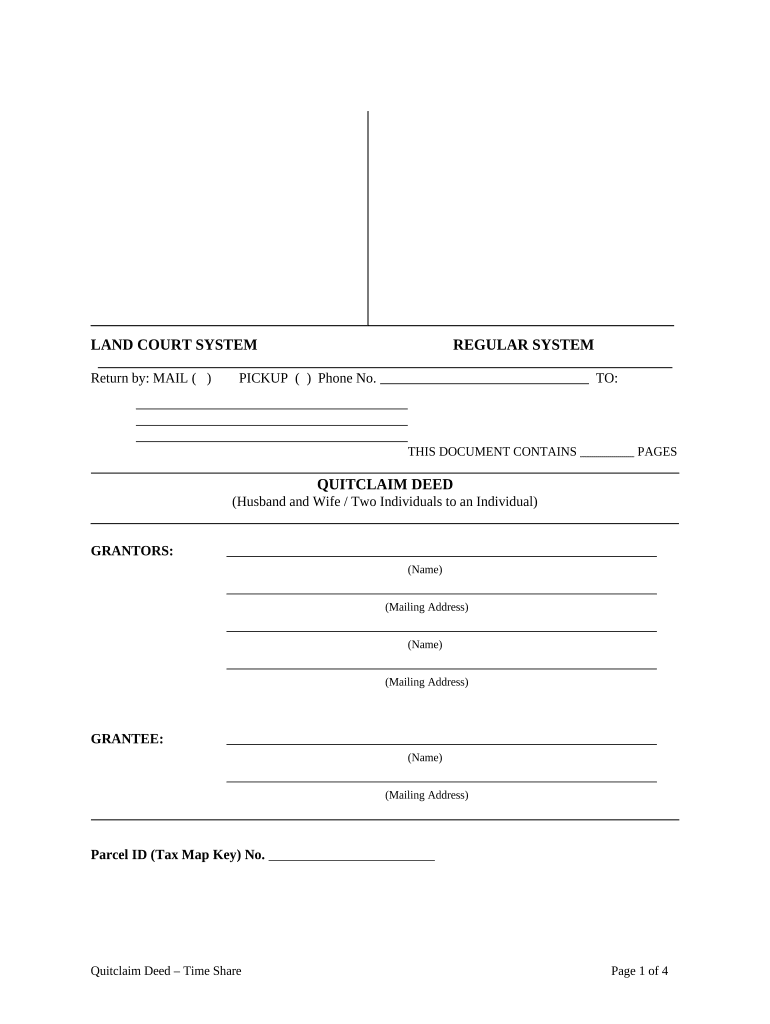
Hawaii Quitclaim Deed Form


What is the Hawaii Quitclaim Deed
The Hawaii quitclaim deed is a legal document used to transfer ownership of real property from one party to another without any warranties or guarantees regarding the title. This type of deed is often utilized in situations where the parties know each other, such as family transfers or between friends. Unlike warranty deeds, a quitclaim deed does not assure the buyer that the seller has clear title to the property, making it essential to understand the implications of using this document.
Steps to Complete the Hawaii Quitclaim Deed
Completing a quitclaim deed in Hawaii involves several key steps:
- Gather necessary information: Collect details about the property, including the legal description, tax map key number, and the names of both the grantor (seller) and grantee (buyer).
- Obtain the quitclaim deed form: You can find the appropriate quitclaim deed form through local government offices or online resources.
- Fill out the form: Accurately complete the form with all required information, ensuring that it is legible and free of errors.
- Sign the document: The grantor must sign the deed in the presence of a notary public to ensure its validity.
- File the deed: Submit the completed quitclaim deed to the appropriate county office for recording, along with any required fees.
Legal Use of the Hawaii Quitclaim Deed
The quitclaim deed is legally recognized in Hawaii and can be used for various purposes, including transferring property between family members, clearing up title issues, or facilitating property transfers in divorce settlements. However, it is crucial to understand that using a quitclaim deed does not guarantee a clear title. Parties involved should consider conducting a title search to ensure there are no existing liens or claims against the property.
Key Elements of the Hawaii Quitclaim Deed
When drafting a quitclaim deed in Hawaii, certain key elements must be included to ensure its effectiveness:
- Names of the parties: Clearly state the names of the grantor and grantee.
- Property description: Provide a complete legal description of the property being transferred.
- Consideration: Indicate any payment or consideration exchanged for the transfer, even if it is nominal.
- Notarization: Include a section for notarization to validate the document.
State-Specific Rules for the Hawaii Quitclaim Deed
Hawaii has specific regulations governing the use of quitclaim deeds. These include requirements for notarization, the necessity of recording the deed with the county clerk, and adherence to state laws regarding property transfers. It is essential for individuals to familiarize themselves with these rules to ensure compliance and avoid potential legal issues.
Form Submission Methods (Online / Mail / In-Person)
In Hawaii, the completed quitclaim deed can be submitted for recording through various methods:
- In-person: Visit the local county clerk's office to submit the deed directly.
- By mail: Send the completed deed along with any required fees to the appropriate county office.
- Online: Some counties may offer online submission options for recording deeds, allowing for a more convenient process.
Quick guide on how to complete hawaii quitclaim deed 497304332
Complete Hawaii Quitclaim Deed effortlessly on any device
Digital document management has gained traction among businesses and individuals. It offers an ideal eco-friendly alternative to traditional printed and signed documents, allowing you to access the right form and securely store it online. airSlate SignNow provides you with all the tools necessary to create, modify, and electronically sign your documents quickly and without holdups. Manage Hawaii Quitclaim Deed on any device with airSlate SignNow Android or iOS applications and enhance any document-centric task today.
How to modify and electronically sign Hawaii Quitclaim Deed with ease
- Locate Hawaii Quitclaim Deed and click Get Form to begin.
- Use the tools we offer to complete your document.
- Emphasize pertinent sections of your documents or cover sensitive data with tools that airSlate SignNow provides specifically for this purpose.
- Create your signature using the Sign tool, which takes only seconds and carries the same legal validity as a conventional handwritten signature.
- Review all the details and click on the Done button to save your changes.
- Choose how you want to send your form, via email, text message (SMS), invitation link, or download it to your computer.
Eliminate the hassle of lost or misplaced documents, tedious form searches, or errors that require reprinting copies. airSlate SignNow meets all your document management needs in just a few clicks from your chosen device. Modify and electronically sign Hawaii Quitclaim Deed and ensure seamless communication at every stage of the form preparation process with airSlate SignNow.
Create this form in 5 minutes or less
Create this form in 5 minutes!
People also ask
-
What is a quit claim deed in Hawaii?
A quit claim deed in Hawaii is a legal document used to transfer ownership of real estate from one party to another without implying any warranties. This deed is commonly used among family members or in situations where ownership is being clarified. Understanding the nuances of a quit claim deed in Hawaii can help ensure a smooth property transfer process.
-
How can airSlate SignNow assist with quit claim deeds in Hawaii?
airSlate SignNow allows users to easily create, send, and eSign quit claim deeds in Hawaii, simplifying the document management process. With its user-friendly interface, you can quickly prepare your deed and ensure all necessary parties can sign it electronically. This streamlines the transfer of property ownership while keeping it secure and legally binding.
-
What are the costs associated with using airSlate SignNow for quit claim deeds in Hawaii?
Using airSlate SignNow to manage your quit claim deed in Hawaii is cost-effective, with a variety of pricing plans to suit different needs. The platform often provides monthly and annual subscriptions, making it more affordable for individuals or businesses to handle their documentation. You can check our website for specific pricing details and any promotions available.
-
Is it safe to eSign quit claim deeds in Hawaii using airSlate SignNow?
Yes, it is safe to eSign quit claim deeds in Hawaii using airSlate SignNow, as the platform employs industry-leading security measures. Documents are encrypted, ensuring that your personal and property information remains protected. Additionally, eSignatures made through our platform are legally binding in Hawaii.
-
Can I integrate airSlate SignNow with other tools for managing quit claim deeds in Hawaii?
Absolutely! airSlate SignNow offers integrations with various applications, allowing you to seamlessly manage your quit claim deed in Hawaii alongside other business tools. Whether it’s CRM systems or document storage services, our platform can connect to help streamline your workflow and make document management more efficient.
-
What features does airSlate SignNow offer for handling quit claim deeds in Hawaii?
airSlate SignNow provides several features tailored for handling quit claim deeds in Hawaii, including easy document creation, eSignature capabilities, and tracking options. Users can set reminders for signers, collaborate in real-time, and store documents securely in the cloud. These features make managing your quit claim deed straightforward and efficient.
-
How long does it take to process a quit claim deed in Hawaii with airSlate SignNow?
The processing time for a quit claim deed in Hawaii using airSlate SignNow is typically quick, as most documents can be completed and signed electronically in just a few minutes. However, the actual recording with the county may vary depending on local requirements. airSlate SignNow helps expedite the signing process, making your document ready to submit as soon as possible.
Get more for Hawaii Quitclaim Deed
- Hawaii property tax online form
- Hospital job application form 446886678
- Tmb econnect form
- Biochemistry basics pogil answer key 453219204 form
- Gestational diabetes glucose log form
- Romance agreement recovering couples anonymous form
- Civ 110 form
- Smartstart a new type of servicenz digital government form
Find out other Hawaii Quitclaim Deed
- How Do I eSignature Virginia Notice to Stop Credit Charge
- How Do I eSignature Michigan Expense Statement
- How Can I Electronic signature North Dakota Profit Sharing Agreement Template
- Electronic signature Ohio Profit Sharing Agreement Template Fast
- Electronic signature Florida Amendment to an LLC Operating Agreement Secure
- Electronic signature Florida Amendment to an LLC Operating Agreement Fast
- Electronic signature Florida Amendment to an LLC Operating Agreement Simple
- Electronic signature Florida Amendment to an LLC Operating Agreement Safe
- How Can I eSignature South Carolina Exchange of Shares Agreement
- Electronic signature Michigan Amendment to an LLC Operating Agreement Computer
- Can I Electronic signature North Carolina Amendment to an LLC Operating Agreement
- Electronic signature South Carolina Amendment to an LLC Operating Agreement Safe
- Can I Electronic signature Delaware Stock Certificate
- Electronic signature Massachusetts Stock Certificate Simple
- eSignature West Virginia Sale of Shares Agreement Later
- Electronic signature Kentucky Affidavit of Service Mobile
- How To Electronic signature Connecticut Affidavit of Identity
- Can I Electronic signature Florida Affidavit of Title
- How Can I Electronic signature Ohio Affidavit of Service
- Can I Electronic signature New Jersey Affidavit of Identity