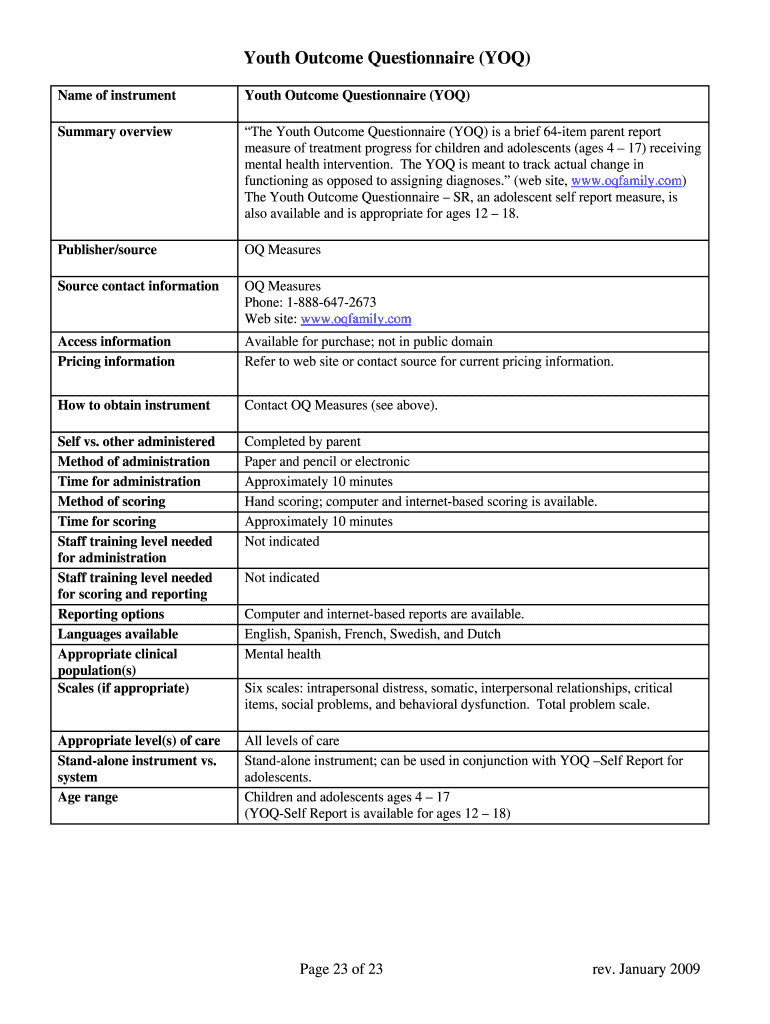
Yoq Assessment PDF Form


What is the Yoq Assessment Pdf
The Youth Outcome Questionnaire (YOQ) Assessment PDF is a standardized tool designed to evaluate the emotional and behavioral functioning of youth. It aims to provide insights into a young person's mental health status, helping professionals identify areas of concern and track progress over time. The YOQ includes various items that assess symptoms and functioning across multiple domains, making it a valuable resource for clinicians, educators, and families.
How to use the Yoq Assessment Pdf
Using the YOQ Assessment PDF involves several straightforward steps. First, ensure you have the latest version of the form, which can be downloaded from reliable sources. Next, fill out the questionnaire by responding to each item based on the youth's experiences over the past week. It is important to answer honestly and accurately to reflect the individual's current state. Once completed, the form can be submitted to a qualified professional for scoring and interpretation.
Steps to complete the Yoq Assessment Pdf
Completing the YOQ Assessment PDF involves the following steps:
- Download the YOQ Assessment PDF from a trusted source.
- Review the instructions provided within the document.
- Fill out the questionnaire, ensuring each item is answered based on the youth's recent experiences.
- Double-check the responses for accuracy and completeness.
- Save the completed form securely, and if necessary, print it for submission.
Legal use of the Yoq Assessment Pdf
The YOQ Assessment PDF is legally recognized when used in compliance with relevant regulations and guidelines. It is important to ensure that the assessment is administered by qualified professionals who understand the legal implications of the results. Additionally, confidentiality and privacy laws, such as HIPAA, should be adhered to when handling sensitive information contained within the assessment.
Key elements of the Yoq Assessment Pdf
Key elements of the YOQ Assessment PDF include:
- Demographic Information: Basic details about the youth, such as age and gender.
- Response Items: A series of questions assessing emotional and behavioral symptoms.
- Scoring Guidelines: Instructions on how to interpret the responses and calculate scores.
- Feedback Section: Space for professionals to provide insights based on the assessment results.
Examples of using the Yoq Assessment Pdf
The YOQ Assessment PDF can be utilized in various scenarios, including:
- In clinical settings to assess youth undergoing therapy.
- In schools to identify students who may need additional support.
- For research purposes to gather data on youth mental health trends.
- By parents seeking to understand their child's emotional well-being.
Quick guide on how to complete yoq assessment pdf
Effortlessly Prepare Yoq Assessment Pdf on Any Device
Managing documents online has become increasingly popular among businesses and individuals alike. It offers an ideal environmentally friendly alternative to conventional printed and signed paperwork, allowing you to access the necessary forms and securely store them online. airSlate SignNow provides you with all the tools required to swiftly create, modify, and eSign your documents without delays. Manage Yoq Assessment Pdf on any device using airSlate SignNow's Android or iOS applications and streamline any document-related process today.
Simple Steps to Modify and eSign Yoq Assessment Pdf with Ease
- Locate Yoq Assessment Pdf and click Get Form to begin.
- Utilize the tools we provide to fill out your document.
- Emphasize relevant parts of your documents or conceal sensitive information with tools specifically designed for that purpose by airSlate SignNow.
- Create your eSignature using the Sign tool, which takes just seconds and carries the same legal validity as a traditional handwritten signature.
- Review all the details and click on the Done button to save your modifications.
- Choose your preferred method of sending your form, whether by email, SMS, invitation link, or download it to your computer.
Say goodbye to lost or misplaced documents, tedious form searching, or mistakes that necessitate printing new copies. airSlate SignNow addresses all your document management requirements with just a few clicks from any device you prefer. Edit and eSign Yoq Assessment Pdf to ensure outstanding communication at every stage of the document preparation process with airSlate SignNow.
Create this form in 5 minutes or less
Create this form in 5 minutes!
How to create an eSignature for the yoq assessment pdf
How to create an electronic signature for a PDF online
How to create an electronic signature for a PDF in Google Chrome
How to create an e-signature for signing PDFs in Gmail
How to create an e-signature right from your smartphone
How to create an e-signature for a PDF on iOS
How to create an e-signature for a PDF on Android
People also ask
-
What is airSlate SignNow and how does it relate to 'yoq'?
airSlate SignNow is a powerful eSignature solution designed to simplify the document signing process for businesses. By incorporating 'yoq', you can easily streamline your workflow, ensuring that documents are signed quickly and efficiently, which saves time and enhances productivity.
-
How much does airSlate SignNow cost?
Pricing for airSlate SignNow varies based on the plan you select, making it a cost-effective solution for businesses of all sizes. By considering your specific needs and the features associated with 'yoq', you can choose a plan that fits your budget while still providing the essential tools necessary for efficient document signing.
-
What features does airSlate SignNow offer that include 'yoq'?
airSlate SignNow boasts a variety of features, including customizable templates, document tracking, and multi-party signing, all enhancing the 'yoq' aspect of document management. These features empower organizations to create a seamless signing experience while maintaining control over their documents.
-
Can airSlate SignNow be integrated with other applications?
Yes, airSlate SignNow offers seamless integrations with various applications, making it easy to incorporate 'yoq' into your existing workflows. You can connect it with popular tools like Google Drive, Salesforce, and more, streamlining your operations and improving efficiency.
-
What are the benefits of using airSlate SignNow for 'yoq'?
Using airSlate SignNow for 'yoq' provides numerous benefits, including time savings and reduced paper usage. With its user-friendly interface, businesses can send, sign, and manage documents digitally, enhancing collaboration and allowing for faster decision-making.
-
Is airSlate SignNow secure, especially concerning 'yoq'?
Absolutely! airSlate SignNow takes security seriously, employing robust encryption and compliance with international regulations to protect your data as it relates to 'yoq'. This ensures that your documents are safe throughout the signing process, providing peace of mind to businesses and their clients.
-
How can I get started with airSlate SignNow?
Getting started with airSlate SignNow is easy! Simply visit our website to create an account, explore the features related to 'yoq', and choose the plan that suits your needs. You'll be able to draft and send documents for eSignatures in no time.
Get more for Yoq Assessment Pdf
- 3415 form
- Line by line instructions free file fillable forms irs
- 947 sp form
- Form 14095 rev 8 2020 the health coverage tax credit hctc reimbursement request
- Irs tax military form
- Publication 5427 ko 6 2020 tax scam alert korean version form
- Lc l g mt s lulin quan n lc letter of credit form
- Publication 5427 ht 6 2020 tax scam alert haitian creole version form
Find out other Yoq Assessment Pdf
- How To eSignature Connecticut Legal LLC Operating Agreement
- eSignature Connecticut Legal Residential Lease Agreement Mobile
- eSignature West Virginia High Tech Lease Agreement Template Myself
- How To eSignature Delaware Legal Residential Lease Agreement
- eSignature Florida Legal Letter Of Intent Easy
- Can I eSignature Wyoming High Tech Residential Lease Agreement
- eSignature Connecticut Lawers Promissory Note Template Safe
- eSignature Hawaii Legal Separation Agreement Now
- How To eSignature Indiana Legal Lease Agreement
- eSignature Kansas Legal Separation Agreement Online
- eSignature Georgia Lawers Cease And Desist Letter Now
- eSignature Maryland Legal Quitclaim Deed Free
- eSignature Maryland Legal Lease Agreement Template Simple
- eSignature North Carolina Legal Cease And Desist Letter Safe
- How Can I eSignature Ohio Legal Stock Certificate
- How To eSignature Pennsylvania Legal Cease And Desist Letter
- eSignature Oregon Legal Lease Agreement Template Later
- Can I eSignature Oregon Legal Limited Power Of Attorney
- eSignature South Dakota Legal Limited Power Of Attorney Now
- eSignature Texas Legal Affidavit Of Heirship Easy