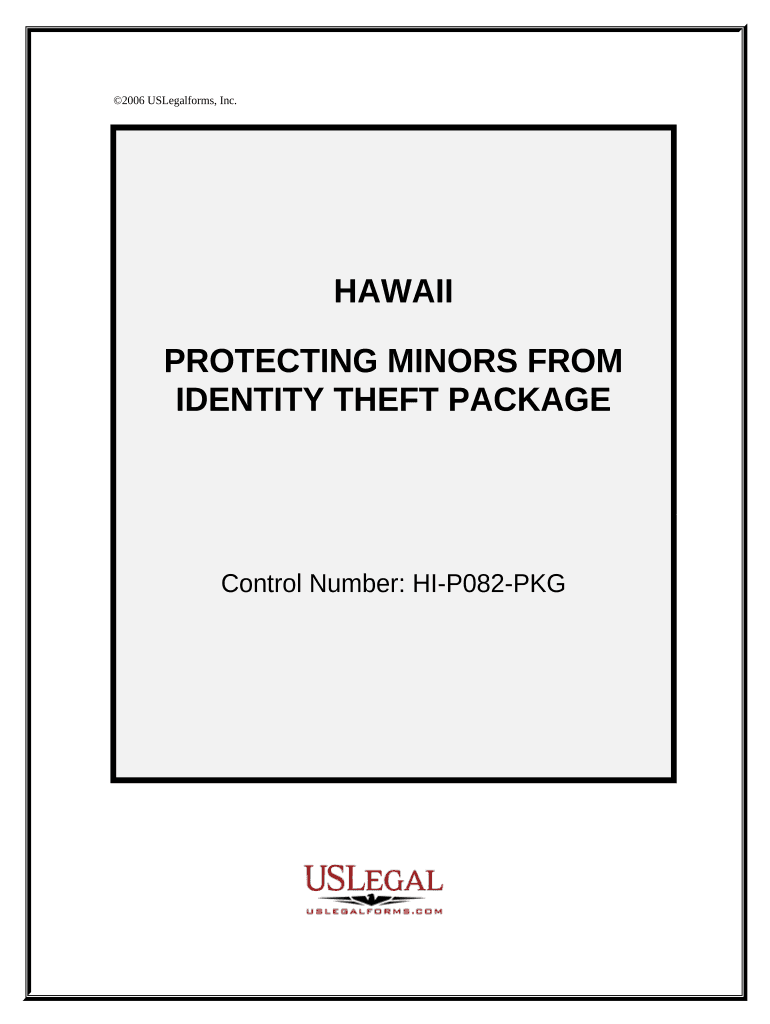
Hi Identity Form


What is the Hawaii identity?
The Hawaii identity form, often referred to as the hi identity form, serves as a crucial document for individuals residing in Hawaii. It is primarily used to verify a person's identity for various legal and administrative purposes. This form is essential for accessing state services, applying for government programs, and ensuring compliance with local regulations. Understanding the specific requirements and implications of the Hawaii identity form is vital for residents who need to navigate these processes effectively.
How to obtain the Hawaii identity
To obtain the Hawaii identity form, individuals must follow a straightforward process that typically involves gathering necessary identification documents and submitting them to the appropriate state agency. This may include providing proof of residency, such as a utility bill or lease agreement, along with a government-issued photo ID. It is advisable to check with the local Department of Health or the relevant agency to ensure all requirements are met and to obtain the most current application forms.
Steps to complete the Hawaii identity
Completing the Hawaii identity form involves several key steps to ensure accuracy and compliance. First, gather all required documentation, including proof of identity and residency. Next, fill out the form carefully, ensuring that all information is accurate and complete. Once the form is filled out, review it for any errors before submitting it either online or in person, depending on the options provided by the issuing agency. Finally, keep a copy of the submitted form for your records.
Legal use of the Hawaii identity
The legal use of the Hawaii identity form is significant, as it establishes an individual's identity for various legal transactions and interactions with state authorities. This form is recognized under state law and is essential for processes such as applying for government benefits, registering to vote, and obtaining a driver's license. It is important to ensure that the form is used in accordance with applicable laws to avoid any potential legal issues.
Key elements of the Hawaii identity
Several key elements are essential to the Hawaii identity form, including personal information such as full name, date of birth, and address. Additionally, the form may require details about the applicant's identification documents, such as driver's license numbers or social security numbers. Understanding these elements is crucial for accurately completing the form and ensuring that it meets all necessary legal requirements.
Examples of using the Hawaii identity
The Hawaii identity form can be utilized in various scenarios, such as applying for state-funded programs, verifying identity for employment, or accessing healthcare services. For instance, individuals may need to present this form when enrolling in public assistance programs or when seeking medical care through state facilities. Recognizing these practical applications can help residents understand the importance of maintaining an up-to-date Hawaii identity form.
Quick guide on how to complete hi identity
Effortlessly Prepare Hi Identity on Any Device
Digital document management has gained popularity among businesses and individuals alike. It offers an excellent environmentally friendly alternative to traditional printed and signed documents, allowing you to obtain the correct form and securely store it online. airSlate SignNow provides you with all the tools necessary to create, amend, and eSign your documents swiftly without any holdups. Manage Hi Identity on any device using airSlate SignNow mobile apps for Android or iOS and enhance any document-centric process today.
The easiest way to modify and eSign Hi Identity seamlessly
- Obtain Hi Identity and click Get Form to begin.
- Utilize the tools we provide to fill out your document.
- Emphasize important sections of your documents or redact sensitive information with the tools specifically designed for that purpose by airSlate SignNow.
- Create your signature using the Sign tool, which takes seconds and holds the same legal validity as a conventional wet ink signature.
- Review the information and click on the Done button to save your modifications.
- Choose how you wish to share your form, whether by email, text message (SMS), invite link, or download it to your computer.
Say goodbye to lost or misplaced documents, tedious form navigation, or inaccuracies that require reprinting. airSlate SignNow meets all your document management needs in just a few clicks from any device you prefer. Modify and eSign Hi Identity to ensure excellent communication at every stage of the document preparation process with airSlate SignNow.
Create this form in 5 minutes or less
Create this form in 5 minutes!
People also ask
-
What is airSlate SignNow and how does it relate to Hawaii identity?
airSlate SignNow is a versatile eSignature platform that allows businesses in Hawaii to easily send and sign documents electronically. With a focus on user-friendly features, it enhances the efficiency of managing contracts and agreements while ensuring secure authentication related to Hawaii identity.
-
How can airSlate SignNow improve the management of Hawaii identity documents?
Using airSlate SignNow, companies can streamline the process of managing Hawaii identity documents by digitizing workflows. This ensures that important identity verification documents are securely signed and stored, minimizing the risks associated with paper-based processes.
-
What are the pricing plans for airSlate SignNow for businesses focusing on Hawaii identity?
airSlate SignNow offers flexible pricing plans suited for businesses of all sizes, including those targeting Hawaii identity needs. You can choose from monthly or annual subscriptions that accommodate various feature sets, ensuring you only pay for what you need to manage your Hawaii identity documents effectively.
-
What key features of airSlate SignNow benefit users managing Hawaii identity transactions?
Key features of airSlate SignNow include customizable templates, easy eSigning, and secure cloud storage, all of which are essential for effectively managing Hawaii identity transactions. These features enhance user experience and support compliance with state regulations regarding identity verification.
-
Does airSlate SignNow integrate with other platforms for Hawaii identity management?
Yes, airSlate SignNow seamlessly integrates with popular platforms such as Google Drive, Salesforce, and Microsoft. This ensures that businesses focusing on Hawaii identity can manage their documents across different systems without losing crucial information or efficiency.
-
How does airSlate SignNow ensure the security of Hawaii identity documents?
airSlate SignNow utilizes advanced security measures, including SSL encryption and strict access controls, to protect Hawaii identity documents. These features guarantee that sensitive information is safeguarded during the signing process and stored securely.
-
What are the benefits of using airSlate SignNow for Hawaii identity verification?
The benefits of using airSlate SignNow for Hawaii identity verification include increased speed and convenience in getting signatures and improved compliance with legal requirements. This not only boosts productivity but also enhances the overall trust in handling sensitive identity information.
Get more for Hi Identity
Find out other Hi Identity
- Sign New Mexico Resignation Letter Now
- How Do I Sign Oklahoma Junior Employment Offer Letter
- Sign Oklahoma Resignation Letter Simple
- How Do I Sign Oklahoma Acknowledgement of Resignation
- Can I Sign Pennsylvania Resignation Letter
- How To Sign Rhode Island Resignation Letter
- Sign Texas Resignation Letter Easy
- Sign Maine Alternative Work Offer Letter Later
- Sign Wisconsin Resignation Letter Free
- Help Me With Sign Wyoming Resignation Letter
- How To Sign Hawaii Military Leave Policy
- How Do I Sign Alaska Paid-Time-Off Policy
- Sign Virginia Drug and Alcohol Policy Easy
- How To Sign New Jersey Funeral Leave Policy
- How Can I Sign Michigan Personal Leave Policy
- Sign South Carolina Pregnancy Leave Policy Safe
- How To Sign South Carolina Time Off Policy
- How To Sign Iowa Christmas Bonus Letter
- How To Sign Nevada Christmas Bonus Letter
- Sign New Jersey Promotion Announcement Simple