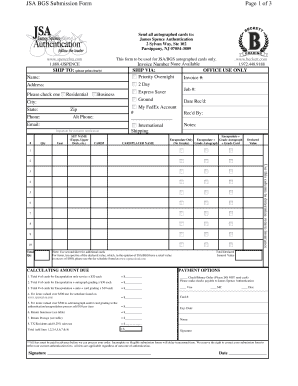
Jsa Submission Form


What is the JSA Submission Form
The JSA submission form is a document used primarily for the authentication of collectibles and memorabilia. It serves as a formal request to verify the authenticity of items, particularly those related to sports and entertainment. This form is essential for collectors and dealers who wish to establish the provenance of their items through a reputable authentication service. The JSA, or James Spence Authentication, is known for its rigorous standards and thorough examination processes, ensuring that each submission is handled with care and precision.
How to Use the JSA Submission Form
Using the JSA submission form involves several straightforward steps. First, ensure you have the correct version of the form, which can typically be obtained from the JSA website or authorized dealers. Next, fill out the form with accurate information regarding the item you wish to authenticate, including details such as the item's description, any known history, and your contact information. After completing the form, include any required documentation and payment, then submit the form according to the instructions provided, whether online, by mail, or in person.
Steps to Complete the JSA Submission Form
Completing the JSA submission form requires attention to detail. Begin by downloading the form from the official JSA website. Carefully read the instructions to understand the requirements. Fill in your personal details, including your name, address, and contact information. Provide a detailed description of the item, including its condition and any relevant history. Attach any necessary supporting documents, such as photographs or previous appraisals. Finally, review the form for accuracy before submitting it through your chosen method.
Legal Use of the JSA Submission Form
The JSA submission form is legally recognized as a means to authenticate collectibles, which can impact their value and marketability. When filled out correctly and submitted to JSA, the form serves as a binding request for authentication. This process is governed by various legal standards that ensure the integrity of the authentication process. It is essential for users to understand that the authenticity certificate issued by JSA can have significant implications for resale and ownership rights.
Key Elements of the JSA Submission Form
Several key elements must be included in the JSA submission form to ensure a successful authentication process. These elements include:
- Collector Information: Full name, address, and contact details of the person submitting the form.
- Item Description: A thorough description of the item, including any unique identifiers or markings.
- Supporting Documentation: Photographs or previous authentication certificates that may aid in the verification process.
- Payment Information: Details regarding the payment method for the authentication service.
Form Submission Methods
The JSA submission form can be submitted through various methods, providing flexibility for users. The available submission methods include:
- Online Submission: Fill out the form digitally and submit it through the JSA website.
- Mail Submission: Print the completed form and send it along with the item and payment to the designated JSA address.
- In-Person Submission: Deliver the form and item directly to a JSA authentication event or location.
Quick guide on how to complete jsa submission form 28777384
Complete Jsa Submission Form seamlessly on any device
Digital document management has become widespread among businesses and individuals. It serves as a perfect eco-friendly alternative to traditional printed and signed documents, as you can access the right form and securely retain it online. airSlate SignNow provides you with all the resources you need to create, modify, and eSign your documents swiftly without delays. Manage Jsa Submission Form on any platform using airSlate SignNow Android or iOS applications and enhance any document-driven process today.
How to modify and eSign Jsa Submission Form effortlessly
- Locate Jsa Submission Form and click on Get Form to begin.
- Utilize the tools we provide to finalize your document.
- Emphasize key sections of the documents or obscure sensitive information with tools that airSlate SignNow offers specifically for that purpose.
- Generate your signature using the Sign tool, which takes seconds and carries the same legal validity as a traditional wet ink signature.
- Review the information and click on the Done button to save your modifications.
- Select how you prefer to share your form, by email, SMS, or invitation link, or download it to your computer.
Eliminate the hassle of lost or misplaced documents, tedious form searching, or mistakes that necessitate printing new document copies. airSlate SignNow meets your document management needs with just a few clicks from any device you choose. Update and eSign Jsa Submission Form while ensuring effective communication at every stage of your form preparation process with airSlate SignNow.
Create this form in 5 minutes or less
Create this form in 5 minutes!
How to create an eSignature for the jsa submission form 28777384
How to create an electronic signature for a PDF online
How to create an electronic signature for a PDF in Google Chrome
How to create an e-signature for signing PDFs in Gmail
How to create an e-signature right from your smartphone
How to create an e-signature for a PDF on iOS
How to create an e-signature for a PDF on Android
People also ask
-
What is the jsa submission form?
The jsa submission form is a tool within airSlate SignNow that allows users to easily create, send, and manage Job Safety Analysis forms electronically. This streamlines the submission process, ensuring that your safety assessments are handled efficiently. With the jsa submission form, you can reduce paperwork and enhance compliance with safety protocols.
-
How does the jsa submission form work?
To use the jsa submission form, simply log into your airSlate SignNow account, create a new form, and customize it to your needs. You can then send the form to relevant team members for completion and electronic signatures. This automation reduces the time spent on administrative tasks, allowing you to focus on safety and productivity.
-
What are the benefits of using the jsa submission form?
Using the jsa submission form offers numerous benefits, such as faster processing times and improved accuracy in data collection. It eliminates the risks associated with paper forms, such as loss or damage, ensuring that your safety documentation is secure and accessible. Additionally, the electronic format enhances collaboration among team members, making safety management more efficient.
-
Is the jsa submission form customizable?
Yes, the jsa submission form is highly customizable. You can tailor the fields and sections to fit your organization's specific safety requirements. This flexibility ensures that you collect all necessary information while maintaining compliance with industry standards.
-
Can I integrate the jsa submission form with other tools?
Absolutely! The jsa submission form can be seamlessly integrated with various tools and platforms, enhancing your workflow. airSlate SignNow supports integrations with popular project management software, CRM systems, and cloud storage solutions, providing you with a comprehensive document management ecosystem.
-
What is the pricing for using the jsa submission form?
airSlate SignNow offers competitive pricing plans that include access to the jsa submission form. Pricing varies based on the features and number of users you need. It's best to visit our pricing page for more details or to contact our sales team for a customized solution that fits your budget and needs.
-
How secure is the information submitted through the jsa submission form?
The security of your information is a top priority with airSlate SignNow. The jsa submission form utilizes state-of-the-art encryption and security protocols to ensure that all submitted data is protected. You can trust that your sensitive information is safe from unauthorized access.
Get more for Jsa Submission Form
- Adult private career school student record request form
- Sc department of employment and workforce office of equal form
- Fillable wkc 176 form
- Et 2810 form
- Wkc 35 wc hearing appearance permit application dwd wisconsin form
- Etf form employee identification correctionchange
- Tra weekly request for allowances mileage form
- Uct 8291 employer power of attorney assignment form
Find out other Jsa Submission Form
- eSign Arkansas Doctors LLC Operating Agreement Free
- eSign Hawaii Construction Lease Agreement Mobile
- Help Me With eSign Hawaii Construction LLC Operating Agreement
- eSign Hawaii Construction Work Order Myself
- eSign Delaware Doctors Quitclaim Deed Free
- eSign Colorado Doctors Operating Agreement Computer
- Help Me With eSign Florida Doctors Lease Termination Letter
- eSign Florida Doctors Lease Termination Letter Myself
- eSign Hawaii Doctors Claim Later
- eSign Idaho Construction Arbitration Agreement Easy
- eSign Iowa Construction Quitclaim Deed Now
- How Do I eSign Iowa Construction Quitclaim Deed
- eSign Louisiana Doctors Letter Of Intent Fast
- eSign Maine Doctors Promissory Note Template Easy
- eSign Kentucky Construction Claim Online
- How Can I eSign Maine Construction Quitclaim Deed
- eSign Colorado Education Promissory Note Template Easy
- eSign North Dakota Doctors Affidavit Of Heirship Now
- eSign Oklahoma Doctors Arbitration Agreement Online
- eSign Oklahoma Doctors Forbearance Agreement Online