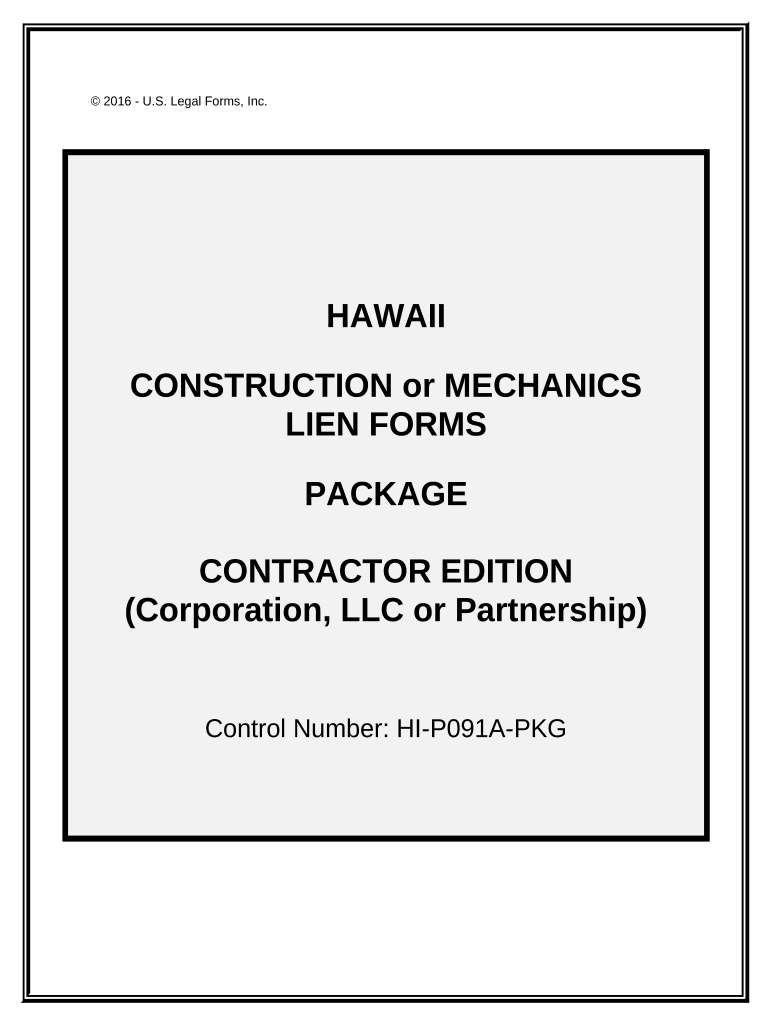
Hi Llc Form


What is the HI LLC?
The HI LLC, or Hawaii Limited Liability Company, is a business structure recognized in the state of Hawaii. This form allows individuals to create a separate legal entity that protects personal assets from business liabilities. An LLC combines the flexibility of a partnership with the liability protection of a corporation, making it an attractive option for many entrepreneurs. The HI LLC is particularly beneficial for small business owners and freelancers, as it offers operational simplicity while ensuring personal financial security.
How to Obtain the HI LLC
To obtain an HI LLC, you must follow a series of steps that involve both state and federal requirements. Initially, you need to choose a unique name for your LLC that complies with Hawaii's naming regulations. Next, you must file Articles of Organization with the Hawaii Department of Commerce and Consumer Affairs. This document includes essential information such as the LLC's name, principal office address, and the name and address of the registered agent. Upon approval, you will receive a Certificate of Formation, officially establishing your HI LLC.
Steps to Complete the HI LLC
Completing the HI LLC involves several key steps:
- Choose a Name: Ensure your LLC name is unique and meets state requirements.
- Designate a Registered Agent: Select an individual or business entity authorized to receive legal documents on behalf of your LLC.
- File Articles of Organization: Submit the necessary paperwork to the state, including the required filing fee.
- Create an Operating Agreement: Although not mandatory, it is advisable to draft an operating agreement outlining the management structure and operating procedures of your LLC.
- Obtain an EIN: Apply for an Employer Identification Number (EIN) from the IRS for tax purposes.
Legal Use of the HI LLC
The HI LLC is legally recognized and provides various protections and benefits. It allows for pass-through taxation, meaning profits and losses can be reported on the owners' personal tax returns, avoiding double taxation. Additionally, the LLC structure protects personal assets from business debts and liabilities. To maintain legal compliance, it is essential to adhere to state regulations, including filing annual reports and paying necessary fees.
Key Elements of the HI LLC
When forming an HI LLC, several key elements must be considered:
- Limited Liability: Owners are not personally liable for the debts and obligations of the LLC.
- Flexible Management: Members can manage the LLC directly or appoint managers.
- Pass-Through Taxation: Income is taxed at the member level rather than at the entity level.
- Fewer Formalities: Compared to corporations, LLCs have fewer ongoing formalities and compliance requirements.
IRS Guidelines
The IRS provides specific guidelines for the taxation and reporting of LLCs. Generally, an HI LLC with one member is treated as a sole proprietorship, while an LLC with multiple members is treated as a partnership for tax purposes. This means that the income, deductions, and credits of the LLC pass through to the members, who report them on their personal tax returns. It is crucial to maintain accurate financial records and comply with IRS regulations to avoid penalties.
Quick guide on how to complete hi llc 497304695
Effortlessly Prepare Hi Llc on Any Device
Digital document management has become increasingly favored by businesses and individuals alike. It offers an excellent eco-friendly alternative to conventional printed and signed paperwork, as you can obtain the necessary form and securely save it online. airSlate SignNow provides all the tools you require to create, edit, and electronically sign your documents swiftly without delays. Manage Hi Llc on any platform with airSlate SignNow's Android or iOS applications and enhance any document-centric process today.
How to Edit and Electronically Sign Hi Llc with Ease
- Locate Hi Llc and click on Get Form to begin.
- Utilize the tools we provide to complete your form.
- Highlight key sections of the documents or redact sensitive details using the tools that airSlate SignNow offers specifically for that purpose.
- Generate your electronic signature with the Sign tool, which only takes seconds and holds the same legal validity as a traditional handwritten signature.
- Review the information and click on the Done button to finalize your changes.
- Select how you wish to send your form, whether by email, SMS, or invitation link, or download it to your computer.
Say goodbye to lost or misplaced documents, tedious form searching, or errors that require printing new document copies. airSlate SignNow satisfies your document management needs in just a few clicks from any device you prefer. Edit and electronically sign Hi Llc to ensure outstanding communication at any stage of the form preparation process with airSlate SignNow.
Create this form in 5 minutes or less
Create this form in 5 minutes!
People also ask
-
What is Hi LLC Hawaii and how can airSlate SignNow help?
Hi LLC Hawaii is a business entity formation service that assists entrepreneurs in Hawaii. airSlate SignNow enables you to seamlessly send and eSign documents required for setting up your Hi LLC Hawaii, ensuring a smooth and efficient process. Simplifying your paperwork allows you to focus on growing your business.
-
How much does airSlate SignNow cost for managing Hi LLC Hawaii documents?
The pricing for airSlate SignNow varies based on the plan you choose, but it generally offers competitive rates that cater to businesses of all sizes. For those managing Hi LLC Hawaii documents, investing in our service provides a cost-effective solution to streamline your eSigning and document management needs.
-
What features make airSlate SignNow ideal for Hi LLC Hawaii?
airSlate SignNow offers features specifically tailored for businesses like Hi LLC Hawaii, including easy document creation, customizable templates, and secure eSignature options. Our intuitive interface and powerful integrations save time and reduce the complexity of managing legal documents.
-
Can I integrate airSlate SignNow with my Hi LLC Hawaii operations?
Absolutely! airSlate SignNow integrates with various business applications that may be valuable for your Hi LLC Hawaii operations. This seamless integration helps you manage your documents more efficiently and reduces the need for manual data entry.
-
What are the benefits of using airSlate SignNow for Hi LLC Hawaii?
Using airSlate SignNow for your Hi LLC Hawaii provides numerous benefits, including enhanced efficiency, reduced turnaround times for document processing, and improved security for sensitive information. With electronic signatures being legally binding, you can confidently manage your documents digitally.
-
Is airSlate SignNow compliant with state laws for Hi LLC Hawaii?
Yes, airSlate SignNow complies with state laws and regulations concerning electronic signatures and document management for Hi LLC Hawaii. This ensures that your eSigns and digital documents hold the same legal weight as paper documents, safeguarding your transactions.
-
How secure is airSlate SignNow when handling Hi LLC Hawaii documents?
Security is a top priority for airSlate SignNow. Our platform employs advanced encryption and multi-factor authentication to protect your Hi LLC Hawaii documents, ensuring that sensitive data remains secure throughout the signing process.
Get more for Hi Llc
Find out other Hi Llc
- How To Integrate Sign in Banking
- How To Use Sign in Banking
- Help Me With Use Sign in Banking
- Can I Use Sign in Banking
- How Do I Install Sign in Banking
- How To Add Sign in Banking
- How Do I Add Sign in Banking
- How Can I Add Sign in Banking
- Can I Add Sign in Banking
- Help Me With Set Up Sign in Government
- How To Integrate eSign in Banking
- How To Use eSign in Banking
- How To Install eSign in Banking
- How To Add eSign in Banking
- How To Set Up eSign in Banking
- How To Save eSign in Banking
- How To Implement eSign in Banking
- How To Set Up eSign in Construction
- How To Integrate eSign in Doctors
- How To Use eSign in Doctors