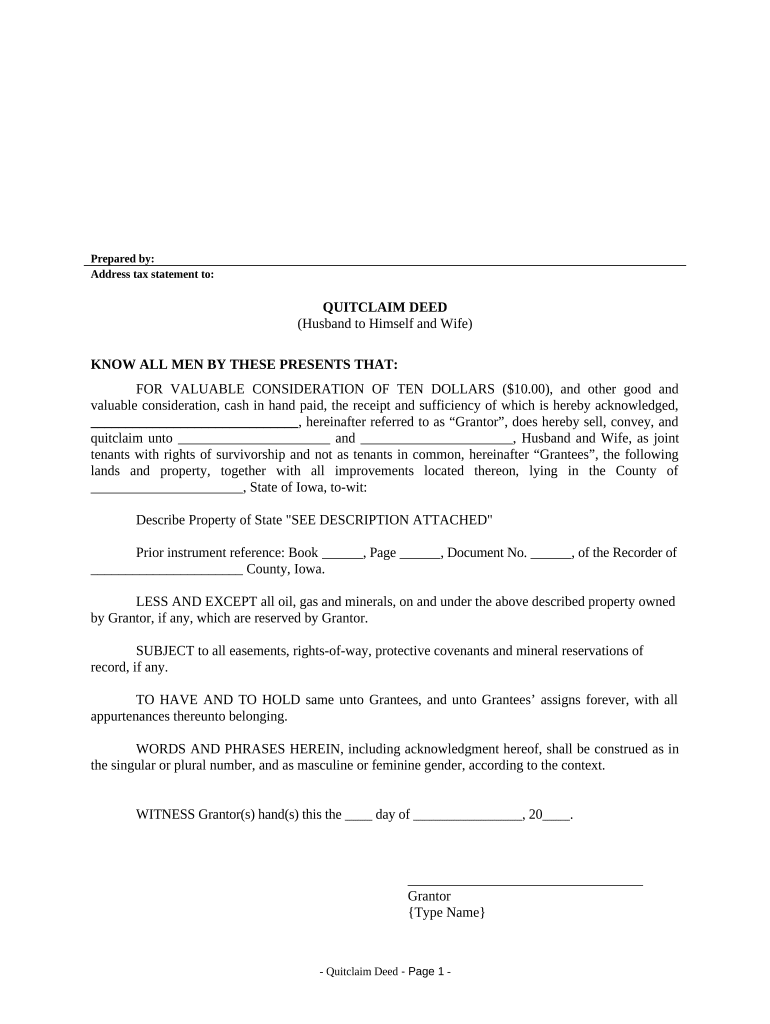
Iowa Quitclaim Form


What is the Iowa Quitclaim
The Iowa quitclaim is a legal document used to transfer ownership of real estate from one party to another without any warranties or guarantees regarding the title. This form is commonly utilized in situations where the transfer is between family members or in cases where the grantor does not wish to make any assurances about the property. It is essential to understand that a quitclaim deed does not provide the same level of protection as a warranty deed, as it only conveys the interest the grantor has in the property at the time of transfer.
How to Use the Iowa Quitclaim
Using the Iowa quitclaim involves several steps to ensure that the transfer of property is executed correctly. First, the form must be filled out with accurate information, including the names of the grantor and grantee, a legal description of the property, and the date of the transfer. Once completed, the quitclaim must be signed by the grantor in the presence of a notary public. After notarization, the document should be filed with the appropriate county recorder's office to make the transfer official. This filing is crucial, as it provides public notice of the change in ownership.
Steps to Complete the Iowa Quitclaim
Completing the Iowa quitclaim involves a series of straightforward steps:
- Obtain the Iowa quitclaim form from a reliable source.
- Fill in the required information, including the names of the parties involved and the property's legal description.
- Sign the form in front of a notary public to ensure its validity.
- Submit the completed quitclaim to the county recorder's office where the property is located.
Each step is essential to ensure the legality of the document and the transfer of ownership.
Key Elements of the Iowa Quitclaim
Several key elements must be included in the Iowa quitclaim for it to be valid:
- Grantor and Grantee Information: Full names and addresses of the parties involved.
- Legal Description of the Property: A precise description of the property being transferred, including any parcel number.
- Signature of the Grantor: The grantor must sign the document in the presence of a notary.
- Notary Acknowledgment: A notary public must acknowledge the grantor's signature to verify its authenticity.
Including these elements helps ensure that the quitclaim deed is legally enforceable and recognized by authorities.
State-Specific Rules for the Iowa Quitclaim
In Iowa, specific rules govern the use of quitclaim deeds. The document must comply with state laws regarding property transfers, including the requirement for notarization. Additionally, Iowa law mandates that the quitclaim be recorded with the county recorder's office to provide public notice of the transfer. Failure to record the deed can lead to disputes regarding ownership and may affect the grantee's rights to the property.
Legal Use of the Iowa Quitclaim
The Iowa quitclaim can be legally used for various purposes, including transferring property between family members, clearing up title issues, or transferring property as part of a divorce settlement. It is important to note that while a quitclaim deed transfers ownership, it does not guarantee that the title is free of liens or encumbrances. Therefore, parties should consider conducting a title search before proceeding with the transfer to avoid potential legal complications.
Quick guide on how to complete iowa quitclaim
Prepare Iowa Quitclaim effortlessly on any device
Web-based document management has gained traction among companies and individuals. It offers an ideal environment-friendly alternative to traditional printed and signed documents, as you can locate the necessary form and securely keep it online. airSlate SignNow equips you with all the resources required to create, modify, and eSign your documents quickly without delays. Manage Iowa Quitclaim on any device using the airSlate SignNow Android or iOS applications and simplify any document-related task today.
The easiest way to modify and eSign Iowa Quitclaim without difficulty
- Obtain Iowa Quitclaim and click Get Form to start.
- Use the tools we provide to complete your form.
- Emphasize important sections of your documents or redact sensitive information with tools that airSlate SignNow provides specifically for that purpose.
- Generate your signature using the Sign feature, which takes seconds and carries the same legal validity as a conventional wet ink signature.
- Review the details and click the Done button to save your changes.
- Select how you prefer to send your form, via email, SMS, or invite link, or download it to your computer.
Eliminate the worry of lost or misplaced documents, tedious form searches, or mistakes that necessitate reprinting new document copies. airSlate SignNow manages all your document management needs in just a few clicks from any device of your choice. Modify and eSign Iowa Quitclaim and ensure outstanding communication at every step of the form preparation process with airSlate SignNow.
Create this form in 5 minutes or less
Create this form in 5 minutes!
People also ask
-
What is an Iowa quitclaim deed?
An Iowa quitclaim deed is a legal document that transfers ownership of property from one party to another without any warranties. This means the seller gives no guarantees about the title's validity. It's often used in situations where property is transferred between family members or in divorce settlements.
-
How do I create an Iowa quitclaim deed?
To create an Iowa quitclaim deed, you can use an online service like airSlate SignNow, which offers easy document creation tools. You need to fill out the necessary information, such as the names of the parties involved and the property description. Once completed, you can send the document for electronic signatures.
-
What are the advantages of using airSlate SignNow for my Iowa quitclaim?
Using airSlate SignNow for your Iowa quitclaim offers several advantages, including the ability to eSign documents securely and efficiently. The platform is user-friendly, cost-effective, and allows you to store all your important documents in one place. This streamlines the property transfer process signNowly.
-
Is there a fee for using airSlate SignNow to process my Iowa quitclaim?
Yes, using airSlate SignNow involves a subscription fee, which varies depending on the plan you choose. However, the cost is typically lower than traditional notary services, making it a budget-friendly option for creating and signing your Iowa quitclaim. You can choose from monthly or annual billing options.
-
What features does airSlate SignNow offer for Iowa quitclaim deeds?
AirSlate SignNow provides a variety of features for preparing Iowa quitclaim deeds, including customizable templates, easy document editing, and the ability to securely send documents for eSignature. Additionally, you can track the status of your documents and receive notifications when they're signed.
-
Can I integrate airSlate SignNow with other applications for my Iowa quitclaim process?
Yes, airSlate SignNow offers integrations with various applications, including CRM systems and cloud storage services. This means you can easily manage your documents and streamline your workflow as you prepare your Iowa quitclaim deed. Check the integrations page for a full list of compatible apps.
-
How secure is my information when using airSlate SignNow for an Iowa quitclaim?
AirSlate SignNow prioritizes the security of your information, utilizing advanced encryption methods to protect all data during transmission and storage. This means that your Iowa quitclaim and personal information remain confidential and secure. Regular security audits and compliance with data protection regulations further enhance safety.
Get more for Iowa Quitclaim
Find out other Iowa Quitclaim
- How To eSign Maine Church Directory Form
- How To eSign New Hampshire Church Donation Giving Form
- eSign North Dakota Award Nomination Form Free
- eSignature Mississippi Demand for Extension of Payment Date Secure
- Can I eSign Oklahoma Online Donation Form
- How Can I Electronic signature North Dakota Claim
- How Do I eSignature Virginia Notice to Stop Credit Charge
- How Do I eSignature Michigan Expense Statement
- How Can I Electronic signature North Dakota Profit Sharing Agreement Template
- Electronic signature Ohio Profit Sharing Agreement Template Fast
- Electronic signature Florida Amendment to an LLC Operating Agreement Secure
- Electronic signature Florida Amendment to an LLC Operating Agreement Fast
- Electronic signature Florida Amendment to an LLC Operating Agreement Simple
- Electronic signature Florida Amendment to an LLC Operating Agreement Safe
- How Can I eSignature South Carolina Exchange of Shares Agreement
- Electronic signature Michigan Amendment to an LLC Operating Agreement Computer
- Can I Electronic signature North Carolina Amendment to an LLC Operating Agreement
- Electronic signature South Carolina Amendment to an LLC Operating Agreement Safe
- Can I Electronic signature Delaware Stock Certificate
- Electronic signature Massachusetts Stock Certificate Simple