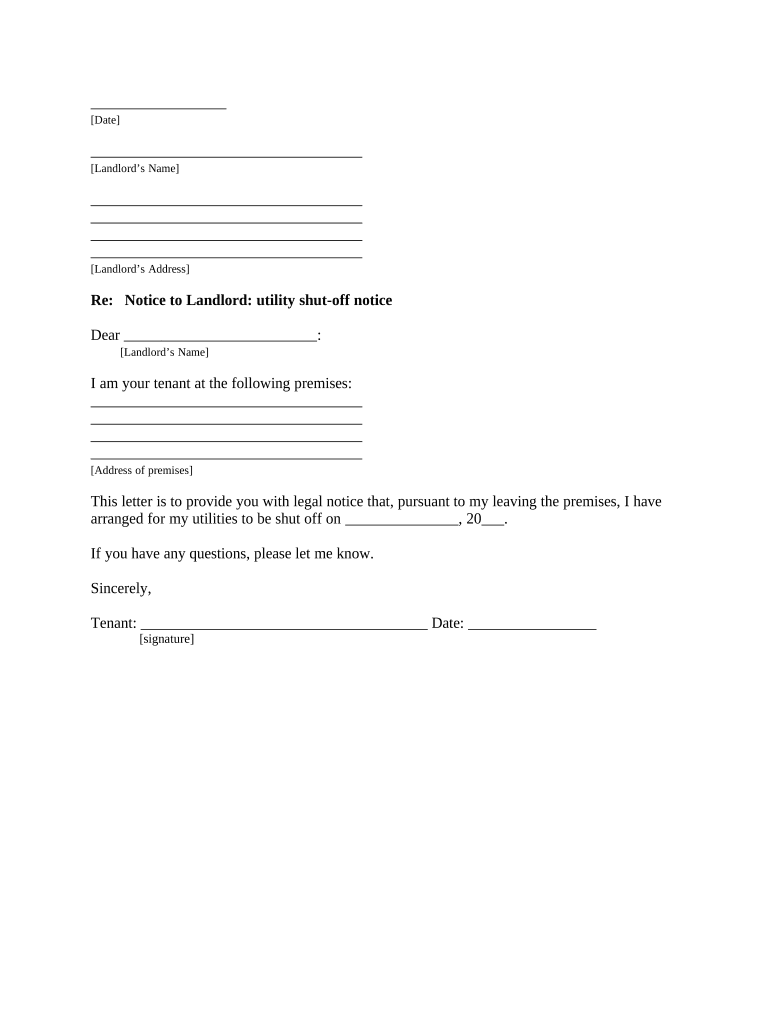
Utility off Notice Form


What is the Utility Off Notice
The utility off notice is a formal document used primarily in the context of utility services. It serves as a notification to consumers regarding the disconnection of utility services such as water, electricity, or gas. This notice is typically issued by utility companies when a customer has failed to pay their bills or has violated terms of service. The document outlines the reasons for disconnection and provides essential details about the account status.
How to use the Utility Off Notice
Using the utility off notice involves several steps to ensure compliance and proper communication with the utility provider. First, review the notice carefully to understand the reasons for disconnection. Next, gather any relevant documentation that supports your case, such as proof of payment or correspondence with the utility company. If you believe the notice was issued in error, contact the utility provider immediately to discuss your options. If necessary, you can also seek assistance from consumer protection agencies or legal advisors.
Steps to complete the Utility Off Notice
Completing the utility off notice requires attention to detail and adherence to specific guidelines. Here are the steps to follow:
- Read the notice thoroughly to understand the disconnection reasons.
- Collect any supporting documents, such as payment receipts or previous correspondence.
- Fill out any required sections on the notice, ensuring all information is accurate.
- Submit the completed notice to the appropriate department of the utility company, either online or via mail.
- Keep a copy of the submitted notice for your records.
Legal use of the Utility Off Notice
The legal use of the utility off notice is governed by state regulations and utility company policies. It is essential to understand your rights as a consumer, including the requirement for utility companies to provide adequate notice before disconnection. In many states, laws mandate a minimum notice period, allowing consumers time to address their account issues. Failure to comply with these regulations may result in legal consequences for the utility provider.
Key elements of the Utility Off Notice
The key elements of the utility off notice include:
- Account Information: Details about the account holder and the utility account number.
- Reason for Disconnection: Clear explanation of why the notice was issued.
- Deadline for Action: The date by which the consumer must respond or take action to avoid disconnection.
- Contact Information: Details on how to reach the utility company for further inquiries.
State-specific rules for the Utility Off Notice
State-specific rules regarding the utility off notice can vary significantly. Each state has its own regulations governing utility disconnections, including the amount of notice required and the circumstances under which disconnection can occur. It is crucial for consumers to familiarize themselves with their state's laws to ensure they are protected and to understand their rights. Checking with local consumer protection agencies or the state public utility commission can provide valuable insights into these regulations.
Quick guide on how to complete utility off notice
Complete Utility Off Notice effortlessly on any device
Digital document management has become increasingly popular among businesses and individuals. It offers a fantastic eco-friendly substitute for traditional printed and signed documents, as you can obtain the correct form and securely archive it online. airSlate SignNow equips you with all the tools necessary to create, modify, and electronically sign your documents swiftly without delays. Manage Utility Off Notice on any platform with airSlate SignNow Android or iOS applications and enhance any document-based workflow today.
The easiest method to modify and eSign Utility Off Notice seamlessly
- Obtain Utility Off Notice and click Get Form to begin.
- Utilize the tools we provide to fill out your form.
- Emphasize pertinent portions of the documents or redact sensitive information with tools that airSlate SignNow offers specifically for that purpose.
- Generate your eSignature with the Sign feature, which takes moments and bears the same legal validity as a conventional wet ink signature.
- Review the details and click the Done button to save your changes.
- Select your preferred method to deliver your form, via email, text message (SMS), or invitation link, or download it to your computer.
Eliminate concerns over lost or misplaced documents, tedious form searches, or mistakes that necessitate printing new copies. airSlate SignNow addresses all your requirements in document management in just a few clicks from any device you choose. Modify and eSign Utility Off Notice and ensure seamless communication at any stage of your form preparation process with airSlate SignNow.
Create this form in 5 minutes or less
Create this form in 5 minutes!
People also ask
-
What is a utility off notice?
A utility off notice is a formal notification issued to customers when their utility services, such as water or electricity, are about to be disconnected. Using airSlate SignNow, you can easily generate, send, and eSign these notices efficiently, ensuring compliance and clarity for both parties.
-
How can airSlate SignNow help with issuing a utility off notice?
airSlate SignNow streamlines the process of creating and sending a utility off notice by providing customizable templates and an intuitive eSignature feature. This dramatically reduces the time needed to finalize and deliver important documents, keeping your operations running smoothly.
-
What are the pricing options for airSlate SignNow?
airSlate SignNow offers various pricing plans to fit different business needs, starting from affordable monthly subscriptions. Each plan provides access to essential features for generating documents like a utility off notice at competitive rates, ensuring value for all users.
-
Is airSlate SignNow secure for sending sensitive documents such as a utility off notice?
Yes, airSlate SignNow prioritizes security by employing advanced encryption protocols to protect your documents, including utility off notices. Users can confidently send sensitive information, knowing that their data is safeguarded throughout the signing process.
-
Can I integrate airSlate SignNow with other software to manage utility off notices?
Absolutely! airSlate SignNow offers seamless integrations with numerous applications, allowing users to manage utility off notices alongside their existing systems. This enhances workflow efficiency and ensures all your documents are easily accessible from a single platform.
-
What benefits does airSlate SignNow provide for managing utility off notices?
By using airSlate SignNow, you gain signNow benefits in managing utility off notices, including reduced paper waste and expedited delivery times. The platform’s electronic signature capabilities streamline approval processes, making it a cost-effective solution for utilities.
-
Can airSlate SignNow be used for bulk sending of utility off notices?
Yes, airSlate SignNow supports bulk sending, allowing businesses to efficiently issue multiple utility off notices simultaneously. This feature is particularly beneficial for utilities managing a large customer base, optimizing their communication process.
Get more for Utility Off Notice
- Lead based paint disclosure nevada form
- Cintex wireless login form
- Fintrac receipt of funds form
- Furnished rental unit addendum form
- Warning letter to vendor for non compliance form
- City of seattle paf form
- Form a 6 1 energy efficiency design summary prescriptive method
- Phsa expense claim cheque request form
Find out other Utility Off Notice
- Can I eSignature Oklahoma Orthodontists Document
- Can I eSignature Oklahoma Orthodontists Word
- How Can I eSignature Wisconsin Orthodontists Word
- How Do I eSignature Arizona Real Estate PDF
- How To eSignature Arkansas Real Estate Document
- How Do I eSignature Oregon Plumbing PPT
- How Do I eSignature Connecticut Real Estate Presentation
- Can I eSignature Arizona Sports PPT
- How Can I eSignature Wisconsin Plumbing Document
- Can I eSignature Massachusetts Real Estate PDF
- How Can I eSignature New Jersey Police Document
- How Can I eSignature New Jersey Real Estate Word
- Can I eSignature Tennessee Police Form
- How Can I eSignature Vermont Police Presentation
- How Do I eSignature Pennsylvania Real Estate Document
- How Do I eSignature Texas Real Estate Document
- How Can I eSignature Colorado Courts PDF
- Can I eSignature Louisiana Courts Document
- How To Electronic signature Arkansas Banking Document
- How Do I Electronic signature California Banking Form