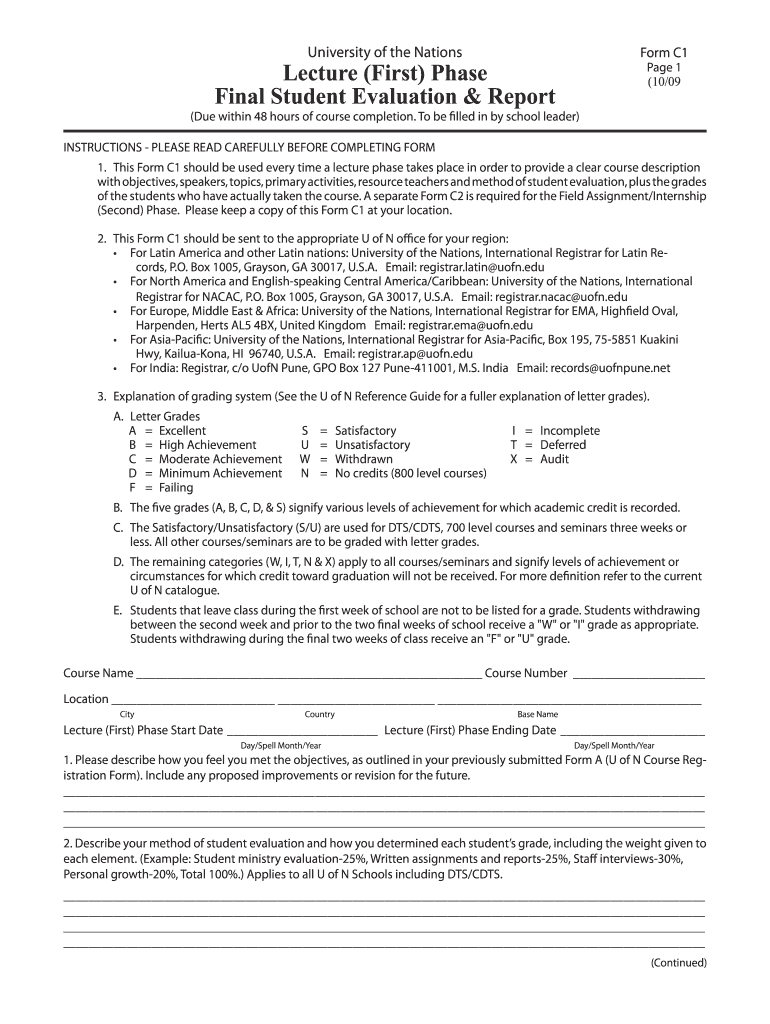
Uofn Course Registration Form 2010-2026


What is the Uofn Course Registration Form
The Uofn Course Registration Form is a crucial document for students wishing to enroll in courses offered by the University of the Nations. This form collects essential information such as the student's name, contact details, and selected courses. It serves as an official record of a student's intent to register and is necessary for processing enrollment. Understanding the purpose and requirements of this form is essential for a smooth registration experience.
How to use the Uofn Course Registration Form
Using the Uofn Course Registration Form involves several straightforward steps. First, ensure you have all necessary information at hand, including personal details and course selections. Next, access the form through the designated Uofn online portal. Fill out the required fields accurately, ensuring that all information is current and complete. Once the form is filled, review it for any errors before submitting it electronically or printing it for physical submission. This careful approach helps prevent delays in your registration process.
Steps to complete the Uofn Course Registration Form
Completing the Uofn Course Registration Form can be done in a few simple steps:
- Access the form through the Uofn online platform.
- Enter your personal information, including your full name, address, and contact number.
- Select the courses you wish to enroll in from the provided list.
- Review the information for accuracy and completeness.
- Submit the form electronically or print it for manual submission.
By following these steps, you can ensure that your registration is processed efficiently.
Legal use of the Uofn Course Registration Form
The Uofn Course Registration Form must be completed in accordance with the university's policies and legal requirements. This includes providing accurate information and adhering to deadlines for submission. The form is designed to comply with educational regulations, ensuring that all enrolled students meet the necessary criteria for their chosen courses. Misuse of the form, such as falsifying information, can lead to serious academic consequences.
Key elements of the Uofn Course Registration Form
Several key elements are essential to the Uofn Course Registration Form. These include:
- Personal Information: Name, address, and contact details.
- Course Selection: A list of courses the student wishes to enroll in.
- Signature: A declaration of intent to enroll, often requiring a digital or handwritten signature.
- Date: The date of submission, which is critical for processing.
Ensuring these elements are correctly filled out is vital for successful enrollment.
Form Submission Methods
The Uofn Course Registration Form can be submitted through various methods to accommodate different preferences. Students may submit the form electronically via the Uofn online portal, which provides a quick and efficient way to process registrations. Alternatively, students can print the form and submit it in person or via mail. Each method has its own timeline for processing, so students should choose the one that best fits their needs.
Quick guide on how to complete uofn course registration form
The simplest method to acquire and sign Uofn Course Registration Form
Across the entirety of your organization, ineffective procedures surrounding paper approvals can consume signNow amounts of productive time. Signing documents such as Uofn Course Registration Form is an inherent aspect of operations in any organization, which is why the effectiveness of each agreement’s lifecycle signNowly impacts the overall productivity of the company. With airSlate SignNow, signing your Uofn Course Registration Form can be as straightforward and fast as possible. You will discover on this platform the most recent version of virtually any document. Even better, you can sign it instantly without the necessity of installing external software on your computer or printing any physical copies.
Steps to acquire and sign your Uofn Course Registration Form
- Browse our collection by category or utilize the search function to find the document you require.
- Check the document preview by clicking on Learn more to confirm it is the correct one.
- Click Get form to start editing immediately.
- Fill out your document and include any necessary information using the toolbar.
- When finished, click the Sign tool to sign your Uofn Course Registration Form.
- Select the signature method that works best for you: Draw, Create initials, or upload an image of your handwritten signature.
- Click Done to finalize editing and move on to document-sharing options as needed.
With airSlate SignNow, you possess everything necessary to manage your documentation efficiently. You can find, fill out, edit, and even send your Uofn Course Registration Form all in one tab without any trouble. Enhance your procedures with a single, intelligent eSignature solution.
Create this form in 5 minutes or less
FAQs
-
How do I fill out the ICSI registration form?
Online Registration for CS Foundation | Executive | ProfessionalCheck this site
-
I have created a registration form in HTML. When someone fills it out, how do I get the filled out form sent to my email?
Are you assuming that the browser will send the email? That is not the way it is typically done. You include in your registration form a and use PHP or whatever on the server to send the email. In PHP it is PHP: mail - Manual But if you are already on the server it seems illogical to send an email. Just register the user immediately.
Create this form in 5 minutes!
How to create an eSignature for the uofn course registration form
How to generate an electronic signature for the Uofn Course Registration Form online
How to create an electronic signature for the Uofn Course Registration Form in Chrome
How to make an eSignature for putting it on the Uofn Course Registration Form in Gmail
How to generate an eSignature for the Uofn Course Registration Form right from your mobile device
How to make an eSignature for the Uofn Course Registration Form on iOS
How to create an eSignature for the Uofn Course Registration Form on Android OS
People also ask
-
What is the uofn login process for airSlate SignNow?
To access airSlate SignNow, simply visit the official website and click on the 'uofn login' button. Enter your registered email and password to log in securely. If you encounter any issues, utilize the password recovery option provided on the login page.
-
Is there a cost associated with using the uofn login feature?
The uofn login feature itself is free, but accessing airSlate SignNow's full range of services may require a subscription. You can explore different pricing plans based on your business needs. Each plan offers different features and the ability to send and eSign documents efficiently.
-
What features are available after the uofn login?
Once you complete the uofn login, you can enjoy various features such as document eSigning, customizable templates, and real-time collaboration. The platform allows seamless integration with numerous applications, enhancing your document workflow. Additionally, tracking and reporting features are available to monitor document status.
-
Can I integrate airSlate SignNow with other applications using uofn login?
Yes, after completing the uofn login, you can easily integrate airSlate SignNow with various third-party applications such as Google Drive and Salesforce. This integration streamlines your processes and enhances efficiency. Check the integrations section for a complete list of compatible applications.
-
What benefits does airSlate SignNow offer once logged in via uofn login?
Once logged in using uofn login, airSlate SignNow provides a user-friendly interface, making document management effortless. It also offers secure eSigning capabilities, which increase trust and compliance. Furthermore, you can reduce turnaround times signNowly, leading to improved productivity.
-
Is there a mobile app available after uofn login?
Yes, airSlate SignNow offers a mobile app that can be accessed after uofn login. The app allows you to manage documents and access eSigning features on the go. This flexibility ensures you can handle your business documents wherever you are.
-
What security measures are in place for uofn login on airSlate SignNow?
Security is a top priority at airSlate SignNow, and the uofn login interface is protected with advanced encryption protocols. This ensures that your data remains secure during transmission and storage. Additionally, multi-factor authentication provides an extra layer of security.
Get more for Uofn Course Registration Form
Find out other Uofn Course Registration Form
- Electronic signature Nebraska Finance & Tax Accounting Business Plan Template Online
- Electronic signature Utah Government Resignation Letter Online
- Electronic signature Nebraska Finance & Tax Accounting Promissory Note Template Online
- Electronic signature Utah Government Quitclaim Deed Online
- Electronic signature Utah Government POA Online
- How To Electronic signature New Jersey Education Permission Slip
- Can I Electronic signature New York Education Medical History
- Electronic signature Oklahoma Finance & Tax Accounting Quitclaim Deed Later
- How To Electronic signature Oklahoma Finance & Tax Accounting Operating Agreement
- Electronic signature Arizona Healthcare / Medical NDA Mobile
- How To Electronic signature Arizona Healthcare / Medical Warranty Deed
- Electronic signature Oregon Finance & Tax Accounting Lease Agreement Online
- Electronic signature Delaware Healthcare / Medical Limited Power Of Attorney Free
- Electronic signature Finance & Tax Accounting Word South Carolina Later
- How Do I Electronic signature Illinois Healthcare / Medical Purchase Order Template
- Electronic signature Louisiana Healthcare / Medical Quitclaim Deed Online
- Electronic signature Louisiana Healthcare / Medical Quitclaim Deed Computer
- How Do I Electronic signature Louisiana Healthcare / Medical Limited Power Of Attorney
- Electronic signature Maine Healthcare / Medical Letter Of Intent Fast
- How To Electronic signature Mississippi Healthcare / Medical Month To Month Lease