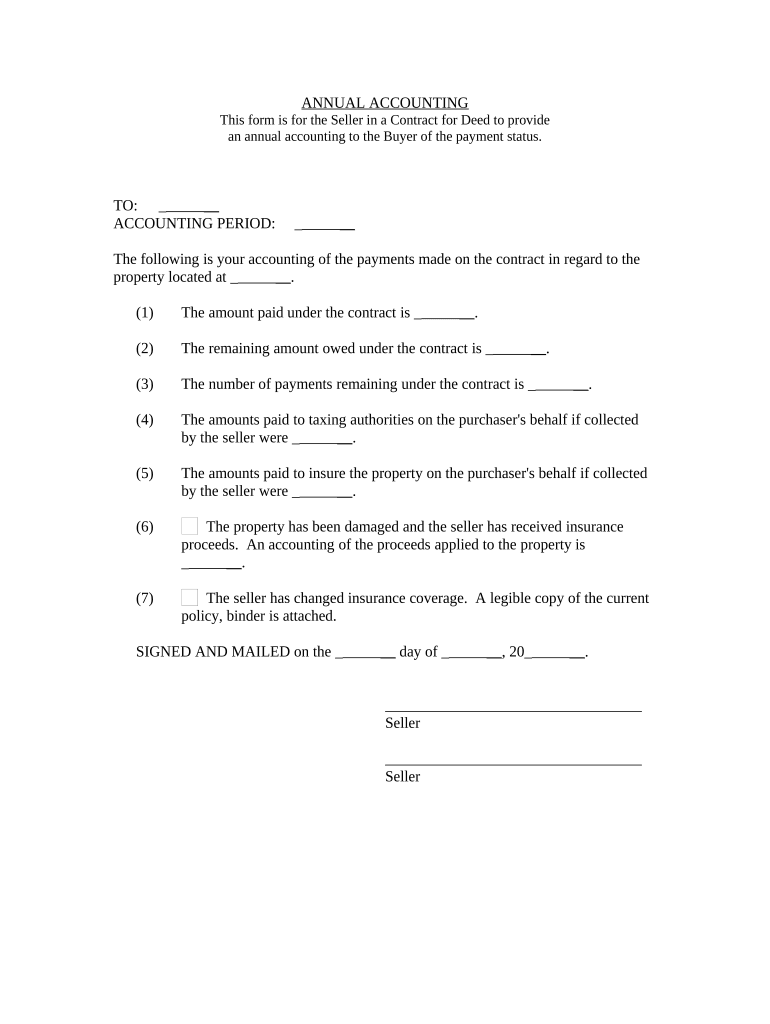
Il Contract Form


What is the Il Contract
The Il Contract is a legally binding document used primarily in Illinois for various agreements between parties. It outlines the terms and conditions agreed upon by the involved parties, ensuring that all aspects of the agreement are clear and enforceable. This contract can be utilized in numerous situations, including real estate transactions, business agreements, and personal contracts. Understanding the specific requirements and legal implications of the Il Contract is essential for all parties involved to ensure compliance with state laws.
How to use the Il Contract
Using the Il Contract involves several steps to ensure that it is filled out correctly and legally binding. First, identify the specific type of agreement you are entering into, as this will dictate the content of the contract. Next, gather all necessary information, including the names and addresses of all parties involved, the terms of the agreement, and any relevant dates. Once the contract is drafted, all parties should review it thoroughly to ensure mutual understanding and agreement. Finally, the contract must be signed and dated by all parties to make it legally enforceable.
Steps to complete the Il Contract
Completing the Il Contract requires careful attention to detail. Follow these steps for accurate completion:
- Gather necessary information about all parties involved.
- Clearly outline the terms of the agreement, including obligations and rights.
- Include any relevant dates, such as the start and end of the agreement.
- Ensure that all parties review the contract for clarity and agreement.
- Sign and date the contract in the presence of witnesses if required.
By following these steps, you can ensure that the Il Contract is completed correctly and is legally binding.
Legal use of the Il Contract
The legal use of the Il Contract is governed by Illinois state law, which recognizes electronic signatures and documents as valid under the ESIGN and UETA acts. For the contract to be legally enforceable, it must meet specific criteria, including clarity in terms, mutual consent, and proper execution. It is crucial for all parties to understand their rights and obligations as outlined in the contract to avoid disputes and ensure compliance with state regulations.
Key elements of the Il Contract
Several key elements must be included in the Il Contract to ensure its validity:
- Identifying Information: Names and addresses of all parties involved.
- Terms of Agreement: Detailed description of the obligations and rights of each party.
- Consideration: The value exchanged between the parties, which can be monetary or otherwise.
- Signatures: Signatures of all parties, indicating their agreement to the terms.
- Date: The date when the contract is signed, marking the start of its enforceability.
Incorporating these elements into the Il Contract is essential for its legal standing.
Examples of using the Il Contract
The Il Contract can be applied in various scenarios, including:
- Real Estate Transactions: Used for buying or selling property, outlining the terms of sale.
- Business Agreements: Establishing partnerships, service agreements, or employment contracts.
- Personal Contracts: Agreements between individuals for services, loans, or other personal matters.
Each example highlights the versatility of the Il Contract in facilitating clear agreements between parties.
Quick guide on how to complete il contract
Effortlessly Create Il Contract on Any Device
Digital document management has gained popularity among businesses and individuals alike. It serves as an ideal eco-friendly alternative to conventional printed and signed papers, as it allows you to obtain the necessary forms and securely keep them online. airSlate SignNow provides you with all the tools required to craft, alter, and electronically sign your documents swiftly without any hold-ups. Manage Il Contract across any platform with airSlate SignNow's Android or iOS applications and enhance any documentation process today.
How to Edit and Electronically Sign Il Contract with Ease
- Obtain Il Contract and click Get Form to initiate the process.
- Leverage the tools we offer to fill out your document.
- Highlight important sections of your documents or obscure sensitive information using tools provided by airSlate SignNow specifically for that purpose.
- Create your electronic signature with the Sign tool, which takes seconds and carries the same legal validity as a conventional handwritten signature.
- Review all the details and click on the Done button to save your modifications.
- Select your preferred method for sending your form, whether via email, text message (SMS), invitation link, or download it to your computer.
Eliminate worries about lost or disorganized files, tedious document searching, or errors that necessitate reprinting new document copies. airSlate SignNow fulfills all your document management needs in a few clicks from any device you choose. Edit and electronically sign Il Contract to ensure outstanding communication throughout your document preparation process with airSlate SignNow.
Create this form in 5 minutes or less
Create this form in 5 minutes!
People also ask
-
What is an il contract and how can airSlate SignNow assist with it?
An il contract is a legally binding agreement that can be created, sent, and signed electronically. airSlate SignNow simplifies the process of managing il contracts by providing a user-friendly platform where you can easily create templates, send documents for eSignature, and track their status in real-time.
-
How does airSlate SignNow ensure security for my il contract?
Security is a top priority with airSlate SignNow. Your il contract is protected through advanced encryption methods and secure cloud storage, ensuring that sensitive information remains confidential and safe from unauthorized access.
-
What pricing plans does airSlate SignNow offer for managing il contracts?
airSlate SignNow offers flexible pricing plans tailored for businesses of all sizes. Whether you need a basic plan for individual users or a comprehensive solution for large teams, you'll find an affordable option that meets your needs for managing il contracts efficiently.
-
Can I customize my il contract templates with airSlate SignNow?
Yes, airSlate SignNow allows you to fully customize your il contract templates. You can add your logo, adjust the wording, and include specific fields to ensure each contract aligns with your unique business requirements.
-
What features does airSlate SignNow provide for signing il contracts?
AirSlate SignNow offers robust features for signing il contracts, including convenient eSignature options, automatic reminders for signers, and the ability to create signing workflows. These features streamline the signing process, making it faster and more efficient.
-
How does integration with other tools work for managing il contracts?
airSlate SignNow integrates seamlessly with various third-party applications, such as CRM systems and cloud storage solutions. This enables you to manage your il contracts alongside other essential tools, enhancing your overall workflow and productivity.
-
Can I track the status of my il contracts with airSlate SignNow?
Absolutely! airSlate SignNow provides real-time tracking of your il contracts so you can see when they have been sent, viewed, and signed. This feature ensures you stay informed throughout the entire document process, facilitating better management.
Get more for Il Contract
Find out other Il Contract
- eSignature California Proforma Invoice Template Simple
- eSignature Georgia Proforma Invoice Template Myself
- eSignature Mississippi Proforma Invoice Template Safe
- eSignature Missouri Proforma Invoice Template Free
- Can I eSignature Mississippi Proforma Invoice Template
- eSignature Missouri Proforma Invoice Template Simple
- eSignature Missouri Proforma Invoice Template Safe
- eSignature New Hampshire Proforma Invoice Template Mobile
- eSignature North Carolina Proforma Invoice Template Easy
- Electronic signature Connecticut Award Nomination Form Fast
- eSignature South Dakota Apartment lease agreement template Free
- eSignature Maine Business purchase agreement Simple
- eSignature Arizona Generic lease agreement Free
- eSignature Illinois House rental agreement Free
- How To eSignature Indiana House rental agreement
- Can I eSignature Minnesota House rental lease agreement
- eSignature Missouri Landlord lease agreement Fast
- eSignature Utah Landlord lease agreement Simple
- eSignature West Virginia Landlord lease agreement Easy
- How Do I eSignature Idaho Landlord tenant lease agreement