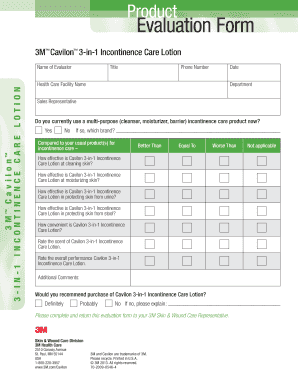
Skin Care Product Feedback Form


What is the Skin Care Product Feedback Form
The skin care product feedback form is a specialized document designed to gather consumer insights and evaluations regarding skin care products. This form allows users to provide detailed feedback on various aspects of a product, including effectiveness, texture, scent, and overall satisfaction. It serves as a valuable tool for manufacturers and marketers to understand consumer preferences and improve product offerings based on real-world experiences.
How to use the Skin Care Product Feedback Form
Using the skin care product feedback form is straightforward. First, ensure you have the correct version of the form, which can typically be obtained from the manufacturer or retailer. Next, fill out the form by providing your honest opinions and experiences with the product. Common sections include product name, usage duration, and specific feedback on performance. Once completed, submit the form as instructed, often via an online platform or email, to ensure your feedback reaches the intended recipient.
Key elements of the Skin Care Product Feedback Form
The skin care product feedback form typically includes several key elements to facilitate comprehensive feedback. These elements often comprise:
- Product Information: Name, brand, and type of skin care product.
- User Experience: Duration of use and application methods.
- Effectiveness: Ratings on how well the product met expectations.
- Overall Satisfaction: A section for users to express their general feelings about the product.
- Suggestions for Improvement: An open field for users to provide constructive feedback.
Steps to complete the Skin Care Product Feedback Form
Completing the skin care product feedback form involves several simple steps. Begin by reading the instructions provided with the form to understand what information is required. Next, gather any relevant details about the product, such as the name and your usage experience. Fill in each section of the form thoughtfully, ensuring that your feedback is clear and specific. Finally, review your responses for accuracy before submitting the form according to the guidelines provided.
Legal use of the Skin Care Product Feedback Form
To ensure the legal validity of the skin care product feedback form, it is essential to adhere to specific guidelines. The feedback provided should be truthful and based on genuine experiences to avoid potential legal issues related to false advertising or misrepresentation. Additionally, any personal data collected through the form must comply with privacy regulations, such as the California Consumer Privacy Act (CCPA), ensuring that users' information is handled securely and ethically.
Examples of using the Skin Care Product Feedback Form
Examples of utilizing the skin care product feedback form include various scenarios where consumer insights are crucial. For instance, a new moisturizer launch may prompt the manufacturer to distribute feedback forms to early users to gauge effectiveness. Similarly, a brand may use the form after a product reformulation to understand how changes impact user satisfaction. These forms help companies make informed decisions about product development and marketing strategies.
Quick guide on how to complete skin care product feedback form
Effortlessly manage Skin Care Product Feedback Form on any device
Digital document management has gained signNow traction among organizations and individuals. It offers a sustainable alternative to traditional printed and signed paperwork, allowing you to locate the correct form and securely store it online. airSlate SignNow equips you with all the necessary tools to create, modify, and electronically sign your documents swiftly and without interruptions. Handle Skin Care Product Feedback Form on any device using the airSlate SignNow Android or iOS applications and enhance any document-related task today.
How to alter and electronically sign Skin Care Product Feedback Form seamlessly
- Obtain Skin Care Product Feedback Form and click on Get Form to begin.
- Utilize the tools we provide to fill out your form.
- Emphasize relevant sections of the documents or obscure sensitive information with specialized tools that airSlate SignNow offers for this purpose.
- Create your signature with the Sign tool, which takes mere seconds and holds the same legal validity as a conventional ink signature.
- Review all the details and click on the Done button to save your changes.
- Select your preferred method of delivering your form, whether by email, SMS, invite link, or by downloading it to your computer.
Forget about lost or misplaced documents, tedious form searches, or errors that require printing new document copies. airSlate SignNow meets all your document management needs in just a few clicks from any device you prefer. Modify and electronically sign Skin Care Product Feedback Form while ensuring outstanding communication at every stage of the form preparation process with airSlate SignNow.
Create this form in 5 minutes or less
Create this form in 5 minutes!
How to create an eSignature for the skin care product feedback form
How to create an electronic signature for a PDF online
How to create an electronic signature for a PDF in Google Chrome
How to create an e-signature for signing PDFs in Gmail
How to create an e-signature right from your smartphone
How to create an e-signature for a PDF on iOS
How to create an e-signature for a PDF on Android
People also ask
-
What is the purpose of a skin care product feedback form?
A skin care product feedback form is designed to collect honest opinions and experiences from users about a specific skin care product. This feedback helps manufacturers improve their products based on customer insights and enhances user satisfaction, ensuring that the products meet the needs of the consumers.
-
How do I create a skin care product feedback form using airSlate SignNow?
Creating a skin care product feedback form with airSlate SignNow is easy. Simply log in to your account, choose a template, and customize it to suit your brand’s needs. You can add questions, adjust the layout, and send it out to your customers seamlessly.
-
Can I integrate the skin care product feedback form with other software?
Yes, airSlate SignNow allows for integrations with various applications and software. You can connect your skin care product feedback form with CRM systems, email marketing tools, and other platforms to streamline your feedback collection process and improve customer engagement.
-
What are the benefits of using an electronic skin care product feedback form?
Using an electronic skin care product feedback form saves time and reduces paper usage while making it easier to collect and analyze data. It enables quick responses and allows for automatic data compilation, which can lead to more accurate insights into customer preferences and product performance.
-
Is the skin care product feedback form customizable?
Absolutely! The skin care product feedback form on airSlate SignNow is fully customizable. You can modify questions, change design elements, and include your branding, ensuring that the form aligns with your company’s identity and caters to your specific feedback needs.
-
What features does airSlate SignNow offer for managing feedback forms?
AirSlate SignNow provides various features for managing your skin care product feedback form, such as automated reminders for respondents, real-time tracking of responses, and analytics tools to interpret the collected data effectively. These features help streamline the feedback process for better decision-making.
-
How does the pricing of airSlate SignNow work for a skin care product feedback form?
AirSlate SignNow offers flexible pricing plans based on your business's needs, making it cost-effective for anyone seeking to create a skin care product feedback form. You can choose from different tiers, ensuring you select a plan that provides the necessary features at a price point that fits your budget.
Get more for Skin Care Product Feedback Form
- Demand to produce copy of will from heir to executor or person in possession of will missouri form
- Partnership 497313544 form
- Mississippi estate affidavit form
- Agreed order regarding additional time to respond to complaint mississippi form
- No fault uncontested agreed divorce package for dissolution of marriage with adult children and with or without property and 497313547 form
- Motion in municipal court for continuance of a trial regarding a misdemeanor mississippi form
- Motion drug testing form
- Mississippi guardian form
Find out other Skin Care Product Feedback Form
- How Do I Sign Rhode Island Real Estate Form
- Can I Sign Vermont Real Estate Document
- How To Sign Wyoming Orthodontists Document
- Help Me With Sign Alabama Courts Form
- Help Me With Sign Virginia Police PPT
- How To Sign Colorado Courts Document
- Can I eSign Alabama Banking PPT
- How Can I eSign California Banking PDF
- How To eSign Hawaii Banking PDF
- How Can I eSign Hawaii Banking Document
- How Do I eSign Hawaii Banking Document
- How Do I eSign Hawaii Banking Document
- Help Me With eSign Hawaii Banking Document
- How To eSign Hawaii Banking Document
- Can I eSign Hawaii Banking Presentation
- Can I Sign Iowa Courts Form
- Help Me With eSign Montana Banking Form
- Can I Sign Kentucky Courts Document
- How To eSign New York Banking Word
- Can I eSign South Dakota Banking PPT