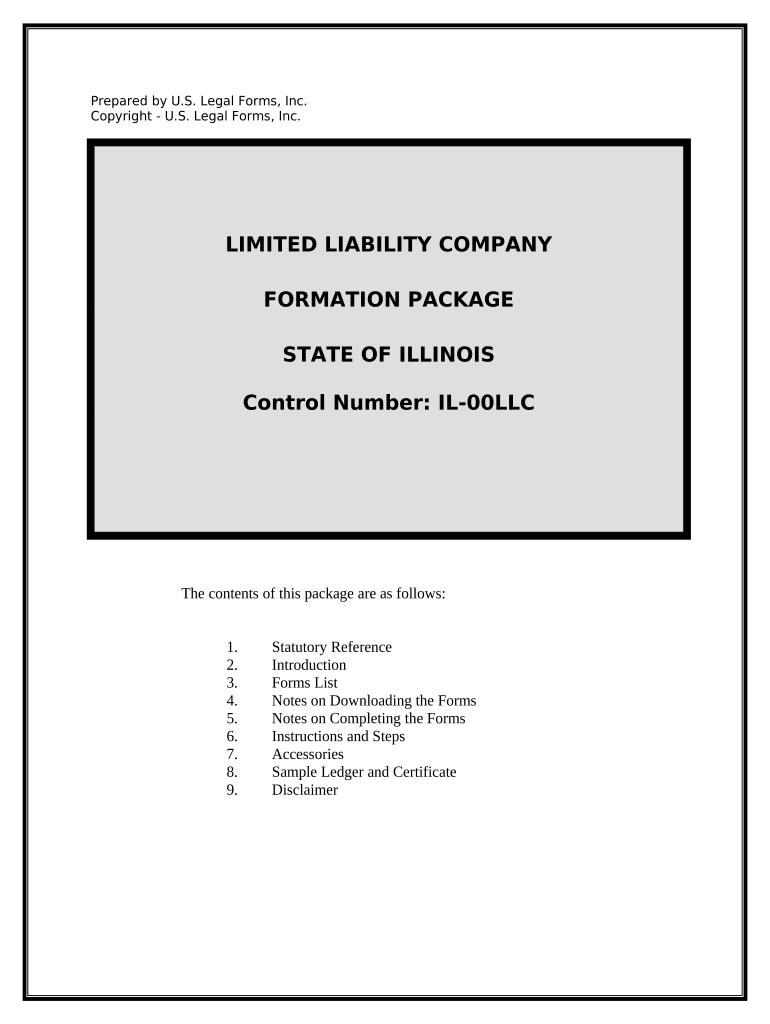
Illinois Llc Form


What is the Illinois LLC?
The Illinois LLC, or Limited Liability Company, is a business structure that combines the flexibility of a partnership with the liability protection of a corporation. This formation allows owners, known as members, to enjoy limited personal liability for business debts and obligations. As a legal entity, an Illinois LLC can enter contracts, own property, and be sued in its own name. This structure is particularly appealing to small business owners and entrepreneurs who seek to protect their personal assets while maintaining operational flexibility.
Steps to Complete the Illinois LLC
Completing the Illinois LLC involves several key steps to ensure compliance with state regulations. Here’s a simplified overview:
- Choose a Name: The name must be unique and include "Limited Liability Company" or abbreviations like "LLC".
- Designate a Registered Agent: This individual or business must have a physical address in Illinois and be available during business hours.
- File Articles of Organization: Submit this form to the Illinois Secretary of State, including details about the LLC's name, registered agent, and management structure.
- Create an Operating Agreement: While not mandatory, this document outlines the management and operational procedures of the LLC.
- Obtain an EIN: An Employer Identification Number from the IRS is required for tax purposes.
Legal Use of the Illinois LLC
The Illinois LLC is legally recognized and provides various protections and benefits. Members are typically not personally liable for the debts of the LLC, which means personal assets are safeguarded from business creditors. This structure is compliant with state laws and adheres to the requirements set forth by the Illinois Secretary of State. Additionally, an Illinois LLC can engage in various business activities, including owning real estate, entering contracts, and hiring employees.
Required Documents
To successfully form an Illinois LLC, certain documents must be prepared and submitted:
- Articles of Organization: This primary document must be filed with the Secretary of State.
- Operating Agreement: While not mandatory, it is advisable to have this internal document to outline the management structure.
- Employer Identification Number (EIN): Required for tax purposes and can be obtained online from the IRS.
Filing Deadlines / Important Dates
When forming an Illinois LLC, it is important to be aware of specific deadlines:
- Articles of Organization Submission: There is no specific deadline, but timely filing is recommended to ensure compliance.
- Annual Reports: LLCs must file an annual report by the first day of the anniversary month of their formation.
Eligibility Criteria
To form an Illinois LLC, individuals must meet certain eligibility criteria:
- At least one member is required to form the LLC.
- Members can be individuals, corporations, or other LLCs.
- No residency requirement for members; they do not need to be Illinois residents.
Quick guide on how to complete illinois llc
Complete Illinois Llc effortlessly on any device
Digital document management has become increasingly favored by businesses and individuals. It offers an ideal eco-friendly alternative to traditional printed and signed paperwork, allowing you to access the right form and securely save it online. airSlate SignNow provides you with all the tools necessary to create, edit, and eSign your documents quickly without delays. Manage Illinois Llc on any platform with airSlate SignNow Android or iOS applications and enhance any document-centered workflow today.
The easiest way to modify and eSign Illinois Llc with ease
- Find Illinois Llc and click Get Form to begin.
- Utilize the tools we provide to complete your document.
- Highlight important sections of your documents or obscure sensitive information with the tools that airSlate SignNow offers specifically for that purpose.
- Create your signature using the Sign tool, which only takes seconds and has the same legal validity as a conventional wet ink signature.
- Review the information and then click the Done button to save your updates.
- Choose how you wish to distribute your form, via email, SMS, or invite link, or download it to your computer.
Eliminate the hassle of lost or misplaced files, tedious form searching, or errors that necessitate printing new document copies. airSlate SignNow addresses your document management needs in just a few clicks from any device you prefer. Modify and eSign Illinois Llc and ensure exceptional communication at every stage of your form preparation process with airSlate SignNow.
Create this form in 5 minutes or less
Create this form in 5 minutes!
People also ask
-
What is il formation in the context of airSlate SignNow?
Il formation refers to the seamless process of creating, sending, and electronically signing documents using airSlate SignNow. Our platform streamlines document workflows, ensuring compliance and efficiency, particularly for businesses looking to optimize their operations.
-
How does airSlate SignNow's il formation feature enhance my business processes?
The il formation feature of airSlate SignNow allows businesses to automate document workflows and reduce turnaround times. By utilizing templates and integration options, users can efficiently manage their document signing process directly within the platform, saving time and resources.
-
What are the pricing options for airSlate SignNow's il formation features?
AirSlate SignNow offers several pricing tiers tailored to different business needs, all incorporating the il formation capabilities. Our plans are designed to be cost-effective, providing essential features at affordable rates, ensuring that you get great value for your investment.
-
Can airSlate SignNow's il formation integrate with other software I use?
Yes, airSlate SignNow's il formation can seamlessly integrate with numerous third-party applications. This compatibility allows you to enhance your existing workflows by connecting your document signing processes with CRM, cloud storage, and other essential business tools.
-
What security measures are in place for il formation on airSlate SignNow?
AirSlate SignNow prioritizes security with its il formation features, ensuring your documents are protected with encryption and secure signing processes. We comply with industry standards and regulations, so you can have peace of mind knowing your sensitive information is safe.
-
How can il formation improve customer satisfaction?
By utilizing airSlate SignNow's il formation, businesses can provide a quicker turnaround for document signing, enhancing the overall customer experience. Fast and efficient processes not only save time but also demonstrate professionalism, leading to higher customer satisfaction and loyalty.
-
Is there a mobile app available for using il formation on airSlate SignNow?
Yes, airSlate SignNow offers a mobile app that allows users to access il formation features on the go. With the app, you can send and sign documents from anywhere, making it easier to manage your workflows and business needs remotely.
Get more for Illinois Llc
Find out other Illinois Llc
- How To eSignature South Carolina Real estate document
- eSignature Florida Real estate investment proposal template Free
- How To eSignature Utah Real estate forms
- How Do I eSignature Washington Real estate investment proposal template
- Can I eSignature Kentucky Performance Contract
- eSignature Nevada Performance Contract Safe
- eSignature California Franchise Contract Secure
- How To eSignature Colorado Sponsorship Proposal Template
- eSignature Alabama Distributor Agreement Template Secure
- eSignature California Distributor Agreement Template Later
- eSignature Vermont General Power of Attorney Template Easy
- eSignature Michigan Startup Cost Estimate Simple
- eSignature New Hampshire Invoice for Services (Standard Format) Computer
- eSignature Arkansas Non-Compete Agreement Later
- Can I eSignature Arizona Non-Compete Agreement
- How Do I eSignature New Jersey Non-Compete Agreement
- eSignature Tennessee Non-Compete Agreement Myself
- How To eSignature Colorado LLC Operating Agreement
- Help Me With eSignature North Carolina LLC Operating Agreement
- eSignature Oregon LLC Operating Agreement Online