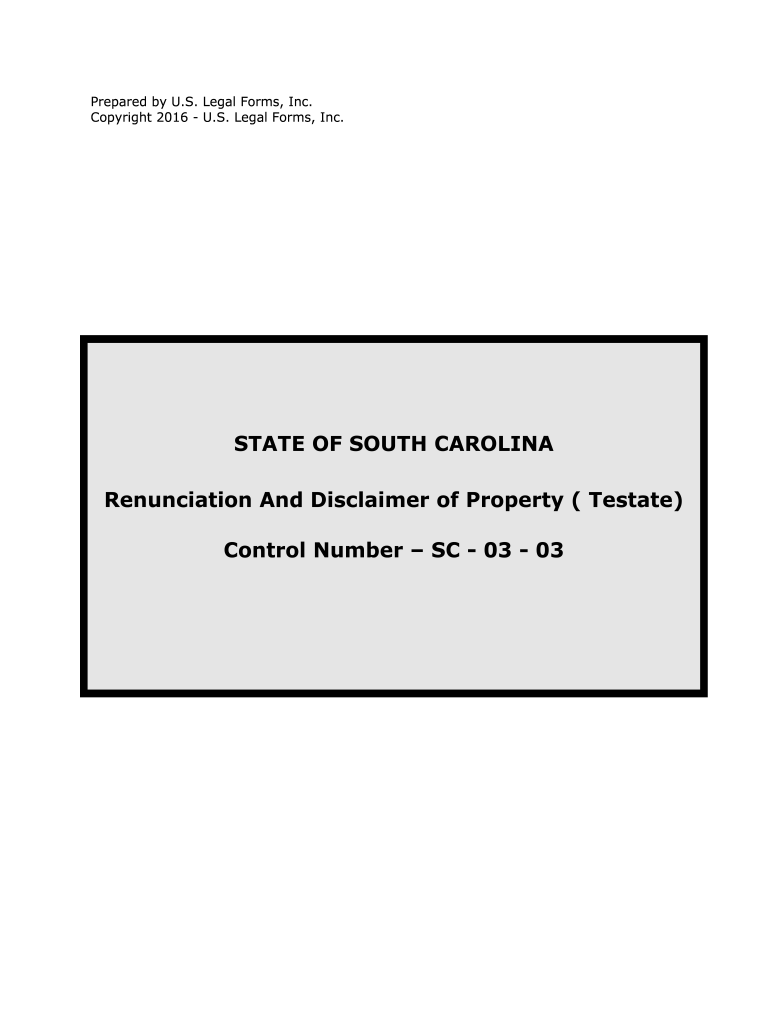
South Carolina Renunciation and Disclaimer of US Legal Forms


What is the South Carolina Renunciation and Disclaimer of US Legal Forms
The South Carolina Renunciation and Disclaimer of US Legal Forms is a legal document used to formally refuse or renounce an interest in property or assets. This form is particularly relevant in situations involving inheritance, where an individual may choose to disclaim their rights to an inheritance for various personal or financial reasons. By completing this form, the individual ensures that the property or asset will pass to the next eligible beneficiary, as per the laws of intestate succession in South Carolina.
Steps to Complete the South Carolina Renunciation and Disclaimer of US Legal Forms
Completing the South Carolina Renunciation and Disclaimer involves several important steps:
- Obtain the form from a reliable source, ensuring it is the most current version.
- Carefully read the instructions provided with the form to understand the requirements.
- Fill out the form with accurate information, including details about the property or asset being disclaimed.
- Sign the form in the presence of a notary public to ensure its legal validity.
- Submit the completed form to the appropriate court or agency, as specified in the instructions.
Legal Use of the South Carolina Renunciation and Disclaimer of US Legal Forms
This form is legally binding and must be executed in accordance with South Carolina laws. It is essential to ensure that the renunciation is made voluntarily and without coercion. Additionally, the disclaimer must be made within a specific timeframe, typically nine months from the date of the decedent's death, to be considered valid. Understanding these legal parameters helps to avoid potential disputes or challenges in the future.
Key Elements of the South Carolina Renunciation and Disclaimer of US Legal Forms
Several key elements must be included in the South Carolina Renunciation and Disclaimer:
- The name and address of the disclaimant.
- A clear description of the property or interest being disclaimed.
- A statement indicating the intent to renounce the property.
- The date of the decedent's death.
- The signature of the disclaimant, along with a notary's acknowledgment.
State-Specific Rules for the South Carolina Renunciation and Disclaimer of US Legal Forms
In South Carolina, specific rules govern the execution of the renunciation and disclaimer. The disclaimant must be of legal age and mentally competent to execute the form. Furthermore, the disclaimer must be in writing and filed with the appropriate court. It is crucial to adhere to the state's regulations to ensure the disclaimer is recognized legally and effectively transfers the interest to the next beneficiary.
Examples of Using the South Carolina Renunciation and Disclaimer of US Legal Forms
Common scenarios for using the South Carolina Renunciation and Disclaimer include:
- A beneficiary who wishes to disclaim an inheritance due to tax implications.
- An heir who does not want to take on the responsibilities associated with a property, such as maintenance or debts.
- A situation where a beneficiary wants to redirect the inheritance to a more suitable heir, such as a child or spouse.
Quick guide on how to complete south carolina renunciation and disclaimer of us legal forms
Prepare South Carolina Renunciation And Disclaimer Of US Legal Forms effortlessly on any device
Online document management has become increasingly popular among businesses and individuals. It serves as an ideal eco-friendly alternative to traditional printed and signed documents, allowing you to find the necessary form and securely store it online. airSlate SignNow offers all the tools you need to create, edit, and eSign your documents quickly without delays. Manage South Carolina Renunciation And Disclaimer Of US Legal Forms on any device with the airSlate SignNow Android or iOS applications and enhance any document-centric operation today.
How to modify and eSign South Carolina Renunciation And Disclaimer Of US Legal Forms with ease
- Find South Carolina Renunciation And Disclaimer Of US Legal Forms and click Get Form to begin.
- Use the tools we provide to fill out your form.
- Emphasize pertinent sections of the documents or conceal sensitive information with tools that airSlate SignNow offers for that specific purpose.
- Create your signature using the Sign tool, which takes seconds and carries the same legal validity as a conventional wet ink signature.
- Review all the details and click on the Done button to save your modifications.
- Select how you wish to send your form, via email, text message (SMS), invitation link, or download it to your computer.
Say goodbye to lost or misplaced documents, tedious form searching, or errors that necessitate printing new copies. airSlate SignNow fulfills all your document management requirements in just a few clicks from your preferred device. Modify and eSign South Carolina Renunciation And Disclaimer Of US Legal Forms and ensure outstanding communication at every stage of the form preparation process with airSlate SignNow.
Create this form in 5 minutes or less
Create this form in 5 minutes!
How to create an eSignature for the south carolina renunciation and disclaimer of us legal forms
How to make an electronic signature for your South Carolina Renunciation And Disclaimer Of Us Legal Forms online
How to create an electronic signature for the South Carolina Renunciation And Disclaimer Of Us Legal Forms in Google Chrome
How to create an electronic signature for putting it on the South Carolina Renunciation And Disclaimer Of Us Legal Forms in Gmail
How to create an electronic signature for the South Carolina Renunciation And Disclaimer Of Us Legal Forms straight from your smartphone
How to make an electronic signature for the South Carolina Renunciation And Disclaimer Of Us Legal Forms on iOS devices
How to generate an eSignature for the South Carolina Renunciation And Disclaimer Of Us Legal Forms on Android OS
People also ask
-
What is SC renunciation and disclaimer in airSlate SignNow?
SC renunciation and disclaimer in airSlate SignNow refer to the legal processes of rejecting certain claims or rights while handling contracts and agreements. This feature helps users ensure that all parties involved understand the formalities of renouncing any past claims. Utilizing this tool can enhance the clarity and enforceability of your documents.
-
How does airSlate SignNow handle SC renunciation and disclaimer documentation?
airSlate SignNow offers a user-friendly platform where businesses can create, send, and eSign documents that include SC renunciation and disclaimer provisions. The intuitive interface allows for easy customization of documents to fit specific needs. You can quickly implement these legal clauses to ensure every transaction is secure and compliant.
-
What are the pricing plans for airSlate SignNow’s SC renunciation and disclaimer features?
airSlate SignNow provides various pricing plans tailored for businesses of different sizes, ensuring accessibility to SC renunciation and disclaimer functionalities. Each plan includes essential features for document management and eSigning. Start with a free trial to explore the benefits without any initial investment.
-
Can I integrate airSlate SignNow with other software for SC renunciation and disclaimer?
Yes, airSlate SignNow integrates seamlessly with various applications, enhancing your workflow while managing SC renunciation and disclaimer. Popular integrations include CRM systems and productivity tools to streamline your document management process. This versatility ensures you can continue to use your favorite tools while leveraging our platform.
-
What benefits does airSlate SignNow provide for managing SC renunciation and disclaimer?
The benefits of using airSlate SignNow for SC renunciation and disclaimer include increased efficiency, greater legal compliance, and enhanced document security. By utilizing our platform, businesses can reduce turnaround times and improve accuracy in legal documentation. This ensures a smoother process when managing contracts that involve disclaimers.
-
Is airSlate SignNow secure for handling SC renunciation and disclaimer documents?
Absolutely! airSlate SignNow prioritizes security, employing advanced encryption and compliance with global regulations to protect your SC renunciation and disclaimer documents. All data is securely stored, and access controls are in place to safeguard sensitive information. Our platform ensures that your documents are in safe hands.
-
How can I get support for SC renunciation and disclaimer issues on airSlate SignNow?
Support for SC renunciation and disclaimer issues on airSlate SignNow is readily available through our dedicated support team. You can access comprehensive resources, including documentation and tutorials, to assist you. If you need direct help, our customer support team is just a call or message away to resolve any questions.
Get more for South Carolina Renunciation And Disclaimer Of US Legal Forms
- Greater baltimore medical center obstetrical pre gbmc form
- Lymphedema intake form
- Patient service center valley baptist medical center valleybaptist form
- Referral intake form swedish hospital
- Washington federal foundation grant application form
- Guarantor form 204137528
- My mercy birth plan expectant mother namebirth form
- Filing a motion for continuance form
Find out other South Carolina Renunciation And Disclaimer Of US Legal Forms
- How To eSign Hawaii Government Word
- Can I eSign Hawaii Government Word
- How To eSign Hawaii Government Document
- How To eSign Hawaii Government Document
- How Can I eSign Hawaii Government Document
- Can I eSign Hawaii Government Document
- How Can I eSign Hawaii Government Document
- How To eSign Hawaii Government Document
- How To eSign Hawaii Government Form
- How Can I eSign Hawaii Government Form
- Help Me With eSign Hawaii Healthcare / Medical PDF
- How To eSign Arizona High Tech Document
- How Can I eSign Illinois Healthcare / Medical Presentation
- Can I eSign Hawaii High Tech Document
- How Can I eSign Hawaii High Tech Document
- How Do I eSign Hawaii High Tech Document
- Can I eSign Hawaii High Tech Word
- How Can I eSign Hawaii High Tech Form
- How Do I eSign New Mexico Healthcare / Medical Word
- How To eSign Washington High Tech Presentation