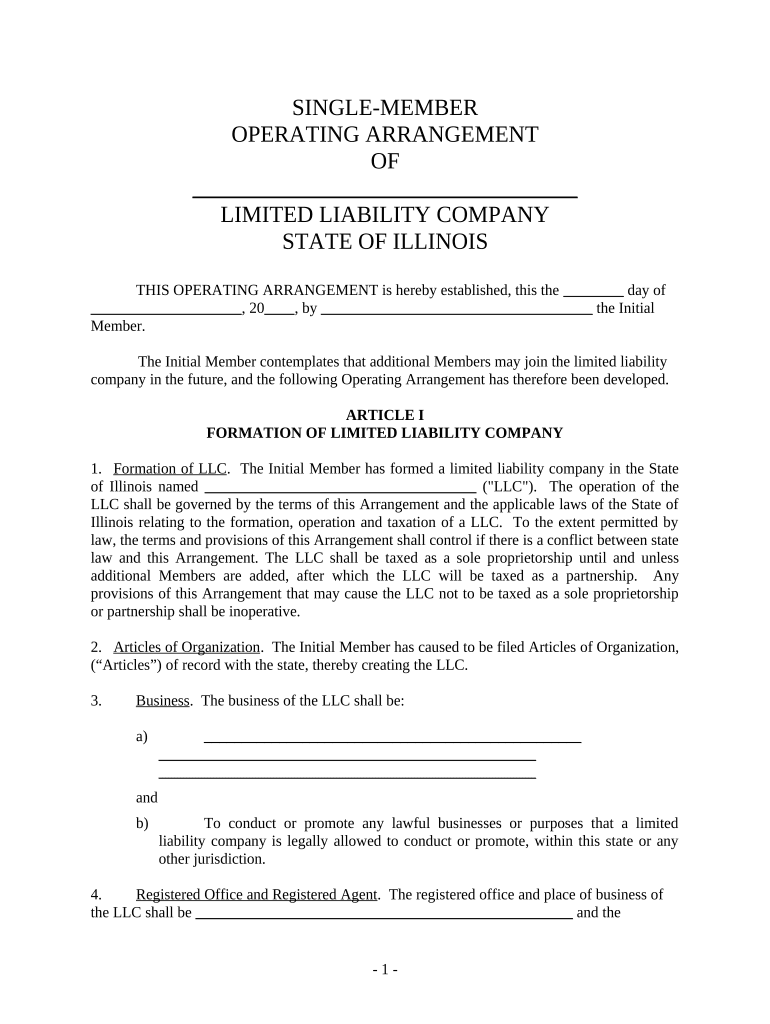
Il Company Form


What is the Il Company
The Il Company refers to a specific business entity type recognized in Illinois, often associated with limited liability companies (LLCs) or corporations. This designation allows businesses to operate under state regulations while providing certain legal protections to their owners. Understanding the structure and implications of forming an Il Company is essential for entrepreneurs looking to establish a business in Illinois.
How to Use the Il Company
Using an Il Company effectively involves understanding its operational framework. Businesses must comply with state laws regarding formation, management, and reporting. This includes maintaining proper records, filing necessary documents with the Secretary of State, and adhering to tax obligations. Utilizing the Il Company structure can provide liability protection and enhance credibility with clients and partners.
Steps to Complete the Il Company
Completing the formation of an Il Company involves several key steps:
- Choose a unique business name that complies with Illinois naming requirements.
- File the Articles of Organization or Incorporation with the Illinois Secretary of State.
- Obtain an Employer Identification Number (EIN) from the IRS for tax purposes.
- Draft an Operating Agreement to outline the management structure and operational procedures.
- Comply with local licensing and permit requirements based on the business type.
Legal Use of the Il Company
The legal use of an Il Company is governed by Illinois state laws, which provide specific guidelines on how these entities must operate. This includes compliance with the Illinois Business Corporation Act and the Limited Liability Company Act. Ensuring adherence to these regulations helps protect the company’s legal standing and the personal assets of its owners.
Key Elements of the Il Company
Key elements of an Il Company include:
- Limited liability protection for owners, shielding personal assets from business debts.
- Flexible management structures, allowing for member-managed or manager-managed options.
- Pass-through taxation, where profits and losses are reported on the owners' personal tax returns.
- Compliance requirements, including annual reports and maintaining a registered agent.
Required Documents
To establish an Il Company, several documents are required:
- Articles of Organization or Articles of Incorporation.
- Operating Agreement (recommended for LLCs).
- Employer Identification Number (EIN) application.
- Any necessary business licenses or permits specific to the industry.
Form Submission Methods
Submitting the necessary forms to establish an Il Company can be done through various methods:
- Online submission via the Illinois Secretary of State's website.
- Mailing physical copies of the forms to the appropriate state office.
- In-person submission at designated state offices or local business service centers.
Quick guide on how to complete il company 497305996
Complete Il Company with ease on any device
Digital document management has gained popularity among businesses and individuals alike. It serves as an ideal eco-friendly substitute for traditional printed and signed papers, allowing you to acquire the appropriate form and securely store it online. airSlate SignNow equips you with all the necessary tools to create, modify, and electronically sign your documents promptly without delays. Manage Il Company on any device using airSlate SignNow's Android or iOS applications and enhance any document-related task today.
The simplest way to modify and electronically sign Il Company effortlessly
- Locate Il Company and click Obtain Form to begin.
- Utilize the tools available to complete your document.
- Emphasize important paragraphs of your documents or obscure sensitive information with specific tools provided by airSlate SignNow for that purpose.
- Create your signature with the Sign feature, which takes mere seconds and holds the same legal significance as a conventional wet ink signature.
- Verify the details and click on the Finish button to save your amendments.
- Choose your preferred method for sending your form, whether by email, text message (SMS), invitation link, or download it to your computer.
Put aside concerns about lost or misplaced documents, tedious form navigation, or errors necessitating the printing of new document versions. airSlate SignNow addresses all your document management needs in just a few clicks from any device of your choice. Edit and electronically sign Il Company to ensure effective communication at every stage of your form preparation process with airSlate SignNow.
Create this form in 5 minutes or less
Create this form in 5 minutes!
People also ask
-
What is airSlate SignNow and how can an il company benefit from it?
airSlate SignNow is an electronic signature platform that empowers il companies to quickly send and sign documents online. This cost-effective solution streamlines the signing process and increases operational efficiency. With airSlate SignNow, il companies can enhance customer experience and move deals forward swiftly.
-
What pricing options does airSlate SignNow offer for il companies?
airSlate SignNow provides various pricing plans tailored to meet the needs of il companies of all sizes. These plans offer flexibility and scalability, ensuring that your il company only pays for what it requires. In addition, you can start with a free trial to evaluate the features before making a commitment.
-
What features are included in airSlate SignNow that are beneficial for an il company?
airSlate SignNow comes with essential features such as customizable templates, bulk sending, and advanced reporting, which are particularly beneficial for il companies. These features help streamline document workflows, enhance productivity, and improve compliance. As a result, il companies can focus more on core business activities.
-
How does airSlate SignNow ensure the security of documents for an il company?
airSlate SignNow prioritizes the security of your documents with industry-standard encryption and compliance with eIDAS and ESIGN regulations, ensuring your il company is protected. Features like two-factor authentication and access controls add additional layers of security. You can confidently manage sensitive documents knowing they are secure.
-
Can airSlate SignNow integrate with other tools that an il company might use?
Yes, airSlate SignNow offers seamless integrations with popular CRM, document management, and productivity tools like Salesforce, Google Suite, and Dropbox, making it ideal for an il company. These integrations help streamline workflows and enhance collaboration without disrupting existing processes. This capability makes airSlate SignNow an essential tool for modern il companies.
-
What benefits can an il company expect from using airSlate SignNow?
By using airSlate SignNow, an il company can expect increased efficiency, reduced operational costs, and enhanced customer satisfaction. The platform allows for quicker turnaround times on document signing, thus accelerating business processes. Furthermore, the ability to track document status in real-time improves accountability and transparency.
-
Is airSlate SignNow user-friendly for individuals in an il company not tech-savvy?
Absolutely! airSlate SignNow is designed with user-friendliness in mind, making it accessible for all individuals in an il company, regardless of their technical expertise. The intuitive interface and straightforward navigation ensure that team members can quickly adopt the solution and start signing documents effortlessly.
Get more for Il Company
- Denture consent form
- Student council application form
- Annexure h medical fitness form
- Liberty mutual workers comp direct deposit form
- Request for transcript allan hancock college hancockcollege form
- Request a transcript pima community college tucson arizona form
- Publication 564 rev internal revenue service 16505250 form
- Modelo 931 solicitud de aplazamientofraccionamiento leganes form
Find out other Il Company
- How To eSign North Carolina Finance & Tax Accounting Presentation
- How To eSign North Dakota Finance & Tax Accounting Presentation
- Help Me With eSign Alabama Healthcare / Medical PDF
- How To eSign Hawaii Government Word
- Can I eSign Hawaii Government Word
- How To eSign Hawaii Government Document
- How To eSign Hawaii Government Document
- How Can I eSign Hawaii Government Document
- Can I eSign Hawaii Government Document
- How Can I eSign Hawaii Government Document
- How To eSign Hawaii Government Document
- How To eSign Hawaii Government Form
- How Can I eSign Hawaii Government Form
- Help Me With eSign Hawaii Healthcare / Medical PDF
- How To eSign Arizona High Tech Document
- How Can I eSign Illinois Healthcare / Medical Presentation
- Can I eSign Hawaii High Tech Document
- How Can I eSign Hawaii High Tech Document
- How Do I eSign Hawaii High Tech Document
- Can I eSign Hawaii High Tech Word