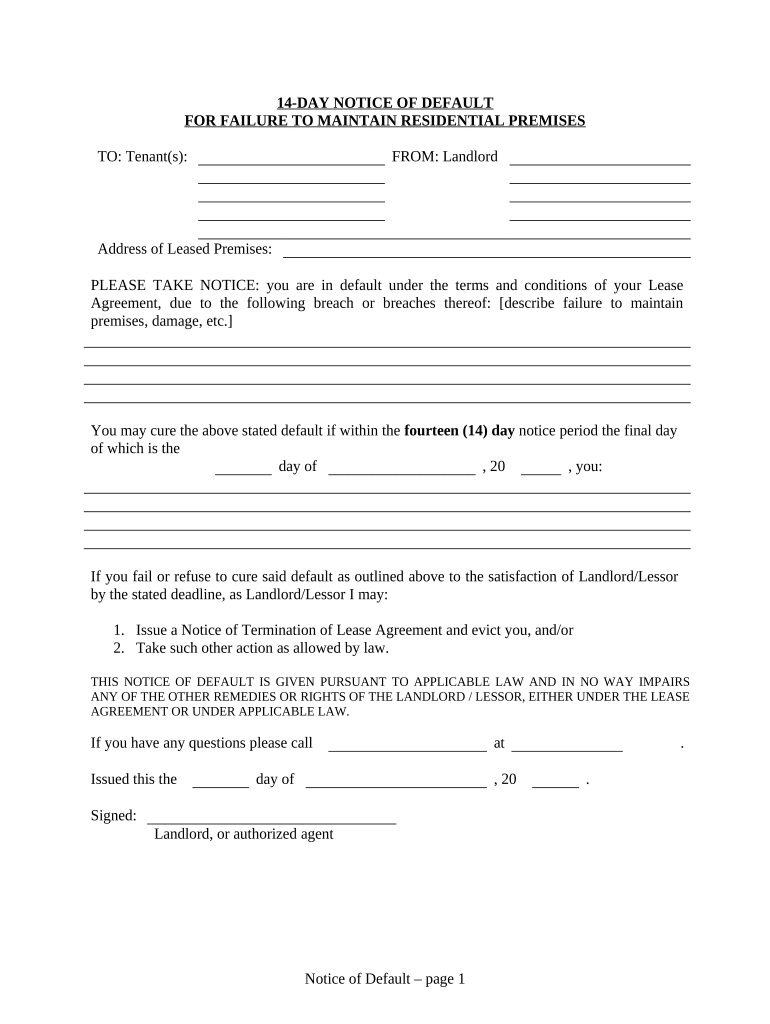
14 Day Notice Form


What is the 14 Day Notice
The 14 Day Notice, often referred to as the Illinois 14 Day Notice, is a legal document used by landlords to inform tenants of a lease violation. This notice typically addresses issues such as non-payment of rent or other breaches of lease terms. In Illinois, this notice allows tenants a period of fourteen days to rectify the violation before further legal action, such as eviction, can be initiated. Understanding the purpose and implications of this notice is crucial for both landlords and tenants to ensure compliance with state laws.
Key elements of the 14 Day Notice
When preparing an Illinois 14 Day Notice, several key elements must be included to ensure its validity:
- Tenant's Information: The notice should clearly state the tenant's name and address.
- Landlord's Information: Include the landlord's name and contact information.
- Reason for Notice: Clearly outline the specific violation, such as non-payment of rent.
- Timeframe for Cure: Specify that the tenant has fourteen days to remedy the issue.
- Signature: The notice must be signed by the landlord or their representative.
Including these elements ensures that the notice is legally enforceable and provides the tenant with clear information regarding the violation.
Steps to complete the 14 Day Notice
Completing the Illinois 14 Day Notice involves several important steps:
- Identify the Violation: Determine the specific lease violation that warrants the notice.
- Gather Tenant Information: Collect the tenant's full name and address to ensure accuracy.
- Draft the Notice: Use a clear and concise format to outline the violation and the required actions.
- Deliver the Notice: Ensure the notice is delivered to the tenant in accordance with Illinois law, which may include personal delivery or certified mail.
- Keep Records: Maintain a copy of the notice and any delivery receipts for your records.
Following these steps helps ensure that the notice is properly executed and legally binding.
Legal use of the 14 Day Notice
The legal use of the Illinois 14 Day Notice is governed by state law. It is crucial for landlords to adhere to the legal requirements to avoid potential disputes. The notice serves as a formal communication that allows tenants the opportunity to correct their lease violations. If the tenant fails to comply within the specified fourteen days, landlords may proceed with eviction proceedings. Understanding the legal framework surrounding this notice helps both parties navigate their rights and responsibilities effectively.
How to obtain the 14 Day Notice
Landlords can obtain the Illinois 14 Day Notice through various means. Many legal websites provide templates that can be customized to fit specific situations. Additionally, local housing authorities or legal aid organizations may offer resources and guidance on how to properly complete and issue the notice. It is advisable to use a template that complies with Illinois state laws to ensure its validity and enforceability.
Examples of using the 14 Day Notice
Examples of using the Illinois 14 Day Notice typically involve situations where tenants have failed to pay rent or have violated other lease terms. For instance, a landlord may issue a 14 Day Notice to a tenant who has not paid rent for the month. The notice would specify the amount owed and provide a deadline for payment. Another example could involve a tenant who has caused damage to the property; the landlord can issue a notice requiring the tenant to repair the damage within the fourteen-day period. These examples illustrate the practical application of the notice in maintaining compliance with lease agreements.
Quick guide on how to complete 14 day notice 497306183
Effortlessly Prepare 14 Day Notice on Any Device
Managing documents online has gained traction among businesses and individuals alike. It serves as an ideal eco-friendly alternative to traditional printed and signed papers, allowing you to locate the necessary template and securely save it online. airSlate SignNow equips you with all the resources required to create, edit, and electronically sign your documents swiftly without any delays. Manage 14 Day Notice on any device using airSlate SignNow's Android or iOS applications and simplify your document-driven processes today.
How to Edit and Electronically Sign 14 Day Notice with Ease
- Obtain 14 Day Notice and then click Get Form to begin.
- Utilize the tools we provide to complete your form.
- Emphasize essential sections of your documents or redact sensitive information using tools specifically designed for that purpose by airSlate SignNow.
- Create your signature with the Sign tool, which takes only seconds and holds the same legal authority as a conventional wet ink signature.
- Review all details and then click on the Done button to save your modifications.
- Select how you wish to send your form, whether via email, SMS, invite link, or download it to your computer.
Say goodbye to lost or misplaced files, tedious form searches, or mistakes that require printing new document duplicates. airSlate SignNow meets all your document management needs in just a few clicks from any device of your choice. Edit and electronically sign 14 Day Notice and guarantee seamless communication at every stage of the form preparation process with airSlate SignNow.
Create this form in 5 minutes or less
Create this form in 5 minutes!
People also ask
-
What is the Illinois 14 day trial period offered by airSlate SignNow?
The Illinois 14 day trial allows you to explore the full features of airSlate SignNow without any commitment. You can send documents, collect eSignatures, and experience the platform's ease of use for two weeks. This trial is designed to help Illinois businesses assess how well our solution meets their needs and enhances their document workflow.
-
How does the Illinois 14 day trial help my business?
With the Illinois 14 day trial, your business can streamline document processes by utilizing airSlate SignNow’s powerful features. During the trial, you can automate workflows, reduce processing time, and increase efficiency without any initial investment. This experience can lead to improved profitability and productivity in your organization.
-
What are the key features available during the Illinois 14 day trial?
During the Illinois 14 day trial, you'll have access to key features such as eSignature capabilities, document templates, and team collaboration tools. You can also integrate with various applications to further enhance your workflow. This comprehensive feature set ensures you fully evaluate how airSlate SignNow can transform your document management.
-
Is airSlate SignNow affordable for Illinois businesses?
Yes, airSlate SignNow is a cost-effective solution for Illinois businesses looking to enhance their document signing and management processes. Our pricing plans are flexible, allowing you to choose the right plan based on your business size and needs. Plus, the Illinois 14 day trial offers a risk-free opportunity to see the value before committing.
-
Can I integrate airSlate SignNow with other applications my Illinois business uses?
Absolutely! AirSlate SignNow offers seamless integration with popular applications that many Illinois businesses use, such as Google Drive, Salesforce, and Dropbox. This capability allows you to enhance your existing workflows and improve overall productivity. The Illinois 14 day trial also provides you with the chance to test these integrations.
-
What benefits can I expect from using airSlate SignNow during the Illinois 14 day trial?
By using airSlate SignNow during the Illinois 14 day trial, you'll experience faster document turnaround times and increased accuracy with digital signatures. Additionally, the platform's user-friendly interface enables your team to manage documents effortlessly. These benefits can signNowly reduce the time spent on paperwork and streamline your operations.
-
How secure is airSlate SignNow for my Illinois business?
Security is a top priority for airSlate SignNow. During the Illinois 14 day trial, you can rest assured that your documents are protected with state-of-the-art security features, including encryption and secure access controls. This ensures that sensitive information remains confidential and compliant with industry regulations.
Get more for 14 Day Notice
- Telehandler 86 point inspection n b5z form
- Ohio ucc statement request form 264132
- Affidavit of truth template pdf form
- Oklahoma pilot car certification online form
- Claim for disability insurance di benefits spanish de 2501 form
- Cessna 172 weight and balance pdf form
- Lesaka funeral form
- Use form i 907 to request premium processing service on certain petitions or applications for which this service is
Find out other 14 Day Notice
- eSign New York Government Emergency Contact Form Online
- eSign North Carolina Government Notice To Quit Now
- eSign Oregon Government Business Plan Template Easy
- How Do I eSign Oklahoma Government Separation Agreement
- How Do I eSign Tennessee Healthcare / Medical Living Will
- eSign West Virginia Healthcare / Medical Forbearance Agreement Online
- eSign Alabama Insurance LLC Operating Agreement Easy
- How Can I eSign Alabama Insurance LLC Operating Agreement
- eSign Virginia Government POA Simple
- eSign Hawaii Lawers Rental Application Fast
- eSign Hawaii Lawers Cease And Desist Letter Later
- How To eSign Hawaii Lawers Cease And Desist Letter
- How Can I eSign Hawaii Lawers Cease And Desist Letter
- eSign Hawaii Lawers Cease And Desist Letter Free
- eSign Maine Lawers Resignation Letter Easy
- eSign Louisiana Lawers Last Will And Testament Mobile
- eSign Louisiana Lawers Limited Power Of Attorney Online
- eSign Delaware Insurance Work Order Later
- eSign Delaware Insurance Credit Memo Mobile
- eSign Insurance PPT Georgia Computer