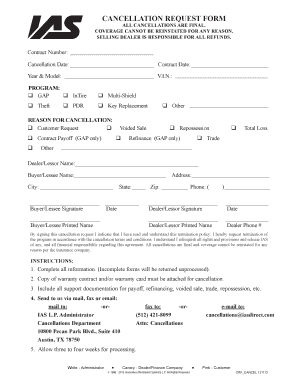
Aul Cancellation Form


What is the Aul Cancellation Form
The Aul cancellation form is a crucial document used by individuals and businesses to formally cancel services or warranties associated with Aul products. This form serves as a written notice to the provider, indicating the intent to discontinue the service or warranty agreement. It is essential for ensuring that all parties are aware of the cancellation and can process it appropriately. The form typically requires specific information, such as the account holder's details, the service or warranty being canceled, and the reason for cancellation.
How to Use the Aul Cancellation Form
Using the Aul cancellation form involves several straightforward steps. First, obtain the form from a reliable source, ensuring it is the most current version. Next, fill out the required fields accurately, providing all necessary information, including personal details and specifics about the service or warranty being canceled. After completing the form, review it for accuracy before submitting it according to the specified submission methods. This ensures that the cancellation is processed without delays.
Steps to Complete the Aul Cancellation Form
Completing the Aul cancellation form involves a series of clear steps:
- Download the latest version of the Aul cancellation form from a trusted source.
- Fill in your personal information, including your name, address, and contact details.
- Specify the service or warranty you wish to cancel, including any relevant account numbers.
- Provide a reason for the cancellation to help the provider understand your decision.
- Sign and date the form to confirm your request.
- Submit the form through the designated method, ensuring you retain a copy for your records.
Legal Use of the Aul Cancellation Form
The Aul cancellation form is legally binding when completed and submitted correctly. To ensure its validity, it must meet specific legal requirements, such as being signed by the account holder. Additionally, the form should comply with relevant regulations, including those established by the ESIGN Act and UETA, which govern electronic signatures and documents in the United States. By using a reliable platform for eSigning, you can enhance the legal standing of your cancellation request.
Key Elements of the Aul Cancellation Form
Several key elements must be included in the Aul cancellation form to ensure it is comprehensive and effective:
- Account Information: Details about the account holder and the specific service or warranty being canceled.
- Cancellation Reason: A brief explanation of why the cancellation is being requested.
- Signature: The account holder's signature to validate the request.
- Date: The date on which the form is completed and submitted.
Form Submission Methods
The Aul cancellation form can typically be submitted through various methods, depending on the provider's requirements. Common submission methods include:
- Online Submission: Many providers offer a digital platform where the form can be submitted electronically.
- Mail: The form can be printed and sent via postal service to the designated address.
- In-Person: Some users may choose to deliver the form directly to a service center or office location.
Quick guide on how to complete aul cancellation form 5743308
Complete Aul Cancellation Form effortlessly on any device
Managing documents online has become increasingly popular among businesses and individuals. It serves as an excellent eco-friendly substitute for traditional printed and signed paperwork, allowing you to locate the appropriate form and securely store it online. airSlate SignNow provides you with all the tools necessary to create, modify, and eSign your documents quickly and without delays. Work with Aul Cancellation Form on any device using airSlate SignNow's Android or iOS applications and simplify your document-related tasks today.
The easiest way to modify and eSign Aul Cancellation Form seamlessly
- Locate Aul Cancellation Form and click Get Form to begin.
- Utilize the tools available to complete your document.
- Emphasize pertinent sections of the documents or redact sensitive information using tools specifically designed by airSlate SignNow for this purpose.
- Generate your signature with the Sign tool, which takes only seconds and holds the same legal value as a conventional wet ink signature.
- Verify the information and click on the Done button to finalize your changes.
- Select your preferred method of delivering your form, via email, text message (SMS), or invitation link, or download it to your computer.
Eliminate the hassle of lost or misplaced documents, frustrating form searches, or errors that necessitate printing new copies. airSlate SignNow fulfills your document management needs in just a few clicks from the device of your choice. Modify and eSign Aul Cancellation Form and ensure excellent communication at every stage of your form preparation process with airSlate SignNow.
Create this form in 5 minutes or less
Create this form in 5 minutes!
How to create an eSignature for the aul cancellation form 5743308
How to create an electronic signature for a PDF online
How to create an electronic signature for a PDF in Google Chrome
How to create an e-signature for signing PDFs in Gmail
How to create an e-signature right from your smartphone
How to create an e-signature for a PDF on iOS
How to create an e-signature for a PDF on Android
People also ask
-
What is the aul cancellation form and how can I access it?
The aul cancellation form is a document designed to help you formally cancel your enrollment in courses offered by the American University of London (AUL). You can access the form on the AUL website or through our integration with airSlate SignNow, which allows for easy eSigning.
-
How much does it cost to use the airSlate SignNow platform for the aul cancellation form?
Using the airSlate SignNow platform to manage your aul cancellation form is cost-effective, with various pricing plans available to suit different needs. Our plans offer affordable options, ensuring that you can eSign and send your forms without breaking the bank.
-
What features does airSlate SignNow offer for signing the aul cancellation form?
airSlate SignNow provides robust features for signing the aul cancellation form, including secure cloud storage, template creation, and automatic reminders for signers. These features streamline the document management process, making it effortless to cancel your enrollment.
-
Is airSlate SignNow secure for submitting the aul cancellation form?
Absolutely! airSlate SignNow prioritizes security with end-to-end encryption and compliance with industry standards. You can trust that your aul cancellation form will be safe and securely processed through our platform.
-
Can I integrate airSlate SignNow with other applications for managing the aul cancellation form?
Yes, airSlate SignNow easily integrates with various applications, including CRM systems and cloud storage solutions. This integration allows you to manage your aul cancellation form efficiently, making workflows seamless and saving you time.
-
What are the benefits of using airSlate SignNow for the aul cancellation form?
The main benefits of using airSlate SignNow for the aul cancellation form include improved efficiency, faster processing times, and a user-friendly interface. You can complete and sign your cancellation form quickly, helping you meet important deadlines effortlessly.
-
How does airSlate SignNow simplify the process of submitting the aul cancellation form?
airSlate SignNow simplifies the aul cancellation form process by offering an intuitive platform where you can easily fill out and eSign your documents. With just a few clicks, you can send your completed cancellation form to the appropriate department, reducing hassle.
Get more for Aul Cancellation Form
- Tennessee relative caretaker legal documents package tennessee form
- Tennessee standby temporary guardian legal documents package tennessee form
- Tennessee eastern district bankruptcy guide and forms package for chapters 7 or 13 tennessee
- Tennessee middle district bankruptcy guide and forms package for chapters 7 or 13 tennessee
- Tennessee western district bankruptcy guide and forms package for chapters 7 or 13 tennessee
- Bill of sale with warranty by individual seller tennessee form
- Tennessee seller 497326890 form
- Bill of sale without warranty by individual seller tennessee form
Find out other Aul Cancellation Form
- eSignature Tennessee Sports Last Will And Testament Mobile
- How Can I eSignature Nevada Courts Medical History
- eSignature Nebraska Courts Lease Agreement Online
- eSignature Nebraska Courts LLC Operating Agreement Easy
- Can I eSignature New Mexico Courts Business Letter Template
- eSignature New Mexico Courts Lease Agreement Template Mobile
- eSignature Courts Word Oregon Secure
- Electronic signature Indiana Banking Contract Safe
- Electronic signature Banking Document Iowa Online
- Can I eSignature West Virginia Sports Warranty Deed
- eSignature Utah Courts Contract Safe
- Electronic signature Maine Banking Permission Slip Fast
- eSignature Wyoming Sports LLC Operating Agreement Later
- Electronic signature Banking Word Massachusetts Free
- eSignature Wyoming Courts Quitclaim Deed Later
- Electronic signature Michigan Banking Lease Agreement Computer
- Electronic signature Michigan Banking Affidavit Of Heirship Fast
- Electronic signature Arizona Business Operations Job Offer Free
- Electronic signature Nevada Banking NDA Online
- Electronic signature Nebraska Banking Confidentiality Agreement Myself