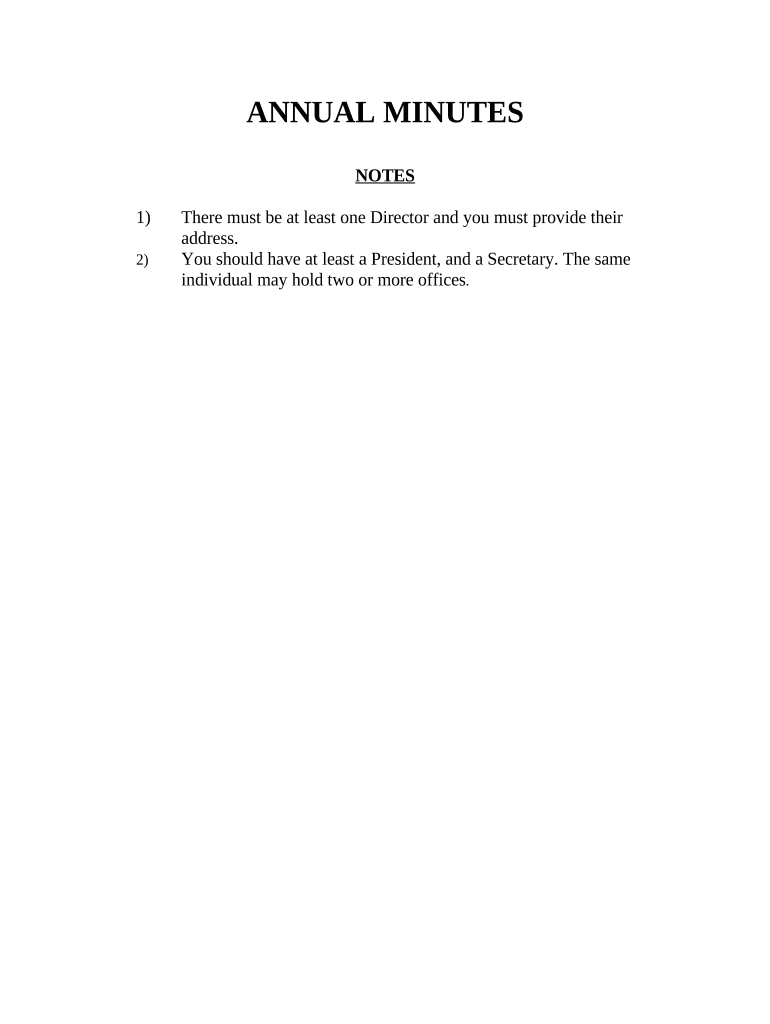
Illinois Annual File Form


What is the Illinois Annual File
The Illinois Annual File is a crucial document for businesses operating within the state. It serves as a formal declaration of a company's financial activities and compliance with state regulations over the past year. This form is typically required for various business entities, including corporations, limited liability companies (LLCs), and partnerships. By submitting the Illinois Annual File, businesses confirm their operational status and provide updated information to the state, which is essential for maintaining good standing.
Steps to complete the Illinois Annual File
Completing the Illinois Annual File involves several key steps to ensure accuracy and compliance. First, gather all necessary financial documents and information regarding your business operations from the previous year. This includes income statements, balance sheets, and any relevant tax documents. Next, access the appropriate Illinois Annual File form, which can often be found on the state’s official website. Fill out the form carefully, ensuring that all information is accurate and up to date. Finally, submit the completed form either online or via mail, depending on your preference and the specific requirements for your business type.
Legal use of the Illinois Annual File
The Illinois Annual File holds legal significance as it is used to verify a business's compliance with state laws. Submitting this form is not just a matter of routine; it is a legal obligation that helps maintain the integrity of business operations within Illinois. Failure to file the annual report can lead to penalties, including fines and potential dissolution of the business entity. Therefore, understanding the legal implications of the Illinois Annual File is essential for all business owners in the state.
Required Documents
To successfully complete the Illinois Annual File, several documents are typically required. These may include:
- Financial statements from the previous year
- Tax identification numbers
- Details of business ownership
- Any amendments to the business structure or operations
Having these documents ready will streamline the filing process and ensure compliance with state requirements.
Filing Deadlines / Important Dates
Timely submission of the Illinois Annual File is critical to avoid penalties. The filing deadline varies depending on the type of business entity. Generally, corporations and LLCs must file their annual reports by the end of their anniversary month. It is advisable to mark your calendar with these important dates to ensure compliance and maintain good standing with the state.
Form Submission Methods
The Illinois Annual File can be submitted through various methods, providing flexibility for business owners. Options typically include:
- Online submission via the Illinois Secretary of State's website
- Mailing a printed copy of the form to the appropriate state office
- In-person submission at designated state offices
Choosing the right submission method can depend on your business's specific needs and preferences.
Quick guide on how to complete illinois annual file
Complete Illinois Annual File seamlessly on any gadget
Web-based document management has gained traction among organizations and individuals alike. It serves as an ideal environmentally-friendly alternative to traditional printed and signed documents, as you can locate the right form and securely save it online. airSlate SignNow provides all the tools necessary to create, edit, and electronically sign your documents swiftly without any hold-ups. Manage Illinois Annual File on any gadget via airSlate SignNow Android or iOS applications and enhance any document-centric process today.
The simplest way to modify and electronically sign Illinois Annual File with ease
- Obtain Illinois Annual File and click on Get Form to begin.
- Utilize the tools we offer to fill out your form.
- Emphasize important sections of your documents or obscure sensitive information with tools that airSlate SignNow offers for that specific purpose.
- Create your signature using the Sign tool, which takes mere seconds and carries the same legal validity as a conventional handwritten signature.
- Review all the details and click on the Done button to save your changes.
- Choose your preferred method to share your form, whether through email, text message (SMS), or invitation link, or download it to your computer.
Forget about lost or mislaid files, monotonous form hunts, or errors that necessitate printing new document copies. airSlate SignNow fulfills all your document management requirements in just a few clicks from any device you prefer. Modify and electronically sign Illinois Annual File and ensure outstanding communication at every stage of your form preparation process with airSlate SignNow.
Create this form in 5 minutes or less
Create this form in 5 minutes!
People also ask
-
What is the Illinois annual file and why is it important for businesses?
The Illinois annual file is a mandatory report that businesses operating in Illinois need to submit each year. It provides essential information about the company's financial activities and helps ensure compliance with state regulations. Filing this document is crucial for maintaining good standing and avoiding penalties or legal issues.
-
How can airSlate SignNow help me with the Illinois annual file process?
airSlate SignNow simplifies the Illinois annual file process by allowing businesses to create, send, and eSign necessary documents quickly and securely. Our platform provides templates and workflows that ensure you have everything you need to easily complete your filing. You'll save time and reduce errors, making your annual filing straightforward.
-
What are the pricing options for using airSlate SignNow for the Illinois annual file?
airSlate SignNow offers various pricing plans that cater to different business needs, starting from affordable basic packages to more comprehensive solutions. These plans include features designed to enhance your experience while preparing your Illinois annual file. Check our website for detailed pricing information and find the right fit for your business.
-
Are there any features specifically designed to assist with the Illinois annual file?
Yes, airSlate SignNow includes features specifically designed for easy document management and eSigning associated with the Illinois annual file. Our platform allows for easy document uploads, status tracking, and secure sharing, ensuring that all participants have access to the necessary files for timely submission of the annual report.
-
Can I integrate airSlate SignNow with other tools for filing my Illinois annual file?
Absolutely! airSlate SignNow integrates seamlessly with various tools and platforms that can assist you in the Illinois annual file process. Whether you're using accounting software or project management tools, our integrations help streamline your workflow and enhance productivity when filing your annual report.
-
What benefits does airSlate SignNow offer when filing the Illinois annual file?
Using airSlate SignNow for your Illinois annual file gives you the benefit of reducing paper use, minimizing filing errors, and speeding up the approval process with eSigning. Our platform also provides audit trails, which ensure you have a record of all document changes. These benefits contribute to a more efficient and reliable filing experience.
-
Is it easy to track the status of my Illinois annual file with airSlate SignNow?
Yes, tracking the status of your Illinois annual file is easy with airSlate SignNow. Our platform offers real-time updates and notifications, allowing you to see who has signed the document and what steps are remaining. This feature provides peace of mind and helps ensure your filing is completed on time.
Get more for Illinois Annual File
Find out other Illinois Annual File
- How To Integrate Sign in Banking
- How To Use Sign in Banking
- Help Me With Use Sign in Banking
- Can I Use Sign in Banking
- How Do I Install Sign in Banking
- How To Add Sign in Banking
- How Do I Add Sign in Banking
- How Can I Add Sign in Banking
- Can I Add Sign in Banking
- Help Me With Set Up Sign in Government
- How To Integrate eSign in Banking
- How To Use eSign in Banking
- How To Install eSign in Banking
- How To Add eSign in Banking
- How To Set Up eSign in Banking
- How To Save eSign in Banking
- How To Implement eSign in Banking
- How To Set Up eSign in Construction
- How To Integrate eSign in Doctors
- How To Use eSign in Doctors