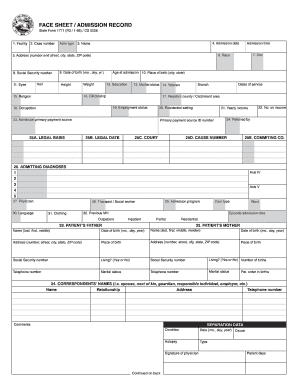
Admission Face Sheet Form


What is the Admission Face Sheet
The admission face sheet is a crucial document used in healthcare settings, primarily to collect essential information about a patient upon their admission to a facility. This document serves as a summary of the patient's medical history, personal details, and insurance information. It is designed to streamline the admission process and ensure that healthcare providers have immediate access to vital data needed for effective patient care. The admission face sheet typically includes sections for demographic information, medical history, allergies, current medications, and emergency contacts.
How to Use the Admission Face Sheet
Using the admission face sheet involves filling out the required information accurately and thoroughly. Patients or their representatives should provide details such as full name, date of birth, and insurance information. Healthcare staff may assist in completing the form to ensure all necessary fields are filled. Once completed, the admission face sheet is typically reviewed by medical personnel to verify information before entering it into the patient’s electronic health record (EHR). This process helps maintain a clear and organized record of the patient's information from the outset of their care.
Steps to Complete the Admission Face Sheet
Completing the admission face sheet can be done in a few straightforward steps:
- Gather necessary information: Collect personal details, medical history, and insurance information.
- Fill out the form: Enter all required fields, ensuring accuracy and completeness.
- Review the form: Double-check the information for any errors or omissions.
- Submit the form: Hand the completed admission face sheet to the healthcare staff for processing.
By following these steps, patients can ensure a smooth admission process and that their information is accurately recorded.
Legal Use of the Admission Face Sheet
The admission face sheet is not only a practical tool but also a legally significant document. It must comply with various healthcare regulations, including HIPAA, which governs the privacy and security of patient information. When completed correctly, the admission face sheet serves as a legally binding record of the patient's consent for treatment and the information provided. Healthcare providers must ensure that they handle this document in accordance with federal and state laws to protect patient confidentiality and maintain compliance.
Key Elements of the Admission Face Sheet
Several key elements are essential to include in an admission face sheet to ensure comprehensive patient information is captured:
- Patient demographics: Full name, date of birth, gender, and contact information.
- Insurance details: Provider name, policy number, and coverage specifics.
- Medical history: Previous illnesses, surgeries, and chronic conditions.
- Allergies: Any known allergies to medications or substances.
- Current medications: List of medications the patient is currently taking.
- Emergency contacts: Names and phone numbers of individuals to contact in case of an emergency.
Including these elements helps ensure that healthcare providers have the necessary information to deliver safe and effective care.
Examples of Using the Admission Face Sheet
In practice, the admission face sheet is utilized in various healthcare scenarios. For instance, when a patient arrives at a hospital for surgery, the admission face sheet provides the surgical team with critical information about the patient's health status and any potential risks. Similarly, in outpatient settings, such as clinics, the admission face sheet helps gather pertinent information before a patient's first visit, allowing providers to prepare adequately for their care. These examples illustrate the face sheet's role in enhancing patient safety and care continuity.
Quick guide on how to complete admission face sheet 100798155
Complete Admission Face Sheet effortlessly on any device
Managing documents online has gained traction among businesses and individuals. It offers an excellent eco-friendly substitute for traditional printed and signed forms, allowing you to access the required template and securely save it digitally. airSlate SignNow provides all the tools you need to create, modify, and electronically sign your documents swiftly without delays. Handle Admission Face Sheet on any device using airSlate SignNow's Android or iOS applications and enhance any document-centric task today.
The easiest way to adjust and electronically sign Admission Face Sheet without stress
- Find Admission Face Sheet and click Obtain Form to begin.
- Use the tools we offer to complete your document.
- Highlight important parts of your documents or obscure sensitive information with the tools that airSlate SignNow provides specifically for that purpose.
- Create your eSignature using the Sign tool, which only takes seconds and holds the same legal validity as a conventional pen-and-ink signature.
- Review the information and click on the Finished button to save your modifications.
- Choose how you wish to share your form, via email, text message (SMS), or invitation link, or download it to your computer.
Eliminate concerns over lost or misplaced files, bothersome form searches, or errors that necessitate printing new document copies. airSlate SignNow addresses all your document management needs in just a few clicks from any device you prefer. Modify and electronically sign Admission Face Sheet to guarantee clear communication throughout the form preparation process with airSlate SignNow.
Create this form in 5 minutes or less
Create this form in 5 minutes!
How to create an eSignature for the admission face sheet 100798155
How to create an electronic signature for a PDF online
How to create an electronic signature for a PDF in Google Chrome
How to create an e-signature for signing PDFs in Gmail
How to create an e-signature right from your smartphone
How to create an e-signature for a PDF on iOS
How to create an e-signature for a PDF on Android
People also ask
-
What is a face sheet in airSlate SignNow?
A face sheet in airSlate SignNow is a cover document that helps to present important information clearly. It typically includes details about the primary document being signed, ensuring all parties are aware of the context. Using a face sheet enhances clarity and organization in your document management process.
-
How does airSlate SignNow ensure the security of my face sheet?
AirSlate SignNow employs advanced encryption methods to secure your face sheet and all associated documents. Security protocols are in place to protect sensitive information, ensuring that no unauthorized access occurs. You can trust airSlate SignNow to keep your face sheet confidential and secure.
-
What features does airSlate SignNow offer for creating a face sheet?
AirSlate SignNow provides user-friendly templates and customizable options for creating your face sheet. You can easily add logos, edit text, and insert fields that need to be filled out by signers. These features help streamline the signing process and improve overall document management.
-
Can I integrate my existing tools with airSlate SignNow for face sheets?
Yes, airSlate SignNow offers integrations with many popular business tools, enabling you to seamlessly create and manage face sheets. Whether you use CRM systems, cloud storage, or other document solutions, integrations ensure a smooth workflow. This connectivity enhances the value of your face sheet and overall documentation process.
-
Is there a cost associated with creating face sheets on airSlate SignNow?
Creating face sheets on airSlate SignNow is included in our competitive pricing plans. These plans are designed to offer excellent value for businesses of all sizes, ensuring you have access to essential features for document management. You'll find that the cost is often outweighed by the benefits you'll receive.
-
What are the benefits of using a face sheet in my documents?
Using a face sheet in your documents enhances professionalism and clarity. It allows recipients to quickly understand the purpose and importance of the documents they are about to sign, thereby increasing engagement. Additionally, face sheets can serve as a reference point for key information, reducing confusion.
-
Can I customize my face sheet for different documents?
Absolutely! AirSlate SignNow allows you to customize your face sheet to fit the specific needs of different documents. You can change the layout, include relevant information, and adjust branding elements. This flexibility ensures each face sheet meets your requirements effectively.
Get more for Admission Face Sheet
- Ju 030410 order of disposition on dependency ord washington form
- Washington guardianship 497430074 form
- Ju 030710 statement and certification of proposed guardian dclr washington form
- Ju 030720 statement of parent waiving presentation of order of guardianship wv washington form
- Ju 030730 hearing findings conclusions and order appointing guardian orapgd washington form
- Declaration petitioner form
- Wa termination form
- Ju 040110 hearing findings and order terminating parent child relationship washington form
Find out other Admission Face Sheet
- Can I Electronic signature Kentucky Residential lease contract
- Can I Electronic signature Nebraska Residential lease contract
- Electronic signature Utah New hire forms Now
- Electronic signature Texas Tenant contract Now
- How Do I Electronic signature Florida Home rental application
- Electronic signature Illinois Rental application Myself
- How Can I Electronic signature Georgia Rental lease form
- Electronic signature New York Rental lease form Safe
- Electronic signature Kentucky Standard rental application Fast
- Electronic signature Arkansas Real estate document Online
- Electronic signature Oklahoma Real estate document Mobile
- Electronic signature Louisiana Real estate forms Secure
- Electronic signature Louisiana Real estate investment proposal template Fast
- Electronic signature Maine Real estate investment proposal template Myself
- eSignature Alabama Pet Addendum to Lease Agreement Simple
- eSignature Louisiana Pet Addendum to Lease Agreement Safe
- eSignature Minnesota Pet Addendum to Lease Agreement Fast
- Electronic signature South Carolina Real estate proposal template Fast
- Electronic signature Rhode Island Real estate investment proposal template Computer
- How To Electronic signature Virginia Real estate investment proposal template