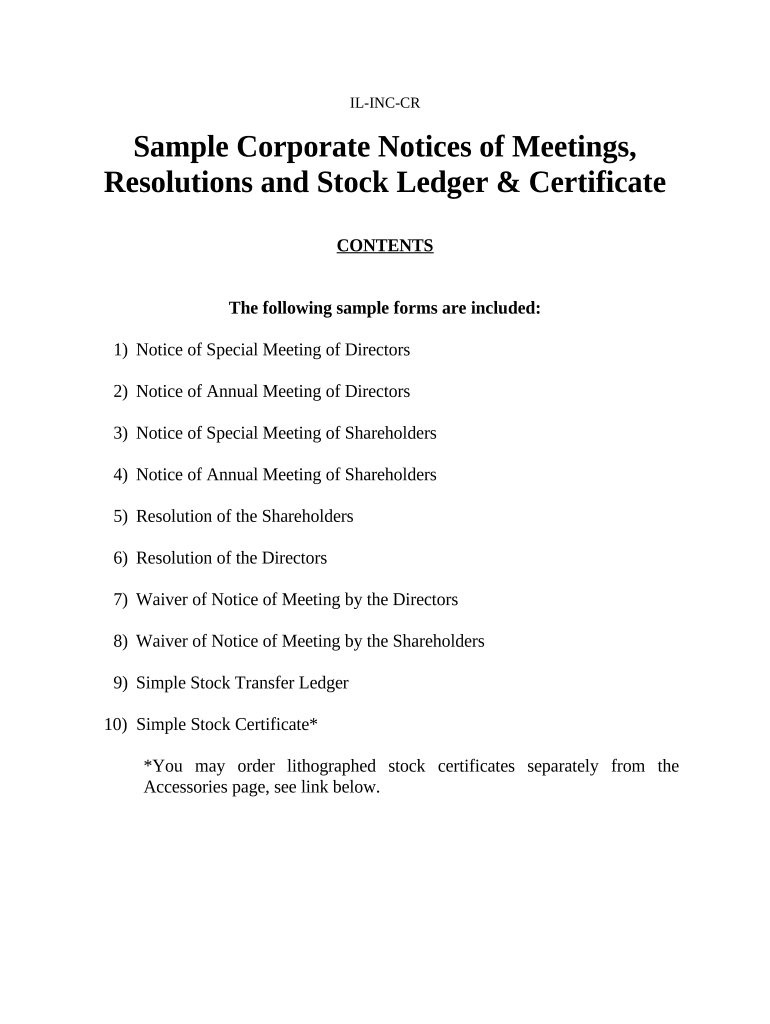
Illinois Sample Certificate Form


What is the Illinois Sample Certificate
The Illinois Sample Certificate is a formal document used to verify specific information or compliance with state regulations. It serves various purposes, including documentation for businesses, legal entities, and individuals. This certificate can be required for transactions, applications, or other legal processes within the state of Illinois. Understanding its purpose and requirements is crucial for ensuring compliance with state laws.
How to use the Illinois Sample Certificate
Using the Illinois Sample Certificate involves several steps to ensure it meets legal standards. First, identify the specific purpose for which the certificate is needed, as this will dictate the information required. Next, accurately fill out all necessary fields, ensuring that the data is complete and correct. Once completed, the certificate should be signed appropriately, adhering to any specific signature requirements. Finally, submit the certificate to the relevant authority or organization as dictated by the purpose of the document.
Steps to complete the Illinois Sample Certificate
Completing the Illinois Sample Certificate involves a systematic approach:
- Gather all necessary information relevant to the certificate.
- Access the appropriate form, either digitally or in paper format.
- Fill in the required fields accurately, ensuring no information is omitted.
- Review the completed form for any errors or inconsistencies.
- Sign the certificate, following any specific guidelines for signatures.
- Submit the certificate to the appropriate authority via the required method.
Legal use of the Illinois Sample Certificate
The legal use of the Illinois Sample Certificate is governed by state regulations. For the certificate to be considered valid, it must comply with the relevant laws pertaining to its use. This includes ensuring that it is filled out correctly, signed by authorized individuals, and submitted within any specified timelines. Failure to adhere to these legal requirements may result in the certificate being deemed invalid, which can have legal repercussions.
Key elements of the Illinois Sample Certificate
Several key elements are essential for the Illinois Sample Certificate to be valid:
- Identification Information: This includes the names and addresses of the parties involved.
- Purpose Statement: A clear declaration of the certificate's intended use.
- Signature Section: Designated areas for signatures of authorized individuals.
- Date of Issue: The date when the certificate is completed and signed.
- Compliance Clauses: Statements that affirm adherence to applicable laws and regulations.
State-specific rules for the Illinois Sample Certificate
Illinois has specific rules governing the use and completion of the Sample Certificate. These rules may include requirements for notarization, specific language that must be included, and timelines for submission. It is essential to familiarize yourself with these regulations to ensure that the certificate is compliant and legally binding. Non-compliance with state-specific rules can lead to delays or rejection of the certificate.
Quick guide on how to complete illinois sample certificate
Complete Illinois Sample Certificate effortlessly on any device
Online document management has gained popularity among businesses and individuals. It offers an ideal eco-friendly alternative to traditional printed and signed documents, as you can locate the correct form and securely store it online. airSlate SignNow equips you with all the necessary tools to create, modify, and eSign your documents quickly and efficiently. Manage Illinois Sample Certificate on any device with airSlate SignNow Android or iOS applications and enhance any document-focused operation today.
How to alter and eSign Illinois Sample Certificate effortlessly
- Locate Illinois Sample Certificate and click Get Form to begin.
- Use the tools we provide to fill out your form.
- Emphasize relevant sections of the documents or redact sensitive information with tools that airSlate SignNow specifically offers for that purpose.
- Create your signature using the Sign tool, which takes seconds and carries the same legal weight as a conventional wet ink signature.
- Review all the details and click on the Done button to save your modifications.
- Select your preferred method of delivering your form, via email, SMS, or invite link, or download it to your computer.
Eliminate concerns about lost or misfiled documents, tedious form searches, or mistakes that necessitate printing new document copies. airSlate SignNow manages all your document management requirements in just a few clicks from any device you choose. Alter and eSign Illinois Sample Certificate and ensure outstanding communication at every stage of your form preparation process with airSlate SignNow.
Create this form in 5 minutes or less
Create this form in 5 minutes!
People also ask
-
What are Illinois notices and why are they important?
Illinois notices are legal documents required in various processes, including real estate transactions and court-related matters. Understanding how to correctly prepare and serve these notices is essential to ensure compliance with Illinois laws. airSlate SignNow simplifies the eSigning and management of Illinois notices, making the process efficient and hassle-free.
-
How can airSlate SignNow help with the creation of Illinois notices?
airSlate SignNow offers customizable templates for Illinois notices, allowing users to quickly create compliant documents. With our easy-to-use interface, you can fill out required fields and ensure all necessary information is included. This streamlines the preparation process, saving you time and reducing errors.
-
Are there any costs associated with using airSlate SignNow for Illinois notices?
Yes, airSlate SignNow offers competitive pricing plans that cater to various business needs. You can choose a plan based on the volume of Illinois notices you need to send or eSign each month. Regardless of the plan, we prioritize providing a cost-effective solution without compromising on features.
-
Can airSlate SignNow integrate with other software for managing Illinois notices?
Absolutely! airSlate SignNow integrates seamlessly with a variety of platforms, including CRM systems and document management tools. This allows you to efficiently manage your Illinois notices alongside other important business documents, ensuring a streamlined workflow.
-
What features does airSlate SignNow offer for handling Illinois notices?
Our platform provides features such as document editing, team collaboration, and eSigning for Illinois notices. Additionally, you can track the status of your notices and receive notifications when they are signed, ensuring you stay updated on the entire process. These features enhance the efficiency of managing legal documents.
-
Is it easy to eSign Illinois notices with airSlate SignNow?
Yes, eSigning Illinois notices with airSlate SignNow is simple and user-friendly. Users can sign documents from any device, making it convenient to obtain signatures quickly. Our platform provides a secure environment for electronic signatures, ensuring the legality and validity of your Illinois notices.
-
What benefits does airSlate SignNow provide for businesses dealing with Illinois notices?
Using airSlate SignNow to manage Illinois notices offers several benefits, including enhanced productivity and reduced turnaround times. Businesses can eliminate the delays associated with paper-based signatures and streamlining processes. Moreover, our secure platform ensures that all notices comply with legal requirements, minimizing risks.
Get more for Illinois Sample Certificate
Find out other Illinois Sample Certificate
- How To Sign Wyoming Real Estate Operating Agreement
- Sign Massachusetts Police Quitclaim Deed Online
- Sign Police Word Missouri Computer
- Sign Missouri Police Resignation Letter Fast
- Sign Ohio Police Promissory Note Template Easy
- Sign Alabama Courts Affidavit Of Heirship Simple
- How To Sign Arizona Courts Residential Lease Agreement
- How Do I Sign Arizona Courts Residential Lease Agreement
- Help Me With Sign Arizona Courts Residential Lease Agreement
- How Can I Sign Arizona Courts Residential Lease Agreement
- Sign Colorado Courts LLC Operating Agreement Mobile
- Sign Connecticut Courts Living Will Computer
- How Do I Sign Connecticut Courts Quitclaim Deed
- eSign Colorado Banking Rental Application Online
- Can I eSign Colorado Banking Medical History
- eSign Connecticut Banking Quitclaim Deed Free
- eSign Connecticut Banking Business Associate Agreement Secure
- Sign Georgia Courts Moving Checklist Simple
- Sign Georgia Courts IOU Mobile
- How Can I Sign Georgia Courts Lease Termination Letter