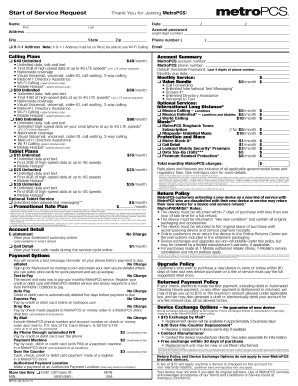
Metropcs Start of Service Form


What is the Metropcs Start Of Service Form
The Metropcs Start of Service Form is a crucial document used by customers to initiate service with Metropcs, a popular mobile network provider in the United States. This form collects essential information about the customer and their chosen service plan, ensuring that Metropcs can provide the appropriate services and support. It typically includes personal details such as the customer's name, address, and contact information, along with the selected plan and any additional features desired.
How to use the Metropcs Start Of Service Form
Using the Metropcs Start of Service Form is a straightforward process. Customers can fill out the form online or in person at a Metropcs store. When completing the form, it is important to provide accurate information to avoid any delays in service activation. Customers should review their entries carefully before submitting the form to ensure that all details are correct. Once completed, the form can be submitted electronically or handed over to a representative at the store, depending on the chosen method of completion.
Steps to complete the Metropcs Start Of Service Form
Completing the Metropcs Start of Service Form involves several key steps:
- Gather necessary personal information, including identification and address details.
- Select the desired service plan and any additional features.
- Fill out the form accurately, ensuring all required fields are completed.
- Review the information for accuracy and completeness.
- Submit the form online or in person at a Metropcs location.
Legal use of the Metropcs Start Of Service Form
The Metropcs Start of Service Form is legally binding once it is signed and submitted. This means that the information provided must be truthful and accurate, as any discrepancies can lead to issues with service activation or potential legal ramifications. It is essential for customers to understand that submitting false information may result in penalties or the denial of service. The form is designed to comply with applicable laws and regulations governing telecommunications services in the United States.
Key elements of the Metropcs Start Of Service Form
Several key elements are essential to the Metropcs Start of Service Form, including:
- Personal Information: Name, address, and contact details of the customer.
- Service Plan Selection: Details of the chosen mobile plan and any additional features.
- Payment Information: Methods of payment for the selected services.
- Signature: Acknowledgment of the terms and conditions associated with the service.
Form Submission Methods
The Metropcs Start of Service Form can be submitted through various methods to accommodate customer preferences:
- Online Submission: Customers can fill out and submit the form directly through the Metropcs website.
- In-Person Submission: Customers may visit a Metropcs store to complete and submit the form with assistance from staff.
- Mail Submission: In some cases, customers may have the option to print the form and send it via mail, although this method is less common.
Quick guide on how to complete metropcs start of service form
Complete Metropcs Start Of Service Form effortlessly on any device
Online document management has become increasingly popular among businesses and individuals. It offers an ideal eco-friendly substitute for traditional printed and signed documents, allowing you to locate the correct form and securely store it online. airSlate SignNow equips you with all the necessary tools to create, modify, and electronically sign your documents quickly and without delays. Manage Metropcs Start Of Service Form on any device using airSlate SignNow's Android or iOS applications and simplify any document-related process today.
Effortlessly modify and eSign Metropcs Start Of Service Form
- Locate Metropcs Start Of Service Form and click on Get Form to begin.
- Utilize the features available to finish your form.
- Emphasize relevant sections of your documents or obscure sensitive information using tools specifically designed by airSlate SignNow for that purpose.
- Create your eSignature with the Sign tool, which takes only seconds and holds the same legal validity as a traditional handwritten signature.
- Review the details and click on the Done button to save your modifications.
- Choose how you want to send your form, via email, text message (SMS), invitation link, or download it to your computer.
Eliminate concerns over lost or misfiled documents, tedious form searches, or mistakes that necessitate printing new document copies. airSlate SignNow addresses all your document management needs in just a few clicks from any device of your choosing. Edit and eSign Metropcs Start Of Service Form while ensuring seamless communication at any stage of the form preparation process with airSlate SignNow.
Create this form in 5 minutes or less
Create this form in 5 minutes!
How to create an eSignature for the metropcs start of service form
How to create an electronic signature for a PDF online
How to create an electronic signature for a PDF in Google Chrome
How to create an e-signature for signing PDFs in Gmail
How to create an e-signature right from your smartphone
How to create an e-signature for a PDF on iOS
How to create an e-signature for a PDF on Android
People also ask
-
What is the metropcs start of service form?
The metropcs start of service form is a necessary document for new customers looking to activate their MetroPCS service. This form collects essential user information and service preferences, ensuring a smooth onboarding process. Completing it accurately helps you enjoy uninterrupted mobile services right away.
-
How do I fill out the metropcs start of service form?
Filling out the metropcs start of service form is straightforward. You need to provide details such as your personal information, preferred plan, and any additional services you wish to activate. Make sure to double-check all entries for accuracy to expedite your service activation.
-
Can I submit the metropcs start of service form online?
Yes, you can submit the metropcs start of service form online through the MetroPCS website or via authorized retailers. This feature simplifies the process, allowing you to start your service from the comfort of your home. Be sure to have all required documentation handy for a seamless experience.
-
What are the benefits of using the metropcs start of service form?
Using the metropcs start of service form offers numerous benefits, including a quick activation of your service and access to exclusive MetroPCS promotions. This form also ensures that you select the best plan for your communication needs, making it a crucial step in your onboarding process. Efficient processing means you can start enjoying your new service sooner.
-
Is there a fee associated with the metropcs start of service form?
While filling out the metropcs start of service form itself is free, there may be initial activation fees or charges depending on the plan selected. It's advisable to review the pricing associated with your chosen service and check for any promotions that can minimize costs. Always inquire about possible fees before submission.
-
How long does it take to process the metropcs start of service form?
The processing time for the metropcs start of service form can vary, typically ranging from a few minutes to a few hours. If submitted online or in-store, incomplete forms may lead to delays, so ensure all information is accurately provided. After processing, you will receive confirmation to start using your MetroPCS service.
-
What information do I need for the metropcs start of service form?
To fill out the metropcs start of service form, you need to provide personal identification details, such as your name, address, and date of birth. Additionally, it’s helpful to have chosen a plan in mind and be prepared with your preferred payment method. Gathering this information beforehand will expedite the process.
Get more for Metropcs Start Of Service Form
- Ju 050710 order of disposition at risk youth washington form
- Ju 050800 order on review hearing at risk youth washington form
- Motion show cause form
- Hearing contempt 497430092 form
- Ju 050920 order on hearing regarding contempt washington form
- Ju 060100 advice about diversion when confinement is possible washington form
- Diversion form
- Ju 060150 advice about diversion when confinement is not possible washington form
Find out other Metropcs Start Of Service Form
- How To eSignature West Virginia Police POA
- eSignature Rhode Island Real Estate Letter Of Intent Free
- eSignature Rhode Island Real Estate Business Letter Template Later
- eSignature South Dakota Real Estate Lease Termination Letter Simple
- eSignature Tennessee Real Estate Cease And Desist Letter Myself
- How To eSignature New Mexico Sports Executive Summary Template
- Can I eSignature Utah Real Estate Operating Agreement
- eSignature Vermont Real Estate Warranty Deed Online
- eSignature Vermont Real Estate Operating Agreement Online
- eSignature Utah Real Estate Emergency Contact Form Safe
- eSignature Washington Real Estate Lease Agreement Form Mobile
- How Can I eSignature New York Sports Executive Summary Template
- eSignature Arkansas Courts LLC Operating Agreement Now
- How Do I eSignature Arizona Courts Moving Checklist
- eSignature Wyoming Real Estate Quitclaim Deed Myself
- eSignature Wyoming Real Estate Lease Agreement Template Online
- How Can I eSignature Delaware Courts Stock Certificate
- How Can I eSignature Georgia Courts Quitclaim Deed
- Help Me With eSignature Florida Courts Affidavit Of Heirship
- Electronic signature Alabama Banking RFP Online