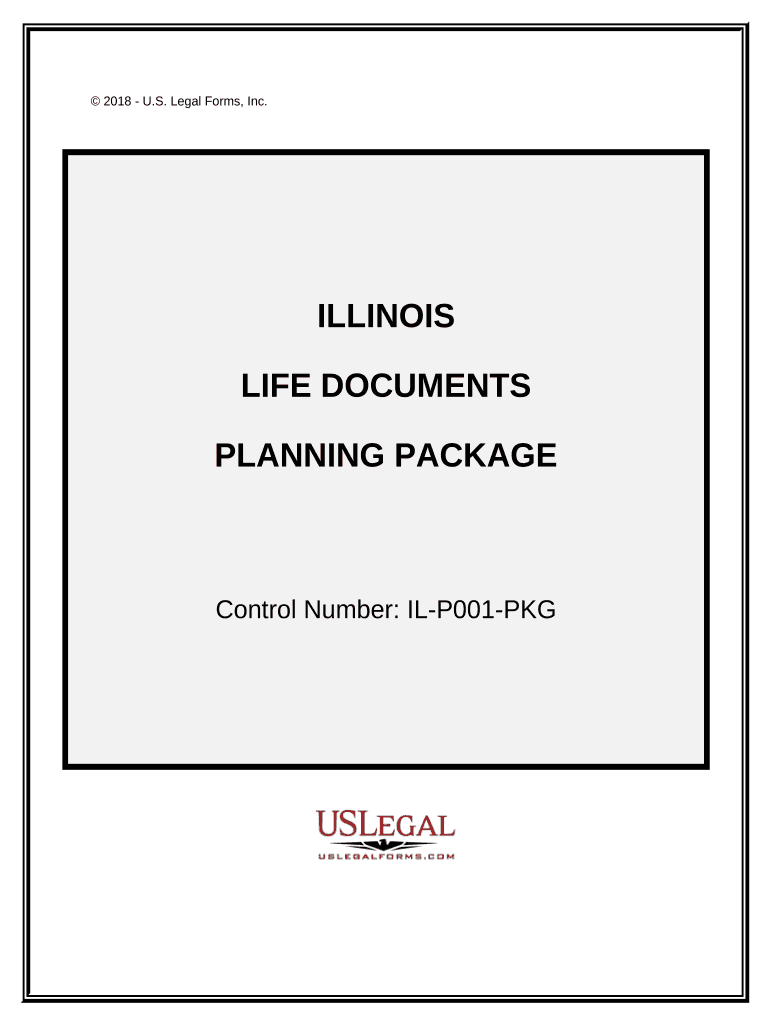
Illinois Documents Form


What is the Illinois Documents
The Illinois documents refer to a variety of legal forms and paperwork required for various purposes within the state of Illinois. These documents can include wills, power of attorney forms, and other life documents that are essential for personal and business matters. Understanding the specific types of Illinois documents is crucial for ensuring compliance with state laws and for effective life documents planning.
How to use the Illinois Documents
Using Illinois documents involves accurately completing the required forms according to state guidelines. Each document typically has specific instructions that must be followed to ensure legal validity. For instance, when filling out an Illinois will, it is important to include all necessary information, such as the testator's name, the names of beneficiaries, and the distribution of assets. Utilizing digital tools can simplify this process, allowing for easy editing and secure storage.
Steps to complete the Illinois Documents
Completing Illinois documents generally involves several key steps:
- Identify the specific document you need based on your situation.
- Gather all necessary information and supporting documents.
- Fill out the form accurately, ensuring all required fields are completed.
- Review the document for any errors or omissions.
- Sign the document in accordance with Illinois law, which may require witnesses or notarization.
Legal use of the Illinois Documents
Illinois documents must comply with state laws to be considered legally binding. This includes adherence to regulations concerning signatures, witness requirements, and notarization. For example, a valid Illinois will typically requires the signatures of at least two witnesses who are not beneficiaries. Ensuring that these legal requirements are met is essential for the enforceability of the documents.
Key elements of the Illinois Documents
Key elements of Illinois documents vary depending on the type of form but generally include:
- Personal information of the individuals involved.
- Clear definitions of terms and conditions.
- Signature lines for all parties, including witnesses if required.
- Notary acknowledgment where applicable.
State-specific rules for the Illinois Documents
Each type of Illinois document is governed by specific state laws that dictate how they must be prepared and executed. For example, the Illinois Probate Act outlines the requirements for wills, including the necessity of a written document and the capacity of the testator. Familiarity with these state-specific rules is crucial for anyone involved in the preparation or execution of legal documents in Illinois.
Quick guide on how to complete illinois documents
Effortlessly Prepare Illinois Documents on Any Device
Digital document management has gained immense traction among businesses and individuals alike. It serves as an excellent environmentally friendly alternative to traditional printed and signed paperwork, enabling you to access the correct form and securely store it online. airSlate SignNow equips you with everything necessary to create, modify, and electronically sign your documents swiftly without delays. Manage Illinois Documents on any device using airSlate SignNow's Android or iOS applications and simplify your document-related tasks today.
Steps to Modify and eSign Illinois Documents with Ease
- Find Illinois Documents and click Get Form to begin.
- Utilize the tools available to complete your form.
- Highlight important sections of your documents or conceal sensitive information using tools provided by airSlate SignNow specifically for this purpose.
- Create your digital signature with the Sign feature, which takes only seconds and carries the same legal validity as a conventional handwritten signature.
- Review all the details and click the Done button to save your changes.
- Select how you wish to share your form—via email, SMS, invite link, or download it to your computer.
Eliminate concerns about lost or misplaced documents, tedious form searching, or mistakes that necessitate printing new copies. airSlate SignNow meets your document management needs in just a few clicks from your chosen device. Modify and electronically sign Illinois Documents to ensure seamless communication at every stage of the form preparation process with airSlate SignNow.
Create this form in 5 minutes or less
Create this form in 5 minutes!
People also ask
-
What is airSlate SignNow and how can it benefit an Illinois attorney?
airSlate SignNow is a streamlined solution that allows Illinois attorneys to send and eSign documents effortlessly. By utilizing this platform, attorneys can enhance their workflow, reduce paper clutter, and ensure quick turnaround times for client agreements. This ultimately helps legal professionals serve their clients more efficiently.
-
What are the pricing options for Illinois attorneys using airSlate SignNow?
airSlate SignNow offers several pricing plans tailored to fit the needs of Illinois attorneys and their firms. Whether you are a solo practitioner or part of a larger firm, there are options that provide access to essential features at an affordable rate. Additionally, a free trial is available to help attorneys assess the platform before committing.
-
How does airSlate SignNow ensure the security of documents for Illinois attorneys?
Security is a top priority for airSlate SignNow, especially for Illinois attorneys handling sensitive information. The platform employs advanced encryption and complies with industry standards to safeguard documents during transmission and storage. This provides attorneys and their clients peace of mind when handling legal documents.
-
Can Illinois attorneys integrate airSlate SignNow with other tools?
Yes, airSlate SignNow seamlessly integrates with numerous popular applications that are beneficial for Illinois attorneys. Whether you use CRM systems, legal management software, or document storage solutions, integration enhances productivity. This ensures that attorneys can work with their preferred tools while utilizing the powerful eSigning capabilities of airSlate SignNow.
-
What features does airSlate SignNow offer that are specifically useful for Illinois attorneys?
Among the key features of airSlate SignNow that cater to Illinois attorneys are customizable templates, bulk sending, and real-time tracking of document statuses. These functionalities simplify the eSigning process, making it easier for attorneys to manage multiple documents efficiently. In turn, this allows them to focus more on their legal practice rather than administrative tasks.
-
How can airSlate SignNow improve client communication for Illinois attorneys?
airSlate SignNow enhances client communication for Illinois attorneys by allowing them to send documents directly for eSignature via email or text. This option reduces delays and simplifies the signature process, fostering better client relations. Fast and clear communication ultimately helps in building trust and improving client satisfaction.
-
What is the turnaround time for sending documents with airSlate SignNow for Illinois attorneys?
Illinois attorneys can expect quick turnaround times when sending documents with airSlate SignNow. The platform enables instant document delivery, and clients can sign immediately from any device. This efficiency signNowly speeds up the entire signing process, allowing attorneys to finalize agreements faster.
Get more for Illinois Documents
- Dom of information privacy act record request form office of opm
- Florida blue appeals phone number form
- Notice of termination of notice of commencement form
- Fdny letter of recommendation form
- Nyc department of parks and recreationlabor law compliance form
- Driving licence eyesight report form 26900815
- How to make a sponsorship form
- Waiver and release of liability crossfit china lake form
Find out other Illinois Documents
- How Can I Electronic signature New Jersey Insurance Document
- How To Electronic signature Indiana High Tech Document
- How Do I Electronic signature Indiana High Tech Document
- How Can I Electronic signature Ohio Insurance Document
- Can I Electronic signature South Dakota Insurance PPT
- How Can I Electronic signature Maine Lawers PPT
- How To Electronic signature Maine Lawers PPT
- Help Me With Electronic signature Minnesota Lawers PDF
- How To Electronic signature Ohio High Tech Presentation
- How Can I Electronic signature Alabama Legal PDF
- How To Electronic signature Alaska Legal Document
- Help Me With Electronic signature Arkansas Legal PDF
- How Can I Electronic signature Arkansas Legal Document
- How Can I Electronic signature California Legal PDF
- Can I Electronic signature Utah High Tech PDF
- How Do I Electronic signature Connecticut Legal Document
- How To Electronic signature Delaware Legal Document
- How Can I Electronic signature Georgia Legal Word
- How Do I Electronic signature Alaska Life Sciences Word
- How Can I Electronic signature Alabama Life Sciences Document