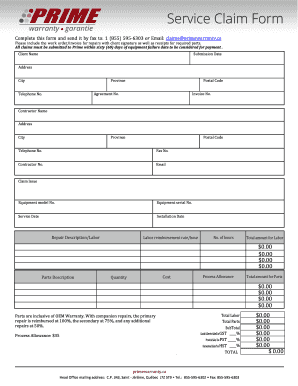
Prime Warranty Claim Form


What is the Prime Warranty Claim Form
The Prime Warranty Claim Form is a critical document used by consumers to formally request compensation or service under a warranty. This form serves as a means to communicate the details of the claim to the warranty provider, ensuring that all necessary information is captured for processing. It typically includes sections for personal information, product details, and a description of the issue that prompted the claim. Understanding the purpose and structure of this form is essential for a smooth claims process.
How to use the Prime Warranty Claim Form
Using the Prime Warranty Claim Form involves several straightforward steps. First, gather all relevant information regarding the product, including the warranty details and purchase receipt. Next, fill out the form accurately, providing clear descriptions of the issue and any supporting evidence, such as photographs or previous correspondence with the warranty provider. Once completed, submit the form according to the instructions provided, which may include online submission, mailing, or in-person delivery.
Steps to complete the Prime Warranty Claim Form
Completing the Prime Warranty Claim Form requires careful attention to detail. Follow these steps for successful submission:
- Review your warranty terms to ensure eligibility.
- Collect necessary documentation, including receipts and warranty information.
- Fill out the form, ensuring all fields are completed accurately.
- Attach any required supporting documents, such as photos of the product.
- Submit the form as directed, keeping a copy for your records.
Legal use of the Prime Warranty Claim Form
The Prime Warranty Claim Form must adhere to specific legal standards to be considered valid. It is essential that the information provided is truthful and complete, as any discrepancies may lead to denial of the claim. Additionally, the form should comply with relevant consumer protection laws, which vary by state. Familiarizing yourself with these regulations can help ensure that your claim is processed efficiently and legally.
Key elements of the Prime Warranty Claim Form
Several key elements are essential for the Prime Warranty Claim Form to be effective. These include:
- Personal Information: Name, address, and contact details of the claimant.
- Product Information: Description of the item, including model and serial numbers.
- Issue Description: A detailed account of the problem encountered.
- Supporting Documentation: Any evidence that supports the claim, such as receipts or photographs.
Who Issues the Form
The Prime Warranty Claim Form is typically issued by the manufacturer or retailer that provided the warranty. It is important to obtain the correct version of the form from the official source to ensure compliance with specific requirements. This form may also be available on the company’s website or through customer service representatives, who can provide guidance on the claims process.
Quick guide on how to complete prime warranty claim form
Accomplish Prime Warranty Claim Form effortlessly on any device
Digital document management has gained traction with businesses and individuals alike. It serves as an excellent eco-friendly alternative to conventional printed and signed documents, allowing you to locate the necessary form and securely archive it online. airSlate SignNow equips you with all the resources required to create, edit, and electronically sign your documents quickly without any holdups. Manage Prime Warranty Claim Form on any device using the airSlate SignNow Android or iOS applications and enhance any document-focused task today.
The easiest way to edit and electronically sign Prime Warranty Claim Form with ease
- Locate Prime Warranty Claim Form and click on Get Form to begin.
- Utilize the tools we provide to finalize your document.
- Emphasize pertinent parts of the documents or redact sensitive information with the tools that airSlate SignNow specifically offers for that purpose.
- Generate your eSignature using the Sign feature, which takes mere seconds and holds the same legal standing as a conventional wet ink signature.
- Review the information and click on the Done button to save your modifications.
- Choose your preferred method to send your form, whether by email, SMS, or invitation link, or download it to your computer.
Say goodbye to lost or misplaced documents, tedious form searching, or errors that require printing new document copies. airSlate SignNow meets your document management needs in just a few clicks from any device of your choice. Edit and electronically sign Prime Warranty Claim Form to ensure excellent communication at any phase of your form preparation process with airSlate SignNow.
Create this form in 5 minutes or less
Create this form in 5 minutes!
How to create an eSignature for the prime warranty claim form
How to create an electronic signature for a PDF online
How to create an electronic signature for a PDF in Google Chrome
How to create an e-signature for signing PDFs in Gmail
How to create an e-signature right from your smartphone
How to create an e-signature for a PDF on iOS
How to create an e-signature for a PDF on Android
People also ask
-
What is a warranty claim form?
A warranty claim form is a document that customers use to request service or compensation under the terms of a warranty. By filling out a warranty claim form, you provide essential information about the product, purchase date, and issue encountered. This helps streamline the process for both you and the company handling the claim.
-
How can airSlate SignNow help with creating a warranty claim form?
airSlate SignNow provides a user-friendly platform to easily create and send a warranty claim form. With customizable templates and eSignature capabilities, you can ensure your claim forms are professional and legally binding. This reduces the turnaround time for processing claims, enhancing customer satisfaction.
-
Is there a cost associated with using airSlate SignNow for warranty claim forms?
Yes, airSlate SignNow offers various pricing plans tailored to your business needs. Depending on your selected plan, you can access features to create, send, and manage warranty claim forms efficiently. We provide a cost-effective solution that helps save time and resources while ensuring compliance.
-
What features does airSlate SignNow offer for warranty claim forms?
airSlate SignNow provides features like customizable templates, eSignature capabilities, real-time tracking, and secure document storage for warranty claim forms. These features simplify the process of submitting and managing claims, ensuring you never miss an important deadline. Additionally, our integration with popular software makes it easier to manage claim processes.
-
Can I track the status of my warranty claim form using airSlate SignNow?
Absolutely! airSlate SignNow allows you to track the status of your warranty claim form in real time. You will receive notifications when your form is opened, signed, and completed, helping you stay informed throughout the process. This transparency enhances communication and efficiency.
-
What are the benefits of using airSlate SignNow for warranty claims?
Using airSlate SignNow for warranty claims provides several benefits, including faster processing, enhanced security, and improved customer experience. With automated workflows and easy access to documents, you can streamline operations and minimize delays associated with traditional paper forms. Plus, the platform is designed for ease of use, making it suitable for all team members.
-
Does airSlate SignNow integrate with other software for warranty claims?
Yes, airSlate SignNow offers seamless integrations with various software applications, enhancing the management of warranty claim forms. You can easily connect it with CRM systems, accounting software, and more to create a comprehensive solution that saves time and improves accuracy. This integration capability allows for an efficient workflow across systems.
Get more for Prime Warranty Claim Form
- Wy will form
- Legal last will and testament form for married person with adult children wyoming
- Legal last will and testament form for a married person with no children wyoming
- Wy legal form
- Legal last will and testament form for married person with adult and minor children from prior marriage wyoming
- Legal last will and testament form for married person with adult and minor children wyoming
- Mutual wills package with last wills and testaments for married couple with adult and minor children wyoming form
- Wyoming widow 497432696 form
Find out other Prime Warranty Claim Form
- How Do I Sign Hawaii Sports Presentation
- How Do I Sign Kentucky Sports Presentation
- Can I Sign North Carolina Orthodontists Presentation
- How Do I Sign Rhode Island Real Estate Form
- Can I Sign Vermont Real Estate Document
- How To Sign Wyoming Orthodontists Document
- Help Me With Sign Alabama Courts Form
- Help Me With Sign Virginia Police PPT
- How To Sign Colorado Courts Document
- Can I eSign Alabama Banking PPT
- How Can I eSign California Banking PDF
- How To eSign Hawaii Banking PDF
- How Can I eSign Hawaii Banking Document
- How Do I eSign Hawaii Banking Document
- How Do I eSign Hawaii Banking Document
- Help Me With eSign Hawaii Banking Document
- How To eSign Hawaii Banking Document
- Can I eSign Hawaii Banking Presentation
- Can I Sign Iowa Courts Form
- Help Me With eSign Montana Banking Form