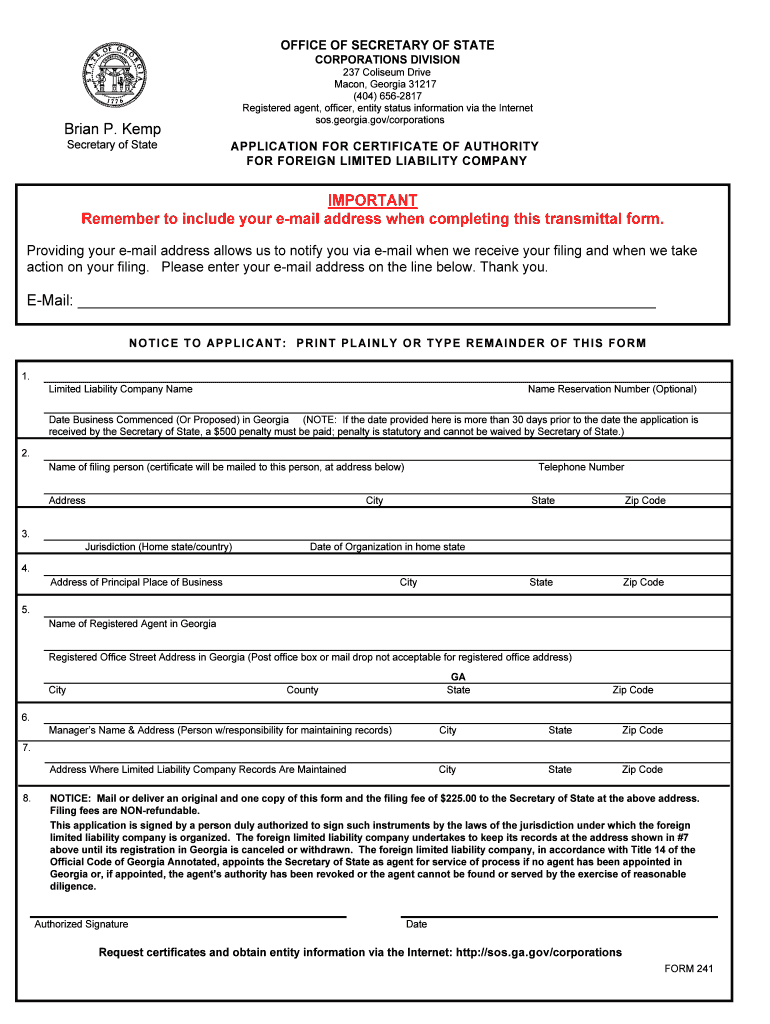
Contact Brian Kemp Form


What is the Contact Brian Kemp
The contact information for Brian Kemp, the Governor of Georgia, includes various methods for reaching out to his office. This typically involves email communication, which is essential for constituents wanting to express their concerns or seek assistance. The official email address for contacting Brian Kemp is not publicly listed in an easily accessible format, but individuals can reach out through the Georgia Governor's Office website or by contacting the office directly via phone.
How to use the Contact Brian Kemp
Using the contact information for Brian Kemp effectively involves understanding the appropriate channels for communication. Constituents can send emails to the Governor's office, ensuring that their messages are clear and concise. It is advisable to include relevant details such as your name, address, and the nature of your inquiry or concern. This helps the office address your communication more efficiently.
Legal use of the Contact Brian Kemp
When contacting Brian Kemp, it is important to adhere to legal guidelines regarding communication with state officials. This includes respecting privacy laws and ensuring that any information shared is appropriate and relevant. Electronic communications, such as emails, should maintain a professional tone and should not include any threats or inappropriate content, as such actions could lead to legal repercussions.
Steps to complete the Contact Brian Kemp
To contact Brian Kemp, follow these steps:
- Gather your information, including your name, address, and the purpose of your message.
- Visit the Georgia Governor's Office website to find the appropriate contact details.
- Compose your email, ensuring it is clear and respectful.
- Send your email and wait for a response, if applicable.
Key elements of the Contact Brian Kemp
Key elements to include when contacting Brian Kemp are your personal details, the specific issue or question you have, and any relevant context that may assist in addressing your concern. It is also beneficial to mention if you are a resident of Georgia, as this can influence the priority given to your communication.
State-specific rules for the Contact Brian Kemp
Each state may have specific rules regarding how constituents can communicate with their elected officials. In Georgia, it is essential to follow the established protocols, which include using official channels for communication. This ensures that your message is received and considered by the appropriate staff within the Governor's office.
Examples of using the Contact Brian Kemp
Examples of effective communication with Brian Kemp include reaching out regarding local issues such as education, healthcare, or public safety. Constituents may share their opinions on proposed legislation or request assistance with state services. Providing specific examples or personal stories can help illustrate your points and make your communication more impactful.
Quick guide on how to complete email ga secretary of state brian p kemp contact form
Effortlessly prepare Contact Brian Kemp on any device
Managing documents online has become increasingly popular among organizations and individuals. It offers an ideal environmentally-friendly replacement for traditional printed and signed documents, allowing you to find the right form and securely save it online. airSlate SignNow provides you with all the tools necessary to create, modify, and electronically sign your documents swiftly without delays. Handle Contact Brian Kemp on any platform using the airSlate SignNow Android or iOS applications and simplify any document-related process today.
How to modify and electronically sign Contact Brian Kemp effortlessly
- Obtain Contact Brian Kemp and click Get Form to begin.
- Use the tools we provide to complete your form.
- Emphasize relevant sections of the documents or redact sensitive information with tools specifically offered by airSlate SignNow for that purpose.
- Create your signature using the Sign tool, which takes seconds and carries the same legal significance as a traditional wet ink signature.
- Review the information and click on the Done button to save your changes.
- Choose how you would like to send your form, by email, text message (SMS), invite link, or download it to your computer.
Eliminate concerns about lost or missing files, tedious form searches, or mistakes that require printing new document copies. airSlate SignNow meets your document management needs in just a few clicks from any device of your choice. Edit and electronically sign Contact Brian Kemp to ensure exceptional communication at every stage of the form preparation process with airSlate SignNow.
Create this form in 5 minutes or less
FAQs
-
I made an excellent contact form. How do I make it (using HTML and CSS), that when someone hits "submit", the filled out form gets emailed to me?
As the others explained, you can’t do it with just HTML and CSS. You need some sort of script to collect the message contents and submit the email.The language you use depends on what you know and the type of server you use for hosting. PHP would be a common option on a Linux server. If you use PHP you would want to obtain a script from a trusted source. It is easy to create security vulnerabilities on your site if there are problems with the script. You also need to make sure you set it up in such a way that you don’t accidentally create an Open mail relay.If you aren’t familiar with PHP (or an alternative language) I would recommend using an external service that will let you embed the form on your site. The Online Form Builder is one such service.Alternatively if you use a CMS such as WordPress there are many plugins available to provide this sort of functionality. I use Formidable Forms
-
How is spam sent through my website? I can't track the website visitors on the GA. No contact forms are actually filled in, just spam is sent to my system email, me@mywebsite.com. Are these bots and how do they find me?
If your email address is listed on your website in any location, THAT'S how they found you.
-
How does one run for president in the united states, is there some kind of form to fill out or can you just have a huge fan base who would vote for you?
If you’re seeking the nomination of a major party, you have to go through the process of getting enough delegates to the party’s national convention to win the nomination. This explains that process:If you’re not running as a Democrat or Republican, you’ll need to get on the ballot in the various states. Each state has its own rules for getting on the ballot — in a few states, all you have to do is have a slate of presidential electors. In others, you need to collect hundreds or thousands of signatures of registered voters.
Create this form in 5 minutes!
How to create an eSignature for the email ga secretary of state brian p kemp contact form
How to create an eSignature for your Email Ga Secretary Of State Brian P Kemp Contact Form online
How to generate an eSignature for your Email Ga Secretary Of State Brian P Kemp Contact Form in Chrome
How to make an eSignature for putting it on the Email Ga Secretary Of State Brian P Kemp Contact Form in Gmail
How to generate an eSignature for the Email Ga Secretary Of State Brian P Kemp Contact Form from your smart phone
How to generate an electronic signature for the Email Ga Secretary Of State Brian P Kemp Contact Form on iOS devices
How to generate an eSignature for the Email Ga Secretary Of State Brian P Kemp Contact Form on Android OS
People also ask
-
What features does airSlate SignNow offer to help businesses?
airSlate SignNow provides a range of features designed to streamline document signing processes. Users can easily send and eSign documents, automate workflows, and manage templates. For more information on how these features can benefit your business, feel free to contact Brian Kemp.
-
How much does airSlate SignNow cost?
airSlate SignNow offers various pricing plans to accommodate different business needs. Whether you're a small startup or a large enterprise, you can find a plan that suits your budget. To explore our pricing options and understand what best fits your requirements, contact Brian Kemp today.
-
Is airSlate SignNow secure for document transactions?
Yes, airSlate SignNow prioritizes the security of your documents. We utilize advanced encryption and comply with regulations to ensure that your data remains protected. If you have any specific concerns regarding security, please contact Brian Kemp for detailed information.
-
Can I integrate airSlate SignNow with other applications?
Absolutely! airSlate SignNow seamlessly integrates with a variety of applications including CRM and project management tools. This allows you to enhance your workflow and improve productivity. For detailed integration options, don’t hesitate to contact Brian Kemp.
-
How can airSlate SignNow benefit my business?
airSlate SignNow can signNowly enhance your business efficiency by simplifying the document signing process. With its user-friendly interface and automation capabilities, you can save time and reduce errors. Learn more about the benefits tailored to your specific needs by contacting Brian Kemp.
-
Is there a free trial available for airSlate SignNow?
Yes, airSlate SignNow offers a free trial for users to experience its features before committing to a subscription. This allows you to assess how the platform meets your business needs. For more information on how to start your free trial, please contact Brian Kemp.
-
What types of documents can I send and eSign using airSlate SignNow?
With airSlate SignNow, you can send and eSign a wide variety of documents, including contracts, agreements, and forms. The platform supports various file formats, making it versatile for different industries. If you need specific examples or guidance, feel free to contact Brian Kemp.
Get more for Contact Brian Kemp
- Wr 702 processing sheet form
- Seattlegov picnic brochure fillable online 2013 picnic brochure form
- Print the transcript request form orlando tech
- Seattlegovparks fillable park use permit form
- Form 2935
- New york statutory power form
- Sarasota county notice of commencement form
- Ic peer mentor presentation session evaluation form vermont healthvermont
Find out other Contact Brian Kemp
- Electronic signature New Jersey Non-Profit Business Plan Template Online
- Electronic signature Massachusetts Legal Resignation Letter Now
- Electronic signature Massachusetts Legal Quitclaim Deed Easy
- Electronic signature Minnesota Legal LLC Operating Agreement Free
- Electronic signature Minnesota Legal LLC Operating Agreement Secure
- Electronic signature Louisiana Life Sciences LLC Operating Agreement Now
- Electronic signature Oregon Non-Profit POA Free
- Electronic signature South Dakota Non-Profit Business Plan Template Now
- Electronic signature South Dakota Non-Profit Lease Agreement Template Online
- Electronic signature Legal Document Missouri Online
- Electronic signature Missouri Legal Claim Online
- Can I Electronic signature Texas Non-Profit Permission Slip
- Electronic signature Missouri Legal Rental Lease Agreement Simple
- Electronic signature Utah Non-Profit Cease And Desist Letter Fast
- Electronic signature Missouri Legal Lease Agreement Template Free
- Electronic signature Non-Profit PDF Vermont Online
- Electronic signature Non-Profit PDF Vermont Computer
- Electronic signature Missouri Legal Medical History Mobile
- Help Me With Electronic signature West Virginia Non-Profit Business Plan Template
- Electronic signature Nebraska Legal Living Will Simple