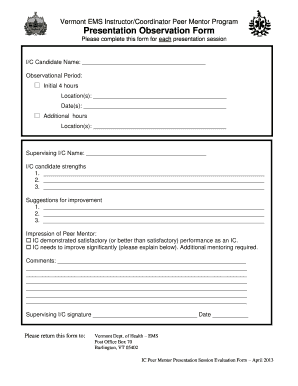
IC Peer Mentor Presentation Session Evaluation Form Vermont Healthvermont 2013


What is the IC Peer Mentor Presentation Session Evaluation Form Vermont Healthvermont
The IC Peer Mentor Presentation Session Evaluation Form Vermont Healthvermont is a specialized document designed to gather feedback from participants regarding peer mentor presentations. This form aims to assess the effectiveness of the presentations, the clarity of the information provided, and the overall experience of the attendees. It plays a crucial role in improving future sessions by identifying strengths and areas for enhancement.
How to use the IC Peer Mentor Presentation Session Evaluation Form Vermont Healthvermont
Using the IC Peer Mentor Presentation Session Evaluation Form Vermont Healthvermont involves several straightforward steps. First, ensure that you have access to the form, either in a digital format or printed version. During or immediately after the presentation, participants should fill out the form, providing honest feedback on various aspects such as presentation style, content relevance, and engagement level. Once completed, the forms should be submitted as directed, typically to the event organizer or through an online platform.
Key elements of the IC Peer Mentor Presentation Session Evaluation Form Vermont Healthvermont
The evaluation form includes several key elements that facilitate comprehensive feedback. These typically encompass sections for rating the presenter’s effectiveness, clarity of the material presented, and the overall organization of the session. Additional open-ended questions allow participants to provide specific comments or suggestions for improvement, ensuring that the feedback is both quantitative and qualitative.
Steps to complete the IC Peer Mentor Presentation Session Evaluation Form Vermont Healthvermont
Completing the IC Peer Mentor Presentation Session Evaluation Form Vermont Healthvermont involves a few essential steps:
- Access the form through the designated platform or obtain a printed copy.
- Read each question carefully to understand what feedback is being requested.
- Rate your experience based on the provided scale, ensuring your responses reflect your true opinions.
- Provide additional comments in the open-ended sections to elaborate on your ratings.
- Submit the completed form according to the specified instructions.
Legal use of the IC Peer Mentor Presentation Session Evaluation Form Vermont Healthvermont
The IC Peer Mentor Presentation Session Evaluation Form Vermont Healthvermont is designed for legal use within the context of gathering feedback for educational and training purposes. It is important that the data collected respects participant confidentiality and complies with relevant privacy regulations. Organizations should ensure that the feedback is used solely for the intended purpose of improving peer mentoring sessions.
Examples of using the IC Peer Mentor Presentation Session Evaluation Form Vermont Healthvermont
Examples of utilizing the IC Peer Mentor Presentation Session Evaluation Form Vermont Healthvermont include its application in various educational settings, such as workshops, training sessions, and community outreach programs. For instance, after a peer mentor presentation on mental health awareness, participants may fill out the evaluation form to provide insights on the effectiveness of the session. This feedback can then be analyzed to enhance future presentations and tailor content to better meet audience needs.
Quick guide on how to complete ic peer mentor presentation session evaluation form vermont healthvermont
Complete IC Peer Mentor Presentation Session Evaluation Form Vermont Healthvermont effortlessly on any device
Online document management has become increasingly popular among companies and individuals. It serves as an ideal eco-friendly substitute for conventional printed and signed documents, as you can easily find the right form and securely store it online. airSlate SignNow provides you with all the tools necessary to create, modify, and eSign your documents swiftly without holdups. Manage IC Peer Mentor Presentation Session Evaluation Form Vermont Healthvermont on any platform with airSlate SignNow Android or iOS applications and simplify any document-related process today.
The simplest way to alter and eSign IC Peer Mentor Presentation Session Evaluation Form Vermont Healthvermont without any hassle
- Locate IC Peer Mentor Presentation Session Evaluation Form Vermont Healthvermont and click Get Form to begin.
- Utilize the tools we provide to complete your document.
- Highlight important sections of your documents or obscure sensitive information with tools that airSlate SignNow provides specifically for that purpose.
- Create your eSignature using the Sign tool, which takes a few seconds and holds the same legal validity as a traditional handwritten signature.
- Review all the details and click on the Done button to save your modifications.
- Select your preferred method to submit your form, whether by email, text message (SMS), invitation link, or download it to your computer.
Eliminate the concerns of lost or misplaced documents, cumbersome form navigation, or errors that necessitate printing new copies. airSlate SignNow meets your document management requirements in just a few clicks from any device you choose. Edit and eSign IC Peer Mentor Presentation Session Evaluation Form Vermont Healthvermont and ensure effective communication at every stage of your form preparation process with airSlate SignNow.
Create this form in 5 minutes or less
Find and fill out the correct ic peer mentor presentation session evaluation form vermont healthvermont
Create this form in 5 minutes!
How to create an eSignature for the ic peer mentor presentation session evaluation form vermont healthvermont
How to create an electronic signature for a PDF online
How to create an electronic signature for a PDF in Google Chrome
How to create an e-signature for signing PDFs in Gmail
How to create an e-signature right from your smartphone
How to create an e-signature for a PDF on iOS
How to create an e-signature for a PDF on Android
People also ask
-
What is the IC Peer Mentor Presentation Session Evaluation Form Vermont Healthvermont?
The IC Peer Mentor Presentation Session Evaluation Form Vermont Healthvermont is a specialized document designed to gather feedback on presentation sessions. It helps organizations assess the effectiveness of their peer mentoring programs and improve future sessions based on participant insights.
-
How can I access the IC Peer Mentor Presentation Session Evaluation Form Vermont Healthvermont?
You can easily access the IC Peer Mentor Presentation Session Evaluation Form Vermont Healthvermont through the airSlate SignNow platform. Simply sign up for an account, and you can create, customize, and distribute the evaluation form to your participants.
-
What features does the IC Peer Mentor Presentation Session Evaluation Form Vermont Healthvermont offer?
The IC Peer Mentor Presentation Session Evaluation Form Vermont Healthvermont includes customizable fields, electronic signatures, and real-time analytics. These features allow you to tailor the form to your specific needs and gain valuable insights from the feedback collected.
-
Is the IC Peer Mentor Presentation Session Evaluation Form Vermont Healthvermont cost-effective?
Yes, the IC Peer Mentor Presentation Session Evaluation Form Vermont Healthvermont is part of airSlate SignNow's cost-effective solutions. With flexible pricing plans, you can choose an option that fits your budget while still accessing powerful document management features.
-
Can I integrate the IC Peer Mentor Presentation Session Evaluation Form Vermont Healthvermont with other tools?
Absolutely! The IC Peer Mentor Presentation Session Evaluation Form Vermont Healthvermont can be integrated with various applications such as Google Drive, Dropbox, and CRM systems. This integration streamlines your workflow and enhances data management.
-
What are the benefits of using the IC Peer Mentor Presentation Session Evaluation Form Vermont Healthvermont?
Using the IC Peer Mentor Presentation Session Evaluation Form Vermont Healthvermont allows you to collect structured feedback efficiently. This feedback can lead to improved mentoring sessions, enhanced participant engagement, and better overall program outcomes.
-
How secure is the IC Peer Mentor Presentation Session Evaluation Form Vermont Healthvermont?
The IC Peer Mentor Presentation Session Evaluation Form Vermont Healthvermont is secured with advanced encryption and compliance measures. airSlate SignNow prioritizes data security, ensuring that your information and feedback remain confidential and protected.
Get more for IC Peer Mentor Presentation Session Evaluation Form Vermont Healthvermont
Find out other IC Peer Mentor Presentation Session Evaluation Form Vermont Healthvermont
- Electronic signature Georgia Lawers Rental Lease Agreement Online
- How Do I Electronic signature Indiana Lawers Quitclaim Deed
- How To Electronic signature Maryland Lawers Month To Month Lease
- Electronic signature North Carolina High Tech IOU Fast
- How Do I Electronic signature Michigan Lawers Warranty Deed
- Help Me With Electronic signature Minnesota Lawers Moving Checklist
- Can I Electronic signature Michigan Lawers Last Will And Testament
- Electronic signature Minnesota Lawers Lease Termination Letter Free
- Electronic signature Michigan Lawers Stock Certificate Mobile
- How Can I Electronic signature Ohio High Tech Job Offer
- How To Electronic signature Missouri Lawers Job Description Template
- Electronic signature Lawers Word Nevada Computer
- Can I Electronic signature Alabama Legal LLC Operating Agreement
- How To Electronic signature North Dakota Lawers Job Description Template
- Electronic signature Alabama Legal Limited Power Of Attorney Safe
- How To Electronic signature Oklahoma Lawers Cease And Desist Letter
- How To Electronic signature Tennessee High Tech Job Offer
- Electronic signature South Carolina Lawers Rental Lease Agreement Online
- How Do I Electronic signature Arizona Legal Warranty Deed
- How To Electronic signature Arizona Legal Lease Termination Letter