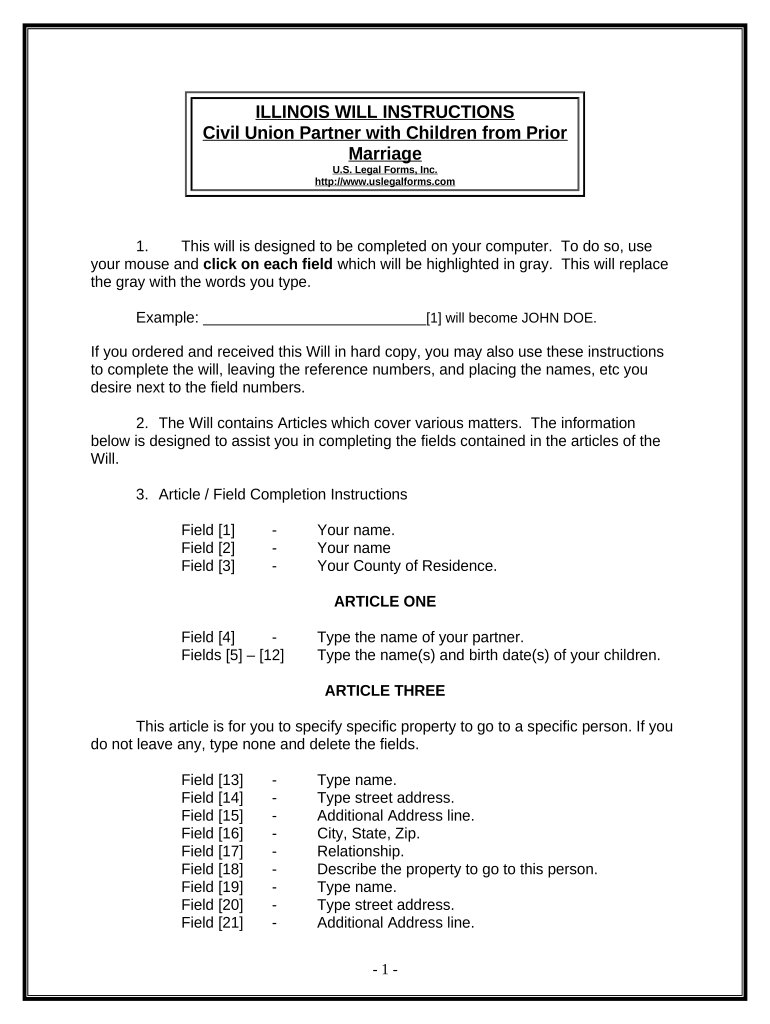
Civil Marriage Form


What is the Civil Marriage
The civil marriage, often referred to as a civil union in some states, is a legally recognized partnership between two individuals. This arrangement grants couples many of the same legal rights and responsibilities as traditional marriage. In the United States, civil marriages can be entered into by couples regardless of gender, and they are governed by state laws. Understanding the legal implications of a civil marriage is essential for partners to ensure their rights are protected.
Steps to Complete the Civil Marriage
Completing a civil marriage involves several key steps to ensure that the union is legally binding. Here are the essential steps:
- Determine eligibility: Ensure both partners meet the legal requirements set by the state.
- Obtain a marriage license: Apply for a marriage license at the local government office, providing necessary identification and documentation.
- Schedule the ceremony: Arrange for a civil ceremony, which can be performed by a judge or authorized officiant.
- Complete the ceremony: Participate in the ceremony, which typically includes exchanging vows and signing the marriage license.
- File the marriage license: Submit the signed marriage license to the appropriate government office to finalize the civil marriage.
Legal Use of the Civil Marriage
A civil marriage provides legal recognition and protection for the partners involved. This includes rights related to taxation, inheritance, healthcare decisions, and more. It is crucial for couples to understand how their civil marriage affects their legal status, especially in areas such as property rights and benefits. Couples may also need to consider how their civil marriage is recognized in different states, as laws can vary significantly.
Required Documents
To complete a civil marriage, couples typically need to provide specific documentation. Commonly required documents include:
- Identification: Valid government-issued photo ID for both partners.
- Proof of residency: Documentation showing residency in the state where the marriage is taking place.
- Previous marriage dissolution: If applicable, proof of divorce or annulment from any previous marriages.
- Application form: A completed marriage license application form, which may be available online or at the local office.
State-Specific Rules for the Civil Marriage
Each state in the U.S. has its own regulations regarding civil marriages. This includes variations in the age of consent, waiting periods for marriage licenses, and requirements for officiants. Couples should familiarize themselves with their state's specific rules to ensure compliance and avoid any legal issues. Consulting with a legal professional can also provide clarity on state-specific regulations.
Eligibility Criteria
To enter into a civil marriage, couples must meet certain eligibility criteria, which may include:
- Age: Both partners must be of legal age to marry, typically eighteen years old.
- Consent: Both individuals must willingly agree to the marriage without coercion.
- Not closely related: Couples cannot be closely related by blood or marriage.
- Legal capacity: Both partners must have the mental capacity to understand the nature of marriage.
Quick guide on how to complete civil marriage
Easily Prepare Civil Marriage on Any Device
Digital document management has gained popularity among businesses and individuals. It offers an excellent eco-friendly substitute for conventional printed and signed paperwork, as you can access the necessary form and securely store it online. airSlate SignNow equips you with all the features required to create, modify, and eSign your documents swiftly without delays. Manage Civil Marriage on any device using airSlate SignNow's Android or iOS applications and simplify any document-related process today.
The Easiest Way to Edit and eSign Civil Marriage Effortlessly
- Find Civil Marriage and then click Get Form to begin.
- Utilize the tools we provide to complete your form.
- Emphasize important sections of the documents or redact sensitive information with the tools that airSlate SignNow offers specifically for this purpose.
- Create your signature using the Sign tool, which takes only seconds and carries the same legal validity as a traditional handwritten signature.
- Review the details and then click the Done button to save your modifications.
- Select how you wish to deliver your form, via email, text message (SMS), or invite link, or download it to your computer.
Put an end to lost or misplaced files, exhausting form searches, or mistakes that necessitate printing new document copies. airSlate SignNow addresses your needs in document management in just a few clicks from any device you choose. Modify and eSign Civil Marriage and ensure outstanding communication at any stage of the form preparation process with airSlate SignNow.
Create this form in 5 minutes or less
Create this form in 5 minutes!
People also ask
-
What is an il civil union, and how does it differ from marriage?
An il civil union is a legally recognized partnership between two individuals that grants some, but not all, of the legal rights of marriage. It typically provides benefits related to taxation and inheritance, but lacks certain legal acknowledgments of marriage that might vary by state. Understanding the implications of an il civil union can help partners make informed decisions about their legal status.
-
How can airSlate SignNow facilitate the signing of documents related to il civil unions?
AirSlate SignNow streamlines the process of signing documents for an il civil union by providing an easy-to-use platform for electronic signatures. This allows couples to quickly and securely sign legal documents, such as contracts and agreements, from any device. Using airSlate SignNow can signNowly reduce the time and hassle associated with paperwork.
-
What are the pricing options available for airSlate SignNow?
AirSlate SignNow offers a variety of pricing plans designed to suit different business needs, including options for teams and enterprise solutions. Each plan is competitively priced, ensuring that you get a cost-effective solution for managing your legal documents, including those related to il civil unions. You can review the pricing details on our website to find the best fit.
-
What features does airSlate SignNow offer for managing il civil union documents?
AirSlate SignNow provides an array of features for managing documents related to il civil unions, including template creation, customizable workflows, and secure cloud storage. The platform also offers team collaboration tools and real-time tracking of document status, ensuring you never miss an important deadline. These features make it simple to handle all your signing needs efficiently.
-
Can airSlate SignNow integrate with other applications for managing il civil unions?
Yes, airSlate SignNow easily integrates with various third-party applications to help you manage your il civil union documentation more effectively. Integration with platforms like Google Drive, Dropbox, and CRM systems allows for seamless document sharing and collaboration. This helps streamline your workflow and keeps all your important files organized in one place.
-
Is it secure to sign documents related to il civil unions using airSlate SignNow?
Absolutely! AirSlate SignNow employs industry-leading security measures to ensure that all documents related to il civil unions are signed and stored securely. With end-to-end encryption and multiple layers of security, you can trust that your sensitive information is well protected during the signing process. Your privacy and security are our top priorities.
-
What benefits does using airSlate SignNow provide for couples in an il civil union?
Using airSlate SignNow offers numerous benefits for couples in an il civil union, such as saving time and reducing paperwork clutter. The platform's user-friendly interface empowers users to manage their documents anywhere, anytime, simplifying the process of securing their legal rights. Additionally, electronic signatures provide a legally binding way to finalize agreements without the hassle of physical documents.
Get more for Civil Marriage
Find out other Civil Marriage
- How Do I eSignature Arizona Real Estate PDF
- How To eSignature Arkansas Real Estate Document
- How Do I eSignature Oregon Plumbing PPT
- How Do I eSignature Connecticut Real Estate Presentation
- Can I eSignature Arizona Sports PPT
- How Can I eSignature Wisconsin Plumbing Document
- Can I eSignature Massachusetts Real Estate PDF
- How Can I eSignature New Jersey Police Document
- How Can I eSignature New Jersey Real Estate Word
- Can I eSignature Tennessee Police Form
- How Can I eSignature Vermont Police Presentation
- How Do I eSignature Pennsylvania Real Estate Document
- How Do I eSignature Texas Real Estate Document
- How Can I eSignature Colorado Courts PDF
- Can I eSignature Louisiana Courts Document
- How To Electronic signature Arkansas Banking Document
- How Do I Electronic signature California Banking Form
- How Do I eSignature Michigan Courts Document
- Can I eSignature Missouri Courts Document
- How Can I Electronic signature Delaware Banking PDF