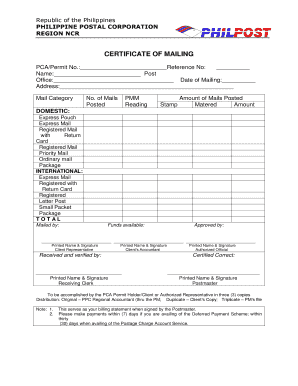
Postal Certificate Form


What is the Postal Certificate?
The postal certificate serves as a formal acknowledgment that a document has been mailed. It provides proof of mailing, which can be crucial for legal and business purposes. This certification is often used when sending important documents, such as legal notices, tax forms, or contracts, ensuring that the sender has a record of the mailing date and the recipient's address. The postal certificate is recognized by various institutions and can be essential in disputes or verification processes.
How to Use the Postal Certificate
Using the postal certificate involves a straightforward process. First, prepare the document you wish to send. Then, visit your local post office and request a postal certificate. After mailing your document, the postal service will provide you with a receipt that includes the date of mailing and the destination address. This receipt acts as your postal certificate, serving as proof that you have sent the document. Keep this certificate in a safe place, as it may be required for future reference.
Steps to Complete the Postal Certificate
Completing a postal certificate involves several key steps:
- Prepare the document you intend to mail.
- Visit your nearest post office.
- Request a postal certificate from the postal clerk.
- Fill out any necessary forms provided by the postal service.
- Mail your document using the designated service.
- Receive your postal certificate, which will include the mailing date and address.
Following these steps ensures that you have proper documentation of your mailing.
Legal Use of the Postal Certificate
The postal certificate is legally recognized as evidence that a document has been sent. This can be particularly important in legal contexts where proof of mailing is required. Courts and regulatory bodies often accept the postal certificate as valid documentation, helping to establish timelines and accountability. It is advisable to retain the postal certificate for your records, especially when dealing with time-sensitive or legally significant documents.
Key Elements of the Postal Certificate
A postal certificate typically includes several important elements:
- Date of mailing: The exact date when the document was sent.
- Recipient's address: The address to which the document was mailed.
- Sender's information: Details about the sender, including name and address.
- Tracking number: A unique identifier that can be used to track the delivery status.
These elements contribute to the certificate's validity and usefulness in various situations.
How to Obtain the Postal Certificate
Obtaining a postal certificate is a simple process. You can acquire it directly from your local post office. When you visit, inform the postal clerk that you need a postal certificate for your mailing. You may need to fill out a form and provide the necessary details about the document you are sending. After completing the mailing process, the clerk will issue you a postal certificate, which serves as proof of mailing.
Quick guide on how to complete postal certificate
Complete Postal Certificate with ease on any device
Online document management has increasingly gained traction among companies and individuals alike. It presents an ideal eco-friendly alternative to traditional printed and signed papers, allowing you to find the right form and securely store it online. airSlate SignNow offers all the resources necessary to create, edit, and eSign your documents quickly without delays. Manage Postal Certificate on any platform using airSlate SignNow's Android or iOS applications and enhance any document-related process today.
How to modify and eSign Postal Certificate effortlessly
- Obtain Postal Certificate and click on Get Form to begin.
- Utilize the tools we offer to finish your form.
- Emphasize important sections of your documents or redact sensitive information with the tools specifically designed for that purpose by airSlate SignNow.
- Create your eSignature using the Sign feature, which takes mere seconds and carries the same legal validity as a conventional wet ink signature.
- Verify all the details and click on the Done button to save your changes.
- Choose how you want to submit your form, either by email, SMS, or an invitation link, or download it to your computer.
Say goodbye to lost or misplaced documents, cumbersome form navigation, or errors that require reprinting new copies. airSlate SignNow addresses all your document management needs in just a few clicks from any device you prefer. Modify and eSign Postal Certificate to maintain excellent communication at every step of the form preparation process with airSlate SignNow.
Create this form in 5 minutes or less
Create this form in 5 minutes!
How to create an eSignature for the postal certificate
How to create an electronic signature for a PDF online
How to create an electronic signature for a PDF in Google Chrome
How to create an e-signature for signing PDFs in Gmail
How to create an e-signature right from your smartphone
How to create an e-signature for a PDF on iOS
How to create an e-signature for a PDF on Android
People also ask
-
What is a certificate of mailing and how does it work?
A certificate of mailing is a postal service that provides proof of mailing for your documents. With airSlate SignNow, you can easily incorporate this service, ensuring that your important documents are sent securely and you have confirmation of their dispatch.
-
How can airSlate SignNow help me with my certificate of mailing needs?
airSlate SignNow simplifies the process of obtaining a certificate of mailing. Our platform allows you to send documents electronically and receive a certificate of mailing, providing you with peace of mind and verified proof of delivery.
-
What are the pricing options for using airSlate SignNow's certificate of mailing service?
Pricing for the certificate of mailing service with airSlate SignNow is cost-effective and varies based on your selected plan. We offer various subscription tiers to accommodate different business needs, ensuring you have access to essential mailing features without overspending.
-
Are there any features included with the certificate of mailing service?
Yes, when you use airSlate SignNow for your certificate of mailing, you'll benefit from features such as real-time tracking, automated notifications, and secure document storage. These features enhance your mailing experience, providing convenience and security for each transaction.
-
Is the certificate of mailing service available internationally?
Currently, the certificate of mailing service through airSlate SignNow primarily caters to domestic mailing needs; however, our platform provides support for international document signing. Make sure to check specific availability based on your document's destination.
-
How does airSlate SignNow ensure the security of my documents with a certificate of mailing?
Security is a top priority at airSlate SignNow. Our platform utilizes advanced encryption technologies to protect your documents and the information contained in your certificate of mailing, ensuring confidentiality and integrity throughout the sending process.
-
Can I integrate airSlate SignNow with other tools to manage my mailing and signing process?
Absolutely! airSlate SignNow offers a range of integrations with popular business tools and applications. These integrations help streamline your workflow, making it easier to manage document preparation, signing, and certificate of mailing all in one place.
Get more for Postal Certificate
Find out other Postal Certificate
- Electronic signature Oklahoma Legal Bill Of Lading Fast
- Electronic signature Oklahoma Legal Promissory Note Template Safe
- Electronic signature Oregon Legal Last Will And Testament Online
- Electronic signature Life Sciences Document Pennsylvania Simple
- Electronic signature Legal Document Pennsylvania Online
- How Can I Electronic signature Pennsylvania Legal Last Will And Testament
- Electronic signature Rhode Island Legal Last Will And Testament Simple
- Can I Electronic signature Rhode Island Legal Residential Lease Agreement
- How To Electronic signature South Carolina Legal Lease Agreement
- How Can I Electronic signature South Carolina Legal Quitclaim Deed
- Electronic signature South Carolina Legal Rental Lease Agreement Later
- Electronic signature South Carolina Legal Rental Lease Agreement Free
- How To Electronic signature South Dakota Legal Separation Agreement
- How Can I Electronic signature Tennessee Legal Warranty Deed
- Electronic signature Texas Legal Lease Agreement Template Free
- Can I Electronic signature Texas Legal Lease Agreement Template
- How To Electronic signature Texas Legal Stock Certificate
- How Can I Electronic signature Texas Legal POA
- Electronic signature West Virginia Orthodontists Living Will Online
- Electronic signature Legal PDF Vermont Online