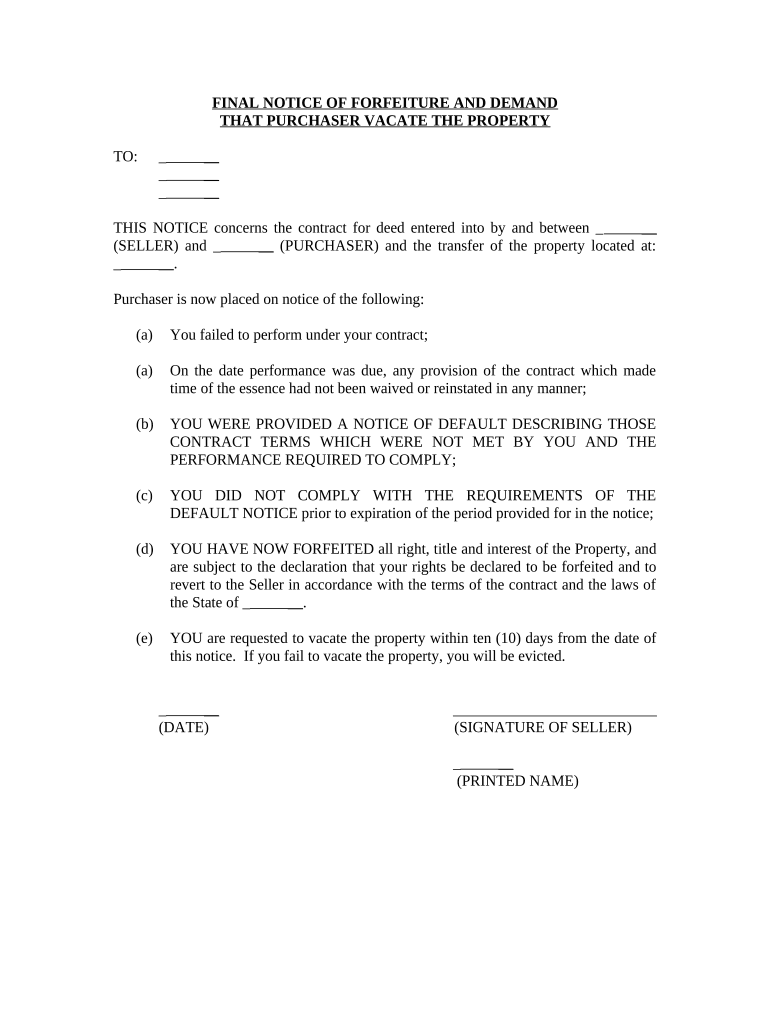
In Final Notice Form


What is the In Final Notice
The In Final Notice is a crucial document that serves as a formal communication regarding outstanding obligations. It typically indicates that previous notices have been issued and that immediate action is required. This form is often used in various contexts, including tax notifications, debt collections, or legal proceedings. Understanding the implications of receiving an In Final Notice is essential, as it can lead to significant consequences if not addressed promptly.
How to use the In Final Notice
Using the In Final Notice effectively involves several steps. First, carefully review the details provided in the notice, including any amounts owed and deadlines for response. Next, gather any relevant documentation that supports your case or clarifies your obligations. If necessary, consult with a legal or financial advisor to understand your options. Finally, respond to the notice within the specified timeframe, whether that involves making a payment, disputing the claim, or seeking further clarification.
Steps to complete the In Final Notice
Completing the In Final Notice requires a systematic approach. Begin by reading the notice thoroughly to comprehend the requirements. Next, collect all necessary information and documents, including previous correspondence related to the matter. If applicable, fill out any forms associated with the notice, ensuring all details are accurate. Once completed, submit the notice as instructed, whether online, by mail, or in person, and keep a copy for your records.
Legal use of the In Final Notice
The legal use of the In Final Notice is governed by specific regulations that vary by jurisdiction. It is essential to ensure that the notice complies with local laws, particularly regarding notification procedures and deadlines. The document must clearly outline the obligations and any potential consequences of non-compliance. Understanding these legal frameworks helps individuals and businesses navigate their responsibilities effectively and avoid further legal complications.
Key elements of the In Final Notice
Key elements of the In Final Notice include the date of issuance, the recipient's information, a detailed description of the obligations, and any relevant deadlines. It should also specify the consequences of failing to respond, such as legal action or additional penalties. Clear language and precise information are critical to ensure that the recipient understands the urgency and importance of the notice.
Penalties for Non-Compliance
Failure to comply with the In Final Notice can result in various penalties, depending on the context. In tax matters, for example, non-compliance may lead to additional fines, interest on unpaid amounts, or even legal action. In other scenarios, such as debt collection, it could result in further collection efforts or damage to credit ratings. Understanding these potential penalties emphasizes the importance of addressing the notice promptly and appropriately.
Quick guide on how to complete in final notice 497306657
Complete In Final Notice easily on any device
Digital document management has become increasingly favored by businesses and individuals. It offers an ideal environmentally friendly substitute to traditional printed and signed documents, as you can locate the correct form and securely store it online. airSlate SignNow provides you with all the resources necessary to create, alter, and eSign your files quickly, without any hold-ups. Manage In Final Notice on any device using airSlate SignNow’s Android or iOS applications and enhance any document-related workflow today.
How to alter and eSign In Final Notice effortlessly
- Obtain In Final Notice and click on Get Form to begin.
- Make use of the tools we offer to complete your document.
- Emphasize important sections of the documents or redact sensitive information with tools that airSlate SignNow provides specifically for that purpose.
- Generate your signature using the Sign tool, which takes moments and carries the same legal validity as a conventional wet ink signature.
- Review the details and click on the Done button to save your modifications.
- Select how you wish to share your form, whether by email, SMS, or invitation link, or download it to your computer.
Forget about lost or mislaid documents, tedious form searching, or mistakes that necessitate printing new copies. airSlate SignNow meets your document management needs in just a few clicks from any device of your choice. Modify and eSign In Final Notice and ensure excellent communication throughout your form preparation process with airSlate SignNow.
Create this form in 5 minutes or less
Create this form in 5 minutes!
People also ask
-
What does 'in final notice' mean in the context of document signing?
In the context of document signing, 'in final notice' refers to the last opportunity for recipients to review and eSign important documents before they become official. Utilizing services like airSlate SignNow ensures that you can quickly send out final notices for signatures, streamlining your workflow and reducing delays.
-
How does airSlate SignNow handle documents marked as 'in final notice'?
airSlate SignNow provides a feature for tagging documents as 'in final notice,' which alerts recipients to their urgency. This ensures that users understand the importance of completing the signing process promptly, helping businesses maintain compliance and avoid unnecessary delays.
-
Is there a cost associated with sending documents 'in final notice' using airSlate SignNow?
airSlate SignNow offers flexible pricing plans, allowing you to send documents marked 'in final notice' without any hidden fees. Our cost-effective solutions cater to businesses of all sizes, ensuring you can efficiently manage your document signing needs.
-
What are the main benefits of using airSlate SignNow for 'in final notice' documents?
Using airSlate SignNow for 'in final notice' documents enhances efficiency, speed, and security. Our platform allows you to easily track the status of each signed document, reducing the chances of disputes or missed deadlines, and improving overall operational efficiency.
-
Can I integrate airSlate SignNow with other applications for final notice documents?
Yes, airSlate SignNow offers integrations with numerous applications, allowing you to streamline your workflows even further for documents 'in final notice.' Integrating with your existing tools means that you can maintain productivity while ensuring timely document execution.
-
How does airSlate SignNow ensure the security of documents marked as 'in final notice'?
airSlate SignNow prioritizes the security of all documents, including those marked 'in final notice.' With advanced encryption and secure storage protocols, you can be confident that your sensitive information remains safe throughout the signing process.
-
What features are specifically designed for managing 'in final notice' documents?
airSlate SignNow includes features tailored for 'in final notice' document management, such as real-time tracking and automated reminders. These tools help ensure the timely review and signing of critical documents, allowing for a more efficient workflow.
Get more for In Final Notice
Find out other In Final Notice
- Sign Courts Form Wisconsin Easy
- Sign Wyoming Courts LLC Operating Agreement Online
- How To Sign Wyoming Courts Quitclaim Deed
- eSign Vermont Business Operations Executive Summary Template Mobile
- eSign Vermont Business Operations Executive Summary Template Now
- eSign Virginia Business Operations Affidavit Of Heirship Mobile
- eSign Nebraska Charity LLC Operating Agreement Secure
- How Do I eSign Nevada Charity Lease Termination Letter
- eSign New Jersey Charity Resignation Letter Now
- eSign Alaska Construction Business Plan Template Mobile
- eSign Charity PPT North Carolina Now
- eSign New Mexico Charity Lease Agreement Form Secure
- eSign Charity PPT North Carolina Free
- eSign North Dakota Charity Rental Lease Agreement Now
- eSign Arkansas Construction Permission Slip Easy
- eSign Rhode Island Charity Rental Lease Agreement Secure
- eSign California Construction Promissory Note Template Easy
- eSign Colorado Construction LLC Operating Agreement Simple
- Can I eSign Washington Charity LLC Operating Agreement
- eSign Wyoming Charity Living Will Simple