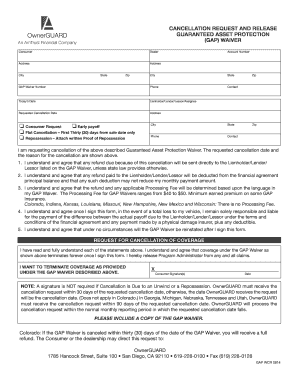
Ownerguard Gap Cancellation Form


What is the Ownerguard Gap Cancellation Form
The Ownerguard Gap Cancellation Form is a document used to formally request the cancellation of a gap insurance policy. This type of insurance typically covers the difference between the amount owed on a vehicle and its actual cash value in the event of a total loss. The form is essential for policyholders who wish to terminate their coverage and may be required by insurance providers to process the cancellation effectively.
How to use the Ownerguard Gap Cancellation Form
To use the Ownerguard Gap Cancellation Form, begin by obtaining the official document from your insurance provider or their website. Fill in the required fields, which usually include personal information, policy details, and the reason for cancellation. Ensure that all information is accurate to avoid delays. Once completed, submit the form according to the instructions provided, which may include options for online submission, mailing, or in-person delivery.
Steps to complete the Ownerguard Gap Cancellation Form
Completing the Ownerguard Gap Cancellation Form involves several key steps:
- Gather necessary information, including your policy number, personal identification, and any relevant documentation.
- Carefully fill out the form, ensuring that all required fields are completed accurately.
- Review the form for any errors or missing information.
- Sign and date the form to validate your request.
- Submit the form as directed by your insurance provider, either electronically or via mail.
Legal use of the Ownerguard Gap Cancellation Form
The legal use of the Ownerguard Gap Cancellation Form is crucial for ensuring that the cancellation is recognized by the insurance provider. To be considered valid, the form must be completed in accordance with state regulations and the insurance company's policies. It is advisable to retain a copy of the submitted form and any correspondence for your records, as this may be necessary for future reference or disputes.
Key elements of the Ownerguard Gap Cancellation Form
Key elements of the Ownerguard Gap Cancellation Form typically include:
- Policyholder Information: Name, address, and contact details.
- Policy Details: Policy number and coverage specifics.
- Cancellation Reason: A brief explanation for the cancellation request.
- Signature: Required to validate the request.
- Date: The date of submission for record-keeping.
Who Issues the Form
The Ownerguard Gap Cancellation Form is typically issued by the insurance company that provided the gap coverage. It is important to ensure that the form is the official version from the insurer to guarantee that it meets all necessary legal and procedural requirements. Contacting the customer service department of your insurance provider can help clarify the process for obtaining the correct form.
Quick guide on how to complete ownerguard gap cancellation form
Accomplish Ownerguard Gap Cancellation Form seamlessly on any gadget
Digital document management has gained traction among businesses and individuals alike. It offers an ideal eco-friendly alternative to conventional printed and signed documents, as you can obtain the necessary form and securely store it online. airSlate SignNow provides you with all the tools required to design, modify, and eSign your documents swiftly without delays. Handle Ownerguard Gap Cancellation Form on any gadget with the airSlate SignNow Android or iOS applications and simplify any document-related task today.
How to modify and eSign Ownerguard Gap Cancellation Form effortlessly
- Obtain Ownerguard Gap Cancellation Form and click on Get Form to begin.
- Utilize the tools we offer to fill out your form.
- Emphasize pertinent sections of the documents or obscure sensitive details with tools specifically designed by airSlate SignNow for this purpose.
- Generate your eSignature using the Sign feature, which takes mere seconds and holds the same legal validity as a conventional wet ink signature.
- Review the information and click on the Done button to save your modifications.
- Choose how you prefer to send your form, via email, text message (SMS), or invitation link, or download it to your computer.
Put an end to lost or misplaced files, tiresome form searches, or mistakes that require printing new document copies. airSlate SignNow addresses your document management needs in just a few clicks from a device of your choice. Modify and eSign Ownerguard Gap Cancellation Form and ensure effective communication at any stage of your form preparation process with airSlate SignNow.
Create this form in 5 minutes or less
Create this form in 5 minutes!
How to create an eSignature for the ownerguard gap cancellation form
How to create an electronic signature for a PDF online
How to create an electronic signature for a PDF in Google Chrome
How to create an e-signature for signing PDFs in Gmail
How to create an e-signature right from your smartphone
How to create an e-signature for a PDF on iOS
How to create an e-signature for a PDF on Android
People also ask
-
What is the OwnerGuard gap cancellation form?
The OwnerGuard gap cancellation form is a specific document designed to formally request the cancellation of a gap insurance policy. Filling out this form is essential for policyholders who wish to cease their coverage. Use of the OwnerGuard gap cancellation form ensures that your request is processed efficiently.
-
How do I complete the OwnerGuard gap cancellation form?
Completing the OwnerGuard gap cancellation form is straightforward. Simply fill in your personal information, policy details, and reason for cancellation. Ensure that all details are accurate to avoid any delays in processing your request.
-
Is there a fee associated with the OwnerGuard gap cancellation form?
Typically, there are no fees for submitting the OwnerGuard gap cancellation form. However, it’s advisable to check with your specific insurance provider for any potential charges or outstanding payments before submitting the form.
-
What are the benefits of using the OwnerGuard gap cancellation form?
Using the OwnerGuard gap cancellation form streamlines the cancellation process, making it easier and faster to manage your insurance policy. It helps to ensure that all necessary information is included, reducing the risk of errors. This way, you can have peace of mind knowing your request is handled correctly.
-
Can I submit the OwnerGuard gap cancellation form online?
Many companies, including those offering OwnerGuard gap insurance, provide options for submitting the cancellation form online. Check with your provider for specific instructions on where to submit the OwnerGuard gap cancellation form electronically, as this can expedite the process.
-
What should I do if my OwnerGuard gap cancellation form is not processed?
If your OwnerGuard gap cancellation form is not processed in a timely manner, you should follow up with your insurance provider directly. Contact their customer service for updates, and ensure that your form was received and is being processed. Keep a copy of your submitted form for reference.
-
Are there any alternatives to the OwnerGuard gap cancellation form?
While the OwnerGuard gap cancellation form is the standard method for cancellation, you may also inquire if your insurance provider allows cancellations via phone or email. Confirm with the provider about any alternative cancellation options and their respective processes.
Get more for Ownerguard Gap Cancellation Form
Find out other Ownerguard Gap Cancellation Form
- eSignature Indiana Charity Residential Lease Agreement Simple
- How Can I eSignature Maine Charity Quitclaim Deed
- How Do I eSignature Michigan Charity LLC Operating Agreement
- eSignature North Carolina Car Dealer NDA Now
- eSignature Missouri Charity Living Will Mobile
- eSignature New Jersey Business Operations Memorandum Of Understanding Computer
- eSignature North Dakota Car Dealer Lease Agreement Safe
- eSignature Oklahoma Car Dealer Warranty Deed Easy
- eSignature Oregon Car Dealer Rental Lease Agreement Safe
- eSignature South Carolina Charity Confidentiality Agreement Easy
- Can I eSignature Tennessee Car Dealer Limited Power Of Attorney
- eSignature Utah Car Dealer Cease And Desist Letter Secure
- eSignature Virginia Car Dealer Cease And Desist Letter Online
- eSignature Virginia Car Dealer Lease Termination Letter Easy
- eSignature Alabama Construction NDA Easy
- How To eSignature Wisconsin Car Dealer Quitclaim Deed
- eSignature California Construction Contract Secure
- eSignature Tennessee Business Operations Moving Checklist Easy
- eSignature Georgia Construction Residential Lease Agreement Easy
- eSignature Kentucky Construction Letter Of Intent Free