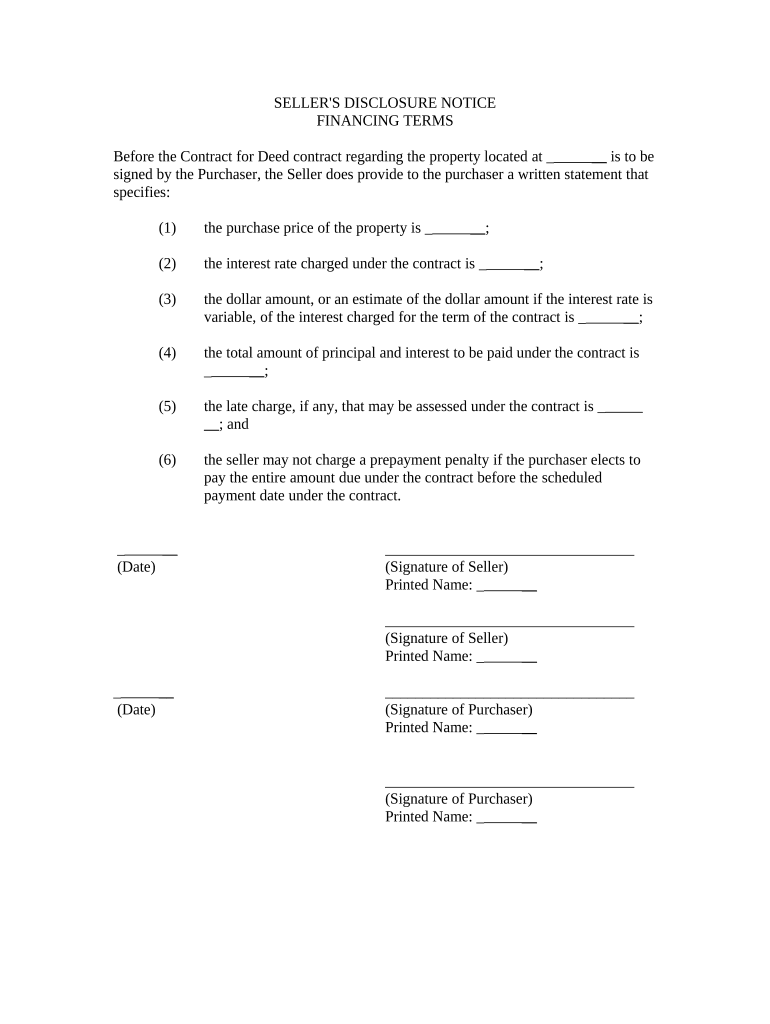
Seller Disclosure Form


What is the seller disclosure form?
The seller's disclosure of financing terms for residential property in connection with contract or agreement for deed, also known as a land contract, is a legal document that outlines the financing terms agreed upon by the seller and buyer. This form is crucial in real estate transactions, as it ensures that both parties are aware of the financial obligations and conditions associated with the sale. The seller must provide accurate information regarding the financing terms, including interest rates, payment schedules, and any other relevant details that affect the transaction.
Key elements of the seller disclosure form
Several key elements must be included in the seller disclosure form to ensure its effectiveness and legal validity. These elements typically encompass:
- Property details: The address and legal description of the property being sold.
- Financing terms: Clear articulation of the financing arrangement, including interest rates, down payment amounts, and payment frequency.
- Seller obligations: Any responsibilities the seller has regarding property maintenance or repairs before the sale is finalized.
- Buyer rights: Information on the rights of the buyer, particularly in relation to default or foreclosure scenarios.
- Signatures: Both parties must sign the document to acknowledge their agreement to the terms outlined.
Steps to complete the seller disclosure form
Completing the seller disclosure form involves several steps to ensure accuracy and compliance with legal requirements. Follow these steps for effective completion:
- Gather necessary information: Collect all relevant details about the property and financing terms.
- Fill out the form: Carefully enter the information in the designated sections of the form, ensuring clarity and precision.
- Review for accuracy: Double-check all entries for correctness, as any inaccuracies can lead to disputes later.
- Obtain signatures: Ensure that both the seller and buyer sign the form to validate the agreement.
- Distribute copies: Provide copies of the signed form to all parties involved for their records.
Legal use of the seller disclosure form
The seller disclosure form serves a vital legal function in real estate transactions. It provides a written record of the financing terms agreed upon by both the seller and buyer, which can be referenced in case of disputes. The form must comply with state laws and regulations governing real estate transactions to be considered valid. In many states, failing to provide a seller disclosure form can result in legal consequences for the seller, including potential lawsuits or financial penalties.
How to obtain the seller disclosure form
Obtaining the seller disclosure form can be done through various means. Typically, real estate agents provide this form as part of the transaction process. Additionally, the form can be accessed through legal document services or state real estate boards. It is essential to ensure that the version of the form used is up-to-date and complies with local regulations. Buyers and sellers may also consult with legal professionals to ensure they have the correct documentation for their specific situation.
Quick guide on how to complete seller disclosure form 497306662
Effortlessly prepare Seller Disclosure Form on any gadget
The management of online documents has gained increased popularity among both businesses and individuals. It serves as an ideal environmentally friendly substitute for conventional printed and signed paperwork, enabling you to acquire the necessary form and securely store it online. airSlate SignNow provides all the tools required to create, modify, and eSign your documents promptly without holdups. Handle Seller Disclosure Form on any gadget with airSlate SignNow's Android or iOS applications and enhance any document-centric procedure today.
The simplest method to alter and eSign Seller Disclosure Form with ease
- Find Seller Disclosure Form and then click Get Form to begin.
- Utilize the tools we provide to complete your document.
- Emphasize relevant sections of your documents or obscure sensitive information using tools specifically designed for that purpose by airSlate SignNow.
- Create your signature using the Sign tool, which takes only seconds and holds the same legal validity as a conventional wet ink signature.
- Review all the details and then click on the Done button to save your modifications.
- Select how you wish to send your form, whether by email, text message (SMS), an invitation link, or download it to your computer.
Say goodbye to lost or misfiled documents, tedious form searching, or errors that necessitate printing new copies. airSlate SignNow addresses all your document management needs in just a few clicks from any device you choose. Modify and eSign Seller Disclosure Form to ensure excellent communication at every step of your document preparation process with airSlate SignNow.
Create this form in 5 minutes or less
Create this form in 5 minutes!
People also ask
-
What is a seller's disclosure of financing terms for residential property?
A seller's disclosure of financing terms for residential property in connection with contract or agreement for deed a k a land contract provides essential information about the financing options available to potential buyers. This disclosure helps to clarify the terms of payment, interest rates, and conditions associated with the land contract, ensuring transparency during the purchasing process.
-
Why is the seller’s disclosure important in land contracts?
The seller’s disclosure of financing terms for residential property in connection with contract or agreement for deed a k a land contract is crucial as it protects both parties involved in the transaction. By outlining financing details, buyers can make informed decisions, while sellers can avoid potential disputes or misunderstandings regarding payment agreements.
-
How does airSlate SignNow assist with seller disclosures?
airSlate SignNow streamlines the process of creating and sharing seller's disclosures of financing terms for residential property in connection with contract or agreement for deed a k a land contract. Our platform enables users to easily draft, send, and eSign disclosure documents securely, ensuring a hassle-free experience for both sellers and buyers.
-
What features does airSlate SignNow offer for handling disclosures?
AirSlate SignNow offers a variety of features to manage seller's disclosures of financing terms for residential property in connection with contract or agreement for deed a k a land contract. These include customizable templates, electronic signatures, document tracking, and secure storage options, making it simple for users to maintain compliance and keep transactions organized.
-
Is airSlate SignNow a cost-effective solution for documents?
Yes, airSlate SignNow is a cost-effective solution for managing documents including the seller's disclosure of financing terms for residential property in connection with contract or agreement for deed a k a land contract. Our competitive pricing and flexibility allow users to scale their document management needs without breaking the bank.
-
Can I integrate airSlate SignNow with other tools and platforms?
Absolutely! airSlate SignNow offers integrations with numerous popular tools and platforms, allowing you to efficiently manage seller's disclosures of financing terms for residential property in connection with contract or agreement for deed a k a land contract. Whether you're using CRM systems or cloud storage solutions, our platform can seamlessly connect to enhance your workflow.
-
What are the benefits of using electronic signatures for disclosures?
Using electronic signatures for the seller's disclosure of financing terms for residential property in connection with contract or agreement for deed a k a land contract provides numerous benefits, including enhanced security, faster turnaround times, and reduced paperwork. Electronic signatures help ensure the authenticity of the document while simplifying the signing process for all parties involved.
Get more for Seller Disclosure Form
Find out other Seller Disclosure Form
- Sign Indiana Finance & Tax Accounting Confidentiality Agreement Later
- Sign Iowa Finance & Tax Accounting Last Will And Testament Mobile
- Sign Maine Finance & Tax Accounting Living Will Computer
- Sign Montana Finance & Tax Accounting LLC Operating Agreement Computer
- How Can I Sign Montana Finance & Tax Accounting Residential Lease Agreement
- Sign Montana Finance & Tax Accounting Residential Lease Agreement Safe
- How To Sign Nebraska Finance & Tax Accounting Letter Of Intent
- Help Me With Sign Nebraska Finance & Tax Accounting Letter Of Intent
- Sign Nebraska Finance & Tax Accounting Business Letter Template Online
- Sign Rhode Island Finance & Tax Accounting Cease And Desist Letter Computer
- Sign Vermont Finance & Tax Accounting RFP Later
- Can I Sign Wyoming Finance & Tax Accounting Cease And Desist Letter
- Sign California Government Job Offer Now
- How Do I Sign Colorado Government Cease And Desist Letter
- How To Sign Connecticut Government LLC Operating Agreement
- How Can I Sign Delaware Government Residential Lease Agreement
- Sign Florida Government Cease And Desist Letter Online
- Sign Georgia Government Separation Agreement Simple
- Sign Kansas Government LLC Operating Agreement Secure
- How Can I Sign Indiana Government POA