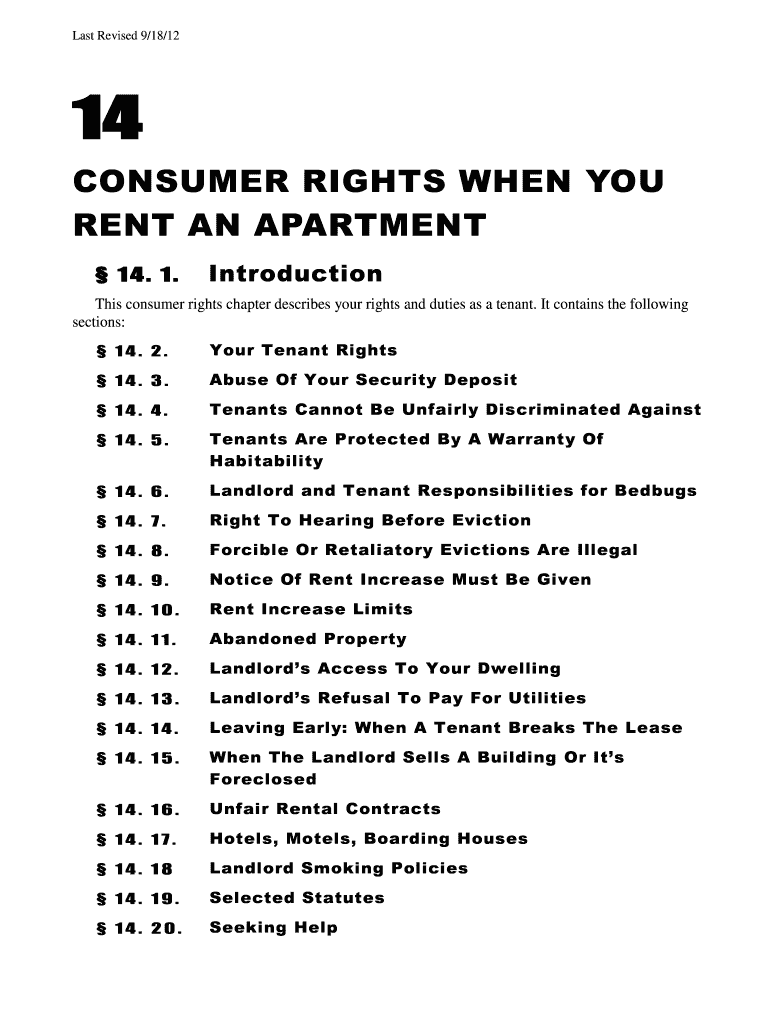
Maine Standard Residential Lease Agreement EForms 2012


What is the Maine Standard Residential Lease Agreement EForms
The Maine Standard Residential Lease Agreement EForms is a legal document used by landlords and tenants in the state of Maine to outline the terms and conditions of renting a residential property. This agreement serves as a binding contract that details the rights and responsibilities of both parties. It typically includes information such as the rental amount, duration of the lease, security deposit requirements, maintenance responsibilities, and rules regarding property use. Using this standardized form helps ensure clarity and compliance with state laws, providing a framework for a smooth landlord-tenant relationship.
How to use the Maine Standard Residential Lease Agreement EForms
Using the Maine Standard Residential Lease Agreement EForms involves several straightforward steps. First, both the landlord and tenant should review the document to understand its terms. Next, the parties need to fill in the required information, including names, property address, rental amount, and lease duration. Once the form is completed, both parties must sign the document to make it legally binding. Utilizing an electronic signing platform, such as signNow, can streamline this process by allowing for secure and efficient digital signatures, ensuring that all parties have access to the signed agreement.
Steps to complete the Maine Standard Residential Lease Agreement EForms
Completing the Maine Standard Residential Lease Agreement EForms requires careful attention to detail. Follow these steps for a thorough completion:
- Download the form from a reliable source.
- Fill in the landlord's and tenant's full names and contact information.
- Specify the rental property's address and any included amenities.
- Detail the rental amount, payment due dates, and acceptable payment methods.
- Outline the lease term, including start and end dates.
- Include any specific rules or regulations regarding property use.
- Both parties should review the completed form for accuracy before signing.
Key elements of the Maine Standard Residential Lease Agreement EForms
Several key elements are essential in the Maine Standard Residential Lease Agreement EForms. These include:
- Parties involved: Clearly identify the landlord and tenant.
- Property description: Provide a detailed description of the rental property.
- Lease term: Specify the duration of the lease, including start and end dates.
- Rent details: Outline the rental amount, payment schedule, and accepted payment methods.
- Security deposit: State the amount of the security deposit and conditions for its return.
- Maintenance responsibilities: Clarify who is responsible for property maintenance and repairs.
- Termination conditions: Describe the conditions under which the lease may be terminated.
Legal use of the Maine Standard Residential Lease Agreement EForms
The legal use of the Maine Standard Residential Lease Agreement EForms is governed by state laws and regulations. For the agreement to be enforceable, it must comply with the Maine Residential Landlord-Tenant Act. This includes ensuring that the terms of the lease do not violate tenant rights and that all required disclosures are made. Additionally, using a reliable electronic signing platform can enhance the legal standing of the agreement by providing a secure method for signing and storing the document, thus adhering to eSignature laws.
State-specific rules for the Maine Standard Residential Lease Agreement EForms
Maine has specific rules that govern residential lease agreements, which must be adhered to when using the Maine Standard Residential Lease Agreement EForms. These rules include:
- Landlords must provide a written lease if the rental term exceeds one year.
- Security deposits cannot exceed two months' rent and must be returned within 30 days after lease termination.
- Landlords are required to give tenants at least 30 days' notice before terminating a month-to-month lease.
- Tenants have the right to a habitable living environment, and landlords must address necessary repairs promptly.
Quick guide on how to complete free maine standard residential lease agreement eforms
Prepare Maine Standard Residential Lease Agreement EForms effortlessly on any gadget
Online document management has become increasingly favored by businesses and individuals. It offers a perfect eco-friendly substitute to conventional printed and signed documents, as you can find the necessary form and securely store it online. airSlate SignNow equips you with all the tools needed to create, modify, and electronically sign your documents swiftly without delays. Manage Maine Standard Residential Lease Agreement EForms on any gadget with airSlate SignNow Android or iOS applications and simplify any document-related procedure today.
How to alter and electronically sign Maine Standard Residential Lease Agreement EForms without hassle
- Find Maine Standard Residential Lease Agreement EForms and then click Get Form to begin.
- Utilize the tools we offer to fill out your document.
- Highlight pertinent sections of your documents or redact sensitive information with tools that airSlate SignNow provides specifically for that purpose.
- Create your signature using the Sign tool, which takes mere seconds and carries the same legal validity as a traditional wet ink signature.
- Review all the details and click on the Done button to save your changes.
- Choose how you want to send your form, via email, text message (SMS), or invite link, or download it to your computer.
Forget about lost or misplaced files, tedious form searching, or errors that necessitate printing new document copies. airSlate SignNow meets your document management needs in just a few clicks from any device of your preference. Modify and electronically sign Maine Standard Residential Lease Agreement EForms and ensure excellent communication at every stage of your form preparation process with airSlate SignNow.
Create this form in 5 minutes or less
Find and fill out the correct free maine standard residential lease agreement eforms
Create this form in 5 minutes!
How to create an eSignature for the free maine standard residential lease agreement eforms
The way to generate an electronic signature for a PDF online
The way to generate an electronic signature for a PDF in Google Chrome
The way to create an eSignature for signing PDFs in Gmail
The best way to create an eSignature straight from your smartphone
The best way to make an eSignature for a PDF on iOS
The best way to create an eSignature for a PDF document on Android
People also ask
-
What is a Maine Standard Residential Lease Agreement EForm?
A Maine Standard Residential Lease Agreement EForm is a legally binding document that outlines the terms and conditions of renting a residential property in Maine. It includes key elements such as rent amount, lease duration, and tenant responsibilities, making it essential for landlords and tenants alike.
-
How much does the Maine Standard Residential Lease Agreement EForm cost?
The cost of the Maine Standard Residential Lease Agreement EForm varies depending on the service plan you choose with airSlate SignNow. Our plans are designed to be budget-friendly, ensuring that you get high-quality document management and e-signature solutions without breaking the bank.
-
What are the key features of the Maine Standard Residential Lease Agreement EForm?
The Maine Standard Residential Lease Agreement EForm includes customizable templates, easy e-signature capabilities, and compliance with local laws. With airSlate SignNow, you can quickly modify the terms and conditions to suit your needs, ensuring everything is up to date and legally compliant.
-
How does eSigning enhance the Maine Standard Residential Lease Agreement EForm?
eSigning streamlines the process of finalizing the Maine Standard Residential Lease Agreement EForm, allowing both parties to sign securely from anywhere. This not only saves time but also enhances security and reduces the risk of lost documents, ensuring convenience for both landlords and tenants.
-
Can I integrate the Maine Standard Residential Lease Agreement EForm with other software?
Yes, airSlate SignNow offers integrations with various software tools, allowing easy management of your Maine Standard Residential Lease Agreement EForm alongside your existing applications. This seamless integration helps streamline your workflow, making document management even more efficient.
-
What benefits does using the Maine Standard Residential Lease Agreement EForm offer?
Using the Maine Standard Residential Lease Agreement EForm provides numerous benefits, including reduced paperwork, enhanced security, and efficient document management. With airSlate SignNow, you can focus on your rental business while we handle the complexities of contract management.
-
Is the Maine Standard Residential Lease Agreement EForm legally binding?
Yes, the Maine Standard Residential Lease Agreement EForm generated through airSlate SignNow is legally binding, as long as it complies with Maine state laws. By using our platform, you ensure that your lease agreements meet the necessary legal requirements, offering peace of mind to both landlords and tenants.
Get more for Maine Standard Residential Lease Agreement EForms
Find out other Maine Standard Residential Lease Agreement EForms
- eSignature Oregon Car Dealer Rental Lease Agreement Safe
- eSignature South Carolina Charity Confidentiality Agreement Easy
- Can I eSignature Tennessee Car Dealer Limited Power Of Attorney
- eSignature Utah Car Dealer Cease And Desist Letter Secure
- eSignature Virginia Car Dealer Cease And Desist Letter Online
- eSignature Virginia Car Dealer Lease Termination Letter Easy
- eSignature Alabama Construction NDA Easy
- How To eSignature Wisconsin Car Dealer Quitclaim Deed
- eSignature California Construction Contract Secure
- eSignature Tennessee Business Operations Moving Checklist Easy
- eSignature Georgia Construction Residential Lease Agreement Easy
- eSignature Kentucky Construction Letter Of Intent Free
- eSignature Kentucky Construction Cease And Desist Letter Easy
- eSignature Business Operations Document Washington Now
- How To eSignature Maine Construction Confidentiality Agreement
- eSignature Maine Construction Quitclaim Deed Secure
- eSignature Louisiana Construction Affidavit Of Heirship Simple
- eSignature Minnesota Construction Last Will And Testament Online
- eSignature Minnesota Construction Last Will And Testament Easy
- How Do I eSignature Montana Construction Claim