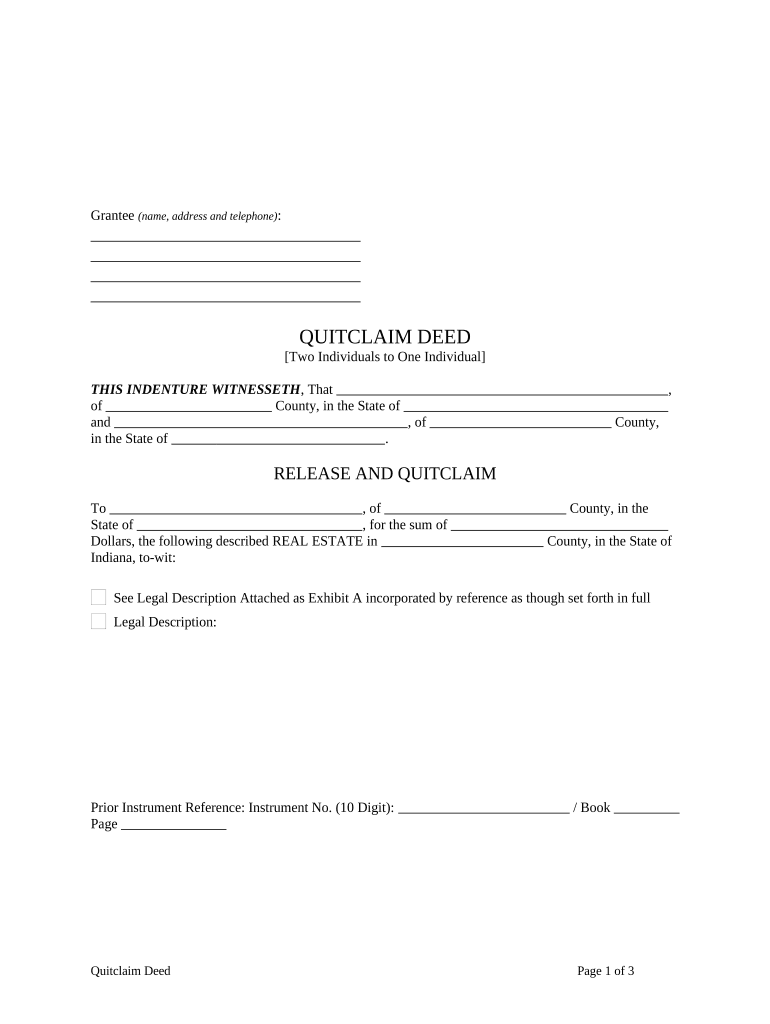
Indiana 2 1 Form


What is the Indiana 2 1?
The Indiana 2 1 form is a legal document used primarily for property transactions in the state of Indiana. It serves as a quitclaim deed that allows one party to transfer their interest in a property to another party without making any warranties about the title. This form is often utilized in situations such as divorce settlements, property transfers between family members, or when a property owner wants to relinquish their interest in a property.
How to use the Indiana 2 1
To effectively use the Indiana 2 1 form, it is important to follow specific guidelines. First, ensure that all parties involved understand the implications of a quitclaim deed. Next, accurately fill out the form by including the names of the grantor (the person transferring the property) and the grantee (the person receiving the property), along with a legal description of the property. Once completed, the form must be signed in the presence of a notary public to ensure its validity.
Steps to complete the Indiana 2 1
Completing the Indiana 2 1 form involves several key steps:
- Gather necessary information, including the names of the parties involved and the property details.
- Obtain the Indiana 2 1 form from a reliable source.
- Fill out the form accurately, ensuring all required fields are completed.
- Sign the form in front of a notary public to validate the document.
- File the completed form with the appropriate county recorder’s office to make the transfer official.
Legal use of the Indiana 2 1
The Indiana 2 1 form is legally recognized in the state of Indiana for property transfers. It must meet specific legal requirements to be considered valid. This includes proper identification of the parties involved, a clear description of the property, and notarization of signatures. Additionally, it is essential to comply with local regulations regarding property transfers to avoid any legal complications.
Key elements of the Indiana 2 1
Several key elements must be included in the Indiana 2 1 form to ensure its effectiveness:
- Grantor and Grantee Information: Full names and addresses of both parties.
- Property Description: A detailed description of the property being transferred, including the legal description.
- Signatures: Signatures of the grantor and the notary public.
- Date: The date when the form is signed.
Who Issues the Form
The Indiana 2 1 form is not issued by a specific governmental agency but is a standardized form that can be obtained from various legal resources, including law offices, online legal document providers, or county recorder’s offices. It is advisable to ensure that the version used is up-to-date and complies with current Indiana laws.
Quick guide on how to complete indiana 2 1 497306737
Effortlessly prepare Indiana 2 1 on any device
Online document management has become increasingly favored by both companies and individuals. It offers an ideal eco-friendly substitute for conventional printed and signed documents, as you can obtain the appropriate form and securely preserve it online. airSlate SignNow equips you with all the necessary tools to create, alter, and electronically sign your documents promptly without delays. Manage Indiana 2 1 on any platform using airSlate SignNow's Android or iOS applications and streamline any document-centered process today.
The easiest way to modify and eSign Indiana 2 1 effortlessly
- Locate Indiana 2 1 and click Obtain Form to begin.
- Utilize the provided tools to complete your form.
- Highlight pertinent sections of your documents or obscure sensitive information with tools that airSlate SignNow specifically offers for that purpose.
- Create your eSignature using the Sign feature, which takes seconds and carries the same legal validity as a traditional handwritten signature.
- Review the details and click on the Complete button to save your changes.
- Choose your preferred method for sending your form, whether by email, SMS, invitation link, or download it to your computer.
Eliminate worries about lost or mislaid documents, tedious form searches, or errors that necessitate printing new document copies. airSlate SignNow addresses all your document management needs in just a few clicks from any chosen device. Modify and eSign Indiana 2 1 and guarantee excellent communication at any stage of your form preparation process with airSlate SignNow.
Create this form in 5 minutes or less
Create this form in 5 minutes!
People also ask
-
What is the Indiana 2 1 pricing model for airSlate SignNow?
The Indiana 2 1 pricing model for airSlate SignNow offers competitive rates designed to fit the budget of small to medium-sized businesses. It provides accessible plans that allow users to choose a package that aligns with their document signing needs while ensuring cost efficiency. By leveraging this model, businesses can maximize their savings while enjoying premium eSignature features.
-
How can airSlate SignNow help businesses in Indiana 2 1 streamline their document processes?
AirSlate SignNow empowers users in Indiana 2 1 to streamline their document processes by offering an easy-to-use interface for sending and signing documents digitally. This solution enhances efficiency by reducing paperwork and enabling quick turnaround times. With automated reminders and tracking features, businesses can ensure their workflows remain organized and timely.
-
What features are included in the Indiana 2 1 airSlate SignNow plan?
The Indiana 2 1 plan for airSlate SignNow includes a robust set of features such as customizable templates, in-person signing, and real-time notifications. Users can also benefit from integrations with popular software tools to further enhance their document management capabilities. Overall, these features help ensure a seamless experience throughout the signing process.
-
Are there any educational discounts available for Indiana 2 1 users of airSlate SignNow?
Yes, airSlate SignNow offers educational discounts for institutions and organizations within the Indiana 2 1 region. This initiative aims to support schools in implementing digital solutions for their documentation purposes. Interested parties should signNow out to airSlate SignNow's sales team to explore specific terms and eligibility for these discounts.
-
Can airSlate SignNow integrate with other tools commonly used in Indiana 2 1 businesses?
Absolutely! airSlate SignNow provides seamless integrations with a variety of tools that are widely used by businesses in Indiana 2 1, including CRM systems, cloud storage providers, and project management software. This flexibility allows users to enhance their productivity and maintain a cohesive workflow across multiple platforms.
-
What benefits do Indiana 2 1 businesses gain from utilizing airSlate SignNow for eSignatures?
By utilizing airSlate SignNow for eSignatures, Indiana 2 1 businesses benefit from enhanced security, compliance with legal standards, and increased turnaround speed. This solution reduces the reliance on paper, leading to environmental benefits as well. Moreover, it provides a user-friendly experience that can signNowly increase customer satisfaction.
-
Is airSlate SignNow mobile-friendly for Indiana 2 1 users?
Yes, airSlate SignNow is designed to be mobile-friendly, ensuring users from Indiana 2 1 can access their documents and sign them on-the-go. The mobile app provides a full range of functionalities, meaning users can manage their signing tasks with ease from any device. This flexibility supports the ongoing needs of modern businesses that require mobility.
Get more for Indiana 2 1
Find out other Indiana 2 1
- How Can I eSignature Kentucky Co-Branding Agreement
- How Can I Electronic signature Alabama Declaration of Trust Template
- How Do I Electronic signature Illinois Declaration of Trust Template
- Electronic signature Maryland Declaration of Trust Template Later
- How Can I Electronic signature Oklahoma Declaration of Trust Template
- Electronic signature Nevada Shareholder Agreement Template Easy
- Electronic signature Texas Shareholder Agreement Template Free
- Electronic signature Mississippi Redemption Agreement Online
- eSignature West Virginia Distribution Agreement Safe
- Electronic signature Nevada Equipment Rental Agreement Template Myself
- Can I Electronic signature Louisiana Construction Contract Template
- Can I eSignature Washington Engineering Proposal Template
- eSignature California Proforma Invoice Template Simple
- eSignature Georgia Proforma Invoice Template Myself
- eSignature Mississippi Proforma Invoice Template Safe
- eSignature Missouri Proforma Invoice Template Free
- Can I eSignature Mississippi Proforma Invoice Template
- eSignature Missouri Proforma Invoice Template Simple
- eSignature Missouri Proforma Invoice Template Safe
- eSignature New Hampshire Proforma Invoice Template Mobile