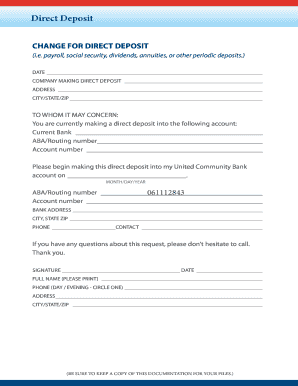
United Community Bank Direct Deposit Form


What is the United Community Bank Direct Deposit Form
The United Community Bank Direct Deposit Form is a document that allows individuals to authorize their employer or other income sources to deposit funds directly into their bank account. This form is essential for setting up a direct deposit arrangement, ensuring that funds, such as salaries or benefits, are transferred securely and efficiently. By using this form, recipients can enjoy the convenience of receiving payments without the need to visit a bank to deposit checks.
How to use the United Community Bank Direct Deposit Form
To use the United Community Bank Direct Deposit Form, individuals must first obtain the form from their employer or directly from United Community Bank. Once the form is acquired, complete the required fields, including personal information, bank account details, and any necessary signatures. After filling out the form, submit it to the relevant party, typically the employer's payroll department or the financial institution managing the direct deposit. This process ensures that future payments are deposited directly into the specified account.
Steps to complete the United Community Bank Direct Deposit Form
Completing the United Community Bank Direct Deposit Form involves several key steps:
- Obtain the form from your employer or United Community Bank.
- Fill in your personal information, including your name, address, and Social Security number.
- Provide your bank account details, including the account number and routing number.
- Sign and date the form to authorize the direct deposit.
- Submit the completed form to your employer or bank as instructed.
Key elements of the United Community Bank Direct Deposit Form
The United Community Bank Direct Deposit Form includes several key elements that are crucial for its proper use:
- Personal Information: This section requires the recipient's full name, address, and Social Security number.
- Bank Account Information: Individuals must provide their bank account number and the bank's routing number to facilitate the direct deposit.
- Authorization Signature: A signature is necessary to confirm the individual's consent for direct deposits.
- Date: The date of completion is also required to validate the form.
Legal use of the United Community Bank Direct Deposit Form
The legal use of the United Community Bank Direct Deposit Form is governed by various regulations that ensure the protection of both the depositor and the financial institution. When completed accurately and submitted properly, the form serves as a legally binding document that authorizes the transfer of funds. Compliance with federal and state laws regarding electronic transactions and privacy is essential to maintain the legality of the direct deposit arrangement.
Form Submission Methods
The United Community Bank Direct Deposit Form can typically be submitted through various methods, depending on the employer or financial institution's policies. Common submission methods include:
- Online: Some employers may allow electronic submission through their payroll systems.
- Mail: The form can be printed and mailed to the employer or bank.
- In-Person: Individuals may also choose to deliver the form directly to their employer's payroll department or the bank branch.
Quick guide on how to complete united community bank direct deposit form
Complete United Community Bank Direct Deposit Form effortlessly on any device
Web-based document management has become increasingly favored by companies and individuals alike. It offers a convenient eco-friendly alternative to traditional printed and signed paperwork, allowing you to access the needed form and securely preserve it online. airSlate SignNow provides all the tools necessary to create, edit, and electronically sign your documents promptly without delays. Manage United Community Bank Direct Deposit Form on any device with airSlate SignNow Android or iOS applications and simplify any document-related task today.
The easiest method to modify and electronically sign United Community Bank Direct Deposit Form with ease
- Find United Community Bank Direct Deposit Form and click Get Form to begin.
- Use the tools available to complete your form.
- Highlight pertinent sections of the documents or redact sensitive details with tools that airSlate SignNow provides specifically for this purpose.
- Create your eSignature using the Sign tool, which takes just seconds and holds the same legal validity as a conventional wet ink signature.
- Review the details and then click the Done button to save your modifications.
- Choose how you wish to share your form, via email, SMS, invitation link, or download it to your computer.
Say goodbye to lost or mislaid documents, tedious form searching, or errors that necessitate printing new document copies. airSlate SignNow meets all your document management needs in just a few clicks from any device of your preference. Alter and electronically sign United Community Bank Direct Deposit Form and guarantee seamless communication at every step of your form preparation journey with airSlate SignNow.
Create this form in 5 minutes or less
Create this form in 5 minutes!
How to create an eSignature for the united community bank direct deposit form
How to create an electronic signature for a PDF online
How to create an electronic signature for a PDF in Google Chrome
How to create an e-signature for signing PDFs in Gmail
How to create an e-signature right from your smartphone
How to create an e-signature for a PDF on iOS
How to create an e-signature for a PDF on Android
People also ask
-
What is the united community bank direct deposit form?
The united community bank direct deposit form is a document that allows you to authorize your employer or other parties to deposit funds directly into your bank account. This form streamlines the payment process, ensuring timely and secure deposits without the need for checks. Using airSlate SignNow, you can easily manage and eSign this form electronically, saving you time and hassle.
-
How do I complete the united community bank direct deposit form?
To complete the united community bank direct deposit form, you will need to provide your personal banking information, including your account number and routing number. With airSlate SignNow, you can fill out and eSign the form digitally, eliminating the tedious paperwork. Simply upload the form and follow the easy prompts to finalize your information.
-
Can I add my direct deposit information to the united community bank direct deposit form using airSlate SignNow?
Yes, airSlate SignNow allows you to easily input and update your direct deposit information on the united community bank direct deposit form. Our platform features a user-friendly interface for filling out forms, ensuring you can confidently submit accurate information. The electronic signing process makes it quick and efficient.
-
What are the benefits of using the united community bank direct deposit form?
Using the united community bank direct deposit form offers numerous benefits, such as quicker access to your funds and the elimination of paper checks. Direct deposits also reduce the risk of lost or stolen checks, adding a layer of security to your payments. Additionally, using airSlate SignNow simplifies the process with electronic signing capabilities.
-
Is there a cost associated with using the united community bank direct deposit form through airSlate SignNow?
While the united community bank direct deposit form itself is typically free, airSlate SignNow offers various pricing plans to access its full feature set. These plans provide cost-effective solutions for businesses that regularly manage and eSign documents. Consider our pricing options to find the best fit for your needs.
-
What features does airSlate SignNow offer for the united community bank direct deposit form?
AirSlate SignNow provides features such as electronic signatures, form customization, and secure document storage for the united community bank direct deposit form. These features enhance your workflow and improve document management efficiency. Additionally, you can track the document status, ensuring you stay updated on the signing process.
-
Can I integrate airSlate SignNow with my payroll system for direct deposits?
Yes, airSlate SignNow can integrate with various payroll systems to streamline the process of handling the united community bank direct deposit form. This integration helps facilitate automatic updates of employee direct deposit information and simplifies the overall payroll process. Check our integrations for compatibility with your payroll software.
Get more for United Community Bank Direct Deposit Form
- Nh swim raft rules form
- Seafarer application form 466904620
- Application for renewal of part time appointment form
- Welder performance qualification certificate
- Bexar county dba form
- Saps annexure a safe keeping facilities form
- Firstline benefits catalog pdf form
- Instructionsnotice of application form f31 use t
Find out other United Community Bank Direct Deposit Form
- Electronic signature Oregon Police Living Will Now
- Electronic signature Pennsylvania Police Executive Summary Template Free
- Electronic signature Pennsylvania Police Forbearance Agreement Fast
- How Do I Electronic signature Pennsylvania Police Forbearance Agreement
- How Can I Electronic signature Pennsylvania Police Forbearance Agreement
- Electronic signature Washington Real Estate Purchase Order Template Mobile
- Electronic signature West Virginia Real Estate Last Will And Testament Online
- Electronic signature Texas Police Lease Termination Letter Safe
- How To Electronic signature Texas Police Stock Certificate
- How Can I Electronic signature Wyoming Real Estate Quitclaim Deed
- Electronic signature Virginia Police Quitclaim Deed Secure
- How Can I Electronic signature West Virginia Police Letter Of Intent
- How Do I Electronic signature Washington Police Promissory Note Template
- Electronic signature Wisconsin Police Permission Slip Free
- Electronic signature Minnesota Sports Limited Power Of Attorney Fast
- Electronic signature Alabama Courts Quitclaim Deed Safe
- How To Electronic signature Alabama Courts Stock Certificate
- Can I Electronic signature Arkansas Courts Operating Agreement
- How Do I Electronic signature Georgia Courts Agreement
- Electronic signature Georgia Courts Rental Application Fast