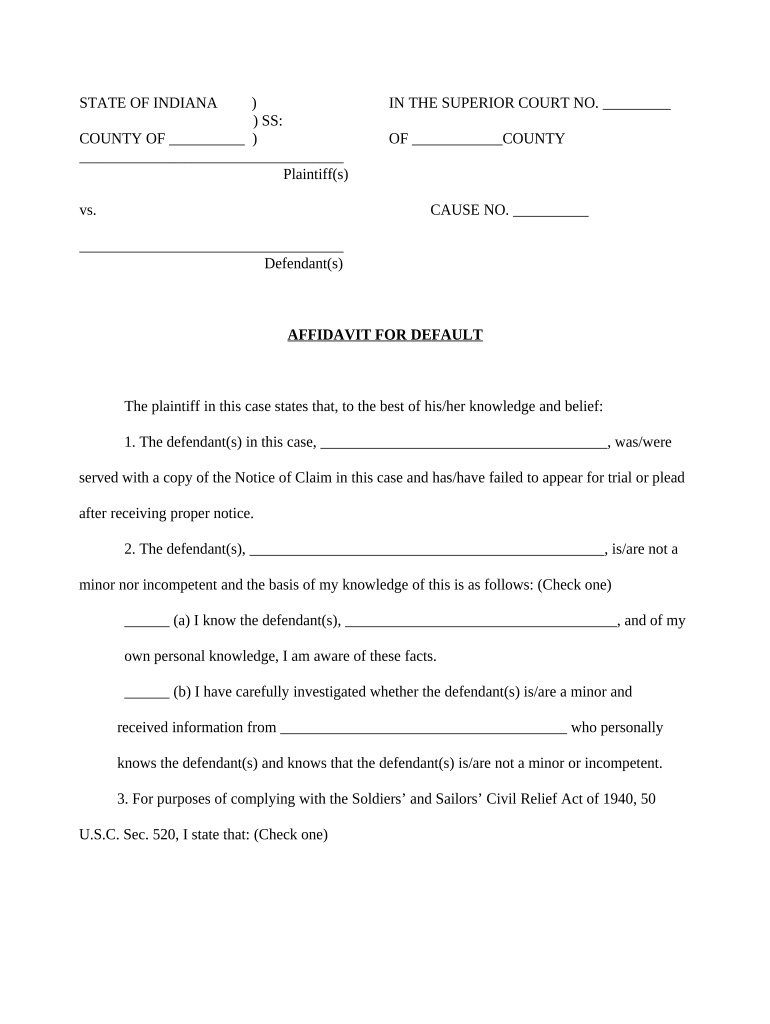
Indiana Affidavit Form


What is the Indiana Affidavit
The Indiana affidavit is a legal document used to declare facts or statements under oath. It serves as a written statement that can be used in various legal proceedings, ensuring that the information provided is truthful and can be relied upon by courts and other institutions. This document is often required in situations such as property disputes, financial matters, or when verifying identity or residency. The Indiana affidavit must be signed in the presence of a notary public to be considered valid.
How to Use the Indiana Affidavit
Using the Indiana affidavit involves several key steps. First, determine the specific purpose of the affidavit, as this will guide the content you need to include. Next, gather all necessary information and documentation that supports your statements. Once you have drafted the affidavit, ensure it is signed in front of a notary public, who will then affix their seal to validate the document. After notarization, the affidavit can be submitted to the relevant authority or court as required.
Steps to Complete the Indiana Affidavit
Completing the Indiana affidavit involves a systematic approach:
- Identify the purpose of the affidavit and the specific facts you need to declare.
- Draft the affidavit, clearly stating each fact and including any necessary supporting information.
- Review the document for accuracy and completeness.
- Sign the affidavit in the presence of a notary public.
- Ensure the notary public completes their section, including the date and seal.
- Submit the completed affidavit to the appropriate entity or keep it for your records.
Legal Use of the Indiana Affidavit
The Indiana affidavit holds legal significance and can be used in various contexts, including court cases, loan applications, and property transactions. It is essential that the information provided is accurate, as false statements can lead to legal repercussions. The affidavit must comply with Indiana state laws, which dictate how it should be formatted, signed, and submitted. Adhering to these legal standards ensures that the affidavit is recognized and enforceable in legal matters.
Key Elements of the Indiana Affidavit
An effective Indiana affidavit should include several key elements:
- The title of the document, indicating it is an affidavit.
- The affiant's name and contact information.
- A clear statement of the facts being attested to.
- A declaration that the statements are made under oath.
- The signature of the affiant and the date of signing.
- The signature and seal of the notary public.
Eligibility Criteria
To utilize the Indiana affidavit, individuals must meet certain eligibility criteria. Generally, the affiant must be at least eighteen years old and legally competent to make the statements included in the affidavit. Additionally, the information provided must be based on the affiant's personal knowledge or belief. Specific situations may have additional requirements, such as needing to provide identification or supporting documents to verify claims made in the affidavit.
Quick guide on how to complete indiana affidavit 497306754
Effortlessly prepare Indiana Affidavit on any gadget
Managing documents online has become increasingly popular among businesses and individuals. It offers an excellent eco-friendly substitute for conventional printed and signed papers, allowing you to find the right template and securely save it online. airSlate SignNow equips you with all the tools necessary to create, modify, and electronically sign your documents swiftly and without hassle. Handle Indiana Affidavit on any device with airSlate SignNow's Android or iOS applications and enhance any document-related workflow today.
The simplest method to modify and electronically sign Indiana Affidavit with ease
- Find Indiana Affidavit and click Get Form to begin.
- Utilize the tools we offer to complete your form.
- Emphasize important sections of your documents or censor confidential information with tools that airSlate SignNow specifically provides for this purpose.
- Generate your electronic signature using the Sign feature, which takes mere seconds and holds the same legal validity as a traditional handwritten signature.
- Review the details and click the Done button to save your changes.
- Select how you wish to send your form, whether by email, SMS, or invitation link, or download it to your computer.
Forget about lost or misplaced documents, tedious form searches, or errors that require printing new copies. airSlate SignNow addresses all your document management needs in just a few clicks from your chosen device. Modify and electronically sign Indiana Affidavit to ensure excellent communication at any stage of the form preparation process with airSlate SignNow.
Create this form in 5 minutes or less
Create this form in 5 minutes!
People also ask
-
What is the Indiana default form and how does it work with airSlate SignNow?
The Indiana default form is a standard document that can be utilized for various legal and administrative purposes in the state of Indiana. With airSlate SignNow, users can easily fill out, sign, and send the Indiana default form electronically, streamlining document management and improving efficiency.
-
How much does using airSlate SignNow for Indiana default forms cost?
Pricing for airSlate SignNow varies based on the plan you choose, offering flexible options suitable for businesses of all sizes. Each plan includes features that simplify the process of sending and eSigning the Indiana default form, providing cost-effective solutions for your document needs.
-
What features does airSlate SignNow offer for managing Indiana default forms?
AirSlate SignNow offers a variety of features tailored for the Indiana default form, including customizable templates, real-time collaboration, and secure cloud storage. These features not only enhance the document signing experience but also ensure that your forms are compliant with Indiana regulations.
-
Can I integrate airSlate SignNow with other software for the Indiana default form?
Yes, airSlate SignNow supports various integrations with popular software, allowing you to seamlessly manage the Indiana default form across different platforms. This enables users to improve workflow efficiency by connecting with CRM systems, cloud storage solutions, and more.
-
What are the benefits of using airSlate SignNow for the Indiana default form?
Using airSlate SignNow for the Indiana default form provides numerous benefits, including faster turnaround times and enhanced security with encrypted signatures. Additionally, the user-friendly interface makes it easy for anyone to quickly complete and send the necessary documents.
-
Is airSlate SignNow compliant with Indiana legal standards for default forms?
Absolutely! AirSlate SignNow is designed to comply with the legal standards set forth in Indiana, ensuring that your Indiana default form is both valid and legally recognized. This compliance helps provide peace of mind when handling important legal documents.
-
How can I track the status of my Indiana default form in airSlate SignNow?
AirSlate SignNow provides a robust tracking feature that allows you to monitor the status of your Indiana default form in real-time. You’ll receive notifications when the document is viewed, signed, or completed, ensuring you stay informed throughout the process.
Get more for Indiana Affidavit
Find out other Indiana Affidavit
- Electronic signature Kentucky Business Operations Quitclaim Deed Mobile
- Electronic signature Pennsylvania Car Dealer POA Later
- Electronic signature Louisiana Business Operations Last Will And Testament Myself
- Electronic signature South Dakota Car Dealer Quitclaim Deed Myself
- Help Me With Electronic signature South Dakota Car Dealer Quitclaim Deed
- Electronic signature South Dakota Car Dealer Affidavit Of Heirship Free
- Electronic signature Texas Car Dealer Purchase Order Template Online
- Electronic signature Texas Car Dealer Purchase Order Template Fast
- Electronic signature Maryland Business Operations NDA Myself
- Electronic signature Washington Car Dealer Letter Of Intent Computer
- Electronic signature Virginia Car Dealer IOU Fast
- How To Electronic signature Virginia Car Dealer Medical History
- Electronic signature Virginia Car Dealer Separation Agreement Simple
- Electronic signature Wisconsin Car Dealer Contract Simple
- Electronic signature Wyoming Car Dealer Lease Agreement Template Computer
- How Do I Electronic signature Mississippi Business Operations Rental Application
- Electronic signature Missouri Business Operations Business Plan Template Easy
- Electronic signature Missouri Business Operations Stock Certificate Now
- Electronic signature Alabama Charity Promissory Note Template Computer
- Electronic signature Colorado Charity Promissory Note Template Simple