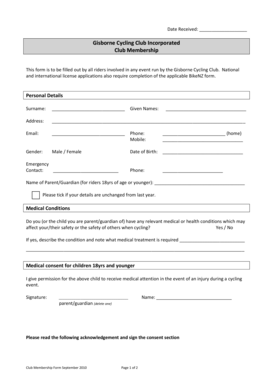
Bicycling Club Membership Form Template


What is the club membership form?
The club membership form is a document used by organizations, such as sports clubs or social groups, to gather essential information from individuals who wish to join. This form typically includes sections for personal details, contact information, and membership preferences. It serves not only as a means of registration but also as a record for the organization to manage its members effectively.
Key elements of the club membership form
A well-structured club membership form should contain several key elements to ensure it captures all necessary information. These elements often include:
- Personal Information: Name, address, phone number, and email address.
- Membership Type: Options for different levels of membership, such as individual, family, or student.
- Payment Details: Information regarding membership fees and payment methods.
- Emergency Contact: Details of a person to contact in case of emergencies during club activities.
- Signature: A section for the applicant's signature to confirm their agreement to the club's rules and regulations.
Steps to complete the club membership form
Completing the club membership form involves several straightforward steps. Here’s a guide to help you through the process:
- Gather Information: Collect all necessary personal and payment information before starting the form.
- Fill Out the Form: Enter your details accurately in each section of the form.
- Review Your Information: Double-check all entries for accuracy to avoid any issues with your application.
- Sign the Form: Provide your signature to indicate your consent to the club's terms.
- Submit the Form: Follow the specified submission method, whether online, by mail, or in person.
Legal use of the club membership form
When using a club membership form, it is essential to ensure compliance with legal requirements. In the United States, electronic signatures are recognized as legally binding under the ESIGN Act and UETA, provided that certain conditions are met. This means that if you fill out and sign your membership form electronically, it holds the same legal weight as a traditional paper form, as long as the signing process is secure and verifiable.
How to obtain the club membership form
Obtaining a club membership form is typically a straightforward process. Most clubs provide their membership forms on their official websites, allowing potential members to download or fill them out online. Alternatively, you can request a physical copy directly from the club's office or during club events. Ensure you have the most current version of the form to avoid any outdated information.
Form submission methods
Submitting the club membership form can be done through various methods, depending on the club's policies. Common submission methods include:
- Online Submission: Filling out the form digitally and submitting it through the club's website.
- Mail: Printing the completed form and sending it to the club's mailing address.
- In-Person: Delivering the form directly to the club's office during business hours.
Quick guide on how to complete bicycling club membership form template
Effortlessly Prepare Bicycling Club Membership Form Template on Any Device
Digital document management has gained popularity among businesses and individuals alike. It offers an ideal eco-friendly alternative to traditional printed and signed paperwork, allowing you to locate the correct form and securely keep it online. airSlate SignNow provides all the necessary tools to produce, modify, and electronically sign your documents promptly and without delays. Manage Bicycling Club Membership Form Template on any device using airSlate SignNow’s Android or iOS applications and streamline any document-related task today.
The Easiest Way to Modify and Electronically Sign Bicycling Club Membership Form Template
- Find Bicycling Club Membership Form Template and click Get Form to begin.
- Utilize the available tools to fill out your form.
- Highlight key parts of the documents or redact sensitive information with tools specifically designed by airSlate SignNow.
- Create your signature with the Sign tool, which takes only seconds and holds the same legal validity as a standard wet ink signature.
- Review the details and click the Done button to save your changes.
- Choose your preferred method to send your form, whether via email, SMS, or invitation link, or download it to your computer.
Say goodbye to lost or misfiled documents, tedious form searches, or mistakes requiring the reprinting of new document copies. airSlate SignNow meets all your document management needs in just a few clicks from any device you choose. Edit and electronically sign Bicycling Club Membership Form Template to ensure effective communication at every stage of the form preparation process with airSlate SignNow.
Create this form in 5 minutes or less
Create this form in 5 minutes!
How to create an eSignature for the bicycling club membership form template
How to create an electronic signature for a PDF online
How to create an electronic signature for a PDF in Google Chrome
How to create an e-signature for signing PDFs in Gmail
How to create an e-signature right from your smartphone
How to create an e-signature for a PDF on iOS
How to create an e-signature for a PDF on Android
People also ask
-
What is a club membership form and why is it important?
A club membership form is a document that allows individuals to officially join a club or organization. It typically collects essential information such as personal details and payment options. Having a club membership form is important because it streamlines the registration process and helps clubs manage their members effectively.
-
How does airSlate SignNow streamline the club membership form process?
AirSlate SignNow simplifies the club membership form process by enabling businesses to create, send, and eSign documents electronically. This eliminates the need for physical paperwork and reduces processing time. Users can easily track submissions and maintain organized records all in one secure platform.
-
Is there a cost associated with using airSlate SignNow for club membership forms?
AirSlate SignNow offers competitive pricing plans tailored to different business needs. You can choose from several subscription options depending on the features you require for managing your club membership form. A free trial is usually available, allowing you to explore the features before making a commitment.
-
Can I customize my club membership form using airSlate SignNow?
Yes, airSlate SignNow allows users to customize club membership forms to suit their specific needs. You can add your branding, modify fields, and choose layouts to make the form user-friendly. Personalization helps enhance the member experience and encourages more sign-ups.
-
What features does airSlate SignNow offer for club membership forms?
AirSlate SignNow provides several features for club membership forms, including eSigning, document templates, and automated workflows. These tools not only make the signing process faster but also enhance collaboration among team members managing memberships. Additionally, you can integrate with other applications to streamline data collection.
-
How can I ensure the security of the information in my club membership form?
AirSlate SignNow employs robust security protocols to protect the information in your club membership form. This includes data encryption, secure access controls, and compliance with data protection regulations. You can rest assured that members' information is safeguarded throughout the signing process.
-
Are there integrations available to enhance the club membership form experience?
Yes, airSlate SignNow offers a variety of integrations that can enhance your club membership form experience. Integrate with CRM systems, payment processors, and other tools to automate workflows and improve efficiency. These integrations help you manage memberships seamlessly while saving time.
Get more for Bicycling Club Membership Form Template
Find out other Bicycling Club Membership Form Template
- Sign Tennessee Government Residential Lease Agreement Fast
- Sign Texas Government Job Offer Free
- Sign Alabama Healthcare / Medical LLC Operating Agreement Online
- Sign Alabama Healthcare / Medical Quitclaim Deed Mobile
- Can I Sign Alabama Healthcare / Medical Quitclaim Deed
- Sign Utah Government Month To Month Lease Myself
- Can I Sign Texas Government Limited Power Of Attorney
- Sign Arkansas Healthcare / Medical Living Will Free
- Sign Arkansas Healthcare / Medical Bill Of Lading Later
- Sign California Healthcare / Medical Arbitration Agreement Free
- Help Me With Sign California Healthcare / Medical Lease Agreement Form
- Sign Connecticut Healthcare / Medical Business Plan Template Free
- Sign Indiana Healthcare / Medical Moving Checklist Safe
- Sign Wisconsin Government Cease And Desist Letter Online
- Sign Louisiana Healthcare / Medical Limited Power Of Attorney Mobile
- Sign Healthcare / Medical PPT Michigan Now
- Sign Massachusetts Healthcare / Medical Permission Slip Now
- Sign Wyoming Government LLC Operating Agreement Mobile
- Sign Wyoming Government Quitclaim Deed Free
- How To Sign Nebraska Healthcare / Medical Living Will