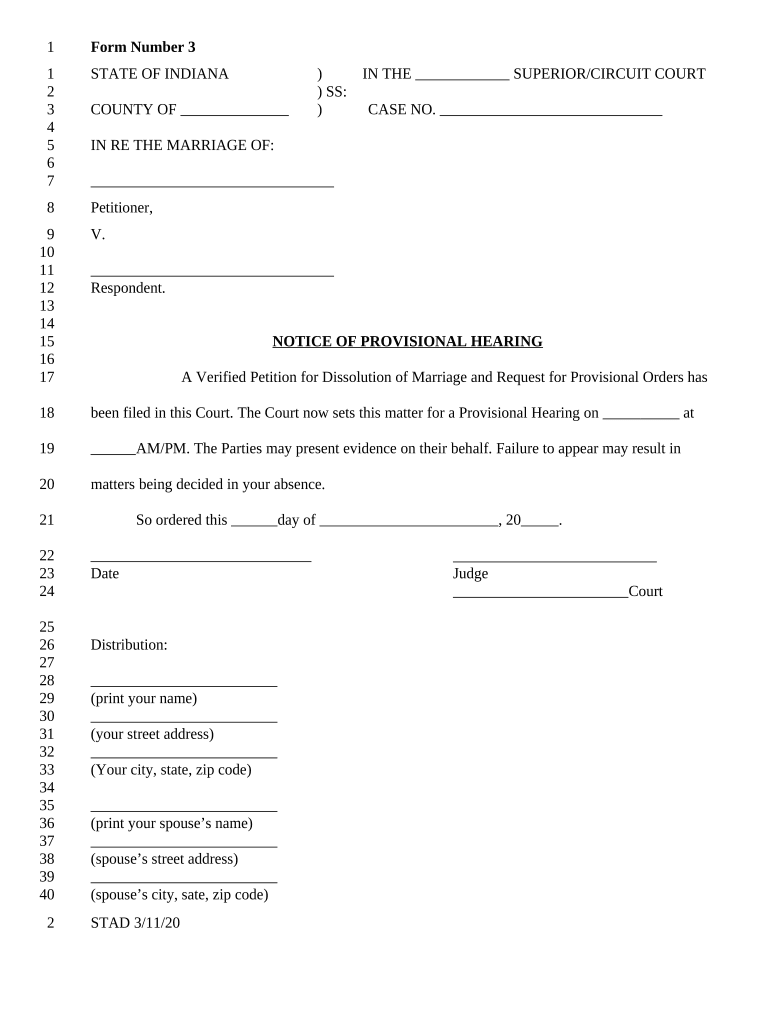
In Notice Hearing Form


What is the In Notice Hearing
The In Notice Hearing is a legal proceeding designed to address specific issues within a court case. This type of hearing is typically initiated to provide parties involved with an opportunity to present their arguments and evidence regarding a provisional order or other matters of urgency. The hearing is crucial for ensuring that all parties have a fair chance to be heard before the court makes a decision that could impact their rights or obligations.
In the context of the Indiana 3 court, the In Notice Hearing serves as a platform for parties to discuss provisional orders that may affect ongoing legal matters. It is essential for participants to understand the implications of the hearing, as it can lead to binding decisions that shape the outcome of their cases.
Steps to complete the In Notice Hearing
Completing the In Notice Hearing involves several key steps to ensure that all procedural requirements are met. Following these steps can help facilitate a smoother process:
- Prepare the necessary documentation: Gather all relevant documents, including any previous orders, evidence, and statements that support your position.
- File the notice: Submit the required notice of the hearing to the appropriate court, ensuring that it complies with local rules and regulations.
- Notify all parties: Ensure that all involved parties receive proper notification of the hearing date and time, as well as the specific issues to be addressed.
- Attend the hearing: Be present at the scheduled hearing to present your arguments and evidence. This is your opportunity to advocate for your position.
- Follow up: After the hearing, review the court's decision and any subsequent orders to understand your obligations and rights moving forward.
Legal use of the In Notice Hearing
The In Notice Hearing plays a vital role in the legal process, particularly in cases involving provisional orders. It is legally recognized as a formal setting where parties can present their cases and seek immediate relief from the court. The outcomes of these hearings can have significant implications, making it essential for participants to adhere to legal standards and procedures.
In the United States, the legal framework surrounding these hearings ensures that they are conducted fairly and transparently. This includes compliance with regulations that govern notice requirements, evidence presentation, and the rights of all parties involved. Understanding these legal aspects is crucial for anyone participating in an In Notice Hearing.
Key elements of the In Notice Hearing
Several key elements define the In Notice Hearing, each contributing to its effectiveness in resolving disputes:
- Notice requirements: All parties must be properly notified of the hearing, including details about the time, place, and purpose.
- Opportunity to be heard: Each party has the right to present their arguments and evidence, ensuring a fair hearing process.
- Judicial oversight: A judge presides over the hearing, making decisions based on the arguments and evidence presented.
- Record keeping: A transcript or recording of the hearing is typically maintained for future reference and legal purposes.
- Binding decisions: The outcomes of the hearing can result in legally binding orders that affect the parties involved.
Who Issues the Form
The forms related to the In Notice Hearing are typically issued by the court where the hearing is being held. In the case of the Indiana 3 court, the court clerk is responsible for providing the necessary forms and ensuring that they comply with local rules and regulations. It is important for individuals to obtain the correct forms to avoid delays or complications in the hearing process.
Additionally, these forms often require specific information, such as the names of the parties involved, the nature of the hearing, and any relevant case numbers. Completing these forms accurately is essential for the successful progression of the hearing.
Required Documents
When preparing for the In Notice Hearing, it is crucial to gather all required documents to support your case. Commonly needed documents may include:
- Notice of Hearing: A formal document that informs all parties of the hearing details.
- Provisional Order: Any existing orders that are relevant to the issues being addressed.
- Evidence: Documents, photographs, or other materials that support your arguments.
- Affidavits: Written statements from witnesses or parties that provide additional context or support.
- Legal briefs: Written arguments outlining your position and the legal basis for your claims.
Having these documents organized and readily available can significantly enhance your ability to present a compelling case during the hearing.
Quick guide on how to complete in notice hearing
Effortlessly Prepare In Notice Hearing on Any Device
Digital document management has gained popularity among companies and individuals alike. It offers an excellent environmentally-friendly option to traditional printed and signed documents, allowing you to retrieve the correct form and securely keep it online. airSlate SignNow equips you with all the resources necessary to create, modify, and electronically sign your documents quickly and without interruptions. Manage In Notice Hearing on any device using airSlate SignNow's Android or iOS applications and simplify any document-related tasks today.
Steps to Modify and eSign In Notice Hearing with Ease
- Obtain In Notice Hearing and select Get Form to begin.
- Utilize the tools we offer to fill out your form.
- Emphasize key sections of your documents or redact sensitive details using tools specifically designed by airSlate SignNow for this purpose.
- Create your signature with the Sign tool, which takes mere seconds and holds the same legal validity as a conventional wet ink signature.
- Review all details carefully and click the Done button to save your modifications.
- Select your preferred method for delivering your form, whether by email, text message (SMS), invitation link, or download it to your computer.
Eliminate the hassle of lost or misplaced files, tedious form searches, and the need to print new document copies due to errors. airSlate SignNow fulfills your document management requirements in just a few clicks from any device you choose. Alter and eSign In Notice Hearing and ensure effective communication throughout your document preparation process with airSlate SignNow.
Create this form in 5 minutes or less
Create this form in 5 minutes!
People also ask
-
What is airSlate SignNow's process for signing documents in provisional order?
With airSlate SignNow, you can easily send documents for signing in provisional order through our intuitive user interface. Simply upload your document, add recipients, and set the signing order to ensure timely approvals. This streamlined process enhances efficiency and reduces delays in document management.
-
How does airSlate SignNow ensure the security of documents signed in provisional order?
Security is a top priority for airSlate SignNow, especially for documents signed in provisional order. We utilize advanced encryption technology and comply with industry standards to protect your sensitive information. You can trust that your documents are secure throughout the signing process.
-
What are the pricing options available for using airSlate SignNow for signing in provisional order?
airSlate SignNow offers several pricing tiers to accommodate different business needs for signing in provisional order. Plans range from basic, cost-effective solutions to advanced options with robust features. Choose the one that best fits your requirements and budget for seamless document management.
-
Can I integrate airSlate SignNow with other applications when sending documents in provisional order?
Yes, airSlate SignNow supports integrations with various applications, making it easy to send documents in provisional order. Whether you use CRM software, cloud storage services, or productivity tools, our platform can be integrated to streamline your workflow. Check out our integrations page for a complete list.
-
What features does airSlate SignNow offer for managing documents in provisional order?
AirSlate SignNow provides a comprehensive suite of features for managing documents in provisional order, including customizable templates, automated reminders, and real-time tracking. These features empower businesses to maintain control over their document workflows and improve overall efficiency. Explore these tools to enhance your signing process.
-
Is it easy to use airSlate SignNow for signing documents in provisional order?
Absolutely! airSlate SignNow is designed to be user-friendly, allowing you to send and sign documents in provisional order with minimal effort. Our straightforward interface and step-by-step guidance help even those with limited technical skills navigate the platform with ease.
-
What benefits does airSlate SignNow offer compared to traditional signing methods for documents in provisional order?
Switching to airSlate SignNow for signing documents in provisional order offers numerous benefits over traditional methods. These include faster turnaround times, reduced paper usage, and greater convenience for all parties involved. Experience these advantages and take your document management to the next level.
Get more for In Notice Hearing
- Sfn 58711 state of north dakota nd form
- Polygon word problems with answers pdf form
- State of new jersey forms vehicle use mileage log
- Optavia health assessment 483295327 form
- Dhr fcs 1598 form
- Cbp form 3461 719974795
- Cg 5522 local records check form
- Department of homeland security s coast guarden form
Find out other In Notice Hearing
- Electronic signature Texas Construction Claim Safe
- Electronic signature Texas Construction Promissory Note Template Online
- How To Electronic signature Oregon Doctors Stock Certificate
- How To Electronic signature Pennsylvania Doctors Quitclaim Deed
- Electronic signature Utah Construction LLC Operating Agreement Computer
- Electronic signature Doctors Word South Dakota Safe
- Electronic signature South Dakota Doctors Confidentiality Agreement Myself
- How Do I Electronic signature Vermont Doctors NDA
- Electronic signature Utah Doctors Promissory Note Template Secure
- Electronic signature West Virginia Doctors Bill Of Lading Online
- Electronic signature West Virginia Construction Quitclaim Deed Computer
- Electronic signature Construction PDF Wisconsin Myself
- How Do I Electronic signature Wyoming Doctors Rental Lease Agreement
- Help Me With Electronic signature Wyoming Doctors Rental Lease Agreement
- How Do I Electronic signature Colorado Education RFP
- Electronic signature Colorado Education Lease Agreement Form Online
- How To Electronic signature Colorado Education Business Associate Agreement
- Can I Electronic signature California Education Cease And Desist Letter
- Electronic signature Arizona Finance & Tax Accounting Promissory Note Template Computer
- Electronic signature California Finance & Tax Accounting Warranty Deed Fast