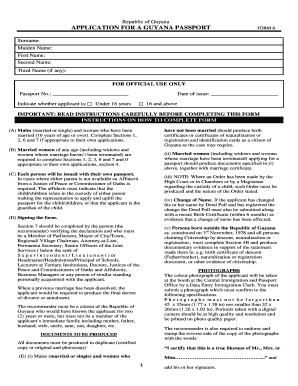
Passport Form Download


What is the Passport Form Download
The Guyana passport form download refers to the official document required for individuals seeking to apply for or renew a Guyana passport. This form is essential for both first-time applicants and those looking to update their existing passports. It contains various fields that need to be filled out accurately to ensure the application is processed smoothly. The form can typically be downloaded in PDF format, making it easy to access and complete at your convenience.
Steps to Complete the Passport Form Download
Filling out the Guyana passport form involves several key steps to ensure accuracy and compliance. Begin by downloading the form from an official source. Once you have the form, follow these steps:
- Read the instructions carefully to understand the requirements.
- Provide personal information, including your full name, date of birth, and address.
- Include details about your parents, such as their names and nationalities.
- Attach a recent passport-sized photograph that meets the specified guidelines.
- Sign and date the form where indicated.
Double-check all entries for accuracy before submitting the form to avoid delays in processing.
Legal Use of the Passport Form Download
The Guyana passport form download is legally recognized when filled out correctly and submitted according to the guidelines set by the Guyana government. To ensure legal validity, it is important to provide truthful information and comply with all requirements. Any discrepancies or false information can lead to application denial or legal consequences. Utilizing a reliable platform for electronic signatures can enhance the legal standing of the completed form, ensuring compliance with relevant eSignature laws.
Required Documents
When filling out the Guyana passport form, certain documents must accompany your application to support your identity and eligibility. These typically include:
- A valid form of identification, such as a birth certificate or national ID.
- Proof of residency, like a utility bill or lease agreement.
- Passport-sized photographs that meet the official requirements.
- Any previous passports, if applicable, for renewal applications.
Gathering these documents beforehand can streamline the application process and reduce the likelihood of delays.
Form Submission Methods
The completed Guyana passport form can be submitted through various methods, depending on your location and preference. Common submission methods include:
- Online submission via the official government portal, if available.
- Mailing the form and accompanying documents to the appropriate passport office.
- In-person submission at designated passport offices or consulates.
Each method has its own processing times and requirements, so it is advisable to check the specific guidelines for your chosen submission method.
Eligibility Criteria
To successfully apply for a Guyana passport, applicants must meet certain eligibility criteria. These include:
- Being a citizen of Guyana or a legal resident.
- Meeting age requirements, which may vary for minors.
- Providing valid identification and supporting documents as outlined in the application.
Understanding these criteria before starting your application can help ensure that you meet all necessary conditions for a successful passport application.
Quick guide on how to complete passport form download
Accomplish Passport Form Download seamlessly on any device
Digital document management has gained popularity among organizations and individuals. It offers an excellent eco-friendly substitute for conventional printed and signed documents, as you can locate the needed form and securely store it online. airSlate SignNow provides all the essential tools to create, edit, and electronically sign your documents promptly without delays. Manage Passport Form Download on any platform using airSlate SignNow Android or iOS applications and enhance any document-focused process today.
The easiest way to modify and electronically sign Passport Form Download effortlessly
- Obtain Passport Form Download and click Get Form to begin.
- Utilize the tools we provide to complete your document.
- Highlight relevant sections of the documents or obscure sensitive information with tools specifically designed for that purpose by airSlate SignNow.
- Create your eSignature using the Sign tool, which takes only seconds and carries the same legal significance as a traditional wet ink signature.
- Review the information and click on the Done button to save your modifications.
- Choose how you wish to share your form, via email, SMS, or invite link, or download it to your computer.
Forget about lost or misplaced documents, tedious form searching, or mistakes that necessitate printing new document copies. airSlate SignNow meets all your document management needs with just a few clicks from any device of your preference. Edit and electronically sign Passport Form Download and ensure exceptional communication at any stage of your form preparation process with airSlate SignNow.
Create this form in 5 minutes or less
Create this form in 5 minutes!
How to create an eSignature for the passport form download
How to create an electronic signature for a PDF online
How to create an electronic signature for a PDF in Google Chrome
How to create an e-signature for signing PDFs in Gmail
How to create an e-signature right from your smartphone
How to create an e-signature for a PDF on iOS
How to create an e-signature for a PDF on Android
People also ask
-
What is the first step on how to fill out a Guyana passport form?
The first step on how to fill out a Guyana passport form is to obtain the official form from the Guyana Passport Office or their official website. Make sure to have all necessary identification documents ready, as you'll need them to complete your application correctly.
-
Are there any fees associated with how to fill out a Guyana passport form?
Yes, there are fees associated with how to fill out a Guyana passport form. The cost can vary depending on the type of passport you are applying for and the processing speed you choose. It's essential to verify the latest fees on the official government website or at a local passport office.
-
What documents do I need when learning how to fill out a Guyana passport form?
When learning how to fill out a Guyana passport form, you'll typically need documents such as your birth certificate, valid photo ID, and any old passports. Ensure all documents are ready and meet the guidelines set forth on the official form.
-
Can I fill out the Guyana passport form online?
Yes, you can fill out the Guyana passport form online. By using the official government portal, applicants can easily navigate through the form-filling process, which is especially helpful for those learning how to fill out a Guyana passport form accurately.
-
How long does it take to process a Guyana passport application?
The processing time for a Guyana passport application may vary, but typically it takes about 10 to 15 business days. If you're unsure about timelines or how to fill out a Guyana passport form, it's recommended to allow extra time for any potential delays.
-
What are the benefits of using airSlate SignNow when filling out a passport form?
Using airSlate SignNow provides numerous benefits when filling out a passport form, such as an easy-to-use interface and efficient document management. By leveraging our platform, you can effortlessly fill out a Guyana passport form, ensuring that all entries are accurate and clearly visible.
-
Is it necessary to print the completed Guyana passport form?
Yes, it's necessary to print the completed Guyana passport form before submitting it to the authorities. After learning how to fill out a Guyana passport form, make sure all details are correct and legible on the printed copy to avoid unnecessary delays.
Get more for Passport Form Download
- Prentice hall gold geometry answer key form g
- Lee powder disk chart form
- Business letters and emails made easy pdf form
- Standard multi tenant office lease gross 386604277 form
- Sample religious exemption letter illinois form
- Motion for default judgment sample form
- Complaint and dispute resolution policyadjudicate today form
- Dut surety form
Find out other Passport Form Download
- eSign Florida Legal Warranty Deed Safe
- Help Me With eSign North Dakota Insurance Residential Lease Agreement
- eSign Life Sciences Word Kansas Fast
- eSign Georgia Legal Last Will And Testament Fast
- eSign Oklahoma Insurance Business Associate Agreement Mobile
- eSign Louisiana Life Sciences Month To Month Lease Online
- eSign Legal Form Hawaii Secure
- eSign Hawaii Legal RFP Mobile
- How To eSign Hawaii Legal Agreement
- How Can I eSign Hawaii Legal Moving Checklist
- eSign Hawaii Legal Profit And Loss Statement Online
- eSign Hawaii Legal Profit And Loss Statement Computer
- eSign Hawaii Legal Profit And Loss Statement Now
- How Can I eSign Hawaii Legal Profit And Loss Statement
- Can I eSign Hawaii Legal Profit And Loss Statement
- How To eSign Idaho Legal Rental Application
- How To eSign Michigan Life Sciences LLC Operating Agreement
- eSign Minnesota Life Sciences Lease Template Later
- eSign South Carolina Insurance Job Description Template Now
- eSign Indiana Legal Rental Application Free