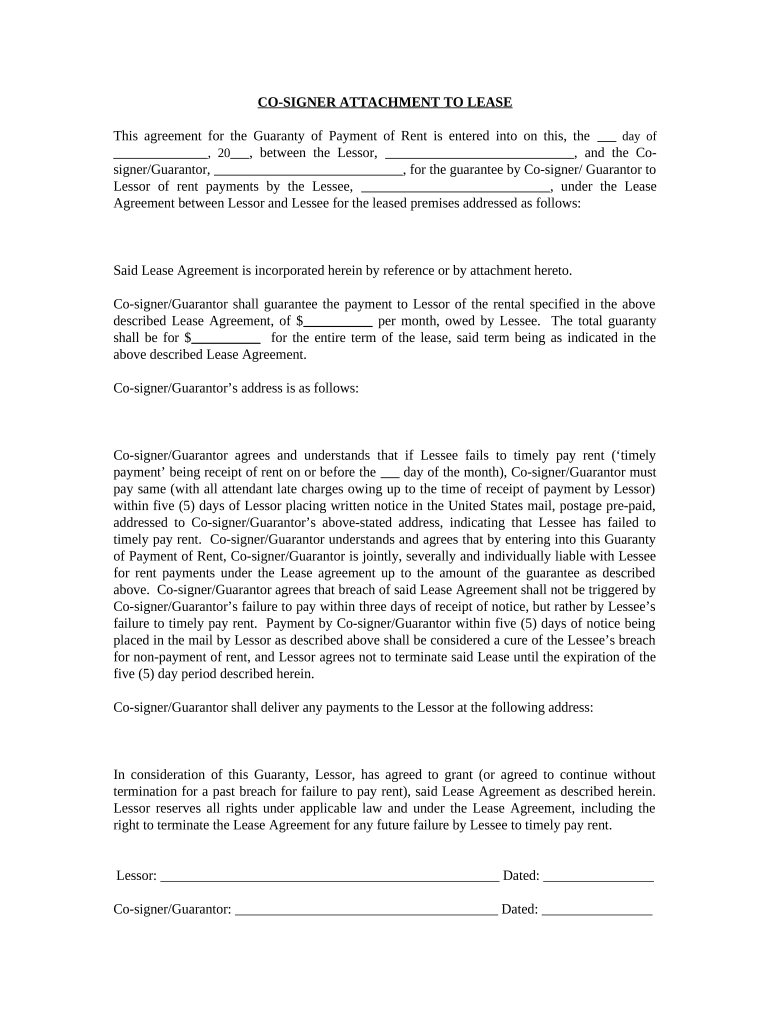
Guaranty Attachment to Lease for Guarantor or Cosigner Indiana Form


What is the Guaranty Attachment To Lease For Guarantor Or Cosigner Indiana
The Guaranty Attachment to Lease for Guarantor or Cosigner in Indiana is a legal document that provides a framework for a third party to guarantee the obligations of a tenant under a lease agreement. This attachment is essential when a landlord requires additional security to ensure that rent and other lease obligations will be fulfilled. By signing this document, the guarantor or cosigner agrees to be responsible for the tenant’s obligations, which may include timely payment of rent, maintenance of the property, and adherence to lease terms.
Key elements of the Guaranty Attachment To Lease For Guarantor Or Cosigner Indiana
Understanding the key elements of the Guaranty Attachment is crucial for both landlords and guarantors. The primary components typically include:
- Identification of Parties: The document should clearly identify the landlord, tenant, and guarantor.
- Scope of Guarantee: It specifies what obligations the guarantor is responsible for, including financial and non-financial commitments.
- Duration of Guarantee: The time frame during which the guarantee is valid should be clearly outlined.
- Signature Requirements: Both the guarantor and landlord must sign the document for it to be legally binding.
Steps to complete the Guaranty Attachment To Lease For Guarantor Or Cosigner Indiana
Completing the Guaranty Attachment requires careful attention to detail. Follow these steps:
- Obtain the Form: Acquire the Guaranty Attachment from the landlord or property management.
- Fill in Details: Enter the names and addresses of all parties involved, including the tenant and guarantor.
- Specify Obligations: Clearly outline the obligations the guarantor is agreeing to cover.
- Review the Document: Ensure all information is accurate and complete.
- Sign the Document: Both the landlord and guarantor must sign and date the form.
How to use the Guaranty Attachment To Lease For Guarantor Or Cosigner Indiana
Using the Guaranty Attachment effectively involves understanding its role in the leasing process. Once completed, the document should be attached to the main lease agreement. It serves as a safeguard for landlords, ensuring that they have recourse if the tenant fails to meet their obligations. The guarantor should keep a copy of the signed document for their records, as it outlines their responsibilities and the conditions under which they may be held liable.
Legal use of the Guaranty Attachment To Lease For Guarantor Or Cosigner Indiana
The legal use of the Guaranty Attachment is governed by Indiana state law. It must comply with relevant statutes to be enforceable. This includes ensuring that the document is signed voluntarily and that all parties understand the terms. The attachment should also adhere to any specific requirements outlined in the Indiana Code regarding lease agreements and guarantees. Proper execution of the document helps prevent disputes and provides a clear understanding of each party's rights and obligations.
State-specific rules for the Guaranty Attachment To Lease For Guarantor Or Cosigner Indiana
In Indiana, there are specific rules that govern the use of guaranty attachments. These rules may include:
- Written Agreement: The guaranty must be in writing to be enforceable.
- Clear Terms: The terms of the guarantee should be clearly stated, including any limitations or conditions.
- Notarization: While not always required, having the document notarized can add a layer of authenticity and protection.
Quick guide on how to complete guaranty attachment to lease for guarantor or cosigner indiana
Finalize Guaranty Attachment To Lease For Guarantor Or Cosigner Indiana with ease on any device
Digital document management has become increasingly favored by organizations and individuals alike. It offers an ideal environmentally friendly alternative to traditional printed and signed documents, as you can obtain the appropriate form and securely store it online. airSlate SignNow equips you with all the necessary tools to create, edit, and electronically sign your documents swiftly without any holdups. Manage Guaranty Attachment To Lease For Guarantor Or Cosigner Indiana on any device using the airSlate SignNow applications for Android or iOS and streamline your document-related processes today.
How to modify and electronically sign Guaranty Attachment To Lease For Guarantor Or Cosigner Indiana effortlessly
- Find Guaranty Attachment To Lease For Guarantor Or Cosigner Indiana and click Get Form to begin.
- Utilize the tools we provide to complete your document.
- Emphasize important sections of the documents or obscure sensitive information with tools specifically designed for that purpose by airSlate SignNow.
- Create your signature using the Sign tool, which takes mere seconds and holds the same legal significance as a conventional wet ink signature.
- Review all the details and click the Done button to save your modifications.
- Select your method of delivering your form, whether by email, text message (SMS), invitation link, or downloading it to your computer.
Eliminate concerns about lost or misplaced documents, tedious form searches, or errors that necessitate printing new document copies. airSlate SignNow meets your document management needs in just a few clicks from any device you prefer. Modify and electronically sign Guaranty Attachment To Lease For Guarantor Or Cosigner Indiana to ensure outstanding communication at any stage of the document preparation process with airSlate SignNow.
Create this form in 5 minutes or less
Create this form in 5 minutes!
People also ask
-
What is the Guaranty Attachment To Lease For Guarantor Or Cosigner Indiana?
The Guaranty Attachment To Lease For Guarantor Or Cosigner Indiana is a legal document that allows a guarantor or cosigner to ensure the lease obligations are met. It provides landlords with added security, particularly in Indiana, where leasing regulations may require such agreements for tenants with lower credit scores. This attachment outlines the responsibilities of the guarantor in case the tenant defaults on lease payments.
-
How does airSlate SignNow simplify the process of creating a Guaranty Attachment To Lease For Guarantor Or Cosigner Indiana?
airSlate SignNow streamlines the creation of documents like the Guaranty Attachment To Lease For Guarantor Or Cosigner Indiana with its intuitive interface. You can easily customize templates and fill in necessary details without legal expertise, making the document preparation quick and efficient. Our platform also allows for easy collaboration with all parties involved in the lease agreement.
-
What features does airSlate SignNow offer for eSigning a Guaranty Attachment To Lease For Guarantor Or Cosigner Indiana?
With airSlate SignNow, you can electronically sign the Guaranty Attachment To Lease For Guarantor Or Cosigner Indiana with just a few clicks, ensuring a fast and secure process. Our platform offers features like real-time tracking, reminders for signers, and a clear audit trail, ensuring that all parties remain informed and compliant. This enhances the overall leasing experience by reducing paperwork and delays.
-
Is there a cost associated with using airSlate SignNow for the Guaranty Attachment To Lease For Guarantor Or Cosigner Indiana?
Yes, there is a cost associated with using airSlate SignNow, but it is designed to be cost-effective for businesses and individuals. Pricing plans vary based on features and usage needs, ensuring flexibility for users. Utilizing airSlate SignNow for the Guaranty Attachment To Lease For Guarantor Or Cosigner Indiana can save time and reduce legal fees compared to traditional methods.
-
What are the benefits of using a digital platform for the Guaranty Attachment To Lease For Guarantor Or Cosigner Indiana?
Using a digital platform like airSlate SignNow for the Guaranty Attachment To Lease For Guarantor Or Cosigner Indiana enhances efficiency, security, and accessibility. You can create, manage, and sign documents anytime and anywhere without the hassle of paper. This not only speeds up the process but also helps in keeping your leasing documents organized and easily retrievable.
-
Can airSlate SignNow integrate with other popular business tools for managing the Guaranty Attachment To Lease For Guarantor Or Cosigner Indiana?
Yes, airSlate SignNow offers robust integrations with various business tools such as CRMs, document management systems, and more. This allows for seamless data management when handling the Guaranty Attachment To Lease For Guarantor Or Cosigner Indiana. These integrations enable users to streamline workflows and enhance productivity by linking necessary documents and communications.
-
How secure is the eSigning process for the Guaranty Attachment To Lease For Guarantor Or Cosigner Indiana?
The eSigning process for the Guaranty Attachment To Lease For Guarantor Or Cosigner Indiana through airSlate SignNow is highly secure. We employ advanced encryption methods and comply with legal standards for electronic signatures to ensure the authenticity and integrity of your documents. Rest assured that your sensitive information remains protected throughout the signing process.
Get more for Guaranty Attachment To Lease For Guarantor Or Cosigner Indiana
- Blank 5988 form
- Elders quorum presidency meeting agenda 100432599 form
- Atlas security company application form
- Forms contractor license application village of monee villageofmonee
- Alpha kappa alpha sorority incorporated evidence form
- Data collection forms and
- Social work graduate student internship application form
- Privacy impact assessment for ehrm form
Find out other Guaranty Attachment To Lease For Guarantor Or Cosigner Indiana
- Sign Mississippi New Hire Onboarding Simple
- Sign Indiana Software Development Proposal Template Easy
- Sign South Dakota Working Time Control Form Now
- Sign Hawaii IT Project Proposal Template Online
- Sign Nebraska Operating Agreement Now
- Can I Sign Montana IT Project Proposal Template
- Sign Delaware Software Development Agreement Template Now
- How To Sign Delaware Software Development Agreement Template
- How Can I Sign Illinois Software Development Agreement Template
- Sign Arkansas IT Consulting Agreement Computer
- Can I Sign Arkansas IT Consulting Agreement
- Sign Iowa Agile Software Development Contract Template Free
- How To Sign Oregon IT Consulting Agreement
- Sign Arizona Web Hosting Agreement Easy
- How Can I Sign Arizona Web Hosting Agreement
- Help Me With Sign Alaska Web Hosting Agreement
- Sign Alaska Web Hosting Agreement Easy
- Sign Arkansas Web Hosting Agreement Simple
- Sign Indiana Web Hosting Agreement Online
- Sign Indiana Web Hosting Agreement Easy