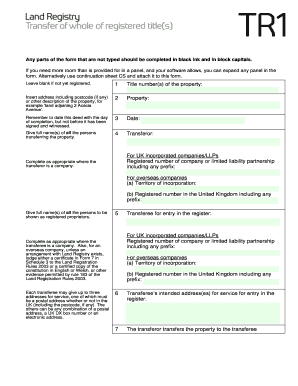
How Much Does a Quitclaim Deed Cost, I Was Left Half of My 2016-2026


Understanding the TR1 Form
The TR1 form is a legal document used in the United Kingdom for transferring ownership of land or property. It is crucial for individuals or entities looking to change the registered title of a property. The form must be completed accurately to ensure a smooth transfer process. The TR1 form includes details about the property, the parties involved in the transfer, and any conditions attached to the transfer.
Key Elements of the TR1 Form
When filling out the TR1 form, several key elements must be addressed:
- Property Details: This section requires the full address and title number of the property being transferred.
- Transferor and Transferee Information: Names and addresses of both the current owner (transferor) and the new owner (transferee) must be provided.
- Consideration: This refers to the payment or value exchanged for the property, which must be stated clearly.
- Declaration: The form includes a declaration that the transferor has the right to transfer the property.
Steps to Complete the TR1 Form
Completing the TR1 form involves several steps to ensure accuracy and compliance:
- Gather necessary information about the property and the parties involved.
- Fill in the property details, including the title number and address.
- Provide information for both the transferor and transferee, ensuring all names and addresses are correct.
- Specify the consideration amount and any additional terms of the transfer.
- Sign and date the form, ensuring all parties involved have done so.
Legal Use of the TR1 Form
The TR1 form serves a vital legal purpose in property transactions. It is used to officially record the change of ownership in the land registry. Proper use of the form helps prevent disputes regarding property ownership and ensures that the new owner is recognized legally. It is advisable to consult with a legal professional if there are uncertainties about the form's completion or implications.
Required Documents for Submission
Along with the TR1 form, several documents may be required for submission to the land registry:
- Title Deeds: Proof of ownership of the property being transferred.
- Identification: Valid identification for both the transferor and transferee.
- Proof of Payment: Documentation showing the consideration amount has been paid.
Form Submission Methods
The completed TR1 form can be submitted to the land registry through various methods:
- Online Submission: Many registries offer an online portal for electronic submission.
- Mail: The form can be printed and sent via postal service to the appropriate land registry office.
- In-Person: Individuals may also choose to submit the form in person at their local land registry office.
Handy tips for filling out How Much Does A Quitclaim Deed Cost, I Was Left Half Of My online
Quick steps to complete and e-sign How Much Does A Quitclaim Deed Cost, I Was Left Half Of My online:
- Use Get Form or simply click on the template preview to open it in the editor.
- Start completing the fillable fields and carefully type in required information.
- Use the Cross or Check marks in the top toolbar to select your answers in the list boxes.
- Utilize the Circle icon for other Yes/No questions.
- Look through the document several times and make sure that all fields are completed with the correct information.
- Insert the current Date with the corresponding icon.
- Add a legally-binding e-signature. Go to Sign -> Add New Signature and select the option you prefer: type, draw, or upload an image of your handwritten signature and place it where you need it.
- Finish filling out the form with the Done button.
- Download your copy, save it to the cloud, print it, or share it right from the editor.
- Check the Help section and contact our Support team if you run into any troubles when using the editor.
We understand how straining completing forms can be. Get access to a GDPR and HIPAA compliant solution for maximum straightforwardness. Use signNow to electronically sign and share How Much Does A Quitclaim Deed Cost, I Was Left Half Of My for e-signing.
Create this form in 5 minutes or less
Find and fill out the correct how much does a quitclaim deed cost i was left half of my
Create this form in 5 minutes!
How to create an eSignature for the how much does a quitclaim deed cost i was left half of my
How to create an electronic signature for a PDF online
How to create an electronic signature for a PDF in Google Chrome
How to create an e-signature for signing PDFs in Gmail
How to create an e-signature right from your smartphone
How to create an e-signature for a PDF on iOS
How to create an e-signature for a PDF on Android
People also ask
-
What is a TR1 form and why is it important?
The TR1 form is a crucial document used in property transactions in the UK, specifically for transferring ownership of land. Understanding how to properly fill out and submit a TR1 form can streamline the conveyancing process, ensuring that all legal requirements are met efficiently.
-
How can airSlate SignNow help with the TR1 form?
airSlate SignNow simplifies the process of completing and signing the TR1 form by providing an intuitive platform for electronic signatures. With our solution, you can easily fill out the form, obtain necessary signatures, and securely store the document, making property transactions smoother.
-
Is there a cost associated with using airSlate SignNow for the TR1 form?
Yes, airSlate SignNow offers various pricing plans tailored to different business needs. Our cost-effective solution allows you to manage the TR1 form and other documents without breaking the bank, ensuring you get the best value for your investment.
-
What features does airSlate SignNow offer for managing the TR1 form?
airSlate SignNow provides features such as customizable templates, secure electronic signatures, and real-time tracking for the TR1 form. These tools enhance efficiency and ensure that all parties involved in the transaction can collaborate seamlessly.
-
Can I integrate airSlate SignNow with other software for handling the TR1 form?
Absolutely! airSlate SignNow offers integrations with various software applications, allowing you to manage the TR1 form alongside your existing tools. This flexibility helps streamline your workflow and enhances productivity.
-
What are the benefits of using airSlate SignNow for the TR1 form?
Using airSlate SignNow for the TR1 form provides numerous benefits, including faster processing times, reduced paperwork, and enhanced security. Our platform ensures that your documents are handled efficiently, allowing you to focus on other important aspects of your property transaction.
-
Is airSlate SignNow compliant with legal standards for the TR1 form?
Yes, airSlate SignNow is fully compliant with legal standards for electronic signatures and document management, including the TR1 form. Our solution adheres to regulations, ensuring that your documents are legally binding and secure.
Get more for How Much Does A Quitclaim Deed Cost, I Was Left Half Of My
Find out other How Much Does A Quitclaim Deed Cost, I Was Left Half Of My
- Electronic signature Alaska Construction Lease Agreement Template Simple
- Electronic signature Construction Form Arizona Safe
- Electronic signature Kentucky Charity Living Will Safe
- Electronic signature Construction Form California Fast
- Help Me With Electronic signature Colorado Construction Rental Application
- Electronic signature Connecticut Construction Business Plan Template Fast
- Electronic signature Delaware Construction Business Letter Template Safe
- Electronic signature Oklahoma Business Operations Stock Certificate Mobile
- Electronic signature Pennsylvania Business Operations Promissory Note Template Later
- Help Me With Electronic signature North Dakota Charity Resignation Letter
- Electronic signature Indiana Construction Business Plan Template Simple
- Electronic signature Wisconsin Charity Lease Agreement Mobile
- Can I Electronic signature Wisconsin Charity Lease Agreement
- Electronic signature Utah Business Operations LLC Operating Agreement Later
- How To Electronic signature Michigan Construction Cease And Desist Letter
- Electronic signature Wisconsin Business Operations LLC Operating Agreement Myself
- Electronic signature Colorado Doctors Emergency Contact Form Secure
- How Do I Electronic signature Georgia Doctors Purchase Order Template
- Electronic signature Doctors PDF Louisiana Now
- How To Electronic signature Massachusetts Doctors Quitclaim Deed