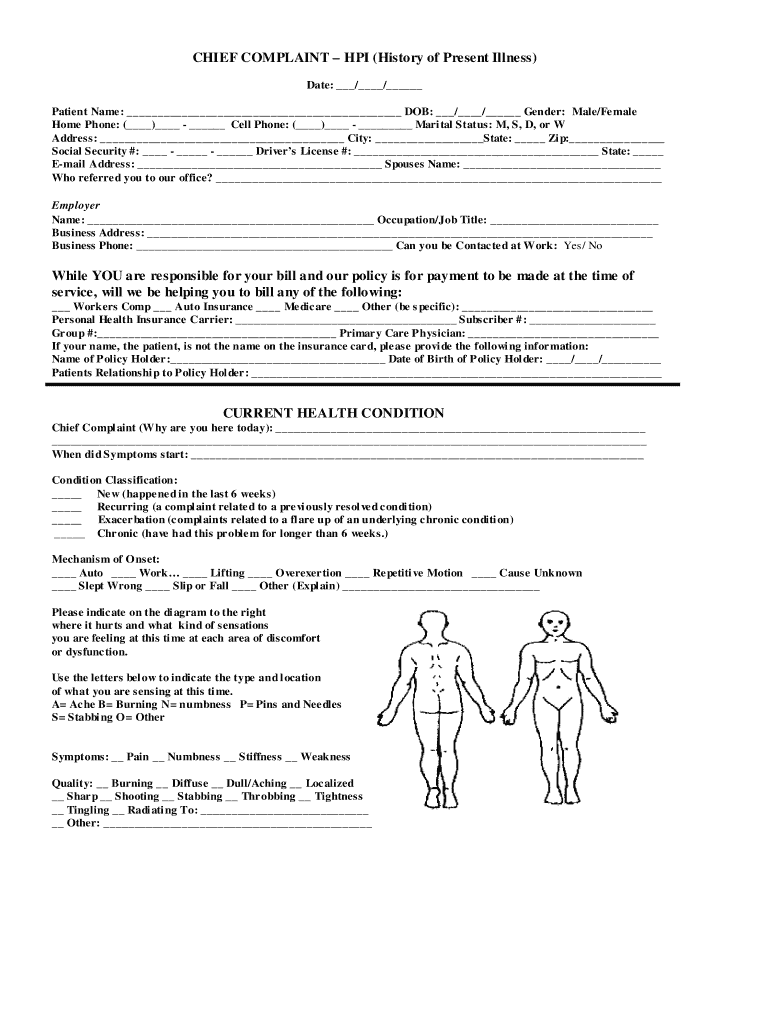
Soundcare Chiropractic Form


Understanding Chief Complaints in Nursing
The chief complaint in nursing refers to the primary issue or symptom that a patient presents with during a medical encounter. It is essential for healthcare providers to accurately document this information as it guides the clinical assessment and treatment plan. The chief complaint should be concise, typically stated in the patient's own words, and can include a variety of symptoms such as pain, discomfort, or other health concerns.
Key Elements of Chief Complaint Documentation
When documenting a chief complaint, several key elements should be included to ensure clarity and completeness:
- Patient's Own Words: The complaint should be recorded as expressed by the patient to capture their perspective accurately.
- Duration: Note how long the patient has been experiencing the symptoms, which can provide insight into the urgency and potential underlying issues.
- Severity: Assess and document the intensity of the complaint, which can help prioritize treatment.
- Context: Include any relevant circumstances surrounding the complaint, such as activities that may have triggered it.
Examples of Chief Complaints in Nursing
Chief complaints can vary widely among patients. Here are some common examples:
- “I have a headache that won’t go away.”
- “I feel short of breath when I walk.”
- “I have a rash on my arm that is itchy.”
- “I am experiencing severe abdominal pain.”
Legal Considerations for Chief Complaint Forms
Chief complaint documentation must adhere to legal standards to ensure it is valid and can be used in clinical settings. Electronic documentation should comply with regulations such as the Health Insurance Portability and Accountability Act (HIPAA) to protect patient privacy. Additionally, using a secure electronic signature solution can enhance the legitimacy of the documentation, ensuring that it is recognized in legal contexts.
Steps to Complete a Chief Complaint Form
Completing a chief complaint form involves several straightforward steps:
- Gather patient information, including name, age, and medical history.
- Ask the patient to describe their primary concern in their own words.
- Document the duration and severity of the complaint.
- Include any relevant contextual information that may assist in diagnosis.
- Review the completed form for accuracy before finalizing it.
Importance of Accurate Chief Complaint Documentation
Accurate documentation of the chief complaint is vital for effective patient care. It serves as a foundation for clinical assessments, aids in diagnosis, and informs treatment decisions. Moreover, clear documentation can protect healthcare providers in legal situations by providing a record of the patient's presenting issues and the care provided.
Quick guide on how to complete chief complaint formpdf soundcare chiropractic
Effortlessly Prepare Soundcare Chiropractic on Any Device
Digital document management has gained traction among enterprises and individuals alike. It serves as an ideal environmentally friendly substitute for traditional printed and signed paperwork, as you can access the correct format and securely save it online. airSlate SignNow provides all the tools necessary for you to create, edit, and eSign your documents swiftly and without hassle. Manage Soundcare Chiropractic on any device using the airSlate SignNow apps available for Android or iOS and enhance any document-centric operation today.
The Easiest Way to Edit and eSign Soundcare Chiropractic Without Effort
- Find Soundcare Chiropractic and click Get Form to begin.
- Utilize the tools we provide to complete your form.
- Emphasize key sections of your documents or redact sensitive information with tools that airSlate SignNow offers specifically for that purpose.
- Create your signature using the Sign tool, which takes just seconds and holds the same legal validity as a conventional wet ink signature.
- Review all the details and click on the Done button to save your changes.
- Choose your preferred method to send your form, either by email, SMS, invite link, or download it to your computer.
Say goodbye to lost or misplaced documents, tedious form searches, or errors that necessitate printing new copies. airSlate SignNow meets your document management needs in just a few clicks from your chosen device. Edit and eSign Soundcare Chiropractic and guarantee seamless communication at every step of your form preparation journey with airSlate SignNow.
Create this form in 5 minutes or less
FAQs
-
How do I fill a form which is PDF?
You can try out Fill which had a free forever plan and requires no download. You simply upload your PDF and then fill it in within the browser:UploadFillDownloadIf the fields are live, as in the example above, simply fill them in. If the fields are not live you can drag on the fields to complete it quickly. Once you have completed the form click the download icon in the toolbar to download a copy of the finished PDF. Or send it for signing.Open a free account on Fill here
-
How can I electronically fill out a PDF form?
You’ll need a PDF editor to fill out forms. I recommend you PDF Expert, it’s a great solution for Mac.What forms it supports:Acro forms created in signNow or similar programs.Static XFA forms created in signNow LiveCycle.PDF Expert supports checkboxes and text fields. Just click them and type what you need.If your form is non-interactive, you can type on it using the ‘Text’ tool (go to the ‘Annotate’ tab > ‘Text’).For a non-interactive checkbox, you can use the ‘Stamp’ tool or just type ‘x’ on it.For a more detailed tutorial, check the article “How to fill out a PDF form on Mac”. And here are the guides on how to fill out different tax forms.Hopefully, this helps!
-
How do you fill out a form scanned as a PDF?
If you have Acrobat Reader or Foxit Phantom, you can add form to the PDF file you want to fill in. Refer to the screenshot here (Phantom). First click on Form, then you can pick option you want for your form (Text Field, Check box…) and draw it where you want to input your data. You can also change font and size of it to fit the existing text. When you are done adding the fields, you can just click on the hand icon, and you can now fill in your form and then save it as.
-
What is the best way to fill out a PDF form?
If you are a user of Mac, iPhone or iPad, your tasks will be quickly and easily solved with the help of PDF Expert. Thanks to a simple and intuitive design, you don't have to dig into settings and endless options. PDF Expert also allows you to view, edit, reduce, merge, extract, annotate important parts of documents in a click. You have a special opportunity to try it on your Mac for free!
-
I’m being sued and I’m representing myself in court. How do I fill out the form called “answer to complaint”?
You can represent yourself. Each form is different per state or county but generally an answer is simply a written document which presents a synopsis of your story to the court. The answer is not your defense, just written notice to the court that you intend to contest the suit. The blank forms are available at the court clerk’s office and are pretty much self explanatoryThere will be a space calling for the signature of an attorney. You should sign your name on the space and write the words “Pro se” after your signature. This lets the court know you are acting as your own attorney.
-
Is it possible to display a PDF form on mobile web to fill out and get e-signed?
Of course, you can try a web called eSign+. This site let you upload PDF documents and do some edition eg. drag signature fields, add date and some informations. Then you can send to those, from whom you wanna get signatures.
-
Is there a service that will allow me to create a fillable form on a webpage, and then email a PDF copy of each form filled out?
You can use Fill which is has a free forever plan.You can use Fill to turn your PDF document into an online document which can be completed, signed and saved as a PDF, online.You will end up with a online fillable PDF like this:w9 || FillWhich can be embedded in your website should you wish.InstructionsStep 1: Open an account at Fill and clickStep 2: Check that all the form fields are mapped correctly, if not drag on the text fields.Step 3: Save it as a templateStep 4: Goto your templates and find the correct form. Then click on the embed settings to grab your form URL.
Create this form in 5 minutes!
How to create an eSignature for the chief complaint formpdf soundcare chiropractic
How to create an eSignature for the Chief Complaint Formpdf Soundcare Chiropractic online
How to create an eSignature for the Chief Complaint Formpdf Soundcare Chiropractic in Google Chrome
How to create an eSignature for signing the Chief Complaint Formpdf Soundcare Chiropractic in Gmail
How to make an eSignature for the Chief Complaint Formpdf Soundcare Chiropractic right from your smartphone
How to generate an eSignature for the Chief Complaint Formpdf Soundcare Chiropractic on iOS
How to make an eSignature for the Chief Complaint Formpdf Soundcare Chiropractic on Android OS
People also ask
-
What is a chief complaint example nursing and why is it important?
A chief complaint example nursing refers to the primary symptom or issue that a patient presents to healthcare providers. Documenting this accurately is crucial as it guides clinical assessments and treatment plans. By understanding the patient's main issue, nurses can provide targeted care and facilitate effective communication among the healthcare team.
-
How does airSlate SignNow help with documenting chief complaints in nursing?
airSlate SignNow provides an easy-to-use platform for nurses to electronically document chief complaints and other patient information. With customizable templates and secure e-signature capabilities, healthcare professionals can efficiently capture patient details. This streamlines the documentation process, reduces errors, and enhances patient care.
-
What features does airSlate SignNow offer that relate to nursing documentation?
airSlate SignNow offers features like template creation for chief complaint examples in nursing, secure e-signatures, and mobile accessibility. These tools allow healthcare professionals to document patient information quickly and securely from any device. With features designed specifically for the healthcare industry, nurses can ensure compliance and maintain accurate records.
-
Is pricing affordable for healthcare organizations using airSlate SignNow?
Yes, airSlate SignNow is a cost-effective solution for healthcare organizations needing efficient documentation tools. Our pricing plans are designed to fit various budgets and needs, allowing institutions to choose options that work best for their operations. With the potential to reduce paper costs and improve workflow efficiency, airSlate SignNow offers value for any nursing team.
-
Can airSlate SignNow integrate with other healthcare systems?
Absolutely! airSlate SignNow seamlessly integrates with various healthcare management systems, making it easier to document chief complaints and other important patient information. By connecting with existing software solutions, healthcare providers can enhance their workflows and improve data sharing across platforms. This integration supports a more holistic approach to patient care.
-
What are the benefits of using airSlate SignNow for nursing documentation?
Using airSlate SignNow for nursing documentation offers numerous benefits, such as increased efficiency, error reduction, and enhanced patient care. Nurses can quickly document chief complaints and obtain necessary signatures, streamlining the entire process. Additionally, the secure nature of our platform ensures that patient information remains confidential and compliant with healthcare regulations.
-
How user-friendly is the airSlate SignNow platform for nursing staff?
The airSlate SignNow platform is designed with user-friendliness in mind, catering to nursing staff of all tech levels. Its intuitive interface makes it easy for nurses to navigate and document chief complaints without extensive training. This design enhances adoption rates among staff and promotes consistent, accurate documentation in patient care.
Get more for Soundcare Chiropractic
- Louisiana minor form
- Louisiana premarital agreements package form
- Massachusetts employment or job termination package form
- Maryland maryland bankruptcy guide and forms package for chapters 7 or 13
- Michigan name change form
- Mi instructions form
- Michigan employment form
- Michigan buy sell agreement package form
Find out other Soundcare Chiropractic
- eSign Michigan Courts Lease Agreement Template Online
- eSign Minnesota Courts Cease And Desist Letter Free
- Can I eSign Montana Courts NDA
- eSign Montana Courts LLC Operating Agreement Mobile
- eSign Oklahoma Sports Rental Application Simple
- eSign Oklahoma Sports Rental Application Easy
- eSign Missouri Courts Lease Agreement Template Mobile
- Help Me With eSign Nevada Police Living Will
- eSign New York Courts Business Plan Template Later
- Can I eSign North Carolina Courts Limited Power Of Attorney
- eSign North Dakota Courts Quitclaim Deed Safe
- How To eSign Rhode Island Sports Quitclaim Deed
- Help Me With eSign Oregon Courts LLC Operating Agreement
- eSign North Dakota Police Rental Lease Agreement Now
- eSign Tennessee Courts Living Will Simple
- eSign Utah Courts Last Will And Testament Free
- eSign Ohio Police LLC Operating Agreement Mobile
- eSign Virginia Courts Business Plan Template Secure
- How To eSign West Virginia Courts Confidentiality Agreement
- eSign Wyoming Courts Quitclaim Deed Simple