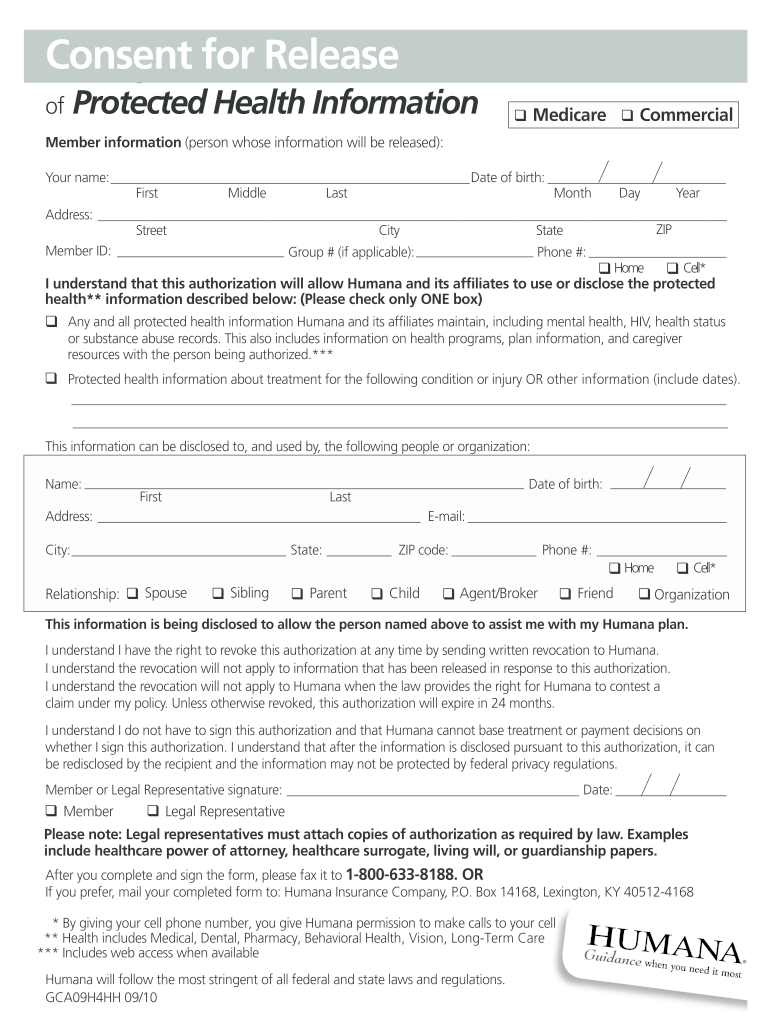
PHI Form English V 2 Rogers Benefit Group 2010


What is the PHI Form English V 2 Rogers Benefit Group
The PHI Form English V 2 Rogers Benefit Group is a crucial document used in the healthcare sector to authorize the release of protected health information (PHI). This form is specifically designed to ensure that individuals can manage their health information securely and in compliance with regulations. It is essential for patients who wish to share their health data with healthcare providers, insurance companies, or other entities involved in their care. Understanding this form is vital for maintaining privacy and ensuring that health information is handled appropriately.
How to use the PHI Form English V 2 Rogers Benefit Group
Using the PHI Form English V 2 Rogers Benefit Group involves several straightforward steps. First, download the form from a trusted source or obtain a physical copy from your healthcare provider. Next, fill in the required fields, including your personal information and the details of the entities authorized to access your health information. It is important to specify the type of information that can be shared and the duration of the authorization. Once completed, review the form for accuracy and sign it to validate your consent. Finally, submit the form to the designated recipient, ensuring that you keep a copy for your records.
Steps to complete the PHI Form English V 2 Rogers Benefit Group
Completing the PHI Form English V 2 Rogers Benefit Group requires careful attention to detail. Follow these steps for successful completion:
- Download or obtain the form from a reliable source.
- Enter your full name, address, and contact information at the top of the form.
- Identify the individuals or organizations that will receive your health information.
- Specify the types of health information to be disclosed, such as medical records or treatment history.
- Indicate the purpose of the disclosure, whether for treatment, payment, or another reason.
- Set a date or event that will end the authorization, if applicable.
- Sign and date the form to confirm your consent.
Legal use of the PHI Form English V 2 Rogers Benefit Group
The legal use of the PHI Form English V 2 Rogers Benefit Group is governed by the Health Insurance Portability and Accountability Act (HIPAA). This federal law mandates that individuals have the right to control their health information. By completing this form, you provide explicit consent for the release of your PHI, ensuring that healthcare providers and other entities comply with privacy regulations. It is essential to understand that your authorization can be revoked at any time, and any disclosures made prior to the revocation remain valid.
Key elements of the PHI Form English V 2 Rogers Benefit Group
Several key elements must be included in the PHI Form English V 2 Rogers Benefit Group to ensure its effectiveness:
- Patient Information: Full name, address, and contact details.
- Authorized Recipients: Names and addresses of individuals or organizations permitted to access the information.
- Types of Information: Specific details about the health information being disclosed.
- Purpose of Disclosure: Clear explanation of why the information is being shared.
- Expiration Date: Indication of when the authorization will expire.
- Signature: Patient's signature and date to validate the form.
Disclosure Requirements
When using the PHI Form English V 2 Rogers Benefit Group, it is important to adhere to disclosure requirements set forth by HIPAA. These requirements stipulate that the patient must provide explicit consent for any release of their health information. Additionally, the form must clearly outline who will receive the information, the purpose of the disclosure, and the specific types of health information being shared. Ensuring compliance with these requirements protects patient privacy and maintains the integrity of health information management.
Quick guide on how to complete phi form english v2 rogers benefit group
The simplest method to locate and sign PHI Form English V 2 Rogers Benefit Group
Across the breadth of a company, ineffective workflows concerning document authorization can take up considerable working hours. Executing signatures on documents like PHI Form English V 2 Rogers Benefit Group is a routine aspect of operations in every sector, which is why the effectiveness of each agreement’s lifecycle signNowly impacts the company’s overall productivity. With airSlate SignNow, signing your PHI Form English V 2 Rogers Benefit Group is as straightforward and rapid as possible. This platform provides you with the latest version of practically any form. Even better, you can sign it instantly without the need for external software installation or printing hard copies.
Steps to obtain and sign your PHI Form English V 2 Rogers Benefit Group
- Browse our collection by category or utilize the search bar to locate the document you require.
- View the form preview by selecting Learn more to confirm it’s the correct one.
- Click Get form to begin editing immediately.
- Fill out your form and include any necessary information using the toolbar.
- Once finished, click the Sign tool to sign your PHI Form English V 2 Rogers Benefit Group.
- Choose the signing option that is most suitable for you: Draw, Create initials, or upload an image of your handwritten signature.
- Click Done to complete editing and move on to document-sharing options if needed.
With airSlate SignNow, you possess everything necessary to manage your documents efficiently. You can search for, complete, modify, and even send your PHI Form English V 2 Rogers Benefit Group within a single tab without any hassle. Enhance your processes by utilizing a unified, intelligent eSignature solution.
Create this form in 5 minutes or less
Find and fill out the correct phi form english v2 rogers benefit group
FAQs
-
When do I have to learn how to fill out a W-2 form?
Form W-2 is an obligatory form to be completed by every employer. Form W-2 doesn’t have to be filled out by the employee. It is given to inform the employee about the amount of his annual income and taxes withheld from it.You can find a lot of information here: http://bit.ly/2NjjlJi
-
How do I fill out the form for admission to a BA (Honours) in English at Allahabad University?
English is an arts subject,Shruty.As you're applying for Bachelor of Arts programme, it will definitely come under arts. In a central university, every subject is having a separate department and that doesn't mean it will change the subject's credibility.
-
How much will a doctor with a physical disability and annual net income of around Rs. 2.8 lakhs pay in income tax? Which ITR form is to be filled out?
For disability a deduction of ₹75,000/- is available u/s 80U.Rebate u/s87AFor AY 17–18, rebate was ₹5,000/- or income tax which ever is lower for person with income less than ₹5,00,000/-For AY 18–19, rebate is ₹2,500/- or income tax whichever is lower for person with income less than 3,50,000/-So, for an income of 2.8 lakhs, taxable income after deduction u/s 80U will remain ₹2,05,000/- which is below the slab rate and hence will not be taxable for any of the above said AY.For ITR,If doctor is practicing himself i.e. He has a professional income than ITR 4 should be filedIf doctor is getting any salary than ITR 1 should be filed.:)
Create this form in 5 minutes!
How to create an eSignature for the phi form english v2 rogers benefit group
How to generate an eSignature for your Phi Form English V2 Rogers Benefit Group in the online mode
How to generate an eSignature for the Phi Form English V2 Rogers Benefit Group in Google Chrome
How to create an electronic signature for signing the Phi Form English V2 Rogers Benefit Group in Gmail
How to create an eSignature for the Phi Form English V2 Rogers Benefit Group from your smartphone
How to make an eSignature for the Phi Form English V2 Rogers Benefit Group on iOS devices
How to make an electronic signature for the Phi Form English V2 Rogers Benefit Group on Android devices
People also ask
-
What is the rogers benefit group, and how does it work with airSlate SignNow?
The rogers benefit group is a specialized program designed to help organizations manage their employee benefit needs efficiently. By integrating with airSlate SignNow, businesses can streamline the process of sending and eSigning benefit documents, ensuring compliance and enhancing the employee experience.
-
How much does airSlate SignNow cost for rogers benefit group clients?
The pricing for airSlate SignNow varies based on the plan selected, but it remains cost-effective for rogers benefit group clients. Businesses can choose from various subscription options to fit their specific needs while ensuring they have access to essential eSignature features.
-
What features does airSlate SignNow offer for the rogers benefit group?
airSlate SignNow provides several features tailored for the rogers benefit group, including customizable templates, document tracking, and compliance management. These features help organizations to efficiently manage their benefit documentation while ensuring that all signatures are secure and verifiable.
-
What are the benefits of using airSlate SignNow for the rogers benefit group?
Using airSlate SignNow for the rogers benefit group offers signNow benefits, including improved workflow efficiency and reduced paperwork. Additionally, the platform enhances the convenience for employees to eSign documents from anywhere, ultimately leading to faster processing times and happier employees.
-
Can airSlate SignNow integrate with other tools commonly used by the rogers benefit group?
Yes, airSlate SignNow easily integrates with a variety of popular business applications that the rogers benefit group may be using. This includes HR software, document management systems, and customer relationship management tools, allowing for a seamless flow of information across platforms.
-
Is airSlate SignNow compliant with industry regulations for the rogers benefit group?
Absolutely, airSlate SignNow is designed with compliance in mind, adhering to major regulations such as ESIGN and UETA. This ensures that documents signed under the rogers benefit group are legally binding and recognized in courts, providing peace of mind for both employers and employees.
-
How can I get started with airSlate SignNow for the rogers benefit group?
Getting started with airSlate SignNow for the rogers benefit group is simple. You can sign up for a free trial on the airSlate website, allowing you to explore its features and tools specifically tailored for employee benefits. Once you feel comfortable, you can choose a plan that best suits your organization's needs.
Get more for PHI Form English V 2 Rogers Benefit Group
- Minnesota roofing contractor package form
- Postnuptial agreement form 481371687
- Missouri contractors forms package
- Mississippi no fault uncontested agreed divorce package for dissolution of marriage with adult children and with or without form
- Mississippi sale of a business package form
- Mississippi contract for deed package form
- Montana joint dissolution marriage form
- Montana contract deed form
Find out other PHI Form English V 2 Rogers Benefit Group
- eSign Minnesota Affidavit of Identity Now
- eSign North Dakota Affidavit of Identity Free
- Help Me With eSign Illinois Affidavit of Service
- eSign North Dakota Affidavit of Identity Simple
- eSign Maryland Affidavit of Service Now
- How To eSign Hawaii Affidavit of Title
- How Do I eSign New Mexico Affidavit of Service
- How To eSign Texas Affidavit of Title
- How Do I eSign Texas Affidavit of Service
- eSign California Cease and Desist Letter Online
- eSign Colorado Cease and Desist Letter Free
- How Do I eSign Alabama Hold Harmless (Indemnity) Agreement
- eSign Connecticut Hold Harmless (Indemnity) Agreement Mobile
- eSign Hawaii Hold Harmless (Indemnity) Agreement Mobile
- Help Me With eSign Hawaii Hold Harmless (Indemnity) Agreement
- How To eSign Louisiana Hold Harmless (Indemnity) Agreement
- eSign Nevada Hold Harmless (Indemnity) Agreement Easy
- eSign Utah Hold Harmless (Indemnity) Agreement Myself
- eSign Wyoming Toll Manufacturing Agreement Later
- eSign Texas Photo Licensing Agreement Online