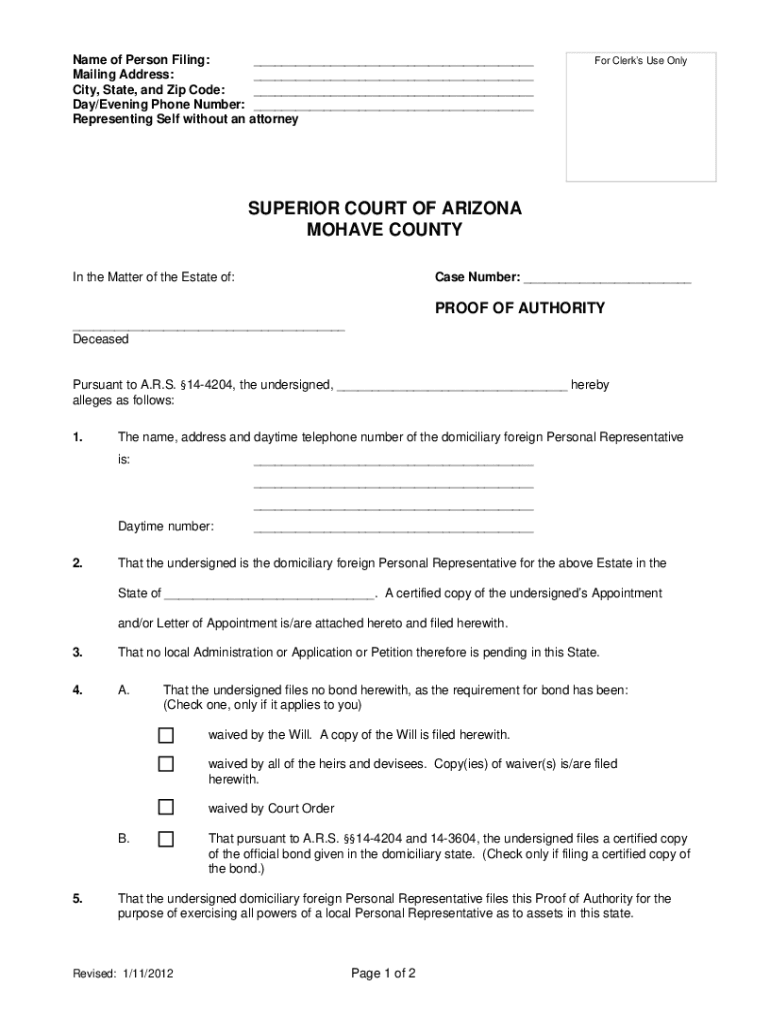
Proof of Authority Mohave County Superior Court Form


Understanding the Proof of Authority for Mohave County Superior Court
The Proof of Authority is a crucial document in Mohave County Superior Court, particularly when individuals need to represent themselves or authorize someone else to act on their behalf. This document serves as evidence that a person has the legal right to sign documents or make decisions for another individual or entity. Understanding its importance is essential for anyone navigating the legal proceedings in Mohave County.
Steps to Complete the Proof of Authority for Mohave County Superior Court
Completing the Proof of Authority requires careful attention to detail. Here are the steps to ensure proper completion:
- Gather necessary information about the parties involved, including names, addresses, and any relevant identification numbers.
- Clearly outline the scope of authority being granted, specifying what actions the authorized individual can take.
- Review the document for accuracy, ensuring that all information is correct and up-to-date.
- Sign the document in the presence of a notary public, if required, to validate the authority being granted.
- Submit the completed Proof of Authority to the appropriate court or agency as instructed.
Legal Use of the Proof of Authority in Mohave County
The legal use of the Proof of Authority in Mohave County is governed by state-specific regulations. This document is often required in various legal contexts, such as divorce proceedings or when filing court forms. It ensures that the person acting on behalf of another has the legal backing to do so, thus protecting the interests of all parties involved. Failure to properly execute this document may lead to delays or complications in legal proceedings.
Key Elements of the Proof of Authority for Mohave County Superior Court
When preparing the Proof of Authority, several key elements must be included to ensure its validity:
- Identification of Parties: Clearly state the names and contact information of both the principal and the agent.
- Scope of Authority: Specify the powers granted to the agent, detailing what actions they are authorized to take.
- Signatures: Include the signatures of both the principal and the agent, along with the date of signing.
- Notarization: If required, have the document notarized to enhance its legal standing.
Obtaining the Proof of Authority for Mohave County Superior Court
Obtaining the Proof of Authority involves accessing the necessary forms, which can typically be found through the Mohave County Superior Court's official resources. Individuals may also consult legal professionals for assistance in drafting the document to ensure compliance with all legal requirements. It is essential to follow any specific guidelines set forth by the court to avoid complications during submission.
Examples of Using the Proof of Authority in Mohave County
The Proof of Authority can be utilized in various situations within Mohave County. For instance, it may be required when one spouse wishes to represent the other in divorce proceedings, ensuring that all legal documents are signed by an authorized individual. Additionally, it may be used in business contexts, allowing a designated agent to make decisions on behalf of a company or organization. Understanding these applications can help individuals navigate their legal responsibilities effectively.
Quick guide on how to complete proof of authority mohave county superior court
Effortlessly prepare Proof Of Authority Mohave County Superior Court on any device
Digital document management has gained traction among businesses and individuals alike. It offers an ideal eco-friendly solution to traditional printed and signed paperwork, as you can easily locate the correct form and securely keep it online. airSlate SignNow equips you with all the tools required to create, edit, and electronically sign your documents quickly without delays. Manage Proof Of Authority Mohave County Superior Court on any device using airSlate SignNow apps for Android or iOS and enhance any document-focused workflow today.
The simplest way to edit and electronically sign Proof Of Authority Mohave County Superior Court with ease
- Locate Proof Of Authority Mohave County Superior Court and click Get Form to begin.
- Utilize the tools we provide to fill out your form.
- Highlight signNow sections of your documents or redact sensitive information with tools that airSlate SignNow specifically provides for that purpose.
- Generate your electronic signature using the Sign tool, which takes mere seconds and carries the same legal validity as a traditional wet ink signature.
- Review the information and click on the Done button to save your modifications.
- Select your preferred method for delivering your form, whether by email, SMS, or invite link, or download it to your computer.
No more worrying about lost or misplaced documents, tedious form searches, or errors requiring reprinting of new document copies. airSlate SignNow fulfills all your document management needs in just a few clicks from any device you prefer. Edit and electronically sign Proof Of Authority Mohave County Superior Court and ensure seamless communication throughout the document preparation process with airSlate SignNow.
Create this form in 5 minutes or less
FAQs
-
How can I fill out Google's intern host matching form to optimize my chances of receiving a match?
I was selected for a summer internship 2016.I tried to be very open while filling the preference form: I choose many products as my favorite products and I said I'm open about the team I want to join.I even was very open in the location and start date to get host matching interviews (I negotiated the start date in the interview until both me and my host were happy.) You could ask your recruiter to review your form (there are very cool and could help you a lot since they have a bigger experience).Do a search on the potential team.Before the interviews, try to find smart question that you are going to ask for the potential host (do a search on the team to find nice and deep questions to impress your host). Prepare well your resume.You are very likely not going to get algorithm/data structure questions like in the first round. It's going to be just some friendly chat if you are lucky. If your potential team is working on something like machine learning, expect that they are going to ask you questions about machine learning, courses related to machine learning you have and relevant experience (projects, internship). Of course you have to study that before the interview. Take as long time as you need if you feel rusty. It takes some time to get ready for the host matching (it's less than the technical interview) but it's worth it of course.
-
I’m being sued and I’m representing myself in court. How do I fill out the form called “answer to complaint”?
You can represent yourself. Each form is different per state or county but generally an answer is simply a written document which presents a synopsis of your story to the court. The answer is not your defense, just written notice to the court that you intend to contest the suit. The blank forms are available at the court clerk’s office and are pretty much self explanatoryThere will be a space calling for the signature of an attorney. You should sign your name on the space and write the words “Pro se” after your signature. This lets the court know you are acting as your own attorney.
-
How do I fill out the form of DU CIC? I couldn't find the link to fill out the form.
Just register on the admission portal and during registration you will get an option for the entrance based course. Just register there. There is no separate form for DU CIC.
Create this form in 5 minutes!
How to create an eSignature for the proof of authority mohave county superior court
How to generate an electronic signature for the Proof Of Authority Mohave County Superior Court online
How to create an eSignature for the Proof Of Authority Mohave County Superior Court in Google Chrome
How to create an electronic signature for putting it on the Proof Of Authority Mohave County Superior Court in Gmail
How to make an electronic signature for the Proof Of Authority Mohave County Superior Court right from your mobile device
How to make an electronic signature for the Proof Of Authority Mohave County Superior Court on iOS devices
How to create an electronic signature for the Proof Of Authority Mohave County Superior Court on Android devices
People also ask
-
What are Mohave County divorce papers and why are they necessary?
Mohave County divorce papers are legal documents required to initiate and finalize a divorce in Mohave County, Arizona. These papers outline the terms of the divorce, including asset division and custody arrangements. Having correctly completed and filed divorce papers is essential to ensure a smooth legal process.
-
How can airSlate SignNow assist with preparing Mohave County divorce papers?
airSlate SignNow simplifies the process of preparing Mohave County divorce papers by providing easy-to-use templates and document editing features. Users can fill out the necessary forms, add signatures, and even collaborate with their attorneys directly on the platform. This streamlines the paperwork process, saving time and reducing stress.
-
What is the cost of using airSlate SignNow for Mohave County divorce papers?
The pricing for using airSlate SignNow varies based on your subscription plan, but it remains a cost-effective solution for managing Mohave County divorce papers. Users can choose from different tiers to match their needs, ensuring they only pay for the features they require. Overall, it offers great value compared to traditional legal services.
-
Are Mohave County divorce papers valid if completed using airSlate SignNow?
Yes, Mohave County divorce papers completed using airSlate SignNow are valid as long as they comply with local court rules. The platform ensures that all documents meet legal standards, allowing users to confidently submit their paperwork without concern about validity. Always check with a legal professional if you have specific questions.
-
What features does airSlate SignNow offer for Mohave County divorce papers?
airSlate SignNow offers a variety of features for managing Mohave County divorce papers, including customizable templates, electronic signatures, and document storage. Users can track the status of their paperwork, make edits in real-time, and securely send documents to other parties involved. These features streamline the entire divorce process.
-
How secure is airSlate SignNow when handling sensitive Mohave County divorce papers?
Security is a top priority for airSlate SignNow, especially when handling sensitive Mohave County divorce papers. The platform uses encryption and secure data storage to protect personal information. Users can confidently manage their documents, knowing that their privacy and legal rights are safeguarded.
-
Can I integrate airSlate SignNow with existing legal software for Mohave County divorce papers?
Yes, airSlate SignNow offers integration capabilities with various legal software, making it easy to manage Mohave County divorce papers within your existing workflow. This ensures that documents can be easily transferred and accessed, enhancing productivity and collaboration among legal professionals and clients.
Get more for Proof Of Authority Mohave County Superior Court
Find out other Proof Of Authority Mohave County Superior Court
- Sign West Virginia Real Estate Living Will Online
- How Can I Sign West Virginia Real Estate Confidentiality Agreement
- Sign West Virginia Real Estate Quitclaim Deed Computer
- Can I Sign West Virginia Real Estate Affidavit Of Heirship
- Sign West Virginia Real Estate Lease Agreement Template Online
- How To Sign Louisiana Police Lease Agreement
- Sign West Virginia Orthodontists Business Associate Agreement Simple
- How To Sign Wyoming Real Estate Operating Agreement
- Sign Massachusetts Police Quitclaim Deed Online
- Sign Police Word Missouri Computer
- Sign Missouri Police Resignation Letter Fast
- Sign Ohio Police Promissory Note Template Easy
- Sign Alabama Courts Affidavit Of Heirship Simple
- How To Sign Arizona Courts Residential Lease Agreement
- How Do I Sign Arizona Courts Residential Lease Agreement
- Help Me With Sign Arizona Courts Residential Lease Agreement
- How Can I Sign Arizona Courts Residential Lease Agreement
- Sign Colorado Courts LLC Operating Agreement Mobile
- Sign Connecticut Courts Living Will Computer
- How Do I Sign Connecticut Courts Quitclaim Deed