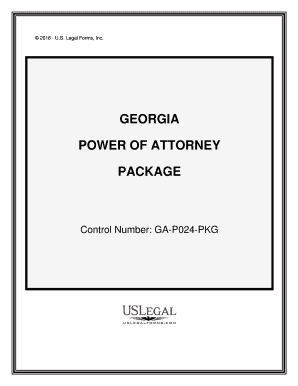
Georgia Poa Form


What is the Georgia Poa Form
The Georgia Power of Attorney (POA) form is a legal document that allows one individual, known as the principal, to designate another person, referred to as the agent or attorney-in-fact, to act on their behalf. This form is essential for managing financial, legal, or medical decisions when the principal is unable to do so themselves. The Georgia POA form must comply with state laws to ensure its validity and effectiveness.
How to use the Georgia Poa Form
To use the Georgia POA form, the principal must complete the document by providing necessary details, including the names and addresses of both the principal and the agent. The form should clearly outline the powers granted to the agent, which may include managing finances, making healthcare decisions, or handling legal matters. Once completed, the principal must sign the form in the presence of a notary public to ensure it meets legal requirements.
Steps to complete the Georgia Poa Form
Completing the Georgia POA form involves several key steps:
- Identify the type of powers to grant the agent, such as financial or medical authority.
- Fill in the principal's and agent's names and contact information accurately.
- Specify any limitations or conditions regarding the agent's authority.
- Sign the form in front of a notary public to validate the document.
- Provide copies to the agent and any relevant institutions or parties.
Legal use of the Georgia Poa Form
The Georgia POA form is legally binding when executed correctly. It must adhere to the requirements set forth in Georgia law, including proper notarization. This ensures that the document is recognized by banks, healthcare providers, and other entities. The agent's authority becomes effective immediately upon signing unless specified otherwise, such as in cases of springing powers that activate under certain conditions.
Key elements of the Georgia Poa Form
Key elements of the Georgia POA form include:
- Principal's Information: Full name and address of the individual granting authority.
- Agent's Information: Full name and address of the person receiving authority.
- Powers Granted: A detailed list of the specific powers granted to the agent.
- Effective Date: When the powers become active, whether immediately or upon a specific event.
- Signatures: The principal's signature and the notarization to validate the document.
State-specific rules for the Georgia Poa Form
In Georgia, specific rules govern the execution of the POA form. The principal must be at least eighteen years old and of sound mind when signing the document. Additionally, the form must be signed in the presence of a notary public. It is crucial to ensure that the form complies with Georgia's Uniform Power of Attorney Act, which outlines the necessary provisions and requirements for validity.
Quick guide on how to complete georgia poa form
Prepare Georgia Poa Form seamlessly on any device
Digital document management has gained popularity among businesses and individuals. It serves as a superb eco-friendly substitute for conventional printed and signed documents, allowing you to obtain the necessary form and securely store it online. airSlate SignNow provides you with all the resources needed to create, modify, and eSign your documents rapidly without delays. Handle Georgia Poa Form on any device with airSlate SignNow Android or iOS applications and enhance any document-related task today.
The easiest way to modify and eSign Georgia Poa Form effortlessly
- Locate Georgia Poa Form and then click Get Form to begin.
- Utilize the tools we provide to fill out your document.
- Emphasize pertinent parts of your documents or conceal sensitive data with tools that airSlate SignNow offers specifically for that purpose.
- Generate your eSignature using the Sign feature, which takes mere seconds and holds the same legal validity as a conventional ink signature.
- Review the information and then click the Done button to save your modifications.
- Choose how you wish to share your form, via email, SMS, or invitation link, or download it to your computer.
Forget about lost or misplaced files, tedious form hunting, or mistakes that necessitate reprinting document copies. airSlate SignNow meets your document management needs in just a few clicks from any device you prefer. Modify and eSign Georgia Poa Form and ensure outstanding communication at every step of the form preparation process with airSlate SignNow.
Create this form in 5 minutes or less
Create this form in 5 minutes!
People also ask
-
What is a medical POA form GA PDF?
A medical POA form GA PDF is a legal document that allows you to designate someone to make healthcare decisions on your behalf if you're unable to do so. This form is crucial for ensuring your medical preferences are honored. By using airSlate SignNow, you can easily fill out and eSign your medical POA form GA PDF securely.
-
How can I obtain a medical POA form GA PDF?
You can obtain a medical POA form GA PDF through various online resources or directly from your healthcare provider. However, to simplify the process, you can use airSlate SignNow to create, edit, and eSign a medical POA form GA PDF in just a few clicks. This ensures that your document is both accessible and ready for immediate use.
-
Is airSlate SignNow secure for handling medical POA forms?
Yes, airSlate SignNow employs industry-leading security measures to protect your sensitive data, including medical POA forms. With secure encryption and compliance with legal standards, you can confidently manage your medical POA form GA PDF without worrying about data bsignNowes. Your privacy is our priority.
-
What are the benefits of using airSlate SignNow for my medical POA form GA PDF?
Using airSlate SignNow for your medical POA form GA PDF streamlines the process of document management, allowing you to eSign and send forms quickly and efficiently. Our platform also offers storage options and easy sharing capabilities, enhancing accessibility. Plus, our user-friendly interface makes it easy for anyone to use.
-
Can I integrate airSlate SignNow with other applications for my medical POA form GA PDF?
Yes, airSlate SignNow is designed to integrate seamlessly with various applications, making it easier to manage your medical POA form GA PDF alongside other files. You can connect with tools like cloud storage services and productivity apps to enhance your workflow. This integration allows you to keep all your important documents in sync.
-
What is the pricing model for airSlate SignNow when using it for medical POA forms?
airSlate SignNow offers various pricing plans to cater to different needs, whether for individual use or businesses. You can choose a plan that fits your budget and get access to features specifically tailored for managing documents like the medical POA form GA PDF. Try our free trial to see how it can benefit you.
-
How long does it take to complete a medical POA form GA PDF using airSlate SignNow?
Completing a medical POA form GA PDF using airSlate SignNow can take as little as a few minutes, depending on the complexity of your choices. The platform guides you through each step, making the process quick and straightforward. You’ll have your document ready to eSign in no time.
Get more for Georgia Poa Form
- Earnest money georgia real estate infobase form
- Statement by sellers check one form
- Sworn to and subscribed before me this the day of 20 form
- Tips for handling residential real estate sales in minnesota form
- Georgia last will ampamp testament single adult children legal form
- Seven steps to a proper notarization american association form
- This instrument was acknowledged before me this form
- Inmate f orm for c ivil a ction form
Find out other Georgia Poa Form
- Download Sign PDF Online
- Print Sign Presentation Free
- How To Download Sign PDF
- Download Sign Word Online
- Download Sign Word Computer
- Download Sign Word Mobile
- Download Sign Word Now
- Download Sign PDF Free
- Download Sign Word Free
- Download Sign Word Fast
- Download Sign Word Easy
- Download Sign Word Android
- Download Sign Word iOS
- Download Sign Word Mac
- How To Download Sign Word
- Download Sign PDF Easy
- Download Sign Document Online
- Download Sign Document Now
- Download Sign PDF Android
- Download Sign Document Free