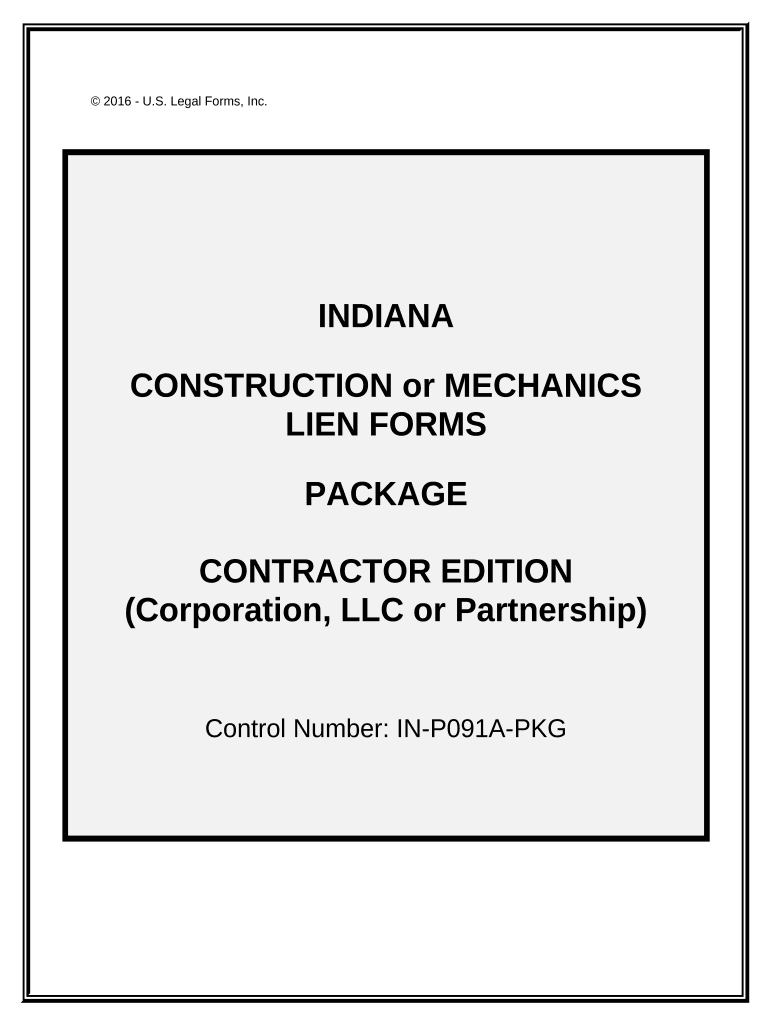
Indiana Corporation Form


What is the Indiana Corporation
An Indiana corporation is a legal entity formed under Indiana state law that provides limited liability protection to its owners, known as shareholders. This structure allows individuals to operate a business while protecting their personal assets from business debts and liabilities. Corporations in Indiana can be either for-profit or not-for-profit, and they must adhere to specific regulations set forth by the Indiana Secretary of State. Establishing a corporation can enhance credibility and facilitate easier access to capital through the sale of stock.
How to obtain the Indiana Corporation
To obtain an Indiana corporation, individuals must file Articles of Incorporation with the Indiana Secretary of State. This document includes essential information such as the corporation's name, purpose, registered agent, and the number of shares authorized. Additionally, the filing fee must be paid, and it is advisable to conduct a name availability search to ensure the desired corporate name is not already in use. Once the Articles are approved, the corporation is officially formed and can begin operations.
Steps to complete the Indiana Corporation
Completing the process of forming an Indiana corporation involves several key steps:
- Choose a unique name for your corporation that complies with Indiana naming requirements.
- Designate a registered agent who will receive legal documents on behalf of the corporation.
- Prepare and file the Articles of Incorporation with the Indiana Secretary of State.
- Obtain an Employer Identification Number (EIN) from the Internal Revenue Service for tax purposes.
- Draft corporate bylaws that outline the management structure and operating procedures of the corporation.
- Hold an organizational meeting to adopt the bylaws and appoint officers.
Legal use of the Indiana Corporation
The legal use of an Indiana corporation encompasses various activities, including entering into contracts, owning property, and conducting business transactions. Corporations must comply with state and federal laws, including tax regulations and employment laws. Additionally, corporations are required to maintain certain records, hold annual meetings, and file periodic reports with the state to remain in good standing. This legal framework ensures that corporations operate transparently and responsibly.
Key elements of the Indiana Corporation
Key elements of an Indiana corporation include:
- Name: Must be unique and include "Corporation," "Incorporated," or an abbreviation thereof.
- Registered Agent: A designated individual or business entity responsible for receiving legal documents.
- Articles of Incorporation: The foundational document that establishes the corporation's existence.
- Bylaws: Internal rules governing the management and operation of the corporation.
- Shareholders: Individuals or entities that own shares in the corporation and have voting rights.
Filing Deadlines / Important Dates
When forming an Indiana corporation, it is essential to be aware of key filing deadlines and important dates:
- Articles of Incorporation: Must be filed before the corporation can legally operate.
- Annual Reports: Corporations are required to file annual reports by the end of the anniversary month of incorporation.
- Tax Filing Deadlines: Corporations must adhere to federal and state tax filing deadlines, typically occurring on the fifteenth day of the fourth month after the end of the fiscal year.
Quick guide on how to complete indiana corporation 497307205
Complete Indiana Corporation effortlessly on any device
Digital document management has gained traction among businesses and individuals alike. It serves as an ideal environmentally friendly alternative to traditional printed and signed documents, allowing you to locate the necessary form and securely keep it online. airSlate SignNow equips you with all the tools required to generate, alter, and eSign your documents promptly without any hold-ups. Handle Indiana Corporation from any device using the airSlate SignNow Android or iOS applications and enhance any document-driven operation today.
The easiest method to modify and eSign Indiana Corporation without any hassle
- Find Indiana Corporation and then click Get Form to begin.
- Make use of the tools we provide to complete your document.
- Emphasize pertinent sections of your documents or obscure sensitive information with the tools that airSlate SignNow specifically offers for that purpose.
- Create your eSignature using the Sign feature, which takes merely seconds and carries the same legal validity as a conventional wet ink signature.
- Review all the details and then click on the Done button to save your changes.
- Choose how you prefer to share your form, whether by email, text message (SMS), invitation link, or download it to your computer.
Say goodbye to lost or misfiled documents, tedious form hunting, or mistakes that necessitate printing new document copies. airSlate SignNow meets your document management needs in just a few clicks from any device you choose. Modify and eSign Indiana Corporation and maintain excellent communication at every step of the form preparation process with airSlate SignNow.
Create this form in 5 minutes or less
Create this form in 5 minutes!
People also ask
-
What is an Indiana corporation and how does it differ from other business structures?
An Indiana corporation is a legal entity that allows business owners to protect their personal assets while conducting business. Unlike sole proprietorships or partnerships, an Indiana corporation provides limited liability, meaning personal assets are generally safeguarded from business debts. This structure also allows for easier transfer of ownership and can attract investors.
-
How can airSlate SignNow assist an Indiana corporation with document signing?
airSlate SignNow offers an effective solution for Indiana corporations to streamline their document signing process. With features like eSignatures, templates, and automated workflows, businesses can reduce paperwork and accelerate transactions. This makes it easier for Indiana corporations to manage contracts and agreements efficiently.
-
What are the pricing tiers for using airSlate SignNow as an Indiana corporation?
airSlate SignNow provides various pricing plans suitable for Indiana corporations of different sizes. Plans typically include options for individuals, small businesses, and enterprises, allowing corporations to choose based on their specific needs. Each plan offers competitive pricing with essential features for effective document management.
-
What features of airSlate SignNow are most beneficial for an Indiana corporation?
AirSlate SignNow includes valuable features for Indiana corporations, such as customizable templates, multi-party signing, and secure document storage. These features enable businesses to enhance their workflow efficiency and ensure compliance with legal requirements. Additionally, the platform's user-friendly interface simplifies the signing process for all parties involved.
-
Can airSlate SignNow integrate with other tools commonly used by Indiana corporations?
Yes, airSlate SignNow offers seamless integration with popular business tools used by Indiana corporations, including CRMs, project management software, and accounting applications. This integration capability streamlines workflows and enhances productivity, allowing businesses to connect their document signing processes with existing systems easily.
-
What security measures does airSlate SignNow implement for Indiana corporations?
Security is a priority for airSlate SignNow, especially for Indiana corporations handling sensitive documents. The platform employs industry-standard encryption, secure user authentication, and compliance with regulations like GDPR and HIPAA. These measures ensure that all documents are securely managed and signed.
-
How does airSlate SignNow improve the efficiency of document management for an Indiana corporation?
By utilizing airSlate SignNow, Indiana corporations can signNowly improve their document management efficiency. The platform allows for quick document creation, easy sharing, and instant e-signing from any device. This accelerates the business process, enabling faster decision-making and reducing the time spent on paperwork.
Get more for Indiana Corporation
Find out other Indiana Corporation
- How Can I eSignature Louisiana Non-Profit PDF
- Can I eSignature Alaska Orthodontists PDF
- How Do I eSignature New York Non-Profit Form
- How To eSignature Iowa Orthodontists Presentation
- Can I eSignature South Dakota Lawers Document
- Can I eSignature Oklahoma Orthodontists Document
- Can I eSignature Oklahoma Orthodontists Word
- How Can I eSignature Wisconsin Orthodontists Word
- How Do I eSignature Arizona Real Estate PDF
- How To eSignature Arkansas Real Estate Document
- How Do I eSignature Oregon Plumbing PPT
- How Do I eSignature Connecticut Real Estate Presentation
- Can I eSignature Arizona Sports PPT
- How Can I eSignature Wisconsin Plumbing Document
- Can I eSignature Massachusetts Real Estate PDF
- How Can I eSignature New Jersey Police Document
- How Can I eSignature New Jersey Real Estate Word
- Can I eSignature Tennessee Police Form
- How Can I eSignature Vermont Police Presentation
- How Do I eSignature Pennsylvania Real Estate Document