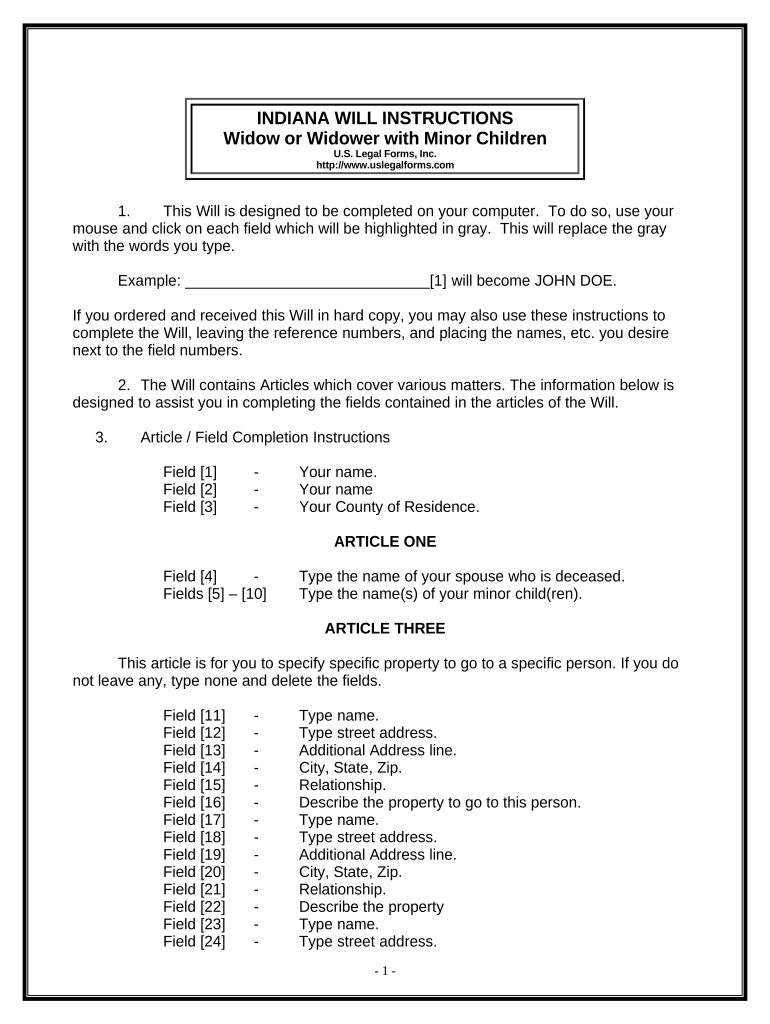
Indiana Will Form


What is the Indiana Will Form
The Indiana Will Form is a legal document used to outline a person's wishes regarding the distribution of their assets after death. This form serves as a written declaration of how an individual's estate should be managed, ensuring that their desires are respected and legally recognized. In Indiana, having a valid will is essential for the proper execution of one's estate plan, as it helps to avoid potential disputes among heirs and simplifies the probate process.
Key elements of the Indiana Will Form
Several critical components must be included in the Indiana Will Form for it to be considered valid. These elements include:
- Testator's Information: The full name and address of the person creating the will.
- Declaration: A statement declaring the document as the last will and testament.
- Beneficiaries: Names and details of individuals or organizations who will receive assets.
- Executor: Appointment of a trusted individual to manage the estate and ensure the will is executed according to the testator's wishes.
- Signatures: The testator's signature along with the signatures of at least two witnesses, confirming that the will was signed voluntarily.
Steps to complete the Indiana Will Form
Completing the Indiana Will Form involves several important steps to ensure its validity:
- Gather necessary information, including details about assets, beneficiaries, and the chosen executor.
- Clearly outline your wishes regarding the distribution of your estate.
- Fill out the Indiana Will Form, ensuring all required elements are included.
- Sign the will in the presence of at least two witnesses who are not beneficiaries.
- Store the completed will in a safe place, and inform your executor of its location.
Legal use of the Indiana Will Form
The Indiana Will Form is legally binding when executed according to state laws. It must meet specific requirements to be enforceable, including being signed by the testator and witnessed appropriately. Failure to adhere to these legal stipulations may render the will invalid, which could lead to complications in the probate process. It is advisable to consult with a legal professional to ensure compliance with Indiana's estate laws.
How to obtain the Indiana Will Form
The Indiana Will Form can be obtained through various sources. Many legal websites offer downloadable templates that comply with state laws. Additionally, local law offices may provide the form as part of their estate planning services. It is essential to ensure that the form used is up-to-date and adheres to the current legal requirements in Indiana.
State-specific rules for the Indiana Will Form
Indiana has specific regulations governing the creation and execution of wills. For instance, the testator must be at least eighteen years old and of sound mind when signing the will. Furthermore, Indiana recognizes both handwritten (holographic) wills and typed wills, provided they meet the necessary legal criteria. Understanding these state-specific rules is crucial for ensuring that the Indiana Will Form is valid and enforceable.
Quick guide on how to complete indiana will form
Complete Indiana Will Form effortlessly on any device
Managing documents online has become increasingly popular among businesses and individuals. It offers an ideal eco-friendly substitute for traditional printed and signed documents, enabling you to find the right form and securely store it online. airSlate SignNow provides all the tools necessary to create, edit, and electronically sign your documents swiftly without any delays. Handle Indiana Will Form on any platform using airSlate SignNow's Android or iOS applications and streamline any document-related tasks today.
The simplest method to edit and electronically sign Indiana Will Form effortlessly
- Obtain Indiana Will Form and click on Get Form to begin.
- Make use of the tools we offer to complete your form.
- Emphasize pertinent sections of your documents or obscure sensitive information with tools specifically designed for that purpose by airSlate SignNow.
- Generate your signature using the Sign feature, which takes mere seconds and carries the same legal validity as a traditional handwritten signature.
- Review the details and click on the Done button to save your modifications.
- Select how you wish to send your form: via email, SMS, invitation link, or download it to your computer.
Eliminate concerns regarding lost or misfiled documents, tedious form searches, or errors that necessitate printing new copies. airSlate SignNow fulfills all your document management requirements with just a few clicks from any device you prefer. Edit and electronically sign Indiana Will Form and ensure outstanding communication throughout the entire form preparation process with airSlate SignNow.
Create this form in 5 minutes or less
Create this form in 5 minutes!
People also ask
-
What is the Indiana will form, and why is it important?
The Indiana will form is a legal document that allows individuals to outline their wishes regarding the distribution of their assets after death. It's important because having a valid will can help prevent disputes among heirs and ensure your final wishes are respected.
-
How can airSlate SignNow help me create an Indiana will form?
airSlate SignNow offers customizable templates and an intuitive platform to create an Indiana will form easily. With our tool, you can fill out the necessary information, ensure compliance with state laws, and eSign the document securely.
-
What features does airSlate SignNow offer for the Indiana will form?
Our platform provides features like document templates, eSigning capabilities, and secure cloud storage for your Indiana will form. Additionally, you can collaborate with others in real-time, making the process efficient and straightforward.
-
Is there a cost associated with using airSlate SignNow for the Indiana will form?
Yes, using airSlate SignNow involves a subscription fee, which varies depending on the plan you choose. However, our pricing is competitive, and we offer cost-effective solutions tailored for creating essential documents like the Indiana will form.
-
Can I integrate airSlate SignNow with other applications for my Indiana will form?
Absolutely! airSlate SignNow seamlessly integrates with a variety of popular software applications, allowing you to enhance your workflow when dealing with your Indiana will form. This ensures you can manage your documents efficiently within your existing systems.
-
How secure is my Indiana will form when using airSlate SignNow?
Security is our top priority. When you create and eSign your Indiana will form on airSlate SignNow, rest assured that your documents are protected with advanced encryption and compliance with industry standards to safeguard your personal information.
-
Can I access my Indiana will form from multiple devices?
Yes, airSlate SignNow is a cloud-based solution, which allows you to access your Indiana will form from any device with an internet connection. This flexibility ensures that you can manage and eSign your documents wherever you are.
Get more for Indiana Will Form
- Hyundai azera repair manual pdf form
- Loan application form corporate borrowers neogrowth
- Fillable month to month rental agreement form
- Cpcs a73 questions and answers form
- Barangay clearance quezon city form
- Fidelity bank deposit slip form
- Mock interview critique form elon
- Mi 1040es michigan estimated income tax for individuals mi 1040es michigan estimated income tax for individuals 718971255 form
Find out other Indiana Will Form
- Can I eSignature Louisiana Education Document
- Can I eSignature Massachusetts Education Document
- Help Me With eSignature Montana Education Word
- How To eSignature Maryland Doctors Word
- Help Me With eSignature South Dakota Education Form
- How Can I eSignature Virginia Education PDF
- How To eSignature Massachusetts Government Form
- How Can I eSignature Oregon Government PDF
- How Can I eSignature Oklahoma Government Document
- How To eSignature Texas Government Document
- Can I eSignature Vermont Government Form
- How Do I eSignature West Virginia Government PPT
- How Do I eSignature Maryland Healthcare / Medical PDF
- Help Me With eSignature New Mexico Healthcare / Medical Form
- How Do I eSignature New York Healthcare / Medical Presentation
- How To eSignature Oklahoma Finance & Tax Accounting PPT
- Help Me With eSignature Connecticut High Tech Presentation
- How To eSignature Georgia High Tech Document
- How Can I eSignature Rhode Island Finance & Tax Accounting Word
- How Can I eSignature Colorado Insurance Presentation